- Data Recovery
- Data Recovery for PC
- Data Recovery for Android
- Data Recovery for iPhone/iPad
- Unlock For Android
- Unlock for iPhone/iPad
- Android System Repair
- iPhone/iPad System Repair
Updated By Cameron On Feb 21, 2023, 4:08 pm
Jailbreaking, as the name implies, is to get your iOS device out of closed mode. Specifically, it takes advantage of some vulnerabilities in the iOS system, break through the closed environment of iPhone, Windows and Mac, and let users gain more access rights to customize or manage iOS devices. For example, free installation and use of cracked software or third-party software, no longer need to pay high usage fees. We know that iPhone, Windows and Mac purchased from Apple are closed, and users can only purchase applications from the App Store and iTunes Store. For many users, especially game enthusiasts, jailbreaking can give them more experience of using cracked software or third-party software. Among many jailbreaking softwares, Checkrain is one of the best and most famous applications for iOS devices. Published by axiomX, it lets you jailbreak quickly and easily without compromising the security of your device. This article will explain how to download Checkra1n for windows to jailbreak iOS devices such as iOS 16/15/14.
Fix Stuck on Apple Logo Tool Recommendation: iOS System Repair
Before detailing how to download Checkra1n( https://checkra.in/) for windows to jailbreak an iPhone, it's worth knowing about the potential risks that jailbreaking poses.
1. After the device is jailbroken, its warranty service will be invalid. Apple may not provide any repair services for this device.
2. It may damage your device. The device will be blocked and you will not be able to use it until it is restored.
3. Your iPhone may be facing security challenges.
Therefore, use the Checkra1n iOS 16 jailbreaking with caution. However, to minimize the risk of jailbreaking an iPhone, you can use free tools to back up your iPhone data.
Jailbreaking iOS 16 on Windows computers using Checkrain is a more complicated process than jailbreaking on Macs. First, you need to prepare a USB flash drive and make sure that your computer's operating system is Windows 7 or above.
However, after you jailbreak iOS 16 using Checkra1n, you may encounter a situation that the device is stuck on the boot screen. At this point, you can't do anything with it. Fortunately, we have a solution for you, which is to use ReiBoot to fix this error as soon as possible. ReiBoot is a powerful and professional system repair software. It is easy to operate, fast and secure. In addition, using ReiBoot to fix the boot screen error will have no impact on all data on the current device.
Step 1 Download, install, and launch ReiBoot on your Mac and Windows computers.
Step 2 Connect your iOS device to your computer using a USB cable. Then click Start > Standard Repair to get started.
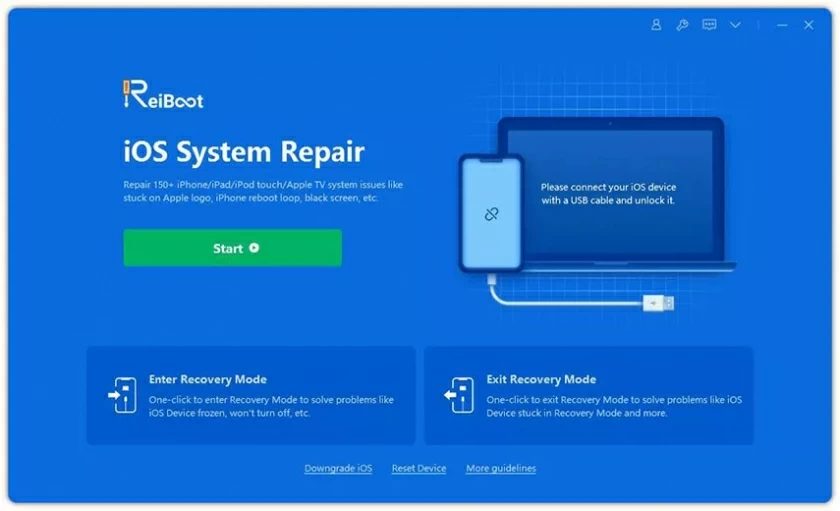
Step 3 Download the latest firmware file as prompted to fix the iOS problem by click Download.
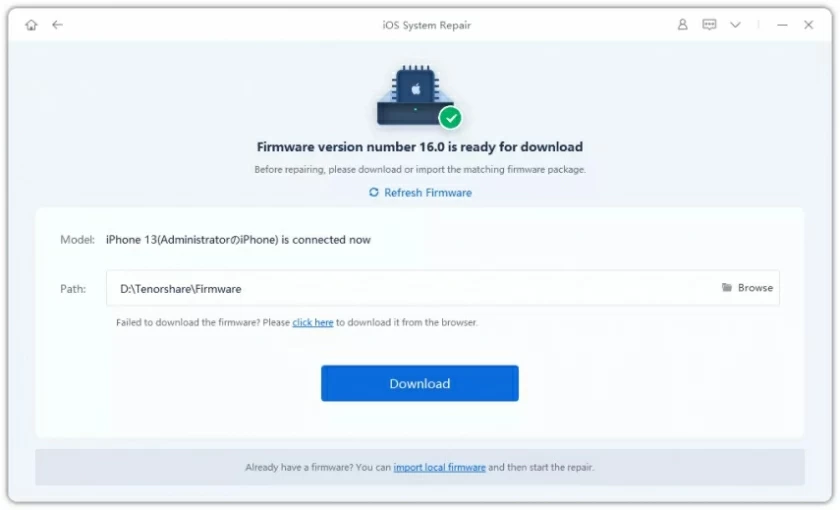
Step 4 After downloading the firmware package, click "Start Standard repair" to start repairing the iOS system.
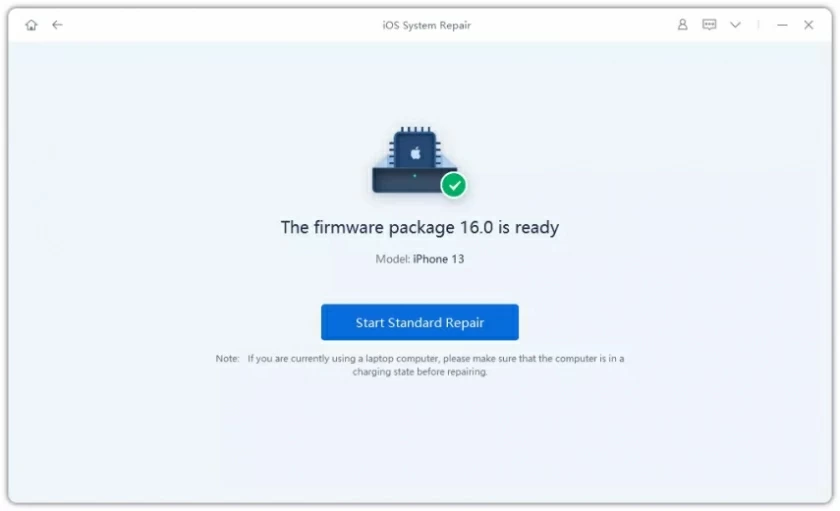
Step 5 You can check the status of the repair through the progress bar.
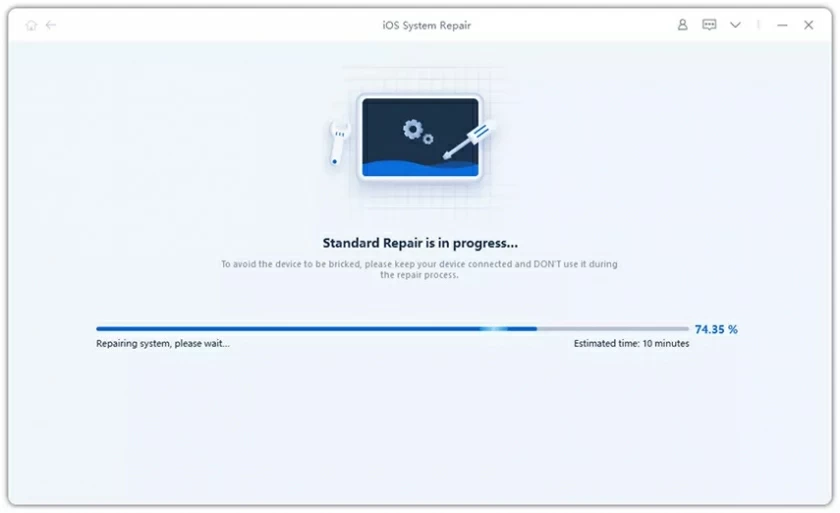
Step 6 Wait a few minutes and you'll see the home screen of your iOS device.
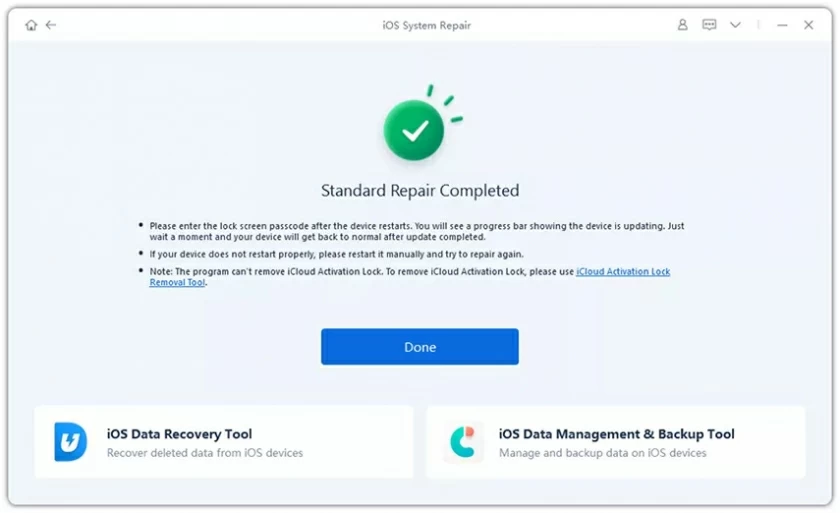
Then you regain control of your device. In addition, you can jailbreak your device again.
Jailbreaking with Checkra1n is relatively complex and not easy for some novices to master. So, we've prepared several alternatives to Checkra1n for you, which we'll look at below.
The first alternative we recommend is RedSn0w, a popular jailbreak tool that works with both Mac and Windows operating systems. RedSn0w, formerly known as QuickPwn, was developed by the iPhone team to jailbreak iOS devices such as the iPad, iPod Touch, and iPhone. It's very professional and reliable.
2. Pangu Jailbreak iOS 16The second alternative to Checkra1n is Pangu8 and Pangu9 developed by Chinese hackers such as dm557, windknown, ogc557, Daniel_K4, etc. Pangu Jailbreak is perfectly compatible with Mac and Windows computers and is a first-class jailbreaking tool that allows users to jailbreak all iOS devices.
3. GreenPois0n
GreenPois0n is another top jailbreaking tool for the iPhone, iPad, iPhone, Watch, Mac, Apple TV, and iPod Touch. GreenPois0n works perfectly on Windows and Mac operating systems and can help you jailbreak your iOS device quickly and easily. In addition, Chronic Dev updateds GreenPois0n periodically to better meet your needs.