- Data Recovery
- Data Recovery for PC
- Data Recovery for Android
- Data Recovery for iPhone/iPad
- Unlock For Android
- Unlock for iPhone/iPad
- Android System Repair
- iPhone/iPad System Repair
Updated By Cameron On Jul 8, 2022, 6:17 pm
It used to be hard to record screens, and you have to use sophisticated tools or buy software to do it. Fortunately, with the development of technology, this problem is no longer a problem any more, and now the screen recording software has improved significantly, and it is completely easy to record screens for free.
If you need to do product demonstrations, technical support, or video calls, then a screen recorder can meet your needs.
In this article, you will get a complete introduction to the 5 most effective free recording solutions.
Screen recording software can record your computer animations. Everything including your clicks and cursor movements can be recorded to help people understand what to do and how to do it.
Audio narration is also available, and sometimes an annotation kit is provided to help you understand.
Some video recording tools may not be able to save and export the recorded footage, or maybe one or two functions are missing, for example, the recording application cannot record high-definition images.
So it's important to assess your recording needs. Finding the best screen video recorder for you will be the best way to address your personal needs.
We compared almost everything from browser-based software to desktop applications, assessing them based on the following basic criteria:
Here's our sifted list of the best screen recording tools on the market. While the tools on this list are free of charge, we'll cover each product in detail so you can check with your needs before downloading and using the software.
Geekersoft free screen recorder is a browser-based laptop & computer screen recorder that is easy to set up and use.
You can use it to record full screen or specific screen sections, and you can annotate edits in real-time during recording, as well as capture sound from microphone and computer.
At the same time, the software allows you to export and save all mainstream video formats including MP4 and MOV.
It is totally free.
Price: Free
Supported Operating Systems: Mac, Windows
Best for:Recording online lessons, football games, stock trends, and more.
Geekersoft Free Screen Recorder
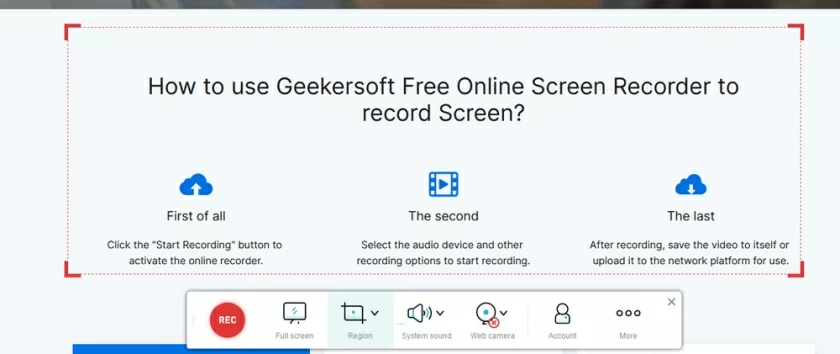
OBS is a free professional screen recorder that records HD video with no recording time limit.
This is a desktop software that can record full screen or partial screen.
In addition, OBS can also customize the hot keys to control recording, and it is also equipped with a live broadcast function, which can help live broadcast enthusiasts to use for live broadcast or to create live video with smooth sound.
With OBS, you can live broadcast on the video platform and save your material locally.
All these features make OBS one of the best free screen recording softwares in 2022.
Price: Free
Supported Operating Systems: Linux, Mac, Windows
Best for:Professional live streaming.
How to get it: OBS Studio

Screencastify is another screen recording tool that works through a browser.
Whether you're new to video production or a seasoned veteran, Screencastify provides many important features and options to meet your needs.
It can be used to record webcams, entire screens or add microphones to input audio for narration.
In addition, Screencastify provides users with annotation tools to help viewers better understand the content of the presentation through highlighting, drawing pen tools and mouse spotlights.
After recording the screen, Screencastify will automatically save the video to your network disk. Screencastify allows users to choose which platform to upload the video to and which format to export the video to.
Price: Free
Supported Operating Systems: Mac, Windows, Linux
Best for:Recording software demos and creating videos.
How to get it: Screencastify
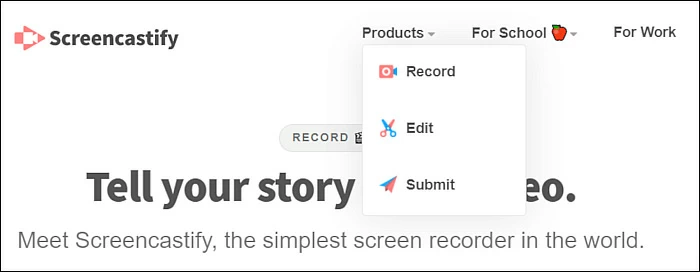
ShareX is an open source screen recording software. This screen recording tool does not add watermark or time limit to the recorded video, and it can also be saved in GIF format after recording.
Video file sharing is one of ShareX's biggest strengths, making it easy to upload videos directly to YouTube and other platforms.
Also it is very convenient to use this tool to record your screen. The software's built-in photo editor gives you the freedom to customize your photos any way you want.
It is not only an excellent screenshot and screen recording tool, but it also has OCR recognition text function, which is very convenient for recording the entire scrolling web page and extracting the text.
Price: Free
Supported Operating Systems: Linux and Windows
Best for:Recording screens on Linux devices.
How to get it: ShareX
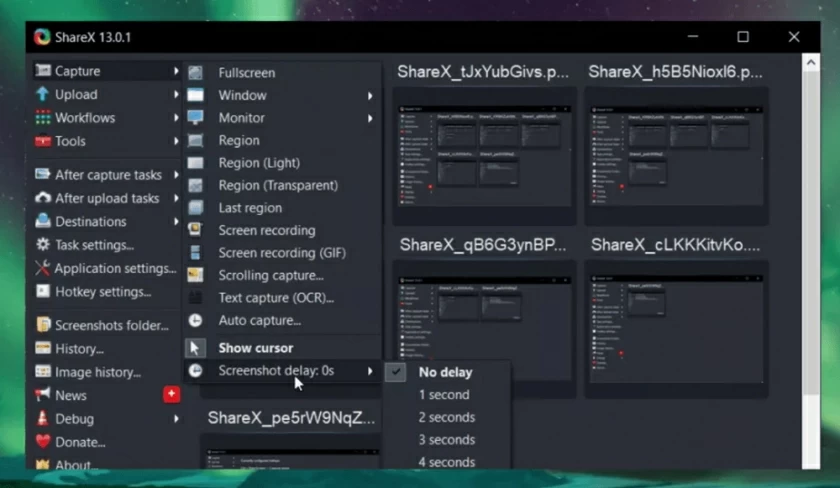
Screencast-O-Matic is the last screen recorder and editor introduced in this article. It also supports recording camera, screen, and sound. It's a pity that the app doesn't support HD recording. It has options to record in 800x600, 640x480, and other standard resolutions.
In addition, it allows users to make simple edits on video files, including zooming, drawing, and adding overlays.
You can share videos to the video platform without downloading any desktop application after recording.
Screencast-O-Matic also has other functions, including for editing. However, most editing features are available in the paid version. If you don't need to edit, you can use the free version to complete all recording and uploading platforms.
Price: Free + some upgrades need to pay
Supported Operating Systems: Windows, Mac, Chromebook, iOS
Best for:Making quick tutorials to share online.
How to get it: Screencast-O-Matic
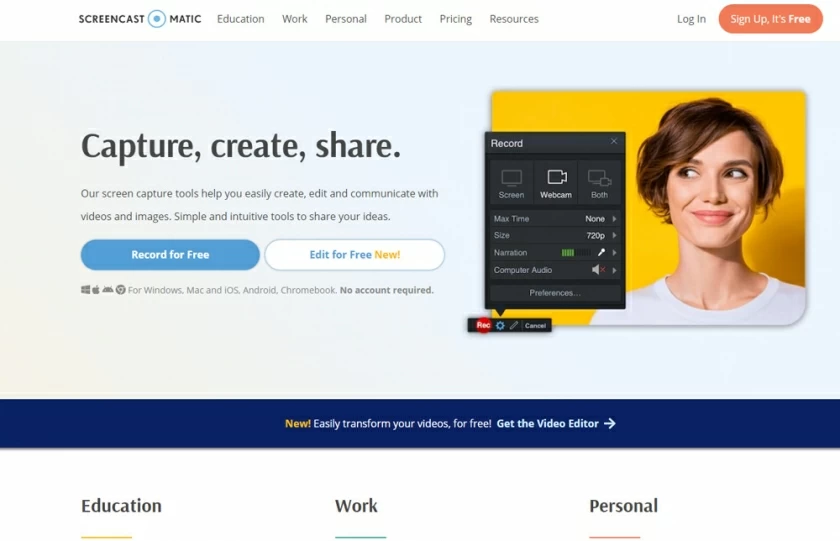
Screen recording softwarse can be used for a variety of purposes, and maybe the best ones don't have to be paid for.
Depending on your personal needs and the operating system you use, you can use free screen recorders to achieve your goals.
If you want to add extra features or use professional editing tools, there are also free screen recording software for you to choose from.
Hopefully one of these screen recording tools will meet your requirements, whether you're creating tutorials for an online class or just sharing gaming achievements with your peers.
Have you used the screen recording software in my recommendation list? Let me know by commenting below.