- Data Recovery
- Data Recovery for PC
- Data Recovery for Android
- Data Recovery for iPhone/iPad
- Unlock For Android
- Unlock for iPhone/iPad
- Android System Repair
- iPhone/iPad System Repair
Updated By Tom On May 12, 2022, 8:47 pm
Google Chrome is the most popular browser. Chrome has an estimated 2.65 billion current users, accounting for 63.58% of the browser market. While, how to perform screen recording for free on Chrome has been bothering many users. In this article, we will introduce you to 12 of the best free Google Chrome screen recording tools in detail, if you are looking for a way to record your screen on Chrome, check out the details below.
In this section, we will introduce you 12 free Google Chrome screen recorders.
Geekersoft Online Screen Recorder is a recording tool that can run directly on the Chrome browser, with complete recording and simple video editing capabilities. It is one of the best Chrome-based screen recording tools and it runs on Mac or Windows browsers completely for free. If you are looking for an online screen recording solution that works on Chrome, this is a great choice.
Features of Geekersoft Online Screen Recorder:
1: Three modes of screen, screen + camera, camera are optional. 2: Recording of sound inside and outside the screen is optional, flexible and controllable. 3: Supports full / regional screen recording selection. 4: Supports painting and marking video content during recording. 5. The export format supports MP4 and GIF.6. The above can be used for free without watermarking.
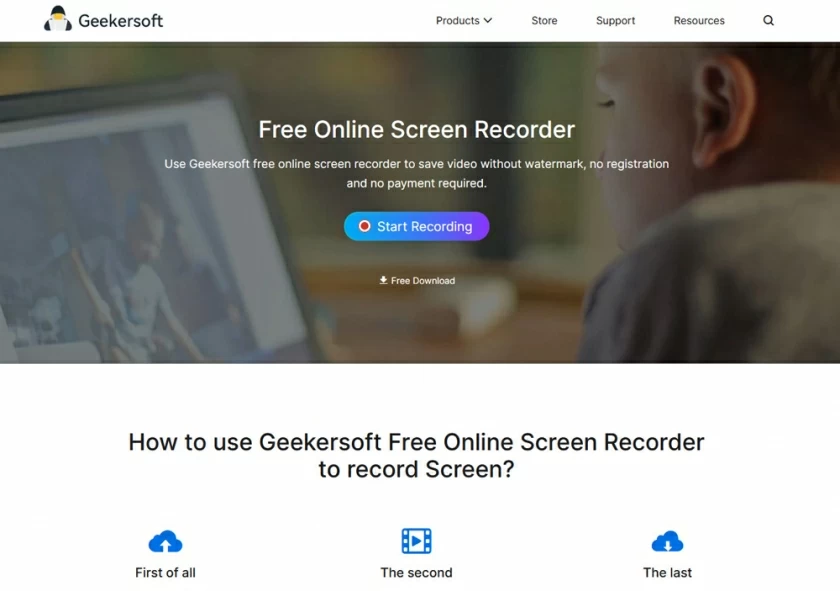
Screencastify is one of the most installed screen recording tools in the Chrome extension market with over a million installs. Screencastify has been widely used by users in many industries, such as the education industry. It provides relatively simple operations to record your screen, with an additional tool to support editing quickly.
Currently, there are free and paid versions of Screencastify. The difference between them is that the free version can only record for five minutes for free, and you need to purchase the paid version for more than five minutes.
Features of Free Screencastify Chrome Extension:
1: Multiple recording modes. 2: 5-minute video can be exported and edited. 3: Screen annotation function.4. Export files in MP3, MP4 and GIF formats.
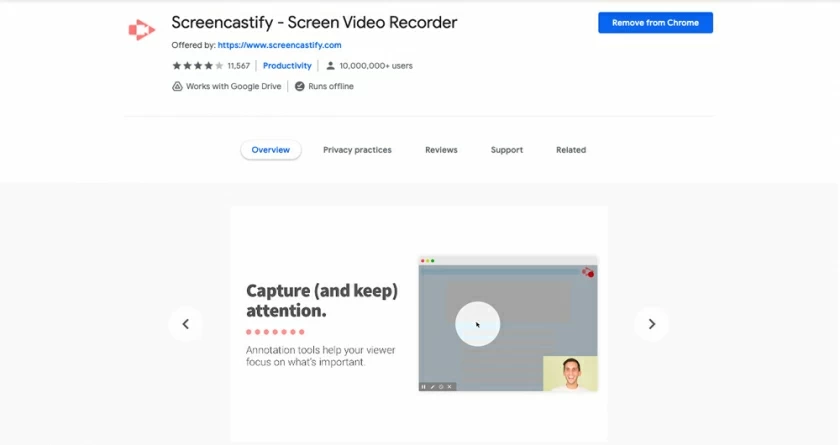
Awesome is probably one of the oldest screenshot + screen recording tools on Chrome. It provides whole webpage screen recording. You can also use menu actions to toggle between screen recording and capture. It allows to record desktop, webcam, microphone.
Awesome users can access and share 20 screen recording videos for free. In addition, the free version only allows to record five minutes of video, and cannot download videos in MP4 format for free.
Few features available on the free version of the Awesome screenshot chrome extension:
1: Screenshot. 2: Recording Mode settings.3: Cloud storage of 20 videos.
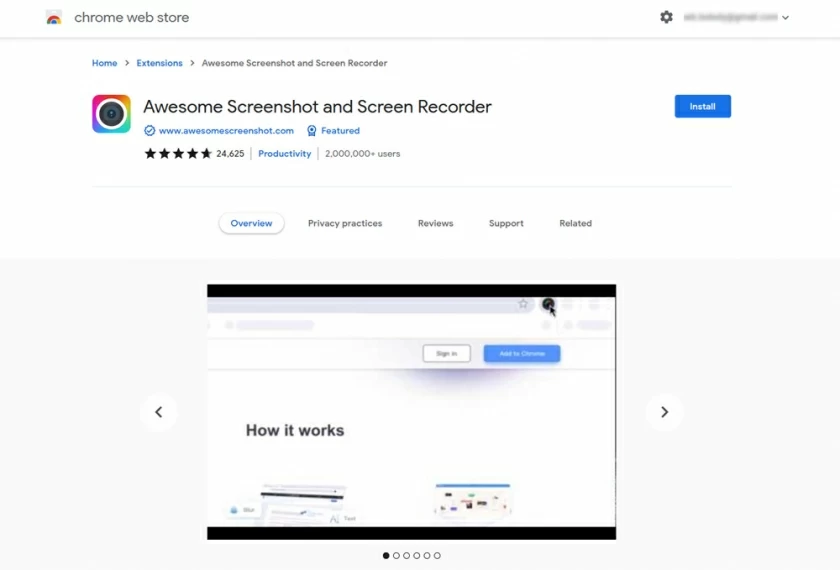
Loom is one of the most popular screen recording tools on the Google market. Loom records quickly, shares and collaborates easily. Since it has been loved by users, Loom has recently been updated, and many features have now been limited to charging, such as: only the first 100 recorded videos can be accessed. Access to more videos requires an upgrade purchase; free users can only record 5 minutes for free.
Features of the free version of Loom:
1: Video editing. 2: GIF Thumbnails. 3: Screenshot function4: Viewer Comments.
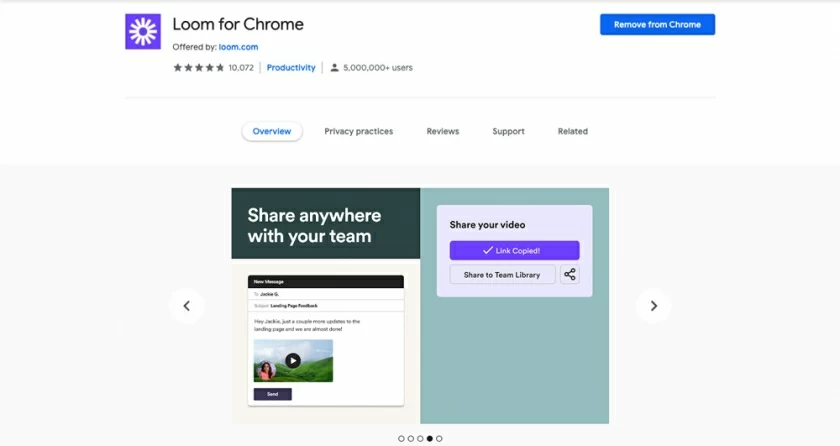
Scre. IO is one of the most popular programs in the Chrome web store.. It is a completely free extension. Users can record for any length of time without any watermarks or restrictions.
Scre.io allows you to record screen, camera, microphone, system sound. It requires no login/registration and does not upload videos to the cloud. For some users who value security and privacy, this tool can be used safely.
Features of Scre.io:
1. Various recording modes. 2. Unlimited, and no watermark. 3. Offline operation.
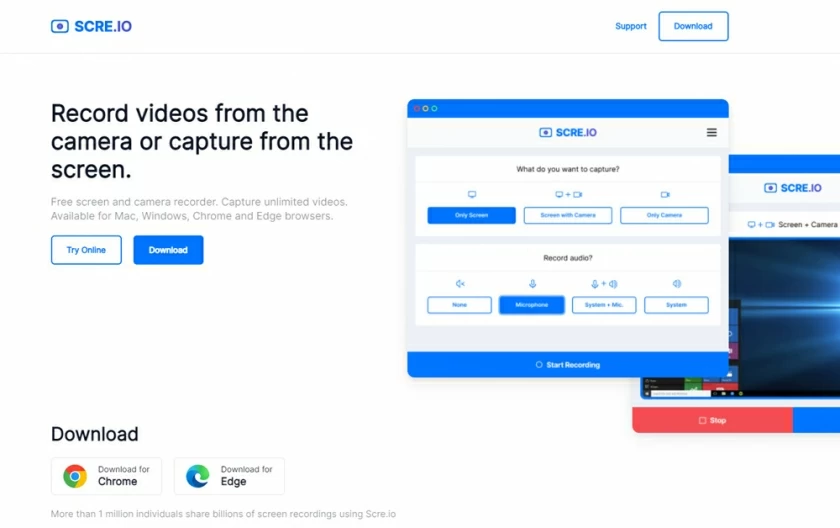
Screen Recorder is a completely free recording tool that can provide effective recording solutions for both professionals and beginners. This software is commonly used for voice, screen and webcam video recording. It provides high-definition recording, the longest recording time for up to one hour. It is widely used in sales, marketing and professional tutorial development.
Features of Screen Recorder:
1. Free to use.3. HD recording.
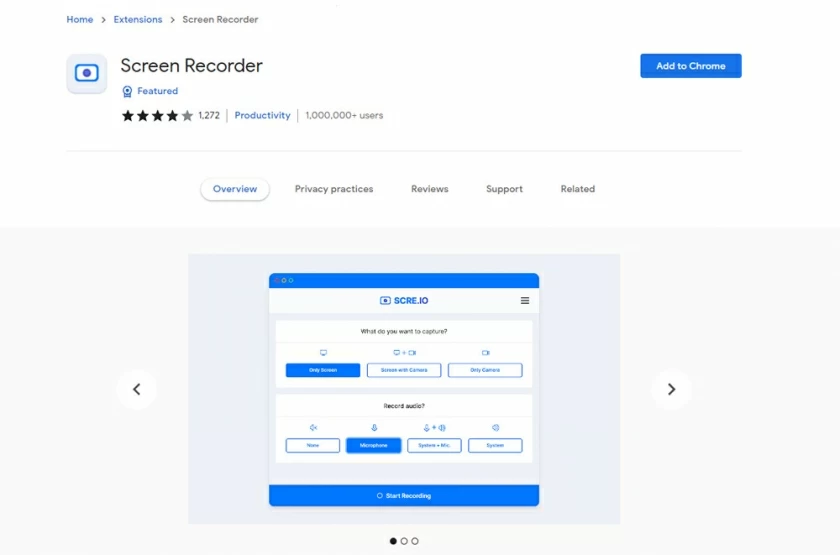
Most Chrome screen recording tools on the market place a time limit on free accounts. Vidyard is one of the few tools that can record up to an hour of HD video for free.
With Vidyard, you can record with an external microphone, while allowing you to stitch multiple videos and create them as a shared list.
Features of ViewEdit:
1. 1-hour free recording. 2. Supports creating playlists.3. Allows to add text to the video.
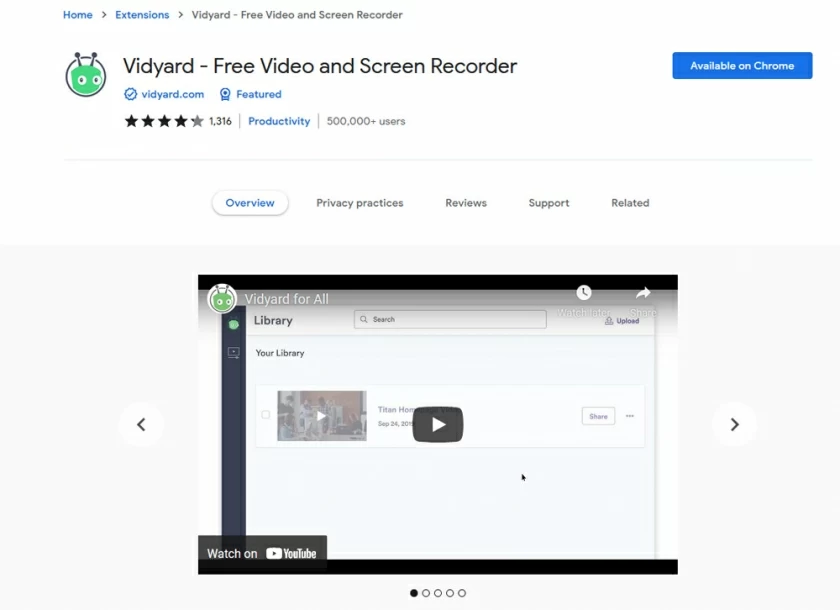
Nimbus is a simple and lightweight screen recorder that can run on Chrome, it can meet your basic screen recording needs. You can choose to record the entire Chrome window or select a region to record. Various features and annotation tools are available for free to users, allowing users to add images, shapes, lines, text, blurring and more, and the recorded videos are stored in WebM format by default. Scre.io allows you to record screen, camera, microphone, system sound. It requires no login/registration and does not upload videos to the cloud. For some users who value security and privacy, this tool can be used safely.
Features of the free version of Nimbus:
1. Provides multiple recording modes. 2. Screen capture during recording. 3. Recorded screen files can be annotated.4. Videos can be shared via links.
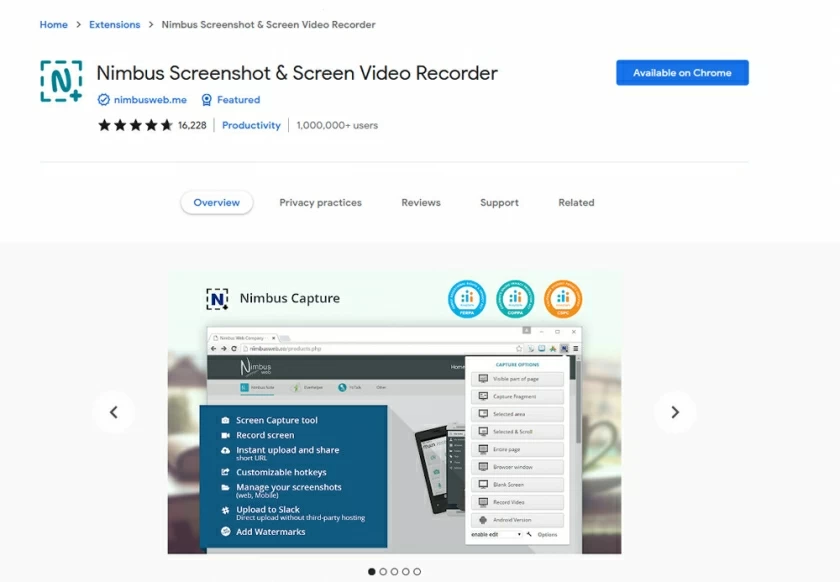
Hippo Video is a notable recording option on Google Chrome. Like other recording software, it allows you to create, edit and share videos. Unlike other screen recording tools on the list, it is primarily targeted at the enterprise sector. In terms of features, it can record video via webcam and also allows you to record an entire window or the entire desktop.
Features of the free version of Hippo Video:
1. Supports editing such as trimming and cropping. 2. Set the video thumbnail to GIF.3. Blur or mask the screen.
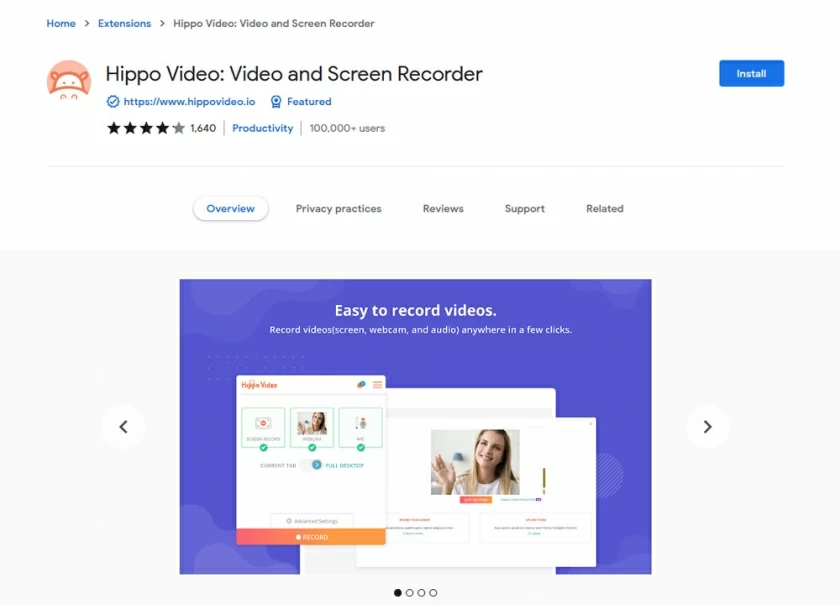
Also worth considering is Fluvid, a Chrome video recording tool that automatically saves to the cloud and is password protected. You can export videos in MP4 format from the cloud. Fluvid is the preferred solution for educators, trainers and enterprise users.
The free version of Fluvid can record up to 50 videos, and the maximum duration is 1 hour. There is no watermark, and you need to purchase a membership after it exceeds 1 hour.
Features of the free version of Fluvid:
1. Cloud storage can be encrypted.2. You can live stream recorded files on YouTube.
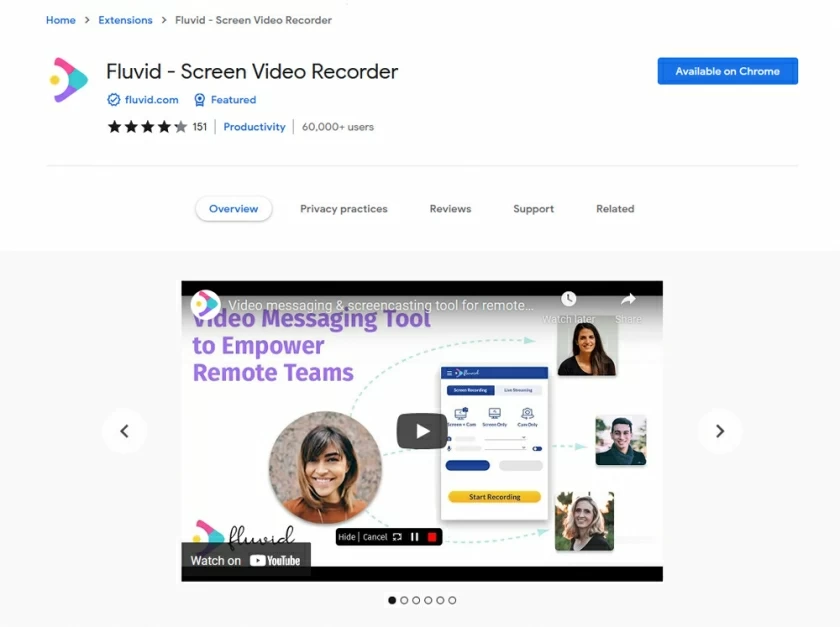
Drift is also a noteworthy screen recorder for Google Chrome, with which you can easily record videos, screens, and GIFs. It also allows you to record voice and mouse movements from any window.
Drift Video is free for individuals, while a "Pro" version with unlimited storage, and HD video and private sharing is available for a fee.
Features of the free version of Drift:
1. Real-time tracking of video views. 2. Record voice.3. Record mouse movement.
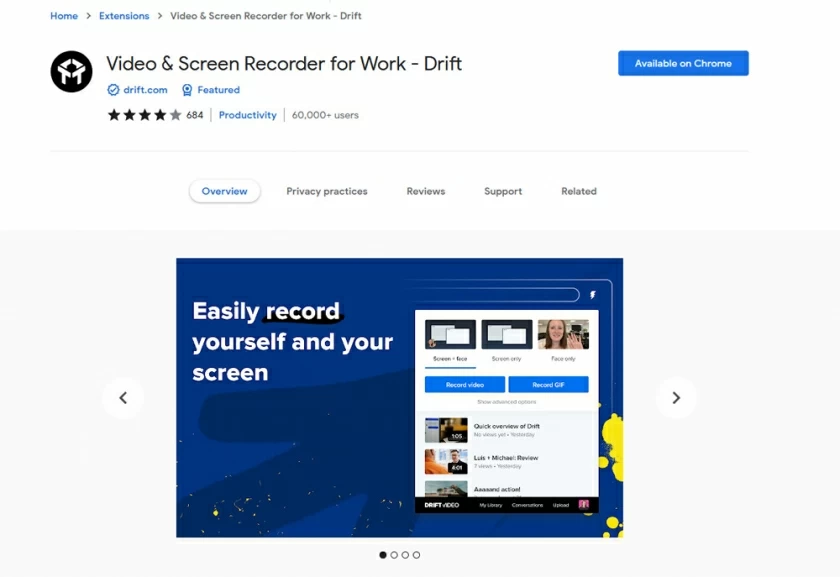
ApowerREC can also help you record desktop, browser, webcam and system sound, microphone. You can use it to record and create educational videos, gaming videos, conferences. It provides you with an easy-to-use interface and you won't be overwhelmed by complicated features, and it comes from ApowerSoft, a well-known developer of screen recording software for Windows.
Features of the free version of ApowerREC:
1. Easy-to-use interface. 2. Unlimited screen recording time.3. No watermark.
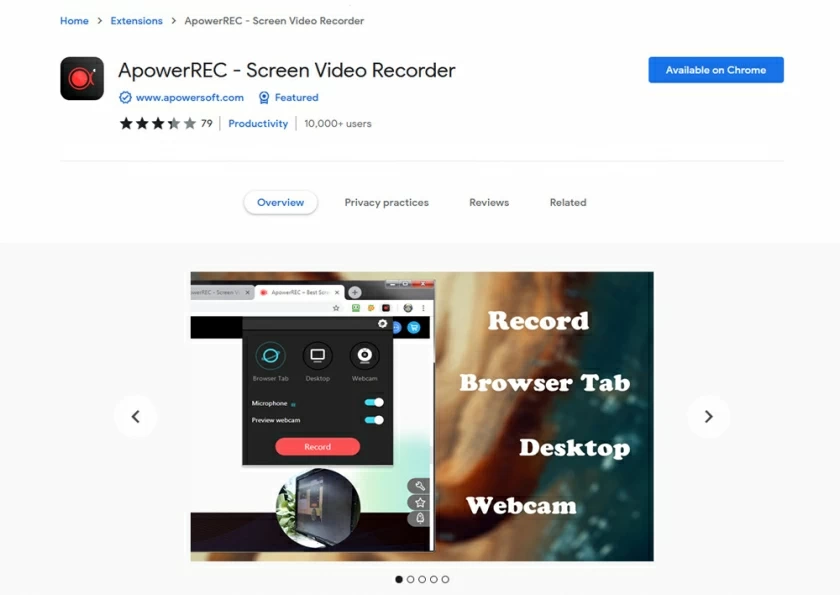
Hope this article helps users who are choosing a Chrome recording tool. Screen recording on Google Chrome is actually quite simple, and using any of the 12 options in this article will suffice for most recording needs of most people. Most of these solutions can record Chrome on Windows, macOS, iOS and Android. If you have other preferred Chrome recording tools, let us know in the comments.
The 12 recording tools introduced in this article can all record on Chrome, and they are all Chrome screen recorder.
Most of the programs mentioned above allow you to record images and sound on Chrome. You can try some products that best suit your needs. In addition, you can also use WIN+G to quickly invoke the built-in screen recording function of Windows.
The article introduces 12 kinds of tools that can record on chrome. Some of them have time limit, some have no limit. Some interface operations are relatively copied, and some interface operations are relatively simple. In general, our most recommended free screen recording software is Geekersoft free screen recorder chrome.