- Data Recovery
- Data Recovery for PC
- Data Recovery for Android
- Data Recovery for iPhone/iPad
- Unlock For Android
- Unlock for iPhone/iPad
- Android System Repair
- iPhone/iPad System Repair
Updated By Tom On Jun 6, 2022, 6:42 pm
WhatsApp is the most popular messaging application at the moment. It is widely used to transfer and share pictures and videos, which is very convenient. We will often receive a lot of incoming pictures on WhatsApp. Sometimes when the phone storage space is not enough, we will clear WhatsApp photos to make room, some very important photos will be deleted in the process. Fortunately, there are several ways to help you get back lost photos from WhatsApp on your Andriod phone.
Product Recommendation: Android Data Recovery Software - Supports to recover photos, videos, etc. from Samsung, Huawei, Xiaomi, Vivo, OPPO, OnePlus, etc.
Free Trial for WinFree Trial for Mac
Related reading: How to recover deleted photos from whatsapp iPhone

For Android users, recovering deleted WhatsApp photos from your phone's storage is a good option. By default, all the message content on WhatsApp will be stored on your Android device, you just need to find the specific folder , it is possible to search for the photos that need to be recovered through the content of the folder. You can use this method to find photos even if the image is removed from the chat.
By default, all WhatsApp messages are stored on your Android device, you just need to find a specific folder, it is possible to find the photos that need to be recovered by querying the contents of the folder. You can use this method to recover photos even if the image is removed from the chat.
How to recover deleted photos from whatsapp by sender:
1. On your Android phone, open the File Manager app and find the WhatsApp folder.
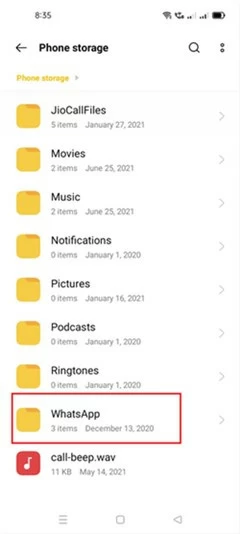
2. Click the WhatsApp file. You will see the Media folder, click it.

3. Then find "WhatsApp Pictures" in the list. In this folder, you can find the picture files sent and received.

In addition to that, you can find all the photos you received on WhatsApp in the "Sent" and "Received" folders.
How to recover whatsapp images deleted by sender? If you delete WhatsApp photos by mistake, consider restoring from your backup.
1) Uninstall WhatsApp, then reinstall it from Google play.
2) After verifying the phone number, restore from the backup file when prompted. Then click this option to initiate media and chat recovery.
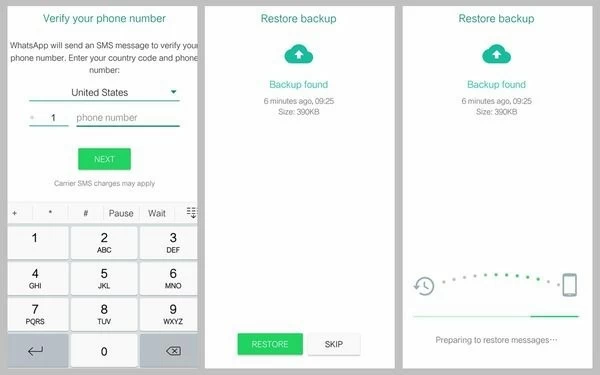
This step will help you recover your photos, but if you try to back up your photos after you delete them, this method won't restore the deleted photos.
This is another effective way to recover deleted WhatsApp photos on Android, and using a professional Android data recovery tool is probably the most reliable and safest way. Among the many Android data recovery tools, we recommend DroidKit after picking.
Recommended reasons:
It can recover deleted WhatsApp messages, images, videos, etc. in a very short time.It supports WhatsApp data recovery for Samsung, Huawei, Xiaomi, OPPO, Vivo, Oneplus and other mobile phones.
Free Trial for WinFree Trial for Mac
1) After installing the software, click "Recover Lost Data", and then select the WhatsApp recovery option.
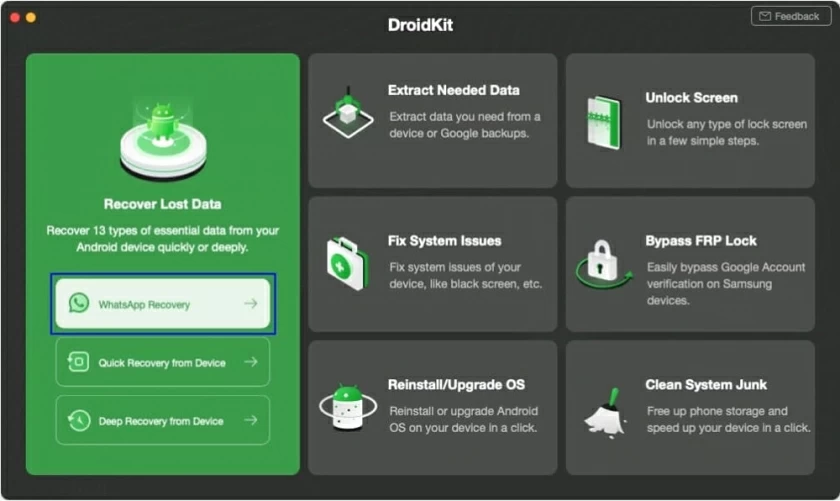
2) Use the data cable to connect your Android phone to your computer.
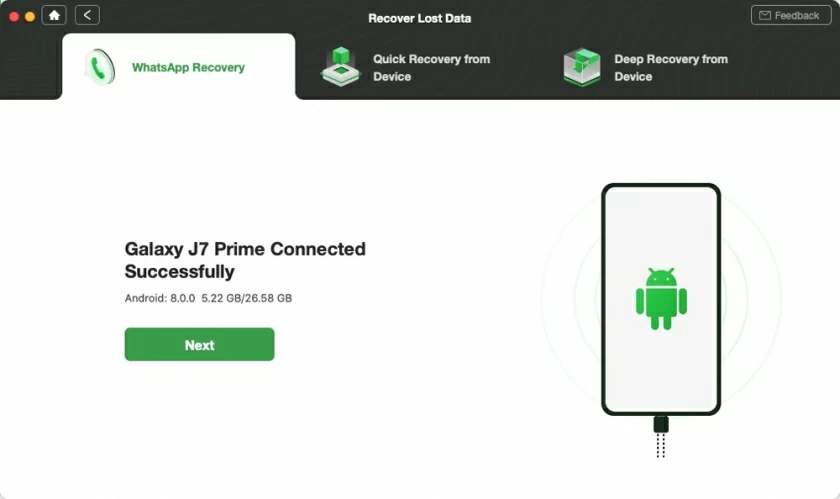
3) Follow the interface instructions to backup WhatsApp data, then click the "Next" button.
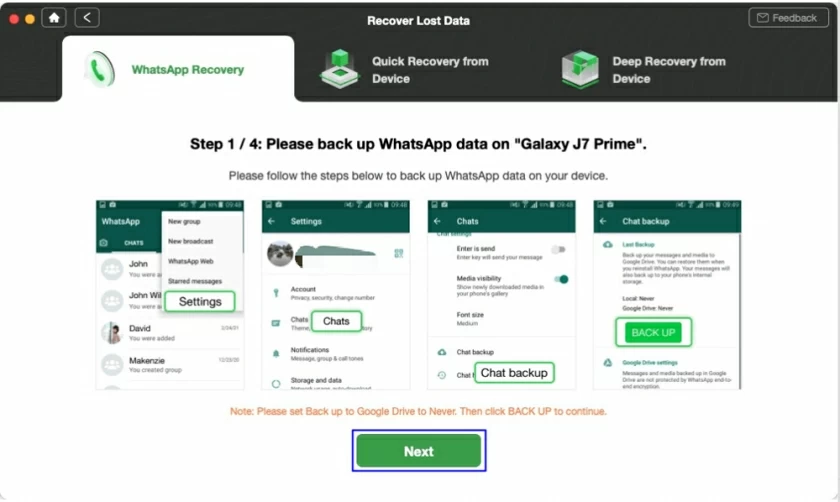
4) Then DroidKit will install a specific version of WhatsApp on your phone to help complete photo recovery.
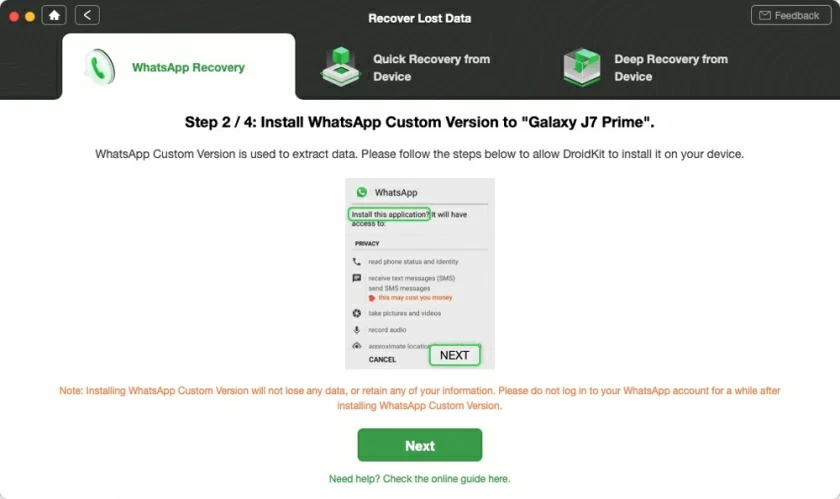
5) After that, deleted WhatsApp photos can be viewed on your computer and you can select the desired photos to restore.
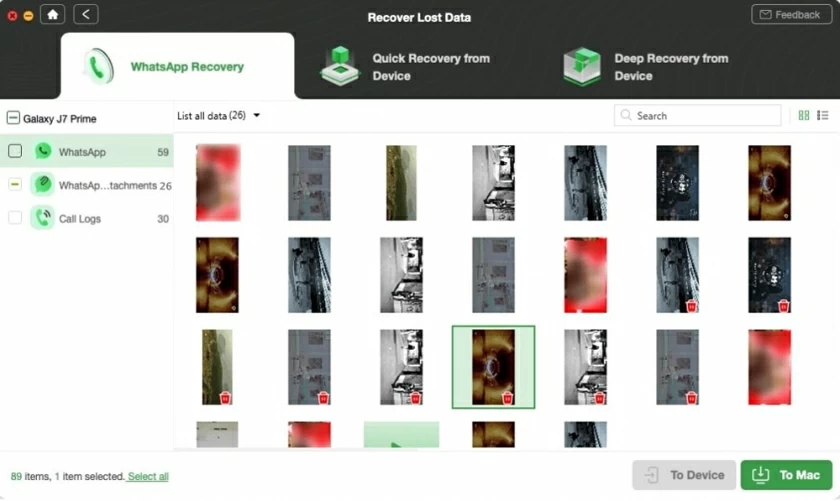
When all else fails, you can finally try contacting the person you're talking to to see if they have a copy of the message for the missing photo. Because you delete the photo, it doesn't affect other people in the chat, and the image can still be viewed on their devices.
If they still have the photo on their device, you can ask them to forward the picture to you from a WhatsApp chat.
Normally, clicking "Delete for me" on a photo in WhatsApp does not delete all chat data. WhatsApp can only operate "delete for everyone" within an hour of sending a message.
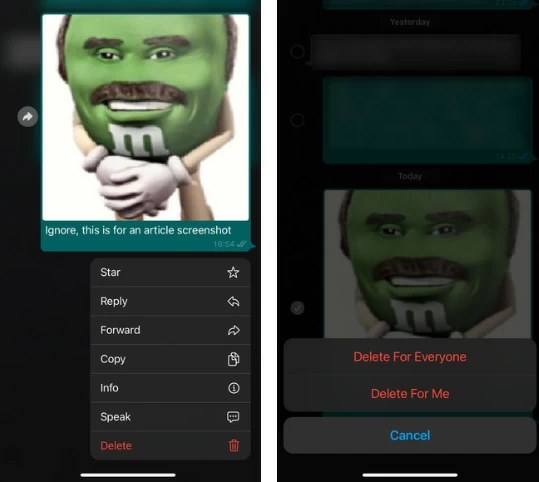
If you want to know how to recover deleted photos from WhatsApp on Android phone, this article is just for you. Here we introduce four ways to recover deleted photos from WhatsApp. I hope you have found a method that works for you to get back your deleted photos.
Losing photos is not a good feeling, we recommend that you back up your data regularly to avoid losing WhatsApp photos in the future.