- Data Recovery
- Data Recovery for PC
- Data Recovery for Android
- Data Recovery for iPhone/iPad
- Unlock For Android
- Unlock for iPhone/iPad
- Android System Repair
- iPhone/iPad System Repair
Updated By Cameron On Oct 8, 2022, 5:36 pm
I want to restore the deleted call records, what are the methods?
Have you ever had to recover a call record that was accidentally deleted? In fact, losing important call records can cause us a lot of inconvenience. If you're looking for a way to recover deleted call history, please read this article in detail. We will introduce you to 3 Best Ways to Recover Deleted Call History on Android.
Product recommendation: Recover Deleted Call History on Android.
The best way to recover your entire call history without a backup is to use a third-party application such as RecoverGo(Android). RecoverGo (Android) is a comprehensive data recovery tool for Android. It can recover not only call records, but other data as well, such as photos, videos, SMS, deleted contacts, and other apps (TikTok, Line, Tinder, Kik, Viber, WhatsApp, Snapchat, Ins, Facebook, WeChat, Google Drive).
Step 1 Install and start RecoverGo (Android), and then select the "Recover Lost Data" option on the main screen.
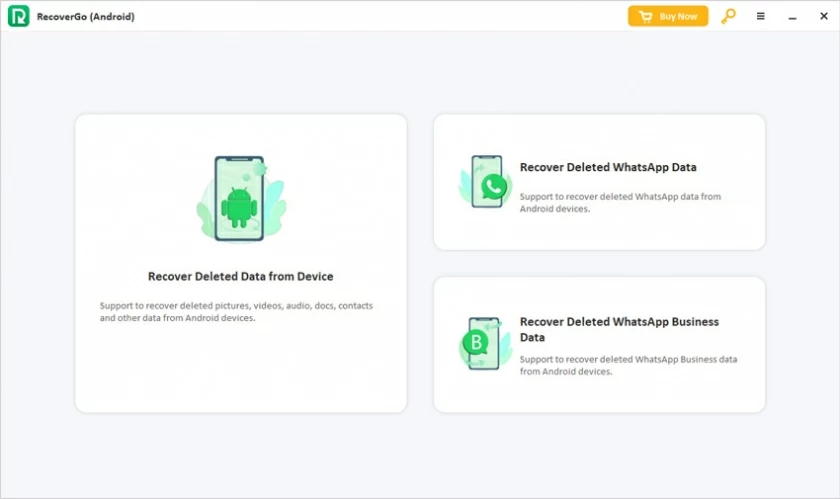
Step 2 Connect your Android device to PC with a USB cable. Then, you need to enable USB debugging on your Android phone as prompt.
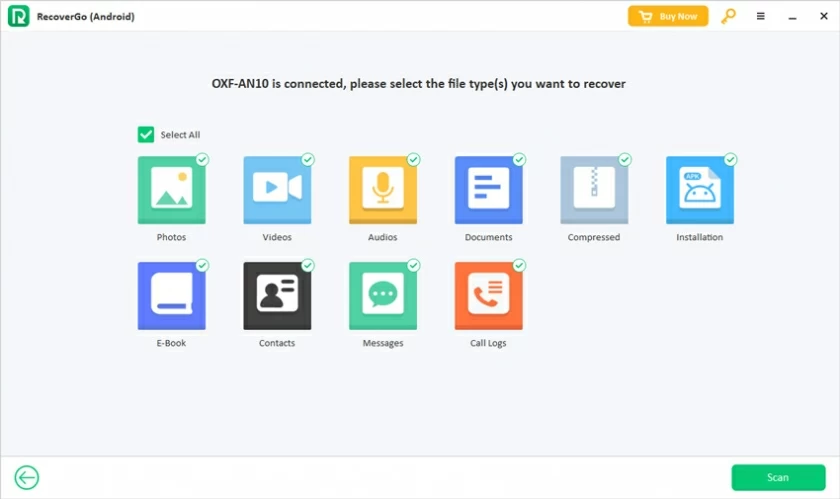
Step 3 After debugging your Android device successfully, you can select the data type you want to restore in the pop-up window, such as Call History, Contacts, Messages, Photos, Video, Audio, Documents. Then click "Start".
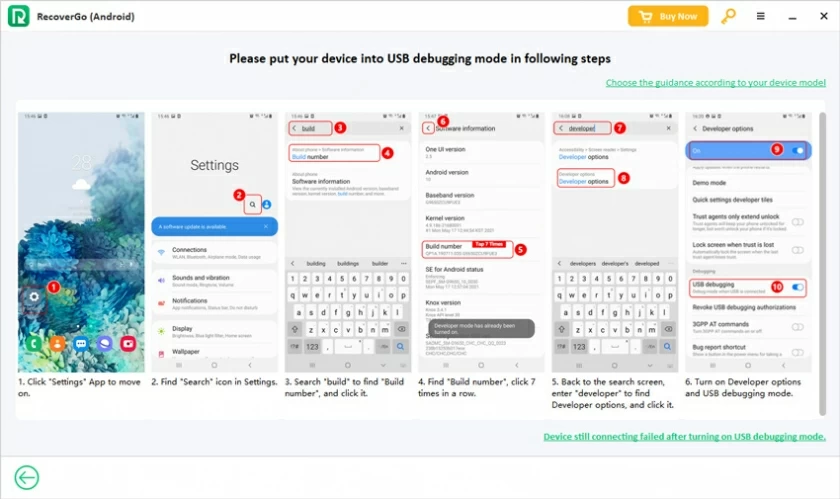
Step 4 Select the data storage location as prompted, and then recovery process is completed. Find the folder where the recovered data is stored, and you can see all the deleted call records.
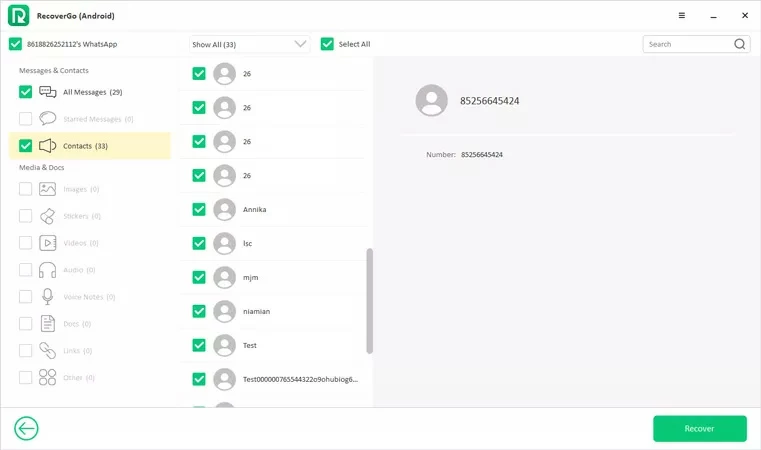
If your Android device is a Samsung phone and the data has been backed up to Samsung Cloud, it is the simplest and most effective way to restore call records from Samsung Cloud backup. Come and try this method.
Step 1 Open your phone and enter Settings>Accounts and backup>Restore data.
Step 2 Select your device, and select "Call logs", and then click Restore>Install.
Step 3 Call Log recovery is completed.
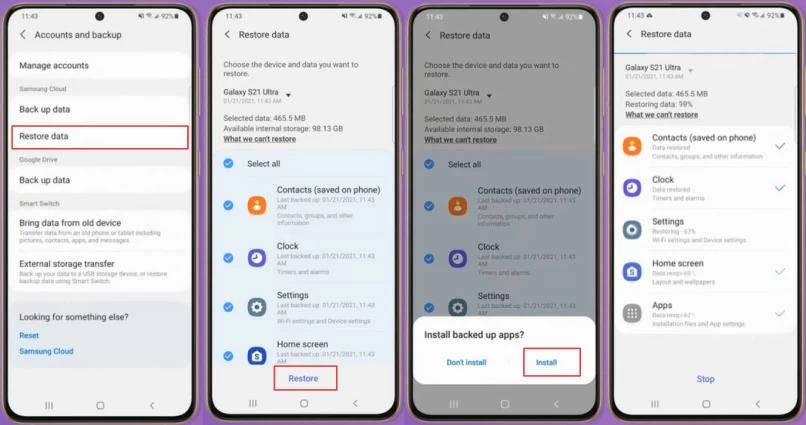
Tips: The recovered call record will erase the existing call record.
It is also a good way to contact your carrier to recover the deleted call records. Since your carrier usually keeps your call record for at least two years, you can contact your carrier to restore deleted call records, including incoming, outgoing, and missed calls. In addition, if you are a Verizon user, you can directly access the Verizon user portal and log in to view all call records by yourself. Then click "Download" to restore deleted call records to your phone.
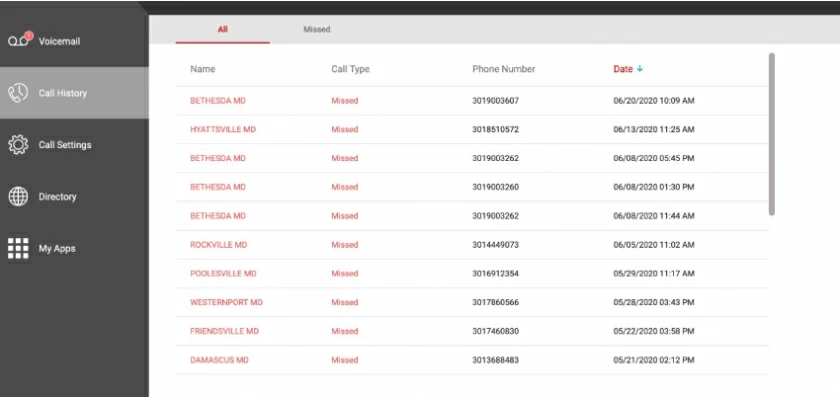
The above is 3 Best Ways to Recover Deleted Call History on Android. If you accidentally delete your entire call history, don't worry. Try these methods we recommend. In general, contacting your carrier can be tricky, and RecoverGo(Android) is the best choice for recovering lost call records from an Android device, with or without a backup.