- Data Recovery
- Data Recovery for PC
- Data Recovery for Android
- Data Recovery for iPhone/iPad
- Unlock For Android
- Unlock for iPhone/iPad
- Android System Repair
- iPhone/iPad System Repair
Updated By Soha On Nov 26, 2023, 4:03 pm
"How to bypass iCloud on iPhone?"
If you are also looking for ways to bypass iCloud on your iPhone, then don't miss this article. In fact, there are many iCloud unlocking tools available in the industry for free download. Faced with the complexity of iCloud unlocking tools, you may have no choice. So to save you time and effort, we will give you a detailed look at a few proven and effective iCloud unlocking tools. You can choose according to your own situation. Let's take a look at these reliable ways to bypass iCloud together.
Product recommendation: iPhone Unlock
The easiest and quickest way to bypass the iCloud activation lock from your iPhone without an Apple ID or password is to use a specialized iPhone Unlock tool, such as iPhone Unlock(4uKey). This is a powerful best way to bypass iCloud activation locks, designed to help users bypass iCloud activation locks from a variety of devices running iOS 12.3 and later. It is designed to be user-friendly and allows users to bypass the iCloud activation lock instantly without technical background. In addition, its success rate is among the top in the industry. If you also want to bypass the iCloud activation lock on your iPhone without an Apple ID or password, you can download it now and try it out for free.
The main features of iPhone Unlock (4uKey) include but are not limited to the following aspects:
You don't need an Apple ID and password to bypass iCloud lock on iPhone.
Powerful iCloud activation lock bypass tool, supporting various versions of iOS, including the latest iOS 14.8.
After bypassing the activation lock screen, unrestricted access to iPhone and login to Apple ID.
Delete the previously logged in Apple ID from the device.
Simply click the mouse to bypass the DNS server.
Step 1 Download and launch iPhone Unlock(4uKey) on your computer. Click "Start" and connect your iPhone to your computer using the USB cable.
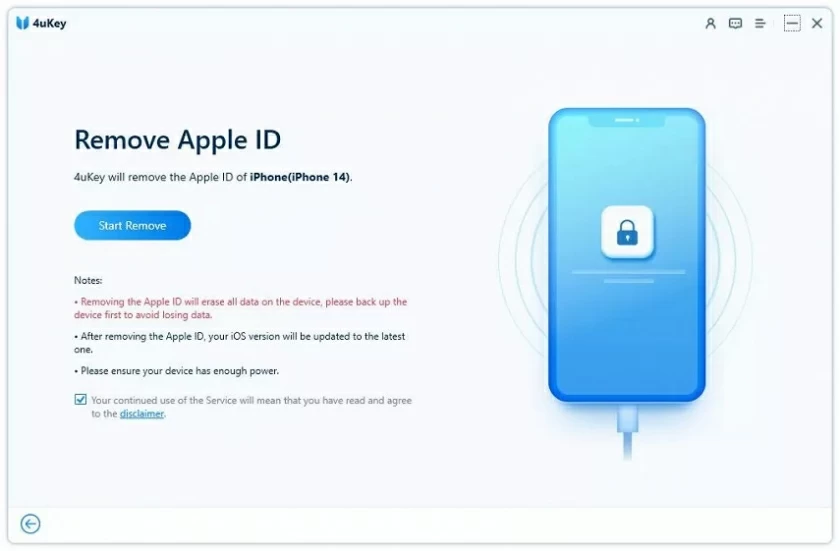
Step 2 iPhone Unlock(4uKey) will automatically download a software package for you to jailbreak your device.
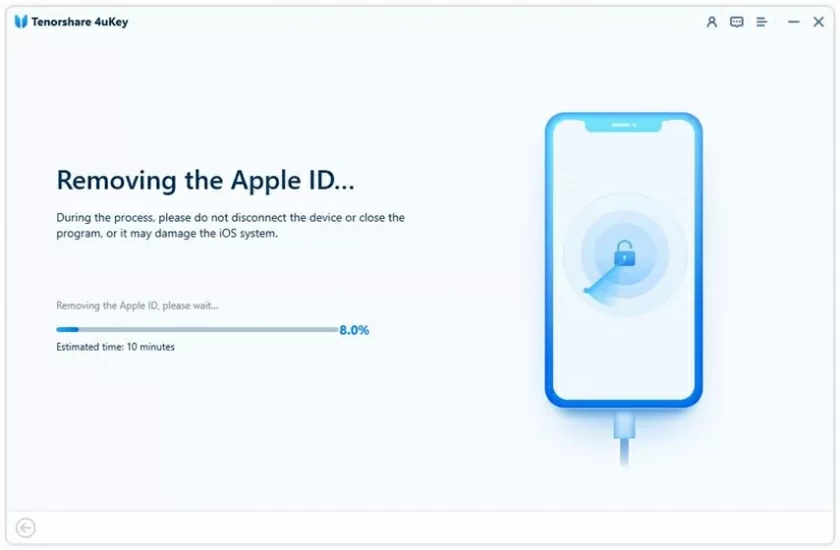
Step 3 Follow the prompts of the iCloud activation lock bypass tool to operate, and click "Next" after the jailbreak is completed.
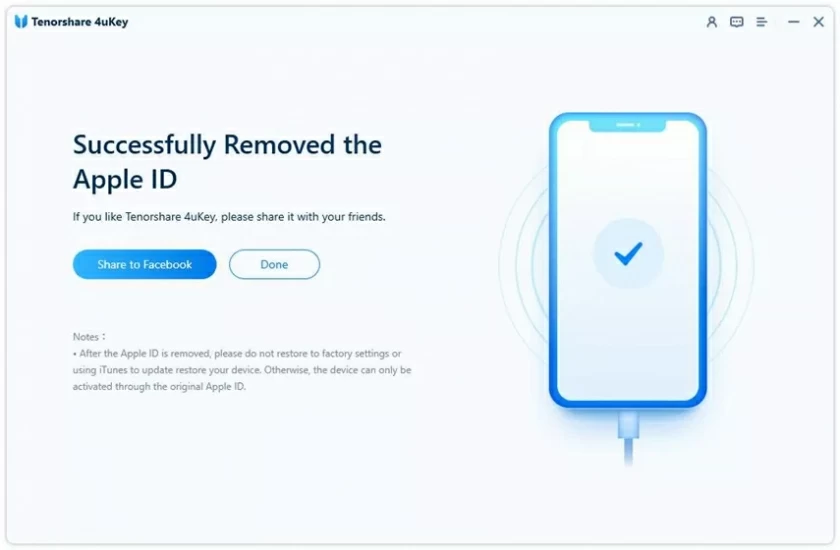
Step 4 iPhone Unlock(4uKey) will begin to bypass the iCloud activation lock. After this step is complete, you will be free to enter the iPhone and use its various features.
Below, we will introduce you to four iCloud unlocking tools that we hope will help you.
The first iCloud unlocking tool we introduced to you is the DDoulci iCloud Unlocking Tool. It is one of the iCloud unlocking software currently available in the industry and is easy to use. It works with all iOS devices, including the iPhone and iPod Touch.

Doulci uses its own iCloud bypass server to quickly remove iCloud accounts from iDevice. Doulci provides easy-to-follow tutorials to help users use the tool effectively.
It's frustrating, though, that while the Doulci iCloud Unlocking Tool is free, you have to complete a survey before you can download it.
If you need to delete your iCloud account from your iPhone without a password, iPhone Unlock(4uKey) is an ideal option. This is a professional third-party Apple ID removal tool. iPhone Unlock(4uKey) helps users delete/bypass their iCloud account from an activated iPhone/iPad. If you want to bypass the screen lock, then it is a powerful lock screen removal tool, can let you easily do it.
Without an email, security question or phone number, you can Unlock your Apple ID with iPhone Unlock(4uKey) by following these steps.
Step 1 After installing and launching iPhone Unlock(4uKey) on your computer, click the "Unlock Apple ID" mode. And connect the iPhone to the PC via a USB cable.
Step 2 Click "Start Unlock" in the window. iPhone Unlock(4uKey) starts the unlock process.
Step 3 If FMI is disabled on the iPhone, iPhone Unlock(4uKey) will delete the old iCloud account within one minute. At this point, you'll be able to access your iPhone without barriers and sign in with your new Apple ID.
In addition, you can also choose Open my iCloud, which can help users bypass or unlock iCloud from your iDevice. The iCloud unlocking tool is simple and easy to use, with a good user experience. This software supports various iDevices and iOS versions with powerful functionality. Open my iCloud uses iPhone's IMEI code to help you bypass iCloud. You can download and use this tool for free on Windows.
DoctorUnlock is an online iCloud unlocking tool that many users use to quickly remove iCloud from their iPhone. DoctorUnlock supports all iPhone models, including the latest iPhone. Regarding how to use DoctorUnlock to remove iCloud from iPhone, simply visit the website, click on "iCloud Unlock", select your iPhone model, and provide IMEI. However, DoctorUnlock does not provide free services, so bypassing iCloud requires a fee. The cost varies for different iDevices.
It is feasible to bypass iCloud lock on iPhone without a password. This article introduces several reliable and secure iCloud unlocking tools that you can choose according to your needs. Among them, iPhone Unlock (4uKey) is user-friendly, fast, and efficient when bypassing iCloud activation locks from iDevice, and has received high praise from users. You will no longer suffer from iOS devices getting stuck on the iCloud activation lock screen.