- Data Recovery
- Data Recovery for PC
- Data Recovery for Android
- Data Recovery for iPhone/iPad
- Unlock For Android
- Unlock for iPhone/iPad
- Android System Repair
- iPhone/iPad System Repair
Updated By Cameron On Nov 25, 2023, 9:40 pm
"How to bypass the iCloud Activation Lock?"
If your Apple device is locked to the previous owner's Apple ID and you can't access your Apple device, do you know what to do about it? In fact, this is an iCloud Activation Lock developed by Apple to protect iOS devices from unauthorized access. In general, it prevents users from fully using a used iPhone, iPad, or other Apple device without restriction, unless they enter the Apple ID credentials of the previous owner.
If you can contact the former owner to get their Apple ID credentials, then this is a solution. However, many users may find this method too cumbersome. Fortunately, there are other proven methods you can choose to unlock the iCloud Activation Lock to complete using your Apple device, without the need for the previous owner's Apple ID credentials. Below, let's take a closer look at the 3 main ways to bypass Apple ID or iCloud Activation Lock. Easily and permanently remove annoying iCloud activation locks without the previous owner's Apple ID credentials!
Product recommendation: iPhone Unlock
Apple ID is a security feature for iOS devices. However, Apple ID can sometimes be locked or disabled. Typically, Apple ID get locked for one of several reasons:
- Enter the incorrect Apple ID password for multiple times. As many iOS know, when multiple attempts to enter the Apple ID password fail, Apple will temporarily lock the account to prevent unauthorized access. The lockout period is usually 5 minutes, 15 minutes, and 1 hour.
- Two-factor authentication is not complete. If your Apple ID has two-factor authentication enabled, you'll need to enter both a password and the verification code your trusted device received. Whether you forgot your password or didn't enter a verification code, your account will appear locked.
- Account security alert. Logging in from a new location or device may also be detected as suspicious activity, and Apple locks the account to protect it from potential unauthorized access.
- Forgot your password. Forgetting your Apple ID password means you can't access your device, and the account will remain locked. You will need to reset and update your password.
- The device is locked. Entering the password incorrectly multiple times can lock the entire device and require your Apple ID password to unlock it.
The Find My iPhone feature on the iPhone helps you find lost devices quickly. However, when your device's Apple ID is locked, it greatly increases the difficulty of bypassing the Apple ID. Don't worry, we will introduce you to a powerful unlocking software - iPhone Unlock(4uKey), which can bypass the Apple ID when Find My iPhone has been launched. The iPhone Unlock(4uKey) interface is simple and intuitive, and can delete your Apple ID and iCloud account in 5 minutes.
On how to bypass Apple ID with iPhone Unlock(4uKey), you just have to complete the following steps.
Step 1 Install and launch iPhone Unlock(4uKey) on your PC, then select "Unlock Apple ID" mode.
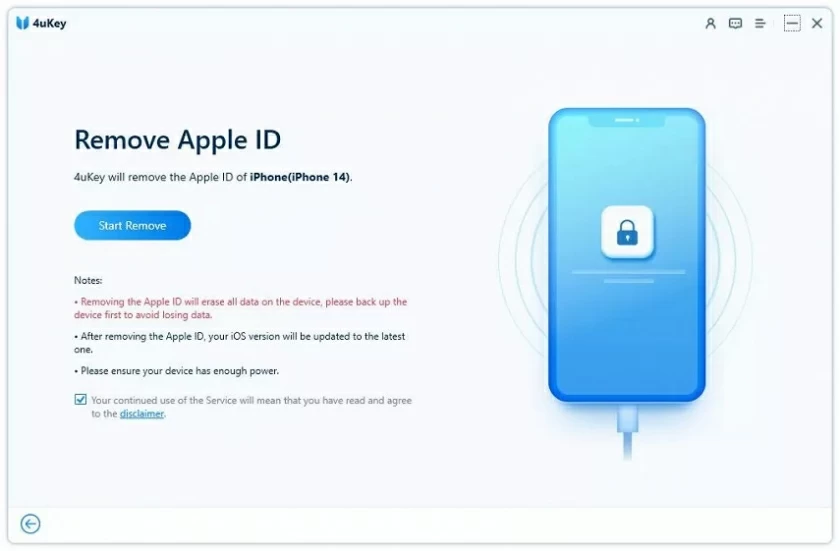
Step 2 Connect your iPhone to your PC using a USB cable.
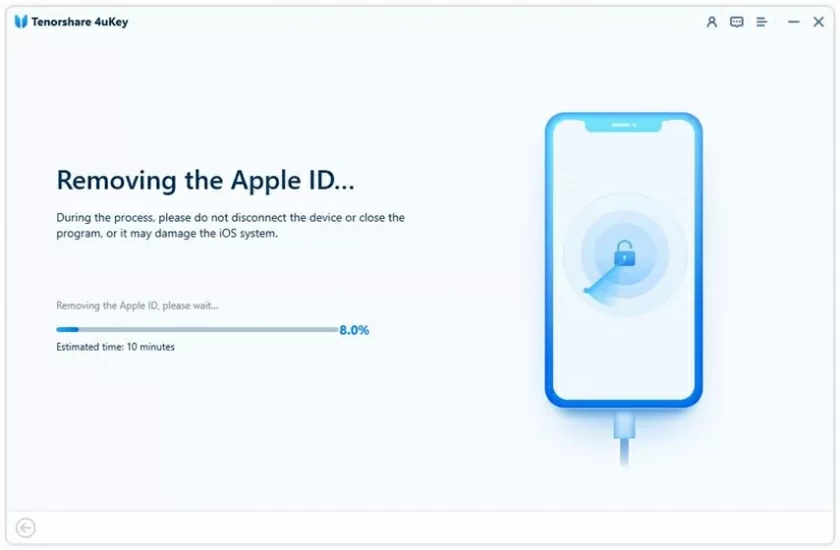
Step 3 Click the "Start Unlock" TAB, and iPhone Unlock(4uKey) will automatically delete the Apple ID and iCloud account on the iDevice.
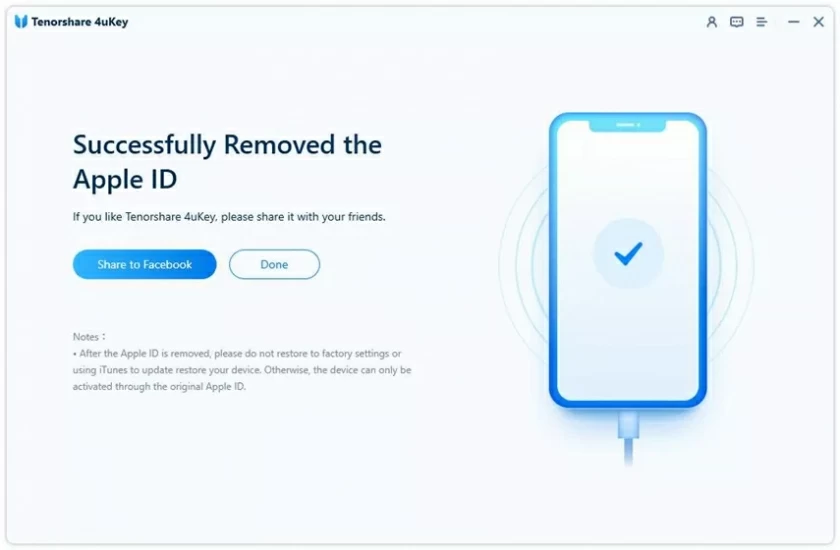
At this point, you will find that the iPhone Unlock(4uKey) has completely deleted your Apple ID and iCloud account on your iDevice.
For used iPhone or iPad users, you can bypass the iCloud Activation Lock by contacting the previous owner. When you find that it is associated with an Apple ID, or that it is stuck in an iCloud activation lock, you can ask the previous owner to help you bypass the Apple ID remotely.
The previous owner simply needs to complete the following steps to bypass the iCloud activation lock by removing the device from iCloud.
Step 1 The previous owner logs in to www.icloud.com using his Apple ID.

Step 2 Choose Find iPhone > All Devices > Devices Removed from this iCloud Account > Delete from Account.

Once the previous owner deletes your used device from iCloud, you'll be able to use it fully as normal. You can create or sign in your own Apple ID.
Using the DNS method can help you get rid of the iCloud activation lock if you can't contact the previous owner. Although this method can help users bypass and remove iCloud Activation Lock, it is not always successful. And after bypassing the iCloud Activation Lock, users will still only be able to use some features of their iPhone or iPad.
To bypass the iCloud Activation Lock using the DNS method, you can refer to the following steps.
Step 1 Restart your iDevice and select your country/region and language.
Step 2 Go to More Wi-Fi Settings and click i > Configure DNS > Manual next to the Wi-Fi network.
Step 3 Replace the DNS Settings with the new Settings based on your location.
South America/North America: 104.154.51.7
Europe: 104.155.28.90
Asia: 104.155.220.58
Other areas: 78.109.17.60
Step 5 Return and connect to the Wi-Fi network.
Step 6 Return to the iPhone Activation screen and select Activation Help.
Step 7 After you receive a prompt that you have successfully connected to the DNS server, you can access some applications and functions on your Apple device.
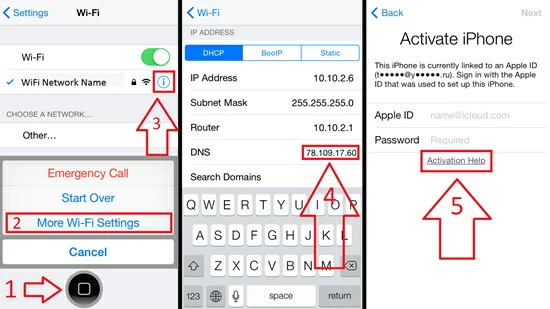
The above are the three effective methods we have introduced to bypass Apple ID on activated or inactive devices. Among them, iPhone Unlock (4uKey) is highly praised by users for its simple, easy to use, fast and effective features. It can help you easily bypass Apple IDs when 'Find My iPhone' is enabled on your device. After unlocking the iCloud Activation Lock, you have unlimited access to all features of the device, and you can also reset your Apple ID. Try iPhone Unlock(4uKey) for free, install and launch the software to bypass your Apple ID in 5 minutes!