- Data Recovery
- Data Recovery for PC
- Data Recovery for Android
- Data Recovery for iPhone/iPad
- Unlock For Android
- Unlock for iPhone/iPad
- Android System Repair
- iPhone/iPad System Repair
Updated By Cameron On Jan 2, 2024, 8:52 pm
"Is there any way to bypass the iPhone Activation Lock for the purchased used devices ?"
In general, Activation Lock must be lifted by the original owner using an iCloud ID. However, when you buy a used device and can no longer contact the original owner, you will need to disactivate the lock yourself. This article will introduce you to DNS Server Bypass to solve iPhone activation lock. For details on what is an active lock DNS bypass and how to use it, please review this article.
Product recommendation: iPhone Unlock
Whenever we set up an iPhone after factory reset or refresh, the device sends an activation request to the Apple server to complete the setup process for the new device. Activating lock DNS Bypass is a method that allows us to bypass the iCloud lock mechanism. If the device has been locked iCloud by DNS methods, we can effectively bypass the activation lock by changing the DNS address to send the request from Apple's origin server to the iCloudBypassDNS server for authentication. Another way to bypass the activation lock is to use a third-party tool, but this method requires the device to have a SIM card installed.

Using DNS Server Bypass takes just a few steps to help you bypass the activation lock and successfully activate your iPhone! However, before using DNS Server Bypass to enable the bypass activation lock, make sure your iPhone has a SIM card installed. Then, simply complete the following steps to bypass the DNS server's activation lock.
Step 1 After entering the Activation lock screen, press the home button and select "Restart".
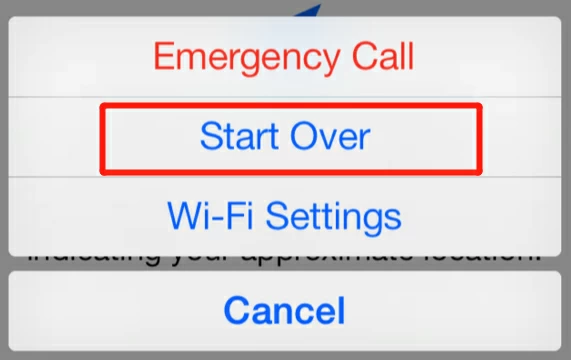
Step 2 Select your preferred language and country from the menu.
The third step is to enter the WiFi Settings, if you are already connected to the WiFi network, you need to select "Forget this network" to disconnect the network. Click "i" next to the desired WiFi network and paste the custom DNS server IP address specified by iCloud Bypass.
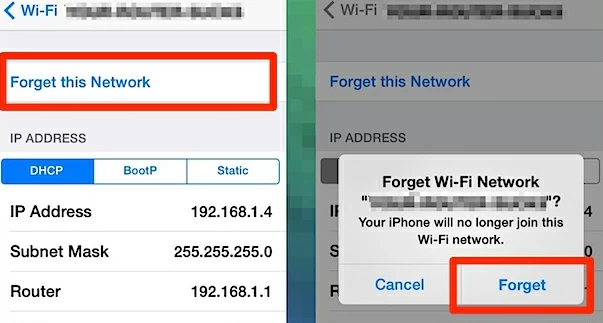
United States: 104.154.51.7
South America: 35.199.88.219
Europe: 104.155.28.90
Asia: 104.155.220.58
Australia and Oceania: 35.189.47.23
Other continents: 78.100.17.60
Step 4 Click "Back" and enter the network password to connect to the WiFi network, wait for the activation screen to pop up and ask to go to the next page, press "back" to avoid this screen and enter iCloud to bypass the screen. Go to Activation Help to successfully bypass the activation lock and gain unlimited access to your iPhone's apps and services.
However, some users may ask whether DNS Server Bypass is the best way to bypass the activation lock. Actually, DNS Server Bypass is one way to bypass the activation lock, but it's not the best option. This method has some disadvantages. For example, only devices with limited functions can be accessed, devices cannot be unlocked 100% of the time, and it does not apply to all iOS device versions. For example, the DNS Server Bypass works for iOS 8 to iOS 10, but does not apply to other iOS versions. While DNS Server Bypass does bypass the phone activation lock screen, it's just a hack, not a full unlock of your device.
With these in mind, it may not meet all the requirements you're looking for in the unlock method. So, are there any good alternatives to the DNS Server Bypass? You can try other ways to bypass the activation lock without using DNS Server Bypass These methods include using iCloud backup, using recovery mode, and DFU mode. These methods require some technical knowledge and patience, but they have a high success rate, fully unlock your device, and work on all iOS device versions.
There are many ways to bypass the Activation Lock, but use caution. If circumstances permit, please comply with relevant laws and regulations and contact relevant agencies for legal assistance.
DNS Server Bypass bypasses the activation lock, but other solutions in the industry are worth trying.
The first alternative solution is to use the professional activation lock bypass tool iPhone Unlock(4uKey). Whether you're using a used iPhone, forgetting the activation lock password or a stolen Apple ID, iBypasser makes it easy and efficient to bypass the lock screen. Unlike DNS Server Bypass, iPhone Unlock(4uKey) gives you access to all apps and features on your phone after bypassing it. And the professional activation lock bypass tool success rate is high, safe.
Step 1 Download iPhone Unlock(4uKey) for free via the link above, install the program, and then connect your iPhone to your computer. Once you've done all this, click the Start button to get started.
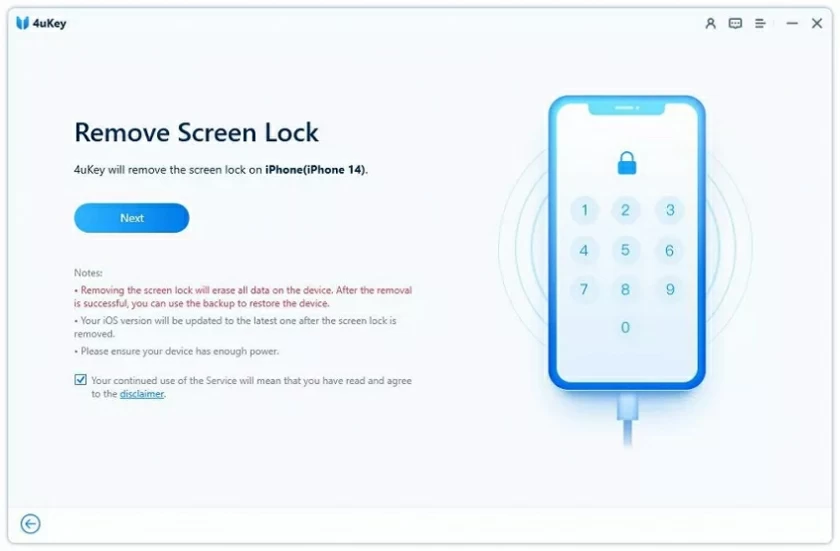
Step 2 The program will then start downloading the jailbreak pack and installing it for you. Wait a few seconds.
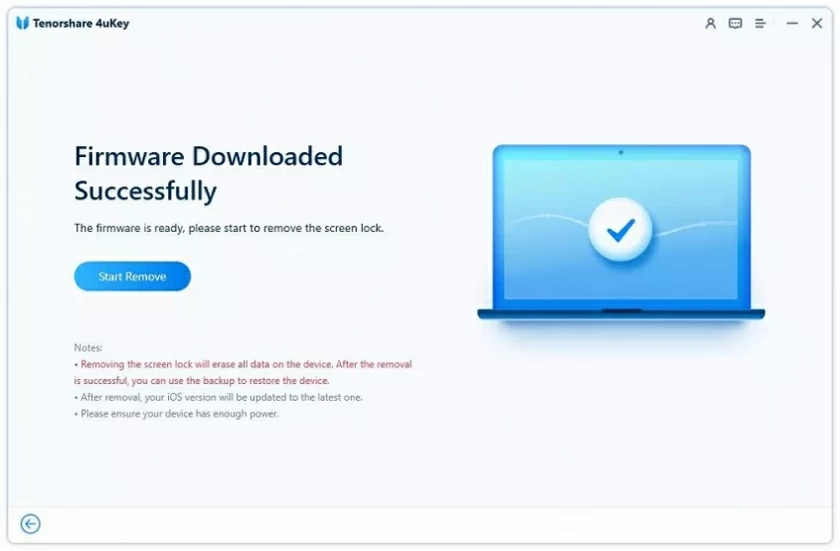
Step 3 Once the jailbreak process is complete, simply click "Next" to continue.
Step 4 iPhone Unlock(4uKey) will then begin to bypass the activation lock on the device. After a few minutes, you will be able to access your device.
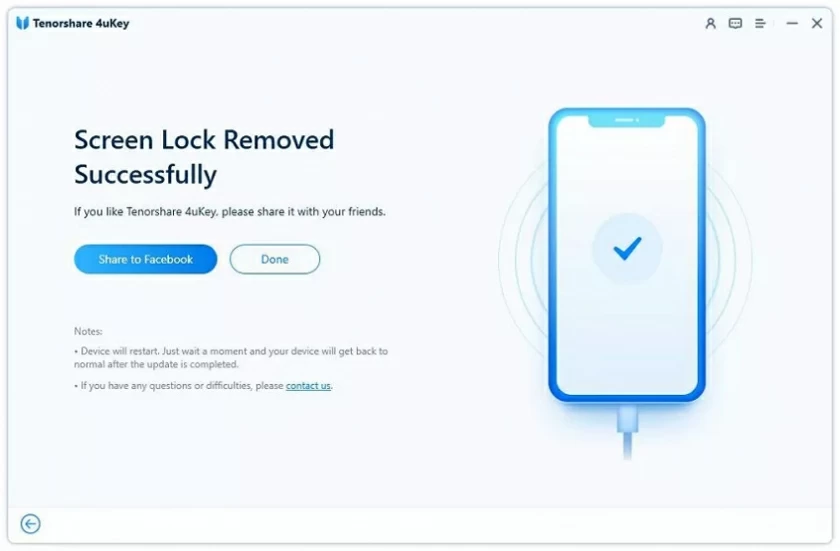
iPhone Unlock(4uKey) is the most reliable of the three methods, and users can use it for free.
Using an emergency call to bypass the Activation Lock is a trick, but the success rate is not 100%. You can activate your iPhone by using the emergency call function, and the detailed steps are as follows.
Step 1 When the error message "No SIM card Installed" is displayed on your iPhone, press the home button and select Emergency Call.
Step 2 Dial 112 or 999 and press the power button on the device to terminate the call immediately.
Step 3 A window will appear on the screen. Press Cancel to end the call. The device should be activated successfully.

Note: The advantage of this method is that, like Android System Repair(ReiBoot), it is free to use and can be done quickly and easily. However, it should be noted that the success rate of this method is not 100%, and it may attract the attention of the police, so please think twice before using it.
Struggling to unlock your Apple iPhone? Don't worry, you can also try an AppleiPhoneUnlock.
AppleiPhoneUnlock is the highest scoring service on the market and is another service that can unlock an iPhone. Although this method is expensive and has no money-back guarantee, it is highly rated on the web. You can unlock your iPhone using AppleiPhoneUnlock by completing the following steps.
Step 1 AppleiPhoneUnlock.uk, select your iOS device model, and enter the IMEI number.
Step 2 Tap Unlock Now! The option will be sent to the secure checkout page, enter your email address to be contacted.
Step 3 Click "Continue" and provide your service payment details. The AppleiPhoneUnlock team will evaluate whether your device can be unlocked. If your device can be unlocked, your order confirmation and payment request will be provided.
Step 4 AppleiPhoneUnlock The team will unlock your device for you, once unlocked, you can complete the Settings through your iCloud account, and use the unlocked iOS device with no restrictions.
Note: AppleiPhoneUnlock can help users solve the problem of unlocking, but the cost is higher and requires payment in advance. Therefore, please use this service at your discretion.
DNS Activation Lock is a security feature that prevents unauthorized devices from using your network connection. It automatically activates when your device is connected to a known, trusted network. However, if your device is connected to an unknown or untrustworthy network, it will lock until you unlock it. This feature is designed to protect your network security and prevent others from using your network for improper operations.
To unlock the DNS Activation Lock, you need to use a method called DNS Bypass. This method requires you to find an available DNS bypass server and specify its IP address. However, this method also requires your device to have a stable Wi-Fi connection. If you don't have a SIM card, you can also bypass the DNS activation lock.
The DNS bypass method largely depends on the stability of the DNS bypass server you choose, which is indicated by the IP address you specify during the process. If the DNS method does not work, it may be because the DNS bypass server is currently unavailable. Most DNS bypass servers don't last very long, so you may need to keep looking for new DNS bypass servers.
I hope the above information can help you remove the annoyance of DNS activation lock. If you have any other questions, feel free to ask.
First, the DNS bypass method is a temporary solution that does not require jailbreaking devices, but it is not guaranteed to be 100% effective. If you want to completely remove the activation lock, then you may need to use a professional activation lock bypass tool, which may cost a fee. However, before purchasing such a tool or service, be sure to test its compatibility first.
DNS Server Bypass is one of the ways to quickly control your phone when you can't access your iPhone with an activation lock. However, DNS Server Bypass itself has some shortcomings, such as requiring a large number of operations, and support for basic access to the mobile phone, so it is not the best way to solve the problem. Unlike DNS Server Bypass, iPhone Unlock(4uKey) allows users to access most functions of the phone within minutes. Of course, emergency calling techniques and AppleiPhoneUnlock are also worth trying.