- Data Recovery
- Data Recovery for PC
- Data Recovery for Android
- Data Recovery for iPhone/iPad
- Unlock For Android
- Unlock for iPhone/iPad
- Android System Repair
- iPhone/iPad System Repair
Updated By Soha On Dec 7, 2023, 9:29 pm
"How do I unlock the iCloud activation lock?"
For many new iPhone buyers or used iPhone users, there may be an issue with the iCloud activation lock. So, what is an iCloud activation lock? How do I unlock the iCloud activation lock without a password?
What is iCloud Activation Lock?
Activation Lock is a security feature provided by Apple to prevent others from accessing your lost or stolen iPhone without permission.
Product recommendation: Delete the iCloud Activation Lock
When you set up your iCloud account and turn on the Find My iPhone feature, the iCloud Activation Lock is automatically enabled. Once you have the iCloud Activation Lock on your iPhone/iPad, all you need to do is enter your Apple ID and password to activate it. However, how can a user of a used iPhone unlock the iCloud Activation Lock without a passcode? Don't worry, this article will show you the details of several effective ways to unlock the iCloud Activation Lock.
Many iOS users have found their used iPhone stuck in the iCloud activation lock after resetting. At this point, you can use iPhone Unlock(4uKey) to activate the lock bypass tool to unlock, after unlocking is complete, you can directly access the locked iPhone and log in to the device with the new Apple ID.
With advanced technology, iPhone Unlock(4uKey) leads the iCloud activation lock removal market. Without a password, it helps you easily bypass the iCloud activation lock.
In just five steps, you can use iPhone unlock software - iPhone Unlock (4uKey) to unlock your iPhone, whether you use a 4-digit password, 6-digit password, Touch ID or Face ID.
Steps for using iPhone Unlock (4uKey) to delete iCloud activation lock screen:
Step 1 Install and start iPhone Unlock (4uKey) on your computer. Click 'Start' and connect your iPhone/iPad/iPod touch to your computer using a USB cable.
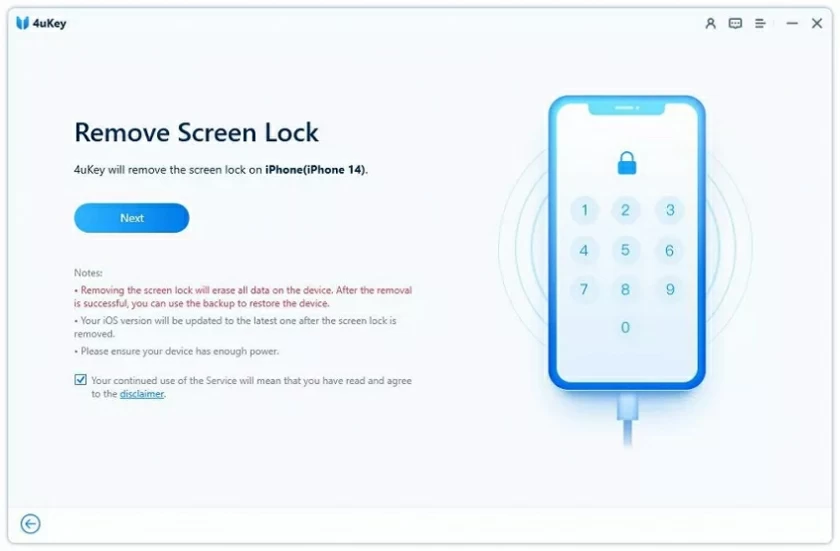
Step 2 Verify your device model and download the appropriate firmware for your iPhone to help you jailbreak your iPhone.
Step 3 Follow the prompts and click 'Next' after the jailbreak is completed.
Step 4 Click on "Start Bypass" and iPhone Unlock (4uKey) will automatically activate the lock screen for you to bypass iPhone.
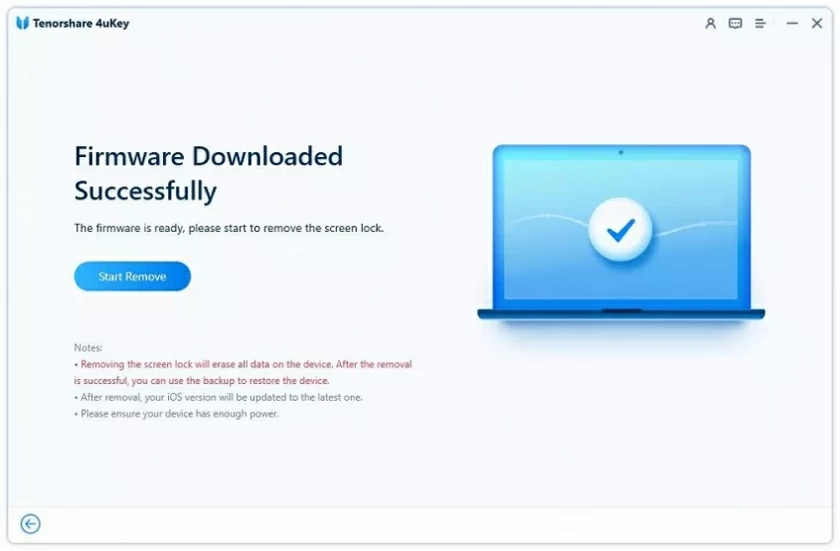
Step 5 only needs to wait for a few minutes, and the iCloud activation lock is successfully bypassed. You will be able to freely use the iPhone without any obstacles.
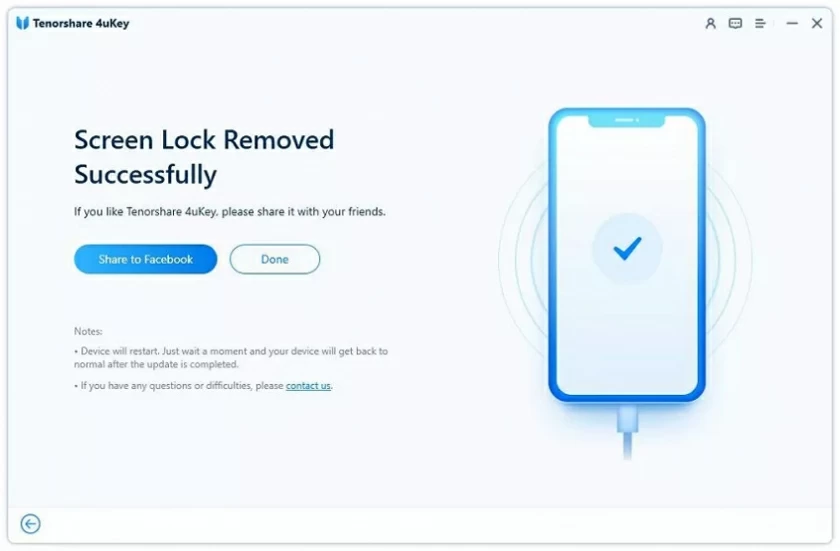
Restore the disabled iPhone/iPad/iPod touch.
Factory reset iPad without password.
Unlock iPad without Apple ID.
Erase iPhone/iPad/iPod touch without password.
Fix iPhone stuck in the loading ring.
iOS versions supported by iPhone Unlock(4uKey) : iOS 12.0 and later, including iOS 14.8.
iPhone Unlock(4uKey) Supported iOS devices:
- iPhone: iPhone X, iPhone 8 Plus, iPhone 8, iPhone 7 Plus, iPhone 7, iPhone SE, iPhone 6s Plus, iPhone 6s, iPhone 6 Plus, iPhone 6;
- iPad: The 5th generation iPad (2017), 6th generation iPad (2018), 7th generation iPad (2019), iPad mini 2 (2013), iPad mini 3 (2014), iPad mini 4 (2015), and iPad Air (2013), iPad Air 2 (2014), 12.9-inch first-generation iPad Pro (2015), 12.9-inch second-generation iPad Pro (2017), 9.7-inch iPad Pro (2016), 10.5-inch iPad Pro (2017);
- iPod Touch: iPod Touch 6, iPod touch 7.
If you don't want to install any third-party software, then you can choose an online paid service to unlock the activation lock without a password. Search for "How to remove an iCloud Activation Lock from my iPhone" through a browser such as Google, and you'll find websites that can help in the search results. You then provide your iOS device model and IMEI number, which can be unlocked after paying for the service.
1. Tools that claim to be able to find iCloud activation locks in search results are likely not valid. You need to be cautious about using services like OfficialiPhoneUnlock and iPhoneIMEI.net, as they have been shown to be ineffective. Not only will you lose your money, you may also end up with a personal data breach.
2. Some unlock tools do not provide free trial versions before purchasing online services to determine whether the activated lock device is supported.
3. Choose a free version of a trusted tool, such as iPhone Unlock(4uKey) to activate lock bypass software. The unlock software provides users with professional services 7/24 through advanced technology. Click the button below to download the software for free and unlock your iOS device.
In fact, Apple officially provides several ways to remove the iCloud activation lock. You can try.
If you bought an iPhone or other iOS device through official channels, Apple will help you unlock the activation lock for free. That said, if you are the owner of a device that is locked by the iCloud activation lock, Apple will unlock the iCloud activation lock for you under certain circumstances:
Provide your purchase voucher, such as a receipt and packaging box, to prove that you are the owner of the iPhone. Apple will also check to see if the iPhone has been reported stolen or lost. If you cannot prove that you are the rightful owner and the device is reported stolen or lost, Apple will refuse to unlock the device. Therefore, provide all relevant materials that can prove that you are the owner of the iPhone to guarantee that you have full rights to the iPhone. Then, make an appointment and go to the App store for processing. If the iCloud activation lock is on a used iPhone, contacting Apple for help may not help.
If you bought a used iPhone with an activation lock, you can contact the previous owner to remove the iCloud activation lock. This method is simple and fast.
After obtaining the password from the previous owner, you can unlock the iCloud activation lock by simply entering your Apple ID and password on the activation lock screen to remove the device from your account.
If the iPhone has a passcode on the screen, you can ask the previous owner to unlock the device and reset the iPhone. Then go to "Settings" > "General" > "Reset" > "Delete All Content and Settings" and set up your device again. This way, the used iPhone you buy won't have any connection to the previous owner.
In addition, you can remotely remove the iCloud activation lock by using Find My Feature. You can contact the previous owner to remotely remove the iCloud activation lock on your iPhone through your iCloud account.
The former owner needs to complete the following steps to remotely remove the iCloud Activation Lock via Find My Features.
Step 1 Visit icloud.com and log in to the website using your Apple ID and password.
Step 2 Go to Find iPhone > All Devices > Select the device you want to remove from your iCloud account and click Erase iPhone.
Step 3 After the device is deleted, click Delete.

If the previous owner forgot the password, you can recover it by following these steps.
Step 1 Go to the official website of Apple and select Forgot Apple ID or Password.
Step 2 Enter the Apple ID, select Reset Password, and click Continue.
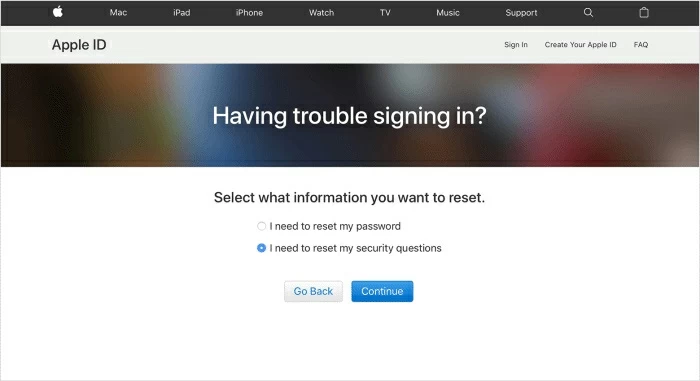
Step 3 Reset the password.
If the account has a security question set, click "Answer Security Question" to restore the password.
If you set up two-factor authentication, click "Reset My password" and enter a one-time numeric code sent by Apple.
You can also try the DNS method to bypass or remove iCloud Activation Lock, completely free of charge. This is an online server or HTML method that helps users restore certain features of their iPhone. However, this method does not always work, especially for those newer iOS versions, such as iOS 14 and later. In addition, the DNS method only works for a few minutes.
Step 1 Boot your iPhone or iPad.
Step 2 Complete the configuration as prompted until Select Wi-Fi Network is displayed.
Step 3 On the home page, tap More Wifi Settings.
Step 4 Tap i > Configure DNS > Manual > + Add Server next to the WiFi network. A blank is displayed.
Add a server to your iPhone
Step 5 Enter your server address and click Save. For example:
United States: 104.154.51.7
Europe: 104.155.28.90
Asia: 104.155.220.58
Africa, Australia and other regions: 78.109.17.60
Step 6 Click Options, click Request to Join Network, enter the network password, and select Join.
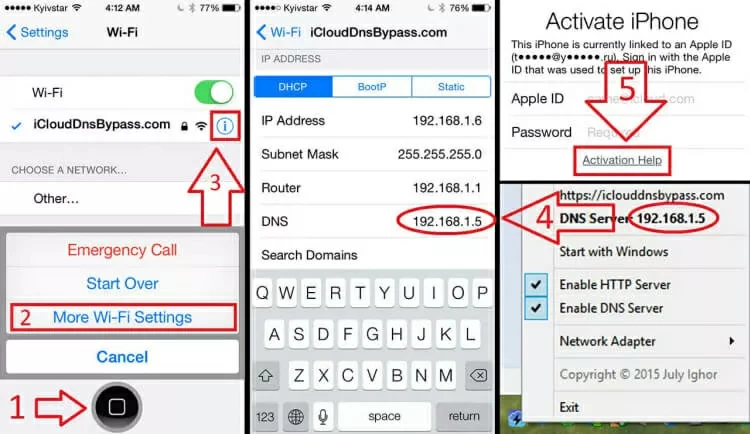
Step 7 Click the Back button when the iPhone tries to activate.
Step 8 Set up your iPhone or iPad.
If you buy a used iPhone/iPad through online platforms such as Ebay, Amazon, etc. To avoid locking your iPhone with iCloud activation, you can follow these tips.
1. Purchase a used iOS device from an authorized reseller and obtain a proof of purchase that includes your name and device serial number.
2. Test the contact information of the previous owner so that the owner can be contacted if needed.
3. Start the device. If the system asks you to enter the screen password, choose Settings > General > Reset > Delete All Content and Settings. After the iPhone is restored to factory Settings, you set up the device again.
Remove content and Settings from your iPhone
4. If the iOS device prompts for an Apple ID and password, it means the device is still locked. Ask the former owner to log in to their iCloud account and then erase the iOS device.
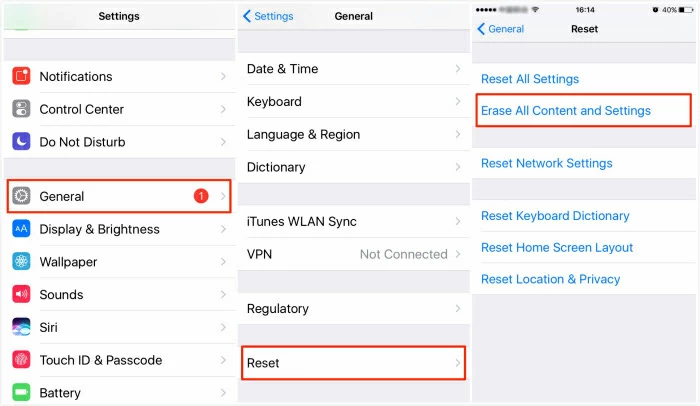
5. If you see "Hello" on the iPhone screen when you restart the iPhone, it means that the device is not locked by the activation lock and you will be able to use the device normally.
The above is an introduction to iCloud Activation Lock and several effective methods to delete or bypass it. You can choose according to your own situation. The three methods provided by other Apple officials are simple, but not suitable for everyone. And iPhone Unlock (4uKey) is the most recommended tool, which can bypass the iCloud Activation Lock without an Apple ID or iOS device password. It is compatible with all iOS devices and supports various versions of iOS, including the latest iOS 17. If your iPhone gets stuck in the Activation Lock after erasing, you can use iPhone Unlock (4uKey) to delete the iCloud activation lock screen, Apple ID, or password from your iPhone, and then log in with the new Apple ID after unlocking.