- Data Recovery
- Data Recovery for PC
- Data Recovery for Android
- Data Recovery for iPhone/iPad
- Unlock For Android
- Unlock for iPhone/iPad
- Android System Repair
- iPhone/iPad System Repair
Updated By Cameron On Oct 9, 2023, 10:48 pm
Many Android users are aware of the factory reset option because it is built into every Android device. However, many users are not aware of the safety features of Factory Reset Protection (FRP). The main function of FRP is to protect the data security of Android devices.
However, sometimes users may not remember the Google password after restoring a Samsung device to factory Settings. At this point, the user will not be able to access the device. If this happens to you, do you know how to bypass Android Factory Reset Protection (FRP) to access your device? Don't worry, below we will introduce you to the APK/App for Samsung devices that can quickly bypass FRP.
Product recommendation: Samsung phone unlocking
In fact, FRP locks are designed to protect the data on your smartphone from any unauthorized access. Even if your phone is lost or stolen, an FRP lock will keep your data safe without completing account verification. For Samsung devices, FRP uses Google account or Samsung Android Device Account verification to unlock the device. If you forget your password or account username, FRP will act as a barrier for you to access your device. This is where the FRP Bypass APK comes in handy, helping you bypass the FRP lock if you forget your account name or password.
If you forgot your Google account or Samsung Android device account and password and need to bypass the Samsung FRP lock, then you need to bypass the APK. You can download Samsung Bypass Google Verification APK directly by clicking on the link below:
After downloading Samsung to bypass Google verification APK, you only need to complete the following steps to bypass Samsung FRP Lock. To begin this process, you need to prepare a PC, a USB drive, and an OTG cable.
Step 1 Install and start FRP Bypass APK on your PC, and connect USB to your Android phone using an OTG cable.
Copy the APK file to your USB device.
Step 2 After connecting, you will see the file Manager application pop up and launch the APK application.

Step 3 Open the Android phone Settings, choose Backup and Reset > Restore Factory Settings.
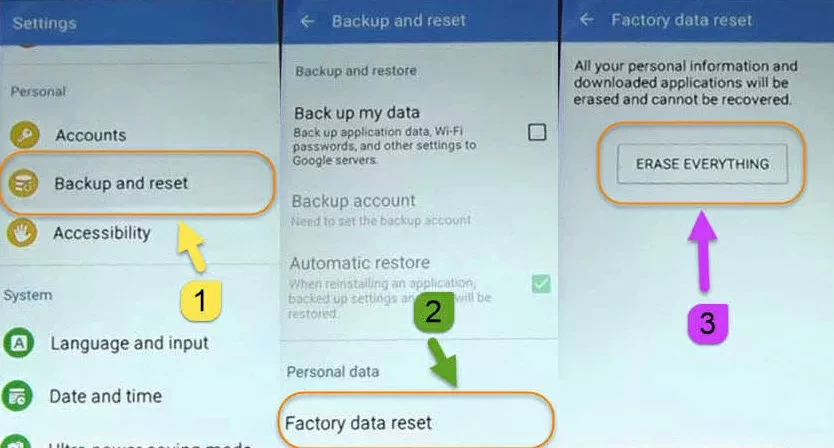
Step 4 Later, your Android phone will reboot normally and you will see that all data and Settings in the phone have been deleted.
At this point, you will be able to access the Samsung phone normally, use all its features, and create a new Google account on the Samsung device.
Android Screen Unlock(4uKey) is an unlocking app that allows users to remove any screen lock on a smartphone or tablet running the Android operating system.
On how to use Android Screen Unlock(4uKey) to bypass Samsung FRP lock(Android), you just have to complete the following steps.
Step 1 Install and launch the Samsung Bypass APP/APK-Android Screen Unlock(4uKey) on your PC, then select Remove Google Lock (FRP) mode.
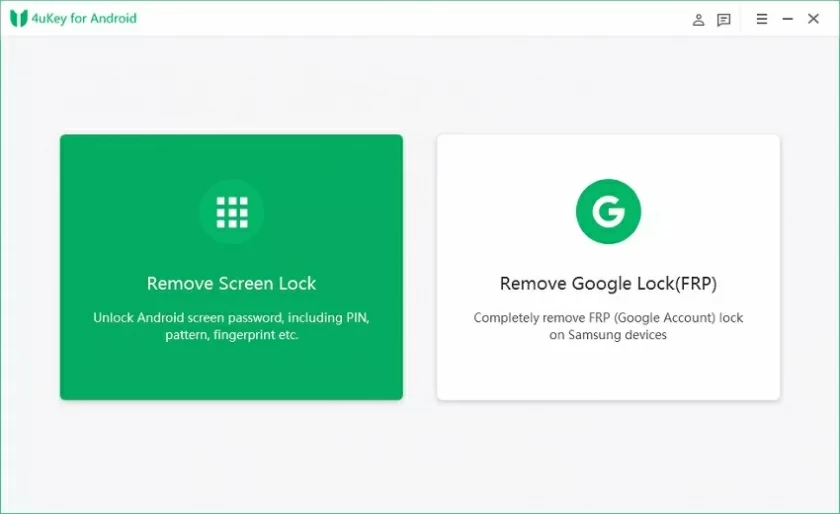
Step 2 The unlock tool will automatically detect your device information. After confirming your Samsung device information, click Next to continue.

Step 3 Set the device to recovery mode as prompted and click Next. Select your device PDA or enter manually. Then select the correct country and carrier, click "Download" to continue, and the unlocking program will start searching for and downloading the appropriate packets.
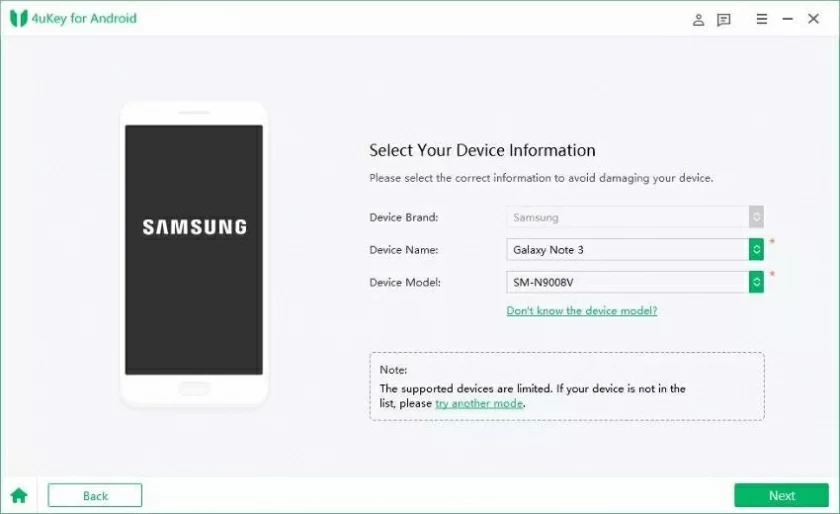
Step 4 After the package is downloaded and decompressed, set the device to download mode as prompted, and click Next. And follow the instructions to reset your device. After the reset, put the device in download mode again to download the device's firmware pack.
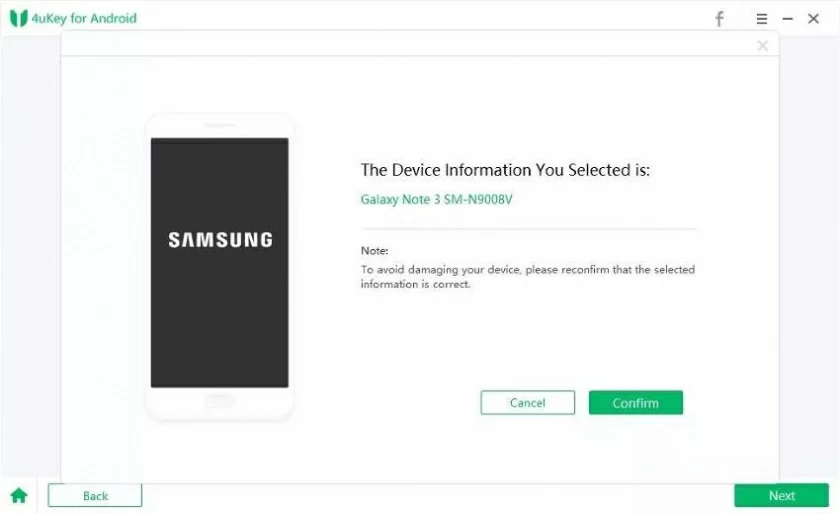
Step 5 After extracting the firmware, Samsung bypassing the APP/APK will start unlocking the Google lock.
After a few minutes, the FRP lock will be removed from your Samsung device. At this point, you can access your device and use all its features without verifying your Google account.
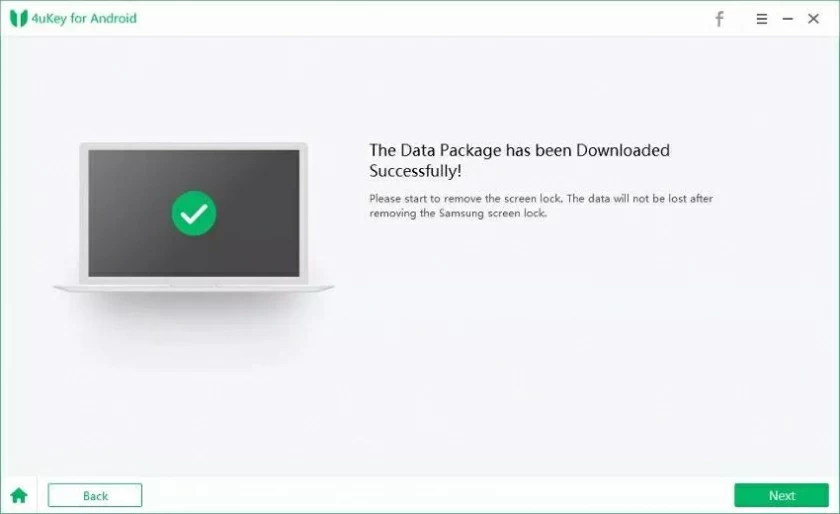
In just a few simple steps, you can bypass the Samsung FRP lock(Android) with Android Screen Unlock(4uKey) without having to verify your Google account. In addition, the unlock tool is available in an iOS version that removes the Apple ID of an iPhone, iPad, or iPod touch without a password. It's also easy to bypass the iDevices screen password that locks, disables, or damages the screen.
Regardless of the reason, it happens all the time that you forget your Google username or password. At this point, if you have reset your Android device, you can access it in the following ways if you forget your Google username or password.
If you have a username for a Google account but don't remember the password, this situation is very simple. You only need to reset your password on your device or visit www.google.com. You can log in to your phone 24 hours after receiving the new password. Because it may take 24 hours for all devices registered with this Google account to synchronize.
If you have a Google account, please visit https://www.google.com/android/devicemanager . Then log in with one of your Google username and password, and view a list of all devices linked to that account. Then, use the same method to check devices linked to other Google accounts.
Even if you forget your Google username or password, then you can bypass Google verification through third-party apps and deactivate the FRP lock to give you normal access to your phone.
Step 1 Reboot your device and connect it to a stable Wi-Fi network or mobile data network. Click Next to agree to the terms and conditions.
Step 2 When prompted for Google verification, make a call from any other phone. A pop-up notification will appear on your phone screen, click "Save".
Step 3 Click on the top three dots, select "Send Message", type YouTube.com and set it as a hyperlink. Then, click "Send Message" to open your web browser.
Step 4 Click "Account" > "Settings" > "About". Then select Google Privacy Policy > Open an Internet browser and download the Apex Launcher application and install it.
Step 5 Open the app, open "Settings" on the home screen and enable "Developer Mode". Then open your browser and go to Google Account Manager. Download and install it, then click Finish.
Step 6 Download and install FRP Bypass apk on your phone. After launching the application, click the three points and select Browse Login.
Now you can create a new Google account and launch your phone.
However, as you can see, this approach is not very friendly to people with no technical background. Therefore, we recommend that you use a professional Unlock tool, such as Android Screen Unlock(4uKey). It allows users to easily and quickly bypass FRP without any technical knowledge and can be quickly mastered by novices.
This is our guide on how to download Samsung to bypass FRP APK. Some of these methods are simple and some are complex. Combined with the success rate of unlocking and the ease of operation, we recommend you to use Android Screen Unlock(4uKey), which is one of the best tools among the many unlocking software to remove or bypass Google accounts and handle FRP locks in Android phones. It has a smooth learning curve, and new users can immediately use it to bypass FRP on Android devices. If you're looking for a tool to help you bypass FRP locks if you forget your account name or password, try Android Screen Unlock(4uKey).