- Data Recovery
- Data Recovery for PC
- Data Recovery for Android
- Data Recovery for iPhone/iPad
- Unlock For Android
- Unlock for iPhone/iPad
- Android System Repair
- iPhone/iPad System Repair
Updated By Cameron On Oct 12, 2023, 8:58 pm
"How to bypass the FRP (Restore Factory Protection) lock on my Android device and remove my Google Account?"
As is well known, FRP locks can prevent unauthorized access to devices after restoring factory settings to protect data on lost or stolen devices, unless the correct Google credentials are entered. If you bought a used device or legally acquired a used device that is still linked to the previous owner's Google account, this security feature can be a problem for you. How to bypass the FRP (Restore Factory Settings Protection) lock on your Android device and remove your Google Account? Fortunately, there are already many FRP bypass tools and methods in the industry that can help you successfully remove FRP locks from your Android device. After a comprehensive comparison and repeated use, we have summarized for you the 10 best solutions to bypass FRP (Restore factory Settings Protection) locking on Android devices. You can choose them based on a combination of factors such as effectiveness, reliability and ease of use. These 10 FRP unlocking tools will help you bypass the FRP lock and remove your Google Account and eventually gain access, so you can freely use your device without restrictions. These FRP unlocking tools are available as free solutions or paid solutions with advanced additional features. Let's take a look.
This article can help you deal with situations where you need to remove FRP from a used Android device, or a device that has forgotten the password for your Google account. Whether it's Samsung, Huawei, MOTOROLA, LG, or any other Android device, you can find ways to easily bypass FRP locking and remove Google verification.
Product recommendation: Phone Unlock (Android)
Phone Unlock (Android) can help users easily bypass the FRP lock, simple and fast. Just follow the software prompts, use mobile phone unlock (Android) to unlock Google FRP, no special skills are required, even beginners can quickly get started. Because each one has a prompt on the phone's unlock (Android) screen. This FRP removal tool bypasses FRP locks very quickly and has a very high success rate. Phone Unlock (Android) is available on most Samsung devices.
Step 1 Download and launch the Phone Unlock (Android) on your computer, then select "Remove Google Lock (FRP)" from the home screen.
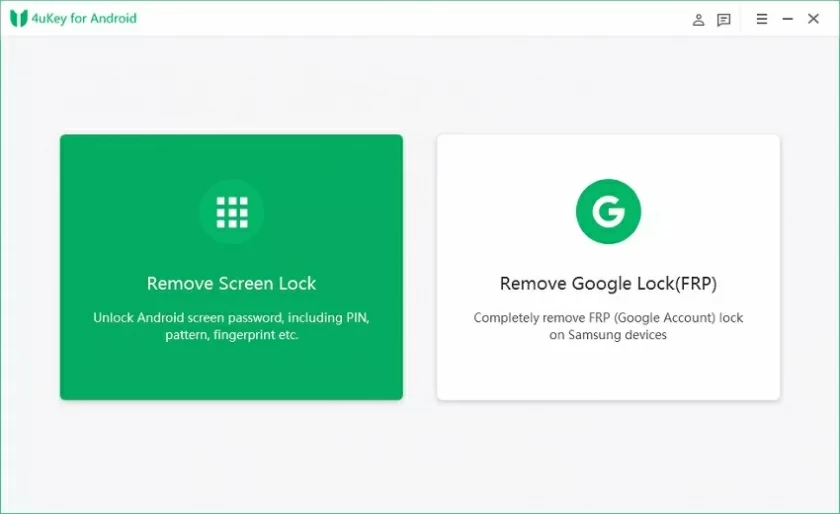
Step 2 Click Start, and connect the device to which the FRP is to be deleted to the computer using a USB cable.

Step 3 Open the USB debugging on the Smsung device as prompted, and the FRP removal tool will start to release the FRP lock.
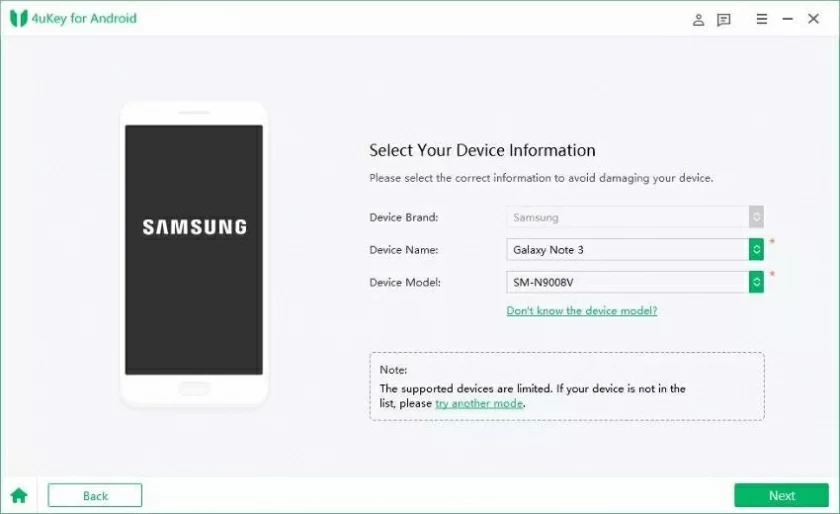
Step 4 After Phone Unlock (Android) completes the FRP bypass process, you can freely access all functions of your Android device.
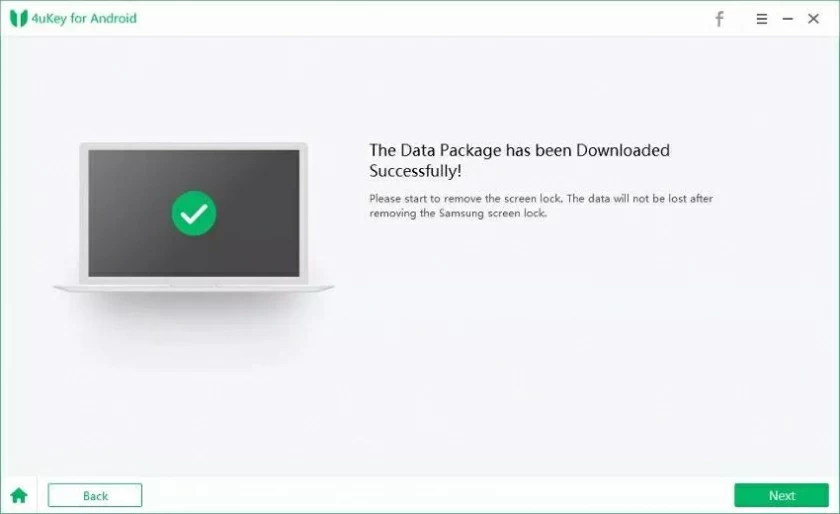
If you don't want to install any third-party software, then you can opt for online tools such as Samsung Reactivation/FRP Lock Removal Service. To use this online FRP removal tool, simply submit the device model and IMEI number. However, this is a paid service. And after payment, this online FRP removal tool takes a few days to bypass the FRP lock. Once unlocked, you will receive a unique ID and password that will allow you to bypass the FRP.
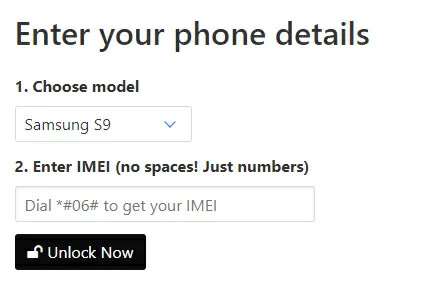
As the name suggests, this is an APK file that can be used to bypass FRP, and it must be installed on a device with an FRP lock. Because you cannot download the APK on a locked device, you can download the APK to your PC, then use a combination of flash drive and OTG cable to transfer and install the tool to the FRP-locked device. This FRP removal tool is available for Android devices.

Simply install this FRP on your computer and connect the device you want to unlock to the device with Google FRP unlock using a USB cable. After installing the FRP bypass tool, just follow the on-screen prompts.
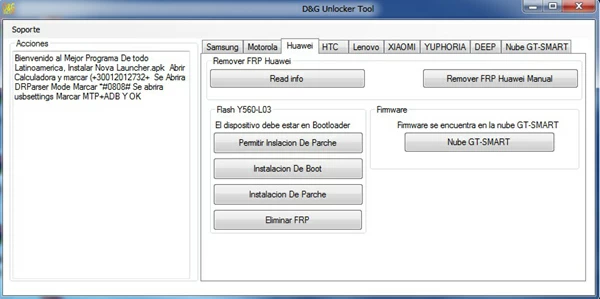
UnlockJunky is an online service that bypassing FRP lock payments. It has user-friendly service and is easy to use. Simply select the device model and lock type to bypass FRP using UnlockJunky. Then, after completing the payment and waiting for the UnlockJunky team to unlock the device.
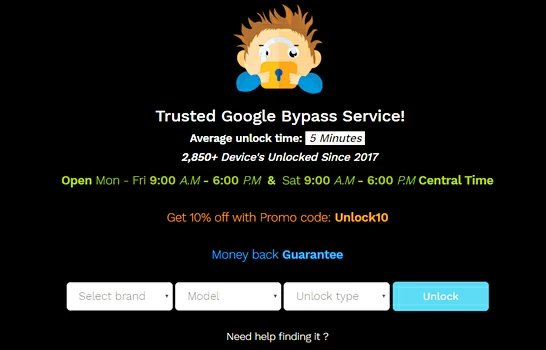
Among the many FRP unlocking tools, GSM Flasher Tool is a solution with a wide user base. It can help users handle various tasks on Android devices, such as unlocking and bypassing Android FRP (restoring factory Settings protection). In addition, if you forget your Google account login details after restoring factory Settings, it can also help you delete your originally bound Google account. The GSM Flasher Tool can also help remove pattern locks on Android devices or remove phone locks, such as forgotten passwords, pins, or patterns.
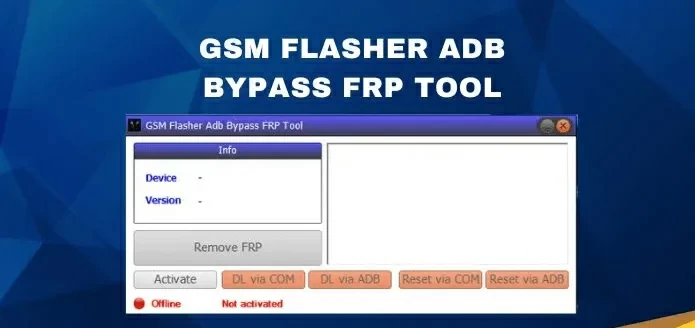
In addition, Quick Shortcut Maker APK's FRP bypass tool can also help users unlock Android FRP. Bypassing Factory Reset Protection (FRP) without a password, simple. Quick. Quick Shortcut Maker APK is a favorite solution for many users.

Realterm FRP Lock Removal is a solution for bypassing factory Reset Protection (FRP) on Samsung devices. Realterm helps users resolve FRP lock issues and regain access to their devices for free. However, this FRP bypass tool requires specific technical steps to successfully bypass FRP.
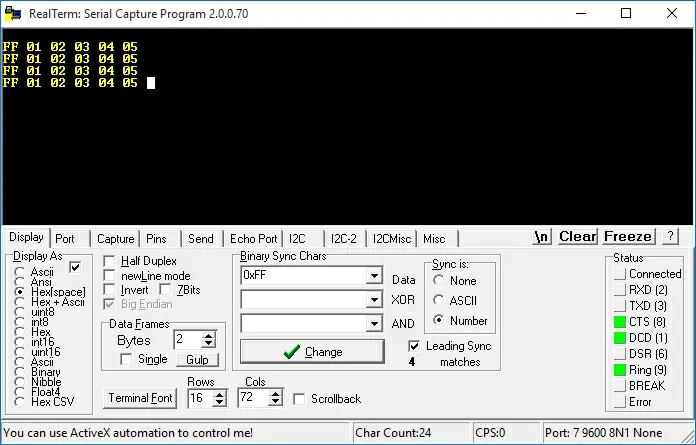
The FRP hijacking tool is another solution that can be used to bypass FRP locks on Android devices. With specific technologies, FRP Hijacker can help users bypass the FRP Hijacker lock on Android devices. Before you can use this FRP removal tool, you need to download and install the latest version of the application. Then enable USB debugging on your device and connect it to your computer. The FRP Hijacker will then automatically install and perform factory restoration. After the FRP is removed, users can freely access the device and regain access to it without having to enter their previous Google account credentials.
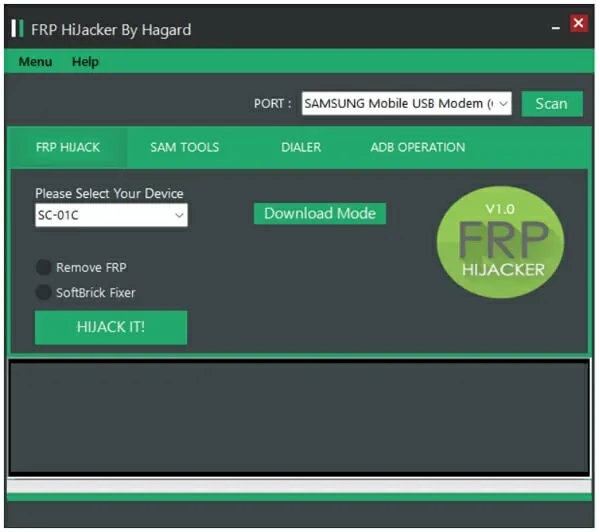
The GSM Aladdin FRP Bypass Tool is a versatile and free software that helps users bypass factory Reset protection (FRP) on various Android devices. In addition to the ability to bypass FRP, this tool has additional features. Such as unlocking and refreshing their devices, reading and writing firmware, fixing IMEI, and performing many other tasks. GSM Aladdin supports a wide range of Android device models, making it a popular choice for many users to bypass FRP. However, using the GSM Aladdin FRP Bypass Tool requires technical expertise and a steep learning curve that is not suitable for inexperienced users.
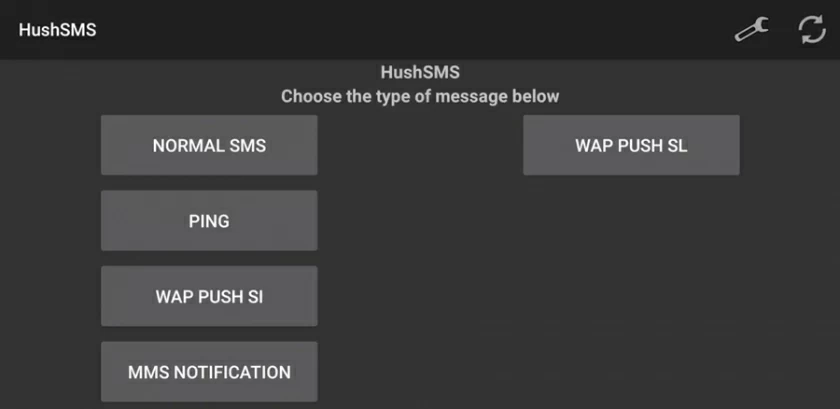
These are the 10 FRP bypass tools we have introduced for you. They all have their own characteristics, and you can choose the most suitable one according to your needs. However, compared to other methods of unlocking Google FRP, Phone Unlock (Android) is the most efficient and reliable tool. There are no restrictions or requirements to use it, and it supports a free trial before payment. Download now to bypass FRP lock!