- Data Recovery
- Data Recovery for PC
- Data Recovery for Android
- Data Recovery for iPhone/iPad
- Unlock For Android
- Unlock for iPhone/iPad
- Android System Repair
- iPhone/iPad System Repair
Updated By Amy On Jan 28, 2024, 5:12 pm
"Why does my iPhone 15 screen look a little yellow? Is there something wrong with the screen color?"
Some iPhone users have reported that their iPhone 15 screen sometimes looks a little yellow. The flash of a yellow iPhone screen is not unique. Check out Apple's customer service website and you'll see that many iOS users have experienced the same situation as you, with their iPhone screen turning yellow.
Product recommendation: iOS System Repair
Anyone looking at this page will be wondering why the iPhone screen looks yellow. As a world-renowned enterprise in the field of smartphones, it is truly unbelievable that its high selling products have experienced such major malfunctions. To help you cope effectively with this problem, let's take a look at some possible causes.
- The iPhone 15 May look yellow in night mode.
- Hardware failure of the phone.
- Color display causes yellow screen on iPhone 15.
Changing the blue light filter every day may make the screen look yellowish, or even yellow dots or blotches on the phone's screen.
Do you also have this problem, the iPhone screen turns yellow and looks uncomfortable?
Many Apple users have complained about the iPhone screen turning yellow, but in fact, this issue is not universally present. If you have encountered the similar problem, don't worry, we can solve them through simple settings.
1. Change Color Tone When iPhone Screen Turns Yellow
In fact, the "Settings" of smartphones provide users with a "Color Tone" option. Users can customize Settings according to their own needs. For example, to protect your eyes from harmful radiation and light intensity, you can change the standard white light to yellow for reading or writing. If you need to change the yellow color tone, you can follow the steps below.
Step 1 Click on "Accessibility">"Display">"Filter" in "Settings".
Step 2 Click on the "Tone" option and adjust the intensity of the tone according to your own needs.
With the above simple Settings, you can solve the problem of your iPhone's yellow screen. Of course, if you feel that the yellow screen looks more comfortable, you can also choose not to make any adjustments.
However, if you find the yellow screen uncomfortable, then follow the steps above to set it up.

2. Adjust Settings When Yellow Dots Appear on iPhone Screen
When yellow dots appear on your iPhone screen, you can change the Settings to control the yellow hue of the iPhone screen, or try to reduce the white dots. Just go to "Settings" and click "Monitor" in "Accessibility" and find the option to "Reduce white spots", by adjusting this setting, you can change the intensity of the colors on the screen to make the screen look more natural. If you find the screen color too harsh or yellowish, you can also try adding white spots. Also in Settings, find the "Display and Brightness" options and adjust the white dot values until you are satisfied.

3. Update iPhone with A Yellow Screen/Tone to The Latest iOS 17 Version
Another solution to screen yellowing is to update your iOS system. Apple has been working to improve their system and has taken the yellowing of the screen into account. If you notice that your iPhone screen is yellowing, you can try updating your phone to the latest iOS version. In Settings, find the "General" options and click "Software Update", then follow the prompts to update. After the update, your screen colors may become more natural.

If none of the above three methods work, meaning your iPhone is still yellow, then you may need to use advanced tools or contact Apple Support directly.
One of the best solutions in the industry to fix yellow screen on iPhone/iPad is iOS System Repair(ReiBoot). iOS System Repair(ReiBoot) is a one-stop iOS system repair solution that not only fixes the problem of iPhone stuck on Yellow Screen, but also solves many other iOS issues, such as: Safari keeps crashing the iPhone, iPhone WiFi keeps turning on, iPhone camera turns on automatically, etc.
The main features of iOS System Repair (ReiBoot):
Simple to use, just follow a few steps, you can easily fix the yellow Screen of death problem.
Solve all kinds of iOS issues without losing any data.
Work on all iOS versions, from iOS 9 to the latest iOS 17.
It was developed by Geekersoft and featured by Makeuseof, Macworld, 9to5mac, etc.
Step 1 Connect your iPhone or iPad to the computer running this program and select "Standard Mode."
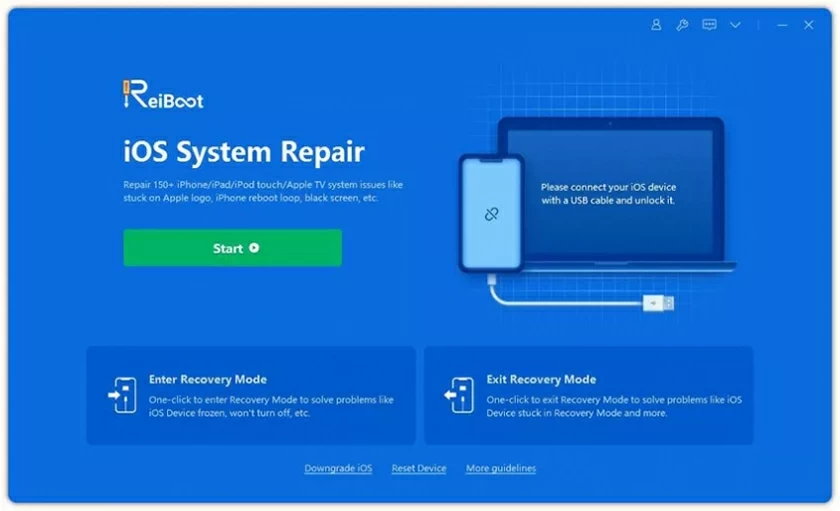
Step 2 After the program detects your device, select the corresponding iOS version and click Download. If the program does not detect your device, follow the instructions on the window to put your device in DFU or recovery mode.
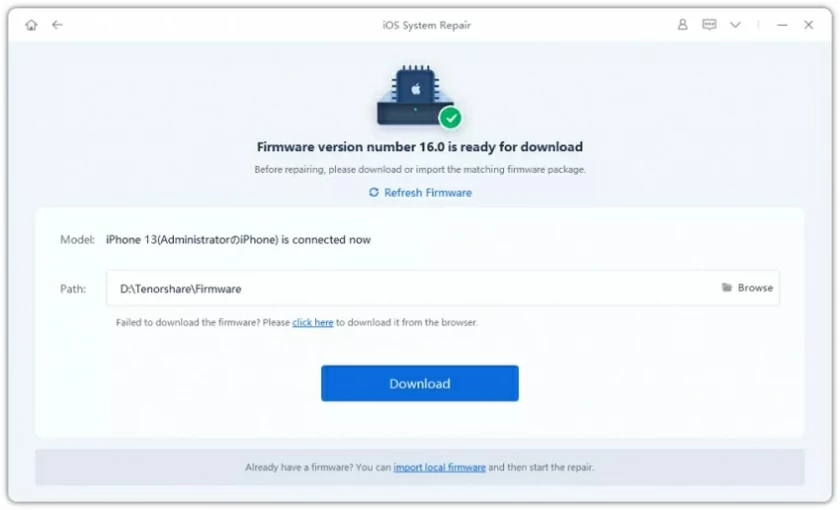
Step 3 iOS System Repair(ReiBoot) automatically verifies firmware and retrieves software before the repair starts. Then, click on "Start" and in just a few minutes, you will see a prompt to complete the repair.
That way, your iPhone or iPad yellow screen of death problem is solved.
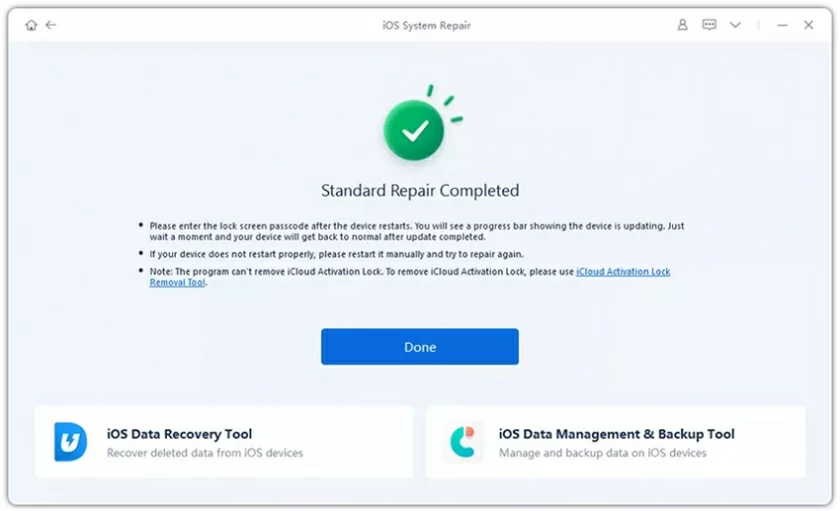
If you have tried all possible operations but still cannot solve the problem, it's time to seek professional help. Apple has Apple Support and official repair centers around the world that can help you with everything from fixing problems to replacing damaged parts and providing repair services. It's best to make an appointment before contacting Apple Support to make sure you get help in a timely manner. If you don't have easy access to your local Apple support, you can also use the online service to ask Apple for help.
If you have a hardware problem with your iOS device, such as yellow screen on iPhone/iPad, you can solve the problem through the simple methods introduced in this article. By setting the relevant parameters of the iPhone screen, some users may be able to solve their problems. but using professional third-party repair tools, such as iOS System Repair, may be more efficient. Of course, regardless of any issues your iOS device may encounter, you can contact Apple support for assistance.