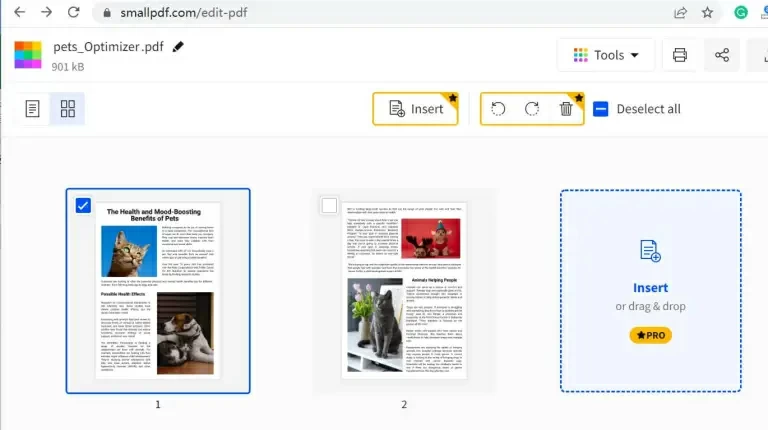- Data Recovery
- Data Recovery for PC
- Data Recovery for Android
- Data Recovery for iPhone/iPad
- Unlock For Android
- Unlock for iPhone/iPad
- Android System Repair
- iPhone/iPad System Repair
Updated By Soha On Sep 15, 2022, 12:07 am
During the process of creating and editing PDF documents, you may need to adjust the order of pages in the PDF document. With the help of a professional PDF editor, adjusting the order of pages in a PDF document is not complicated. This article will introduce you to 3 tools to rearrange pages in PDF.
Professional PDF editor Download:
During the process of creating and editing PDF documents, you may need to adjust the order of pages in the PDF document. For example, the order of the pages of the scanned PDF file is chaotic; or, in order to highlight the key pages, they need to be moved to the front of the document, etc. Adjusting the order of pages in a PDF document is not complicated with the help of a professional PDF editor. This article will introduce you to 3 tools to rearrange pages in PDF.
Related reading: How to add pages to a pdf.
GeekerPDF is a free, simple and practical PDF editor that helps users adjust the order of pages in a PDF document easily and quickly. In addition, GeekPDF also has functions such as editing, annotation, signature and page management, which is a comprehensive PDF document processing tool. Free and easy to use are its biggest advantages.
Step 1 Download and install GeekerPDF, then open the PDF file that needs to adjust the page order through GeekerPDF
.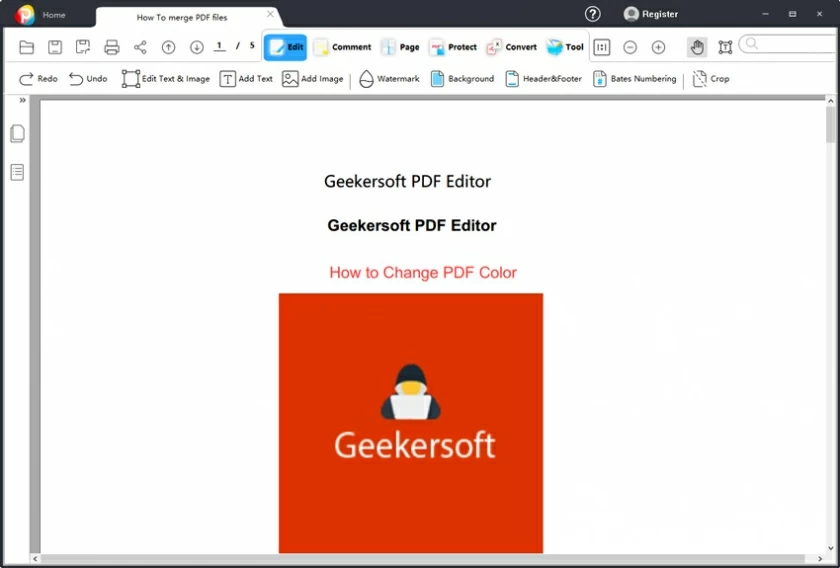
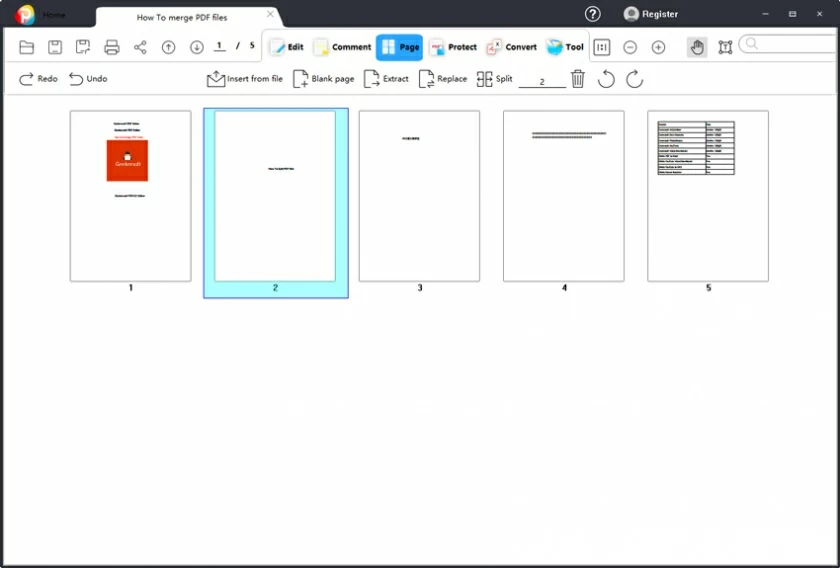
Step 3 Drag and drop the pages that need to be adjusted to the desired order.
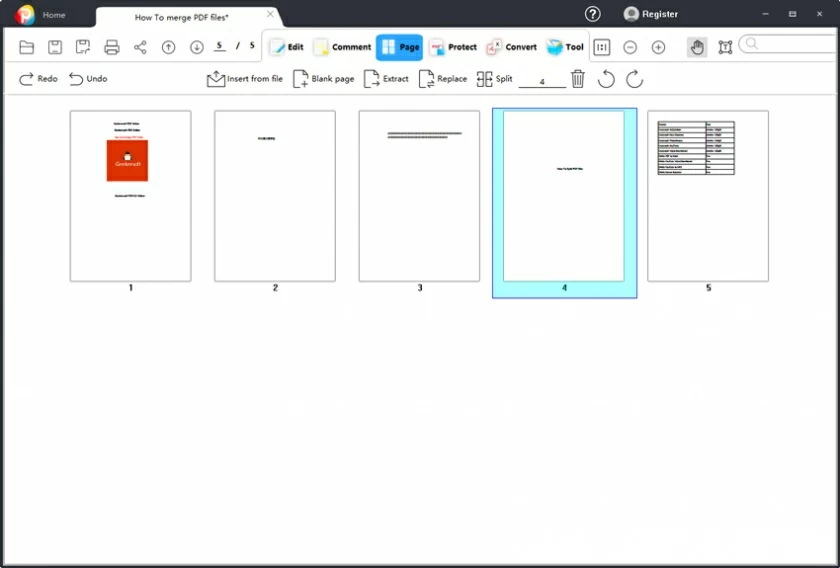
Step 4 Save the document to complete the adjustment.
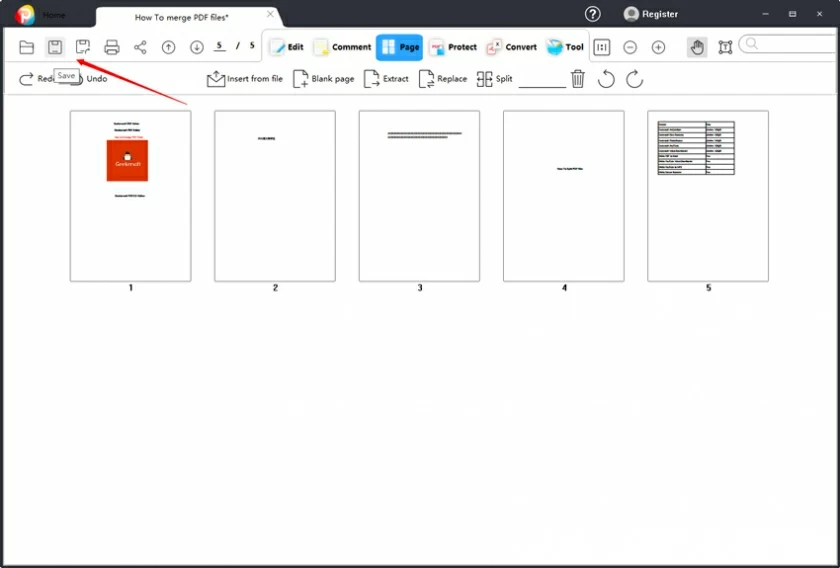
Foxit provides a service to adjust the order of pages in a PDF file online. It is a good choice for users who do not want to download and install any software. However, online tools may have certain risks and should be used with caution.
Step 1 Use your browser to visit the Foxit page, and then open the PDF document you want to edit.
Step 2 Click "Pages" > "Reorder".
Step 3 Then click "Select" to select the pages you want to move.
Step 4 Adjust the order of pages by clicking "Move Forward" or "Move Backward".
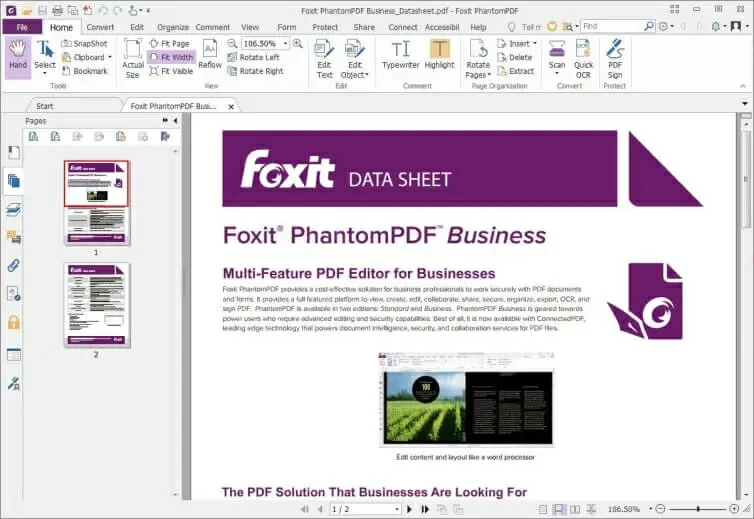
Smallpdf is also a solution for adjusting the order of pages in a PDF document. The operation is also relatively simple and can be completed in just 3 steps. However, the free version of Smallpdf cannot adjust the order of the pages in the PDF document. To achieve this, you need to pay for the Pro version.
Step 1 Open Smallpdf, select the "Select File" button in the "Edit PDF" menu to upload the PDF document you need to adjust.
Step 2 On the left menu of the Home page, click "Rearrange Pages". You can also click the shortcut icon in the toolbar that looks like a bunch of files being rearranged.
2. Click "Select PDF File" to add the PDF document to be processed. It can also be opened by dragging the PDF document directly into this page.
Step 3 Drag the page to be adjusted to the desired position, and then click "Finish".