- Data Recovery
- Data Recovery for PC
- Data Recovery for Android
- Data Recovery for iPhone/iPad
- Unlock For Android
- Unlock for iPhone/iPad
- Android System Repair
- iPhone/iPad System Repair
Updated By Cameron On Apr 26, 2023, 11:24 pm
In daily work or life, it is often encountered that the computer does not support the video format and the video cannot be opened. At this time, the video needs to be converted to the video format supported by the computer.
Here, we will share with you 5 easy to use video conversion tools, hand in hand to teach you to convert video format!
The content is amazing, please click like to save it and watch it again. Make sure you don't miss it!!!
Recommendation index: ☆☆☆☆☆☆
This is a professional and efficient video conversion tool that supports one click conversion of over 1000 formats. It can not only support 1:1 high-definition lossless conversion of various mainstream multimedia video formats such as MKV, WMV, AVI, MP4, etc. Moreover, it also supports various practical functions such as audio format, video compression, and audio extraction. The operation of this software is very simple, and even novice users can easily get started!
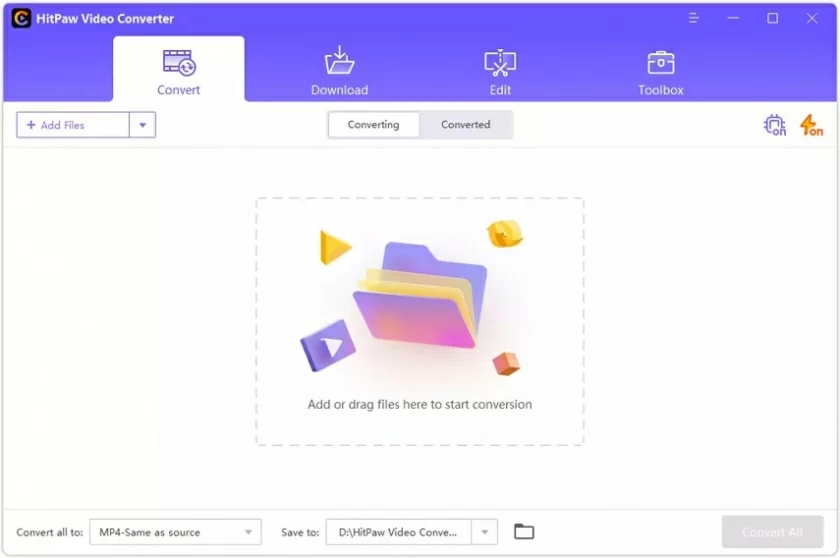
① Rich functions, multiple formats for high-definition lossless conversion
Support common audio and video format HD conversion, video compression, audio extraction, is a good helper to assist office.
② High definition and smooth, enjoying a visual experience with ultra clear image quality
Efficient performance makes video conversion speed double, batch conversion with one key, no need to wait easily.
③ Fast conversion, one click batch conversion without waiting
High precision video conversion, clear picture quality without blur without jagging, HD smooth no lag without frame loss.
Recommended index: ☆☆☆☆☆
Geekersoft Free Online Video Conversion is a very useful online file format conversion website. This tool can help convert audio files and different video files. As for the specific conversion steps, you only need to upload the file to be converted, specify its input format, set the output format, and then perform the conversion
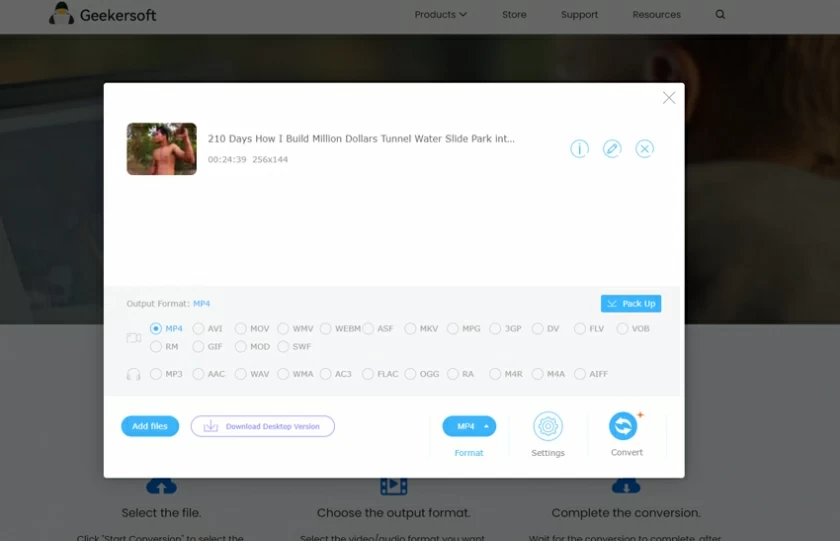
Pros: It helps convert videos in bulk for free.
Cons: Internet required.
Recommended index: ☆☆☆☆
Handrake is a free video processing software. It not only supports video format conversion, but also can be used to compress videos, which can solve the basic problems of video editing and processing at once.
The software has a high level of expertise, so the difficulty coefficient of operation is relatively higher. First, we need to import the video file, and then adjust the format and resolution of the output video in the format conversion function. Finally, it supports direct saving of video files, and the effect is quite good.
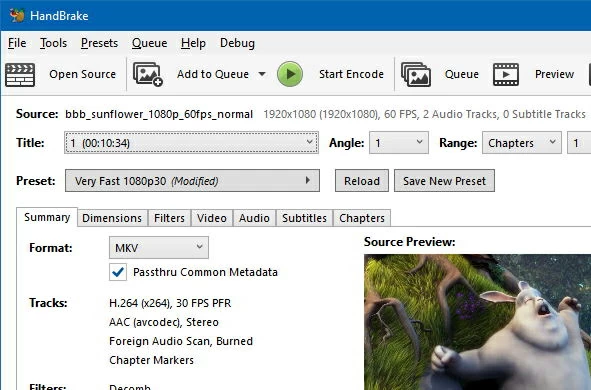
Recommendation index: ☆☆☆
Zamzar is a free online converter that can convert any audio and video file, such as FLV, MOB, VOB, WMA, WMV, FLAC, OGG, MP3, M4A, MP4, MP2, 3GP, etc.
Its interface is simple and easy to operate, and the website is clean and user-friendly without any advertisements or pop-up windows. Users can directly convert formats on web pages without downloading software. This software supports over 1100 file formats, including film and office software formats, and the conversion is relatively efficient.
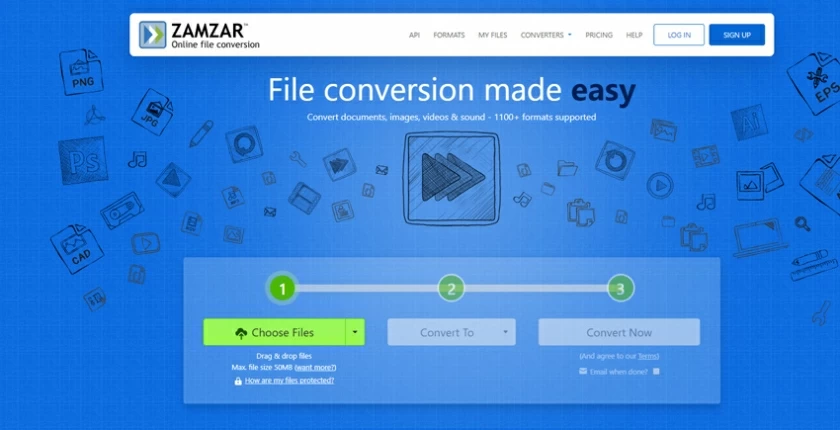
Pros: It supports all file formats and can convert videos quickly.
Cons: The converted video is a little short on quality.
Recommended index: ☆☆☆
Online-convert is a simple and practical online converter. The plug-in can help users convert video, audio, images, documents, e-books and other files from one format to another online, free and easy to use. In addition to converting FLV files, it also helps convert audio, image, and video files
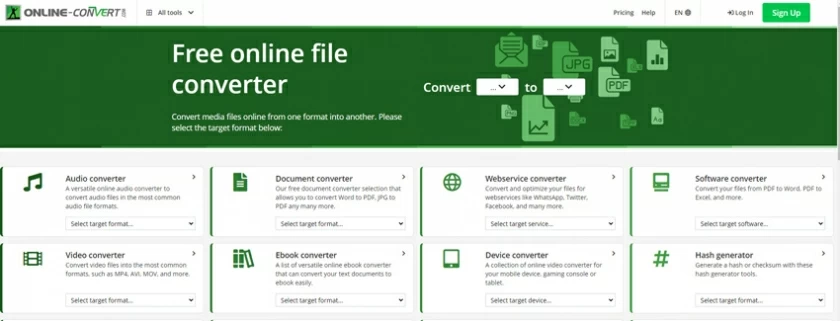
① Select the target format;
② Select Output Format
③ Conversion.
Pros: It supports almost every device and can download videos from any site.
Cons: Limited file size to 100MB.
The above is an introduction to the relevant answers about useful video converters. If you have similar conversion needs, you can try the above methods.
Among them, the Video Converter supports 1000+audio and video format conversion, one click batch lossless conversion, high-precision conversion, and no lag.!