- Data Recovery
- Data Recovery for PC
- Data Recovery for Android
- Data Recovery for iPhone/iPad
- Unlock For Android
- Unlock for iPhone/iPad
- Android System Repair
- iPhone/iPad System Repair
Updated By Cameron On Sep 21, 2023, 9:27 pm
Have you ever encountered other WhatsApp users deleting messages they sent you? No matter what reason they deleted these messages. But you want to know what they sent in the deleted message, right? This situation is really frustrating. If you want to view the deleted WhatsApp, don't miss this article. We will provide you with a detailed introduction to the techniques for deleting WhatsApp for other users. These tips make it very convenient for you to view deleted messages on WhatsApp without downloading the application.
Product recommendation: Android/iOS Data Recovery
Free Trial for Win Free Trial for Mac
Many WhatsApp users wondered if they could view deleted WhatsApp messages without using the app. Of course you can. However, if you are looking for the fastest and most secure way, then we recommend using Android/iPhone data Recovery. Android/iPhone data Recovery is a professional solution that is easier and more effective than any other method. It not only allows users to view messages deleted from WhatsApp, but also to restore them without a backup. Download data Recovery for Android/iPhone and try it.
However, here are some tips on how to view deleted messages in WhatsApp without using an app. The following method applies to viewing deleted WhatsApp messages from an Android or iPhone phone.
If you are an Android user and want to view deleted WhatsApp messages, you can refer to the following two methods.
For Android devices using the Android 11 operating system, deleted WhatsApp messages can be viewed through logs without using an external application. Because Android 11's built-in notification system keeps a log of all incoming messages via WhatsApp. Even if the message is deleted by your WhatsApp contact, the log remains on your Android device. To see the original message, all you have to do is look at the notification log.
For instructions on how to delete WhatsApp messages via notification log view on Android 11, you can refer to the following steps.
Step 1 To start your Android device, go to Settings > Apps and Notifications > Notifications.
Step 2 Choose Notification History > Use Notification History.
After you enable notification history by following the steps above, all notifications received by your Android device will be displayed on this page. This means that you will be able to see all original messages sent to you via WhatsApp, even if they have been deleted by your WhatsApp contacts.
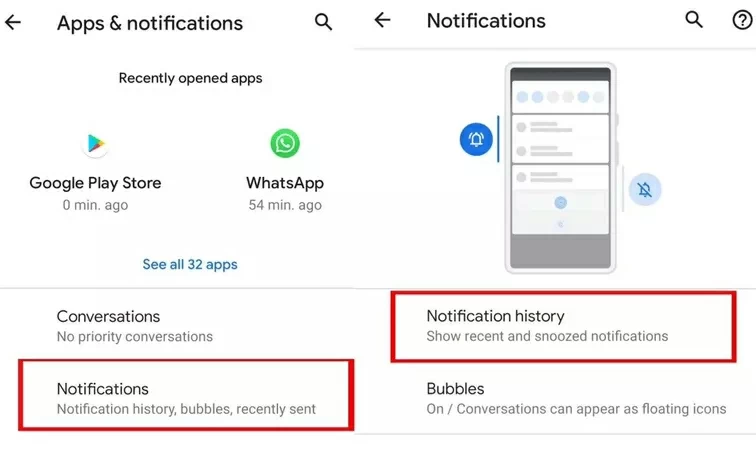
How to read deleted emails by restoring backup files from Google's cloud hard drive, please refer to the following steps.
Step 1 Log into your Google account on your Android device and back up your data.
Step 2 Reinstall WhatsApp and verify your phone number.
Step 3 Select the "Restore" option to restore all WhatsApp chats from Google backup.
After the initialization is complete, the original WhatsApp chat history will be restored, meaning that you will be able to see any original messages that your WhatsApp contacts sent you but deleted.
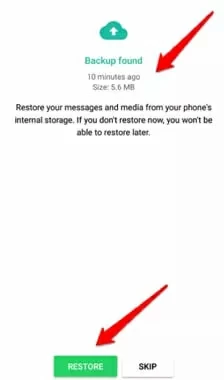
For iPhone users, there are also many ways to help you view deleted messages on WhatsApp without having to install any apps.
How to read deleted emails by restoring backup files from Google's cloud hard drive, please refer to the following steps.
One way to view deleted WhatsApp messages on iDevice is to restore WhatsApp chats from an iCloud backup. The detailed steps are as follows.
Step 1 Log into your iCloud account on your Apple device and back up your data.
Step 2 Reinstall WhatsApp and verify your phone number.
Step 3 Select "Restore" to restore all WhatsApp chats from iCloud backup.
After the initialization is complete, the original WhatsApp chat history will be restored, meaning that you will be able to see any original messages that your WhatsApp contacts sent you but deleted.

In addition, similar to the process of using iCloud backup to restore and see that WhatsApp has been deleted and disappeared, you can also use the iTunes backup feature to restore deleted messages from WhatsApp. The detailed steps are as follows.
Step 1 Log into your iTunes account on your Apple device and make a data backup.
Step 2 Reinstall WhatsApp and verify your phone number.
Step 3 Select "Restore" to restore all WhatsApp chats from iTunes backup.
With these simple steps, you will be able to view all deleted WhatsApp messages in your iTunes backup.
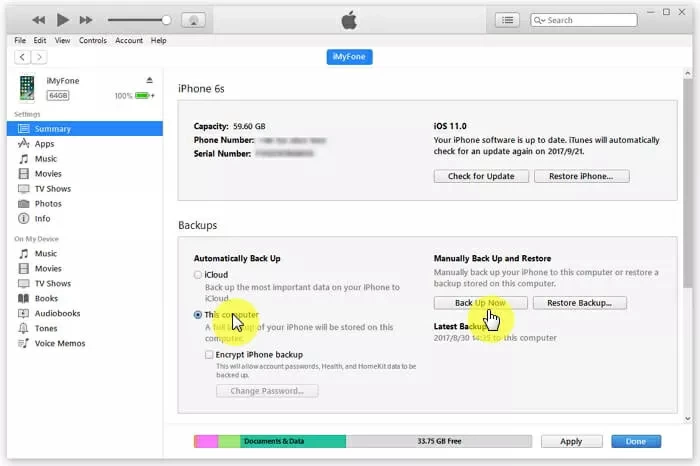
As mentioned earlier, Android/iPhone data Recovery helps you read deleted messages from WhatsApp easily and quickly. This program can help you view on iPhone/Android devices
Deleted WhatsApp messages, no backup required. It allows users to scan and preview deleted WhatsApp files for free, including messages, photos, videos, and more, and supports selective recovery. To restore deleted WhatsApp data to your device, try Android/iPhone data Recovery.
To use Android/iPhone data recovery to view and recover deleted WhatsApp messages, please refer to the following steps.
Step 1 Install and start Android Data Recovery on your computer, and then select the appropriate mode based on your situation.
Free Trial for Win Free Trial for Mac
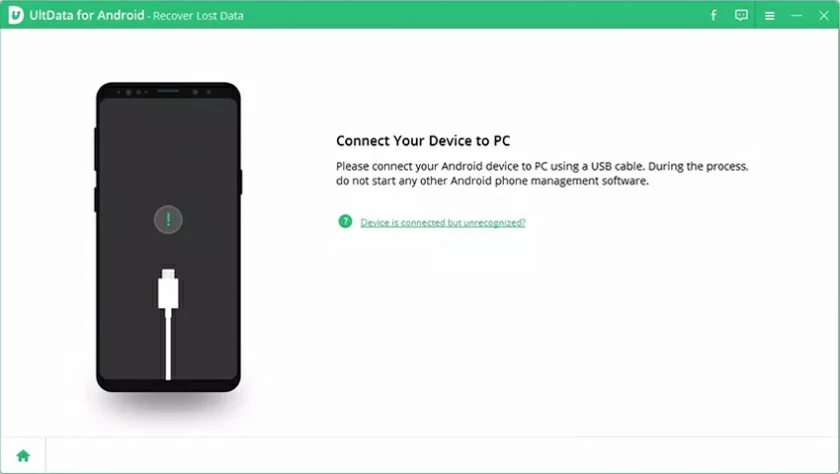
Step 2 Connect your Android/iPhone device to the computer using a USB cable. Then, when prompted, select "Trust this computer".
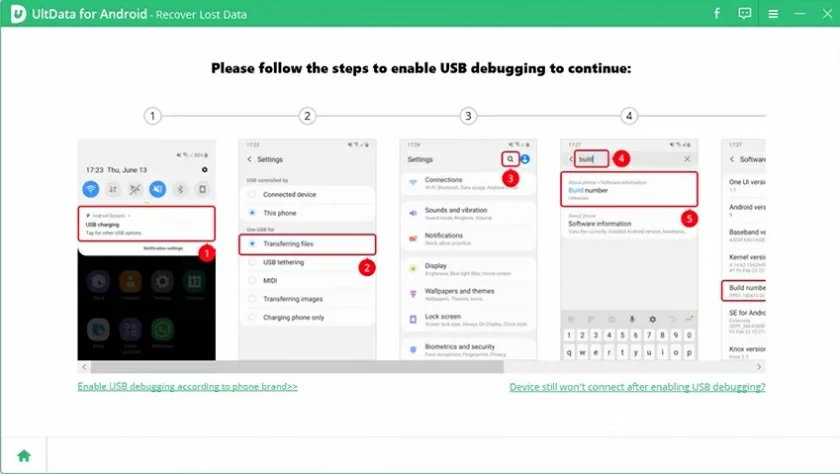
Step 3 Select the WhatsApp message type that needs to be restored, and then click "OK". Then, Android/iPhone data recovery will automatically scan your messages.
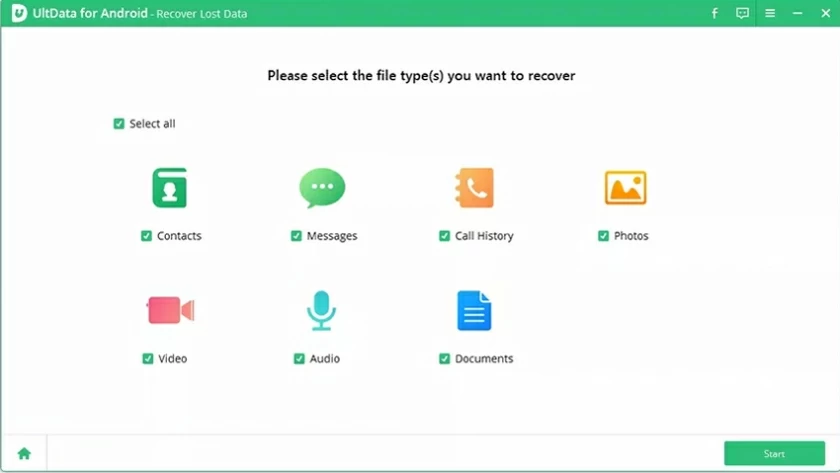
Step 4 After scanning, you can choose to "Restore to PC" or "Restore to Device" the WhatsApp message.
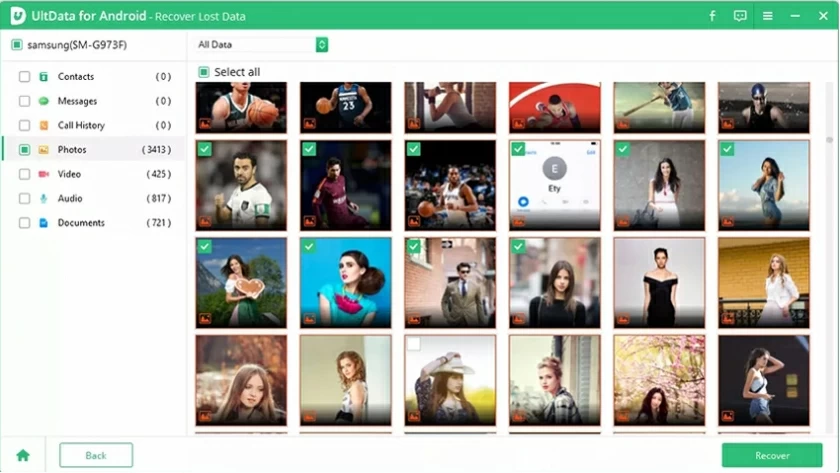
With the above steps, you will be able to read all the messages on your WhatsApp account that have been deleted in the past and can be restored as needed.
The above are several effective methods we have introduced to you on how to recover deleted WhatsApp messages. This includes methods for viewing deleted WhatsApp messages without the need for third-party software for Android devices, as well as methods for iPhone devices. Of course, we have also introduced you to the fastest and simplest method, which is to view and recover deleted WhatsApp messages through the professional data recovery program Android/iPhone data Recovery. You can choose according to your own situation.