- Data Recovery
- Data Recovery for PC
- Data Recovery for Android
- Data Recovery for iPhone/iPad
- Unlock For Android
- Unlock for iPhone/iPad
- Android System Repair
- iPhone/iPad System Repair
Updated By Tom On Oct 28, 2022, 7:10 pm
"I mistakenly thought that the videos on my mobile phone had been backed up to my computer, so I deleted the videos on my phone. Is there any way to restore it? Those are precious videos of my graduation. Who can help me?"
You may feel anxious if an important video is deleted by mistake. They may be precious images of your family and friends, or they may be glimpses of important occasions at work. We recommend that you look for backups in cloud backup apps or other places. After all, this is the era of cloud storage and automatic backup, videos deleted from Android phones may not disappear forever. You can try our recommended methods to restore them.
We will introduce in detail how to use RecoverGo (Android) to recover deleted videos from the memory of an Android phone without a root or computer. RecoverGo(Android) allows you to quickly and easily recover your deleted videos from your Android phone and preview the data to be recovered before the actual recovery.
Download RecoverGo(Android) for free now.
Usually, videos taken with your phone will be stored in the memory of your Android phone. If you insert an SD card and choose to save the new video there, the SD card is the storage location for your videos.
You can view the video location on your Android phone through the following steps:
Step 1 Open your Android phone and enter the File Manager.
Step 2 Click "Category" > "Video".
If you cannot find the file manager application or the videos, you can check the User Guideline of your phone or contact the after-sales service personnel of your phone manufacturer for help.
Many Android phones, such as HuaWei, Samsung, Google Pixel, etc., offer users a second chance to keep deleted photos and videos for 30 days in the form of a "recently deleted" or "Bin" folder. If you deleted the videos within the past 30 days, congratulations. You can quickly restore it through the "Recently Deleted" or "Recycle Bin" folder.
Open your phone, then go to Album>"Recently Deleted" or use File Manager to go to "Recycle Bin". And select the video to be recovered, then click "Recover/Restore".
Tip: This method is only effective when Backup and Synchronization is turned on in your Android phone.
If you cannot find the videoS you need to restore in the "Recently Deleted" or "Recycle Bin" folder, you can find a special tool to help you restore the deleted video from the Android phone gallery. Because it probably still exists somewhere on your device. In order to improve your recovery success rate, we recommend that you use RecoverGo (Android), which is a proven and effective professional data recovery software.
It has more than hundreds of comments, and the user experience is rated as "great".
Key Features of RecoverGo (Android)
The outstanding feature of RecoverGo (Android) software is that it can scan and restore the video files you deleted before.
The specific operation steps are as follows:
Step1 Install and start RecoverGo (Android) on your PC, and select the "Android Data Recovery" mode.
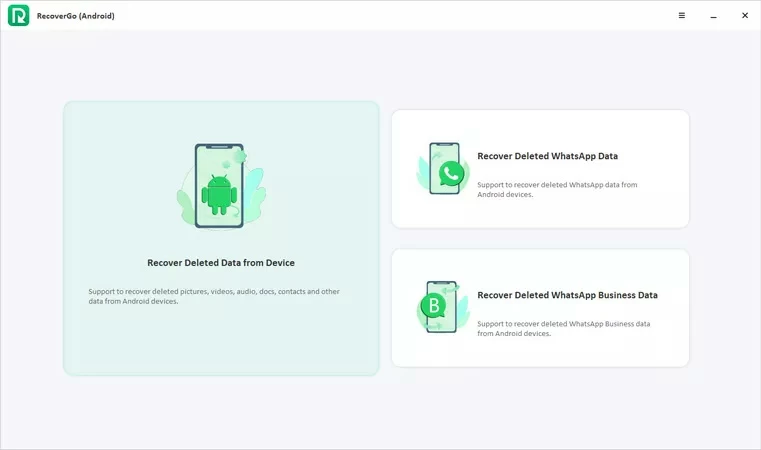
Step 2 Select your device name and device model in the pop-up window as prompted. RecoverGo (Android) will automatically download the data package for you.
Step3 Connect your Android phone to your PC with a USB cable.
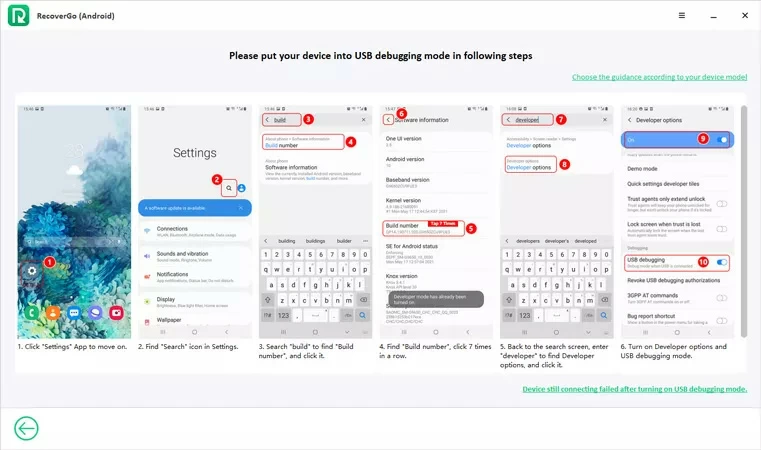
Step4 Select "Video" and click "Next".
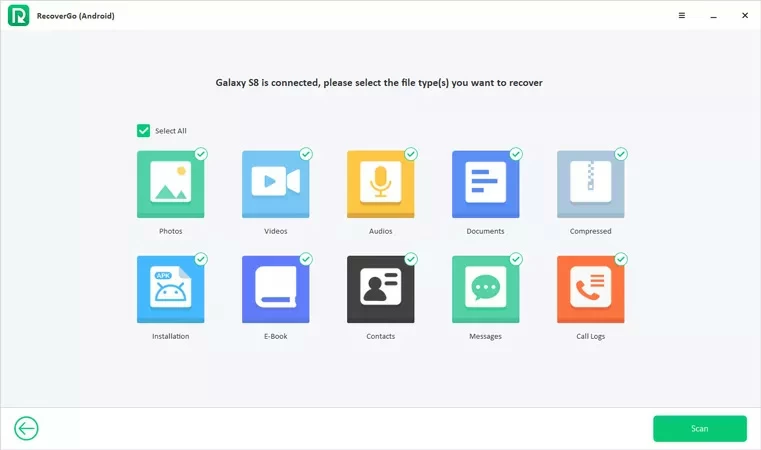
Step5 Select the video to be recovered in the displayed results after scanning, and then click Restore.
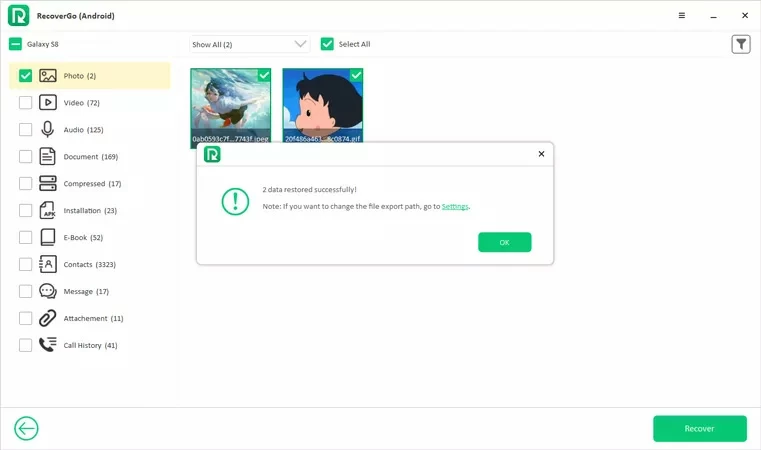
If the video you want to find is saved on the SD card, we recommend using your RecoverGo (Android) tool. RecoverGo (Android) is a software application for PC and Mac, which recovers deleted/lost/lost data from all media (including SD card, digital camera, flash drive, hard disk drive, etc.). The success rate in retrieving lost data was 98%. It is an important tool for anyone who often handles sensitive and valuable data.
Tips:
We recommend that you regularly back up your phone data and enable "Backup and Synchronization" on your Android phone. Cloud backup or manual backup are good choices. Stop using your Android phone as soon as you become aware of the data loss. This will maximize your chances of recovery success.
If the video is deleted in the past 30 days, you can view the folder of "Recently Deleted" or "Recycle Bin" for quick recovery. If not, we recommend using RecoverGo(Android) software.
Generally, videos deleted in the past 30 days on Android phones will be temporarily saved in the folder of "Recently Deleted" or "Recycle Bin".
In the era of cloud storage and automatic backup, we strongly recommend that you backup your mobile data regularly. Once it is found that the video taken with your mobile phone has been deleted by mistake, you can view the "Recently Deleted" or "Recycle Bin" folder for quick recovery. If it fails, we recommend you to use a professional data recovery software, RecoverGo (Android). It is simple and fast.