- Data Recovery
- Data Recovery for PC
- Data Recovery for Android
- Data Recovery for iPhone/iPad
- Unlock For Android
- Unlock for iPhone/iPad
- Android System Repair
- iPhone/iPad System Repair
Updated By Cameron On Dec 22, 2022, 6:16 pm
It is a trend for mobile phones to be updated quickly, and it is relatively cost-effective to choose a phone with good appearance and performance. As a conscientious mobile phone manufacturer, Xiaomi has been loved by many people. In fact, there are a lot of important data in mobile phones, such as our contacts. Because people rarely use paper contacts, the electronic contacts on mobile phones are more important.
However, the use of mobile phones is similar to that of computers, with occasional glitches. How to restore Xiaomi's mobile phone address book after deletion? If your address book has been lost and has not been backed up, we recommend that you choose a reliable data recovery tool to retrieve the data. To restore the address book of Xiaomi mobile phone, the Android data recovery (Geekersoft) is a perfect choice. It can help you quickly recover mobile phone data. Now let's share the steps to recover Xiaomi's mobile phone address book with this software. Of course, you can also try other methods recommended in this article.
Recommended products: Android data recovery
If you have used other accounts to synchronize contacts (Google account, Exchange account, etc.) before, when you get a new phone, log in to the original account on the new phone, and then the contacts can be automatically synchronized to your new phone. Or when your mobile phone's contacts book is lost, you can also synchronize your contacts to the local after logging into the Xiaomi account on your mobile phone.
To import a contact from a SIM card, you must select the option to synchronize data such as mobile phone number to your SIM card when adding new contacts.
The operation is simple: Go to Settings>System Applications>Contacts>Import or Export Contacts>Import from SIM card. (Or enter "Contacts", long press the task key to enter contact settings, and select "Import or Export Contacts").
Xiaomi Cloud Service is a free cloud backup service officially launched by Xiaomi. If you have used the Xiaomi mobile phone before, after logging in the Xiaomi ID on the Xiaomi mobile phone, you can synchronize the contacts to the Xiaomi cloud service. After logging in the original Xiaomi account on the new mobile phone, the contacts can be automatically synchronized to the new mobile phone.
If none of the above three methods can retrieve your contacts. It is recommended that you find some professional data recovery softwares to retrieve your contacts book. First, you need to download a software called Android Data Recovery (Geekersoft). After it is installed on your computer, connect the Xiaomi mobile phone that lost its contacts to the computer. Then, by clicking on the "contact" data type in the software, the software will scan the phone's contacts book in an all-round way. After that, it will list all the scanned contacts. You can preview and restore it. You can also click on How to Restore Android Contacts for more detailed steps.
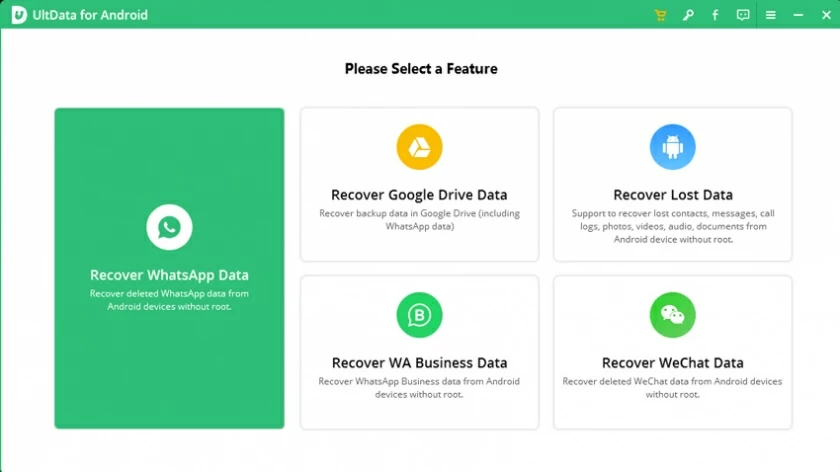
The above are the four methods to restore the deleted Xiaomi mobile phone contacts book that we introduce. You can choose the appropriate method according to your actual situation. Android data recovery (Geekersoft) has a professional data recovery capability. It can not only recover the contacts in the address book of the Xiaomi phone, but also recover all other types of data, such as memos, photos, etc. Users who need it can download and install it. Well, if you have any concern, please leave a message and contact us.