- Data Recovery
- Data Recovery for PC
- Data Recovery for Android
- Data Recovery for iPhone/iPad
- Unlock For Android
- Unlock for iPhone/iPad
- Android System Repair
- iPhone/iPad System Repair
Updated By Tom On Nov 18, 2022, 9:05 pm
SMS is often used for communication and message transmission. Many of us store important information on their phones. Unfortunately, you may have deleted some SMS messages for various reasons. This article will help you retrieve them. The following content will discuss the detailed method of retrieving deleted messages on android. Let's go into the details.
Product recommendation: Android data recovery.
When you accidentally delete a message from an Android device during daily use, the first thing you need to do is restore it immediately. Most Android data recovery software requires the phone to finish ROOT first. Because Root Android is quite complex for ordinary users, an Android data recovery program that doesn't require root can help you a lot. This article describes the root-free Android data recovery software.
When SMS & messages are deleted, the first step is to use data recovery software to recover the deleted files and data on the device. At this point, we recommend that you use U1tData for Android data recovery. The tool can recover long-deleted text messages as well as deleted contacts on your phone.
U1tData Android Data Recovery is perfect for restoring any text messages, files, photos, videos, or chat backups from your phone. It has the highest recovery success rate compared to other tools on the Internet. Follow these simple steps to quickly retrieve deleted messages & texts.
Step 1 Install and start U1tData Android Data Recovery on your PC, then connect your device to your computer using a USB data cable, and click Restore Android Device Data.
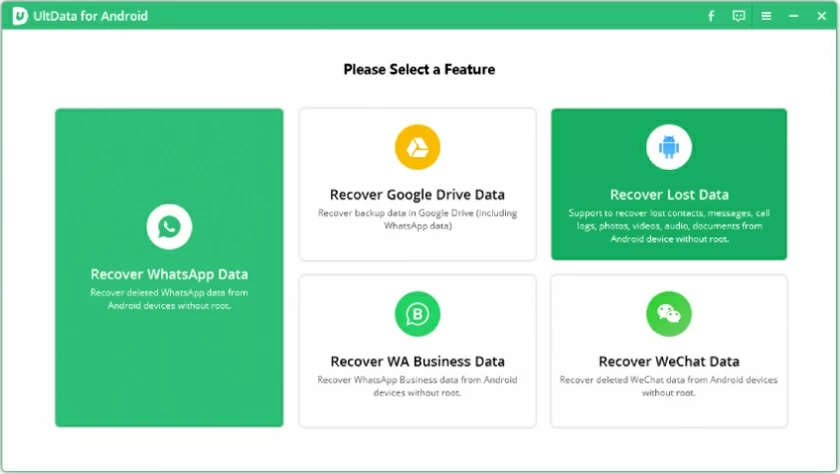
Step 2 U1tData Android data recovery will check whether the connection permission is enabled on your device. If not, you can complete the authorization according to the connection prompt.
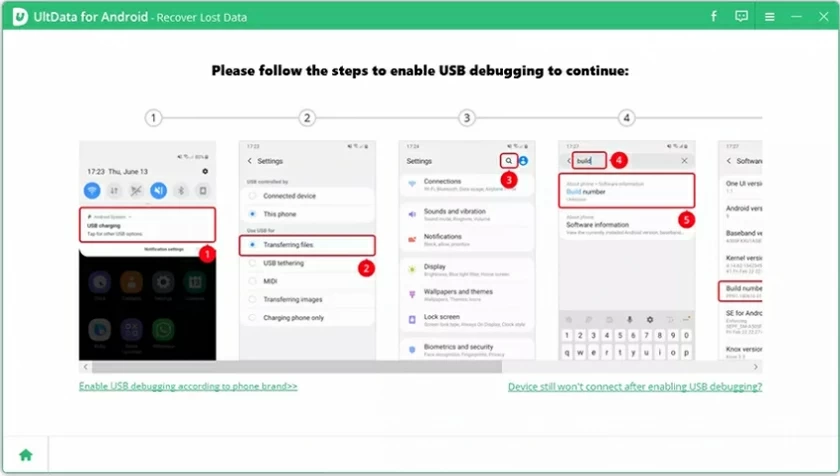
Step 3 After the authorization is complete, you can select the file type to scan the deleted content.
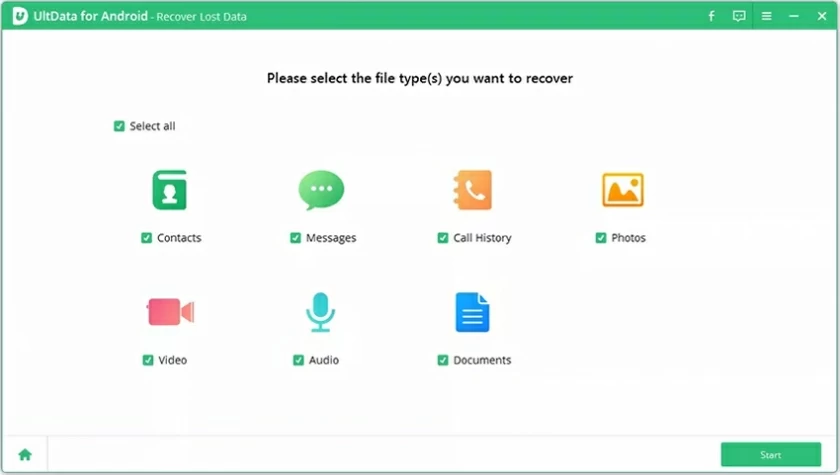
Step 4 After the scanning is completed, you can select the deleted messages & SMS messages that you want to restore and click "Restore" to finish.
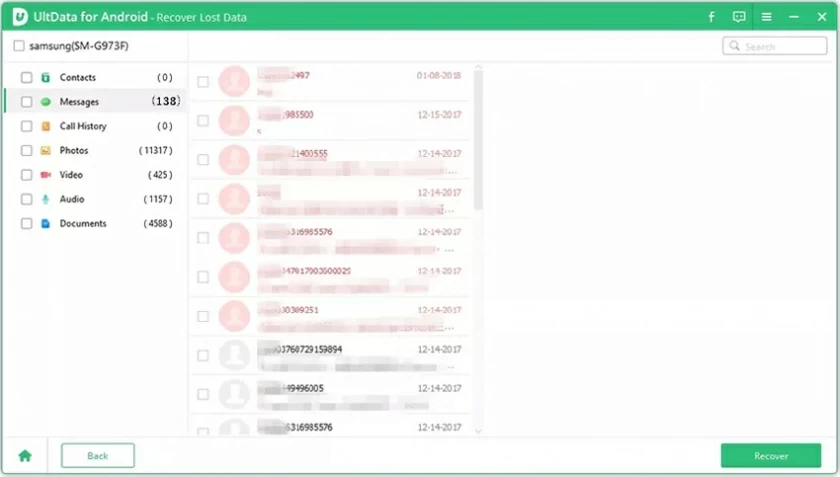
SMS & text messages are important to many people because they need to store important text messages. Sometimes, the message will be deleted for no reason, and you may be looking for a way to learn how to retrieve messages in a retrieval. In this blog post, you can learn about the amazing tool U1tData Android Data Recovery for Android SMS recovery.
After text messages & SMS are deleted, you can use U1tData Android data recovery, backup, cloud account, etc. to recover data without root. If your SD card is still usable, it can restore text messages&SMS (or other data) in the Android after factory Settings have been restored.
The U1tData Android data recovery mentioned in this article can help you recover Android data without root. If you want to know the best way to recover data after restoring factory Settings, Android Data Recovery -U1tData is the best choice. You can also do this by following the steps above for restoring Android data.