- Data Recovery
- Data Recovery for PC
- Data Recovery for Android
- Data Recovery for iPhone/iPad
- Unlock For Android
- Unlock for iPhone/iPad
- Android System Repair
- iPhone/iPad System Repair
Updated By Cameron On Dec 8, 2022, 8:45 pm
iPhone users often experience data loss due to iOS updates, accidental deletions, failed jailbreaks, lost/stolen iphones, etc. If your phone data is backed up regularly, you can restore iPhone data from the backup. However, if you do not have a backup, how do you restore lost iPhone data? The fastest and most reliable way is to use iPhone data recovery software. Such software can help you recover data from iPhone without backup.
People usually consider these factors when choosing data recovery software. For example, can I restore iPhone data without backup? How much does iPhone data recovery software cost? Is it safe to use iPhone data recovery software? Based on user feedback, as well as our repeated testing and comprehensive evaluation, we have selected the most popular top 6 reliable iPhone data recovery softwares for you. Now, let's learn more about it.
According to comprehensive consideration, the iOS version of Geekersoft iPhone data recovery is the most comprehensive and professional iOS data recovery tool among all data recovery softwares. It can recover data from damaged iPhone, incorrect deletion, factory settings restoration, software update failure, etc. By improving the recovery success rate, the new version can retrieve up to 31 file types, which is far more than many tools on the market. So far, this application has helped millions of users around the world.
iPhone data recovery(Ultdata) software has the highest recovery success rate in the industry.
Free Trial for Win Free Trial for Mac
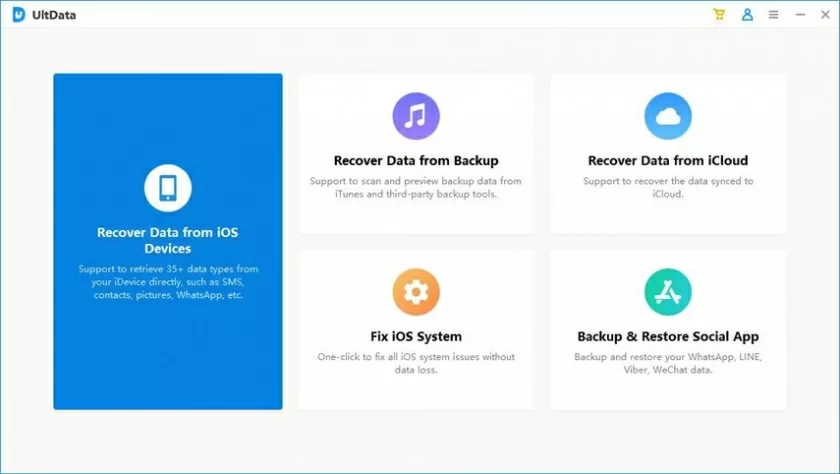
Advantages
Disadvantages
Fonelab - iOS data recovery also helps users recover important files that have been deleted from their iPhone. It supports direct recovery from an iPhone or iTunes/iCloud backup. It also helps users back up data on their iPhone and avoid losing it again.
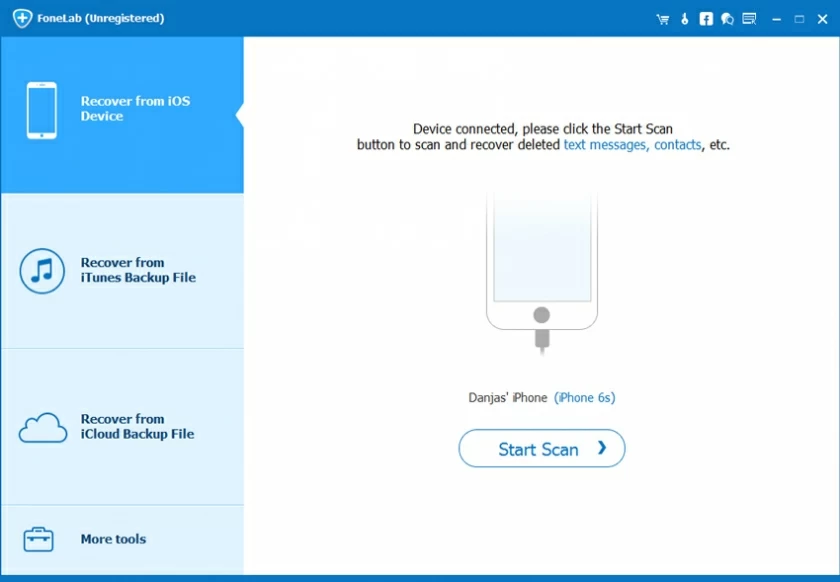
Advantages
Disadvantages
Dr. Fone is a comprehensive data management tool. One of its features is Data Recovery, which is designed to help users recover deleted content from iPhone. It can recover 7 data types from iPhone devices, iTunes or iCloud backups.
Free Trial for Win Free Trial for Mac
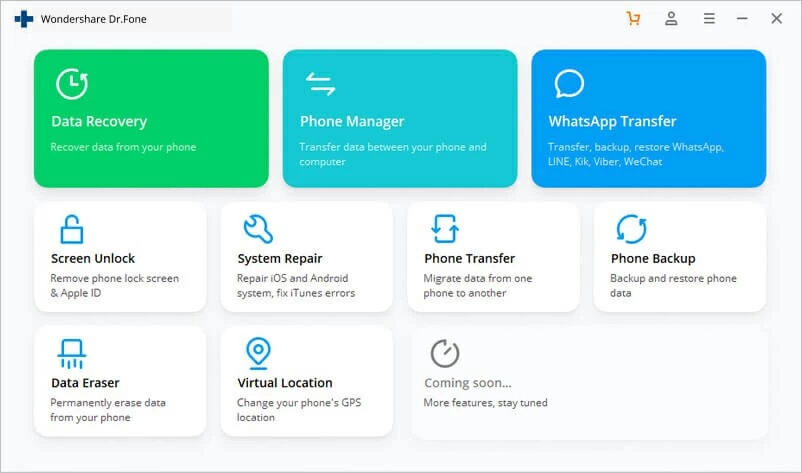
Advantages
Disadvantages
Primo iPhone Data Recovery is another powerful data recovery tool. It supports the recovery of 25 types of files, such as SMS/iMessage, notes, contacts, call records, photos, reminders, videos, etc. It provides three recovery models to help you recover data, regardless of whether there is a backup.
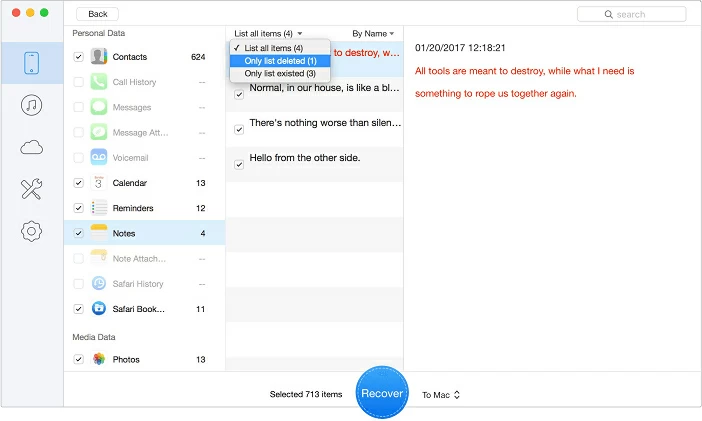
Advantages
Disadvantages
ApowerRescue is also the one you can turn to when you find data missing. It can help you retrieve information from backup files and retrieve various types of files, such as photos, songs, contacts, information, reminders and notes. But on the whole, its user experience cannot compare with the first four. Because you may encounter various problems in this process, such as its inability to access iCloud data.
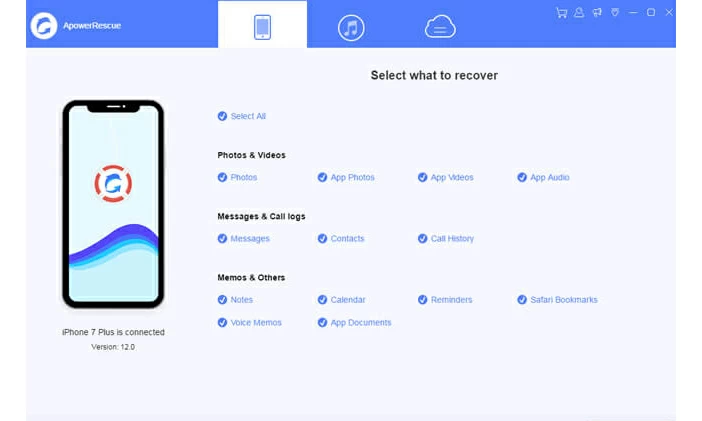
Advantages
Disadvantages
Gihosoft is a full-featured data recovery software that can help users recover more than 12 types of files, including contacts, SMS, photos, audio and video files. Data lost due to iOS upgrade/jailbreak, accidental deletion or device loss or damage can be recovered.
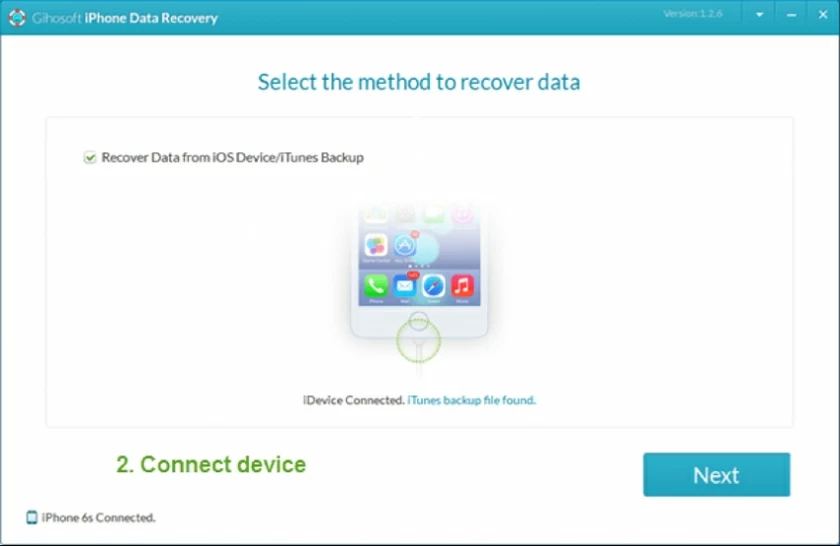
Advantages
Disadvantages