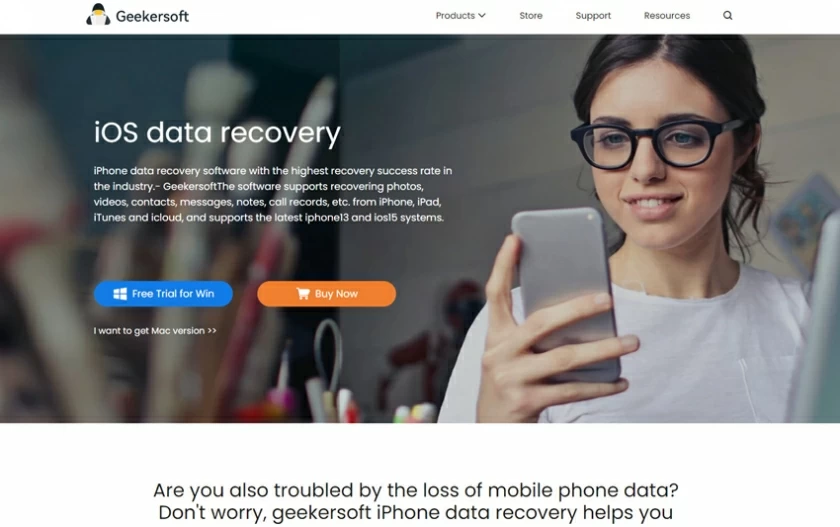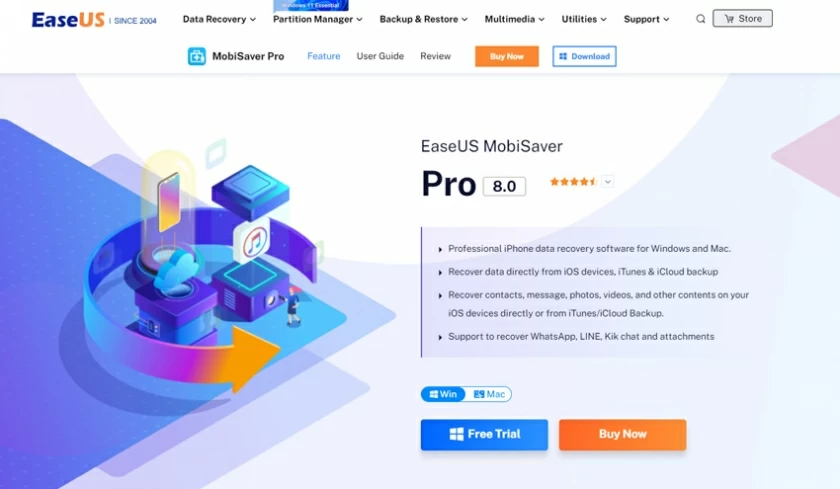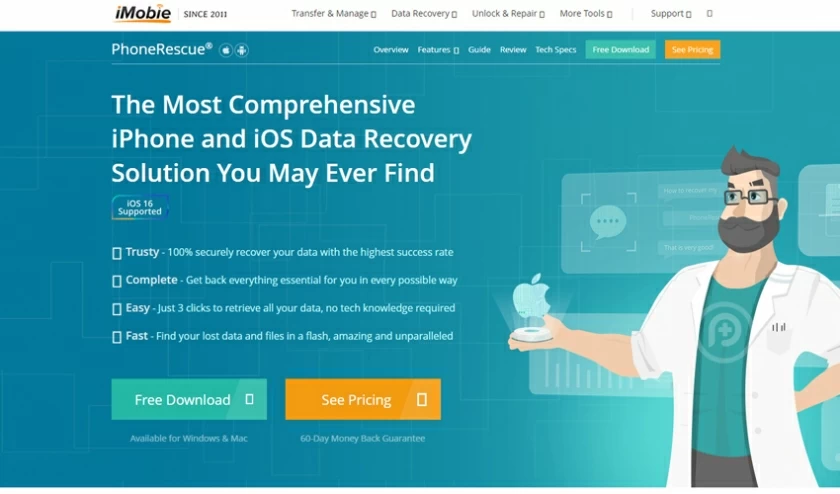iPhone Data recovery software is designed to help users recover iMessage, SMS, email, contacts, notes, photos, videos and other data lost due to hardware damage, virus infection, human error and other causes.
After repeated comparison and use, we recommend the five most professional iPhone data recovery software for you. Combined with their respective capabilities, you can choose from open source (free) or commercial (paid) softwares according to your needs.
1. Geekersoft iPhone Data Recovery
Geekersoft iPhone Data Recovery is a tool that focuses on recovering accidentally or permanently deleted files from iOS devices. It is powerful and easy to use. You can directly retrieve the data you need from your iPhone, iTunes backup and iCloud backup in three different ways. It only takes a few seconds to recover your deleted iOS files. In addition, it supports more than 1000 file types to maximize the probability of successful recovery.
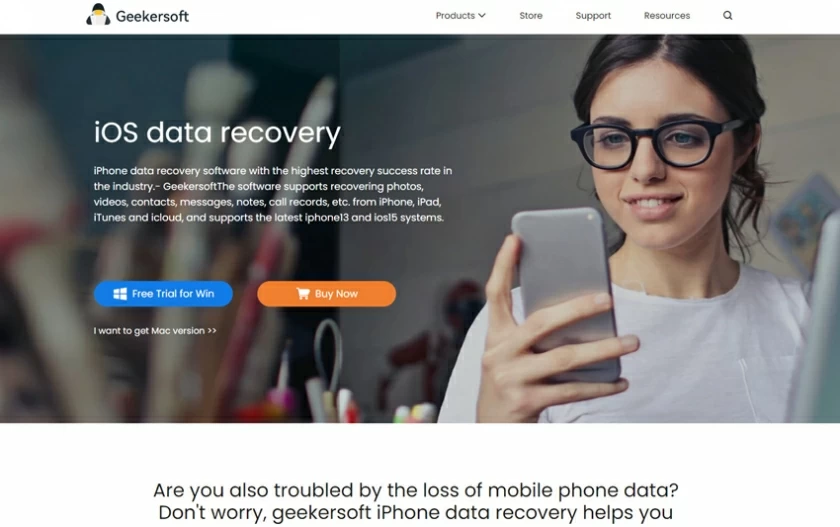
Main features:
No backup required.Scan your deleted iOS files for free and provide a one month short-term license.Restore the lost photos, contacts, videos and other data in various scenarios (system crash, broken screen, accidental deletion, etc.).Support retrieving data from iTunes and iCloud backup.Up to 2 GB of data can be recovered for free.Support recovery from USB flash drives, HDDs, SSDs, hard drives, and digital camera cameras.Provide functions such as fast scanning and deep scanning, preview before recovery, partial recovery, deleted data recovery, storage card recovery, virus infection recovery, formatted drive recovery, recycle bin recovery, and original file recovery.Provide customer service through contact forms and e-mail.More than 1000 file formats are available.Support English, German, French, Spanish, Japanese, Traditional Chinese and other languages.Support repairing damaged video files, such as AVI, 3GP, 3G2, WMV, ASF, MOV, MP4, M4V, FLV, SWF, MPG, RM/RMVB, etc.Support repairing damaged photo formats, such as JPG, TIFF, CR2, TIFF, BMP, RAW, NEF, ORF, RAF, PNG, CRW and ARW CR2.Support repairing damaged audio files, such as MP3, AAC, AC3, M4A, M4B, M4R, DTS, AMR, WMA, WAV, AIFF, FLAC, MKA, OGG, AU, and MP3.Support repairing NTFS, exFAT, FAT16, FAT32, and APFS file systems.Supported Platforms: Windows, Mac, iOS, Android
Free Trial: Free Basic Plan for life
2. Stellar
Stellar can help users recover deleted or lost emails, audio, photos, videos, etc. from SSDs, hard drives, and USB flash drives.
Free Trial for WinFree Trial for Mac

Main features:
Support for restoring unlimited file formats from Windows devices and storage media. Support for recovering data from crashed Windows systems, encrypted drives, and corrupted hard drives. Allow you to create hard disk images for quick recovery. Up to 1 GB of data can be recovered. Support scanning and previewing files from iPhone, iCloud, and iTunes. Multiple languages are supported, such as English, French, German, Italian, Spanish, Chinese, and Japanese. Preview is supported. Sort files in your own way. Provide customer service via chat and email. More than 300 file formats are available. Repair corrupted video files such as AVI, ASF, WMV, MOV, MP4, M4V, MKV, FLV, DIVX, WEBM, MJPEG, MPEG, AVCHD, MTS, 3G2, 3GP and F4V. Repair corrupted photo files such as JPEGs Repair corrupted audio files such as MP3, WAV, RPS and OGG support file systems such as TFS, FAT, FAT32 or exFAT. Support recovery from hard drives, SSDS, USB, CD/DVD, and HD DVD. Supported Platforms: Windows, Mac, iOS
Free Trial: Free Basic Plan for life
Free Trial for WinFree Trial for Mac
3. AnyMP4 iPhone data recovery
AnyMP4 iPhone Data Recovery is another data recovery software we recommend for iOS devices. It can recover lost and deleted photos, texts, contacts, notes and more from iPhone/iPad/iPod, iTunes and iCloud backups.

Main features:
Preview before recovery is supported without backup. Back up lost/existing iOS data to your computer. Support for major world languages such as English, Chinese, Italian, Spanish, Hungarian, Russian, Czech, Polish, Greek, Dutch, Danish and Swedish. More than 1000 file formats are available. Repair damaged video files, such as AVI, M4V, MPEG, FLV, MP4, MOV, MKV, etc. Support corrupted photo formats, such as JPG, JPEG, TIFF, GIF, PNG, and BMP. Repair damaged audio files such as AAC, AIFF, MP3, and WAV. Support NTFS, FAT16, FAT32, exFA, EXT and other file systems. Support recovery from flash memory card, SD card, memory stick, XD card and hard disk. Provide customer service through chat, email, contact forms and tickets.Supported platforms: Windows, Mac, Linux, Android and iOS
Free Trial: Free Basic Plan for life
4. EaseUS MobiSaver
EaseUS Data Recovery Wizard is also a familiar tool for recovering data that has been formatted, deleted, or lost. It is easy and fast to use and can help users retrieve data from corrupted files.

Main features:
Recover data lost due to virus attacks. Recover files from a computer, laptop, or removable device and support previewing before recovery. Ability to recover lost partitions. Support filtering scan results by file type. Support recovery of more than 1000 file types. Support English, Japanese, German, French, Italian, Spanish, Portuguese, Traditional Chinese, Simplified Chinese, Korean and other mainstream languages. Up to 1 GB of data can be recovered. Provide unlimited iOS data recovery and professional technical assistance. Provide customer support via email. Supported platforms: Android, iOS, iPhone/iPad, macOS, Windows
5. iMobie PhoneRescue
iMobie PhoneRescue is one of the most acclaimed iPhone recovery programs that allows users to easily recover lost data. It provides full access to all files and data stored in iCloud backups.
Free Trial for WinFree Trial for Mac

Main features:
Support password recovery, delete lock screen on iPhone, etc. Preview and selection of messages and photos are supported before recovery. Support multiple languages, such as English, Japanese, German, French, Spanish, Russian, Simplified Chinese and Arabic. More than 1000 file formats are available. Repair damaged video files, such as MOV, FLV, MPG, MKV, AVI, MP4, etc. Support corrupted photo formats, such as JPG, PNG, GIF, and BMP. Repair damaged audio files, such as MP3, M4B, WAV, M4A, MP4A, WMA, and MP4B. Support FAT16, FAT32, exFAT and other file systems. Support recovery from SD card. Supported platforms: Windows, Android, iOS, Mac
Free Trial: Free Basic Plan for life
6. FAQs about iPhone data recovery?
Q1 What is iPhone recovery software?
IPhone recovery softwares are applications designed to help users recover lost data from hardware damage, virus infection, human error, etc. These tools can help you easily recover data such as iMessage, SMS, email, contacts, notes, photos, videos, etc.
Q2 What are the best iPhone recovery Apps?
1) Geekersoft iPhone Data Recovery
2) Stellar
3) AnyMP4 iPhone Data Recovery
4) EaseUS MobiSaver
5) iMobie PhoneRescue
Q3. Can I recover data without backing up files?
You can. Most data recovery applications can recover lost files without backing them up. They help you retrieve lost files by scanning your device for data that is missing but still stored on your iPhone device.
Q4. How to select iPhone data recovery software?
Performance: The perfect iPhone data recovery software should be able to support the recovery of all types of files that have been lost for any reason, such as iMessage, SMS, email, contacts, notes, photos, videos, etc.
Compatibility: Before downloading, make sure that the data recovery software is compatible with your device's operating system.
Reliability: In the information age, the importance of data security is self-evident. Please ensure that your download is safe and reliable. If the software you download is malicious software, it may lead to terrible consequences.
Price: If the data to be recovered is very important, we recommend you purchase the full iPhone Recovery tool. It helps you retrieve lost iPhone data on the first try.