- Data Recovery
- Data Recovery for PC
- Data Recovery for Android
- Data Recovery for iPhone/iPad
- Unlock For Android
- Unlock for iPhone/iPad
- Android System Repair
- iPhone/iPad System Repair
Updated By Tom On Oct 30, 2022, 9:18 pm
"I recently cleaned up WhatsApp data due to limited memory on my phone. I can't find some important chat records. What should I do? Is there any way to recover?
WhatsApp Messenger, or WhatsApp for short, is a cross platform encrypted instant messaging application for smartphones owned by Facebook, which supports iPhone and Android phones. More than 100 billion WhatsApp chat messages are delivered among users every day. For every DAU, every message may be very important. If you delete the chat record with a contact by mistake, don't worry. There are several ways to help you recover.
Of course you can. If you just want to recover deleted WhatsApp messages with a specific contact, you won't be able to do so using conventional methods. However, if you are using a WhatsApp recovery tool such as Android Data recovery-Geekersoft, you can restore the deleted WhatsApp messages with only one contact.
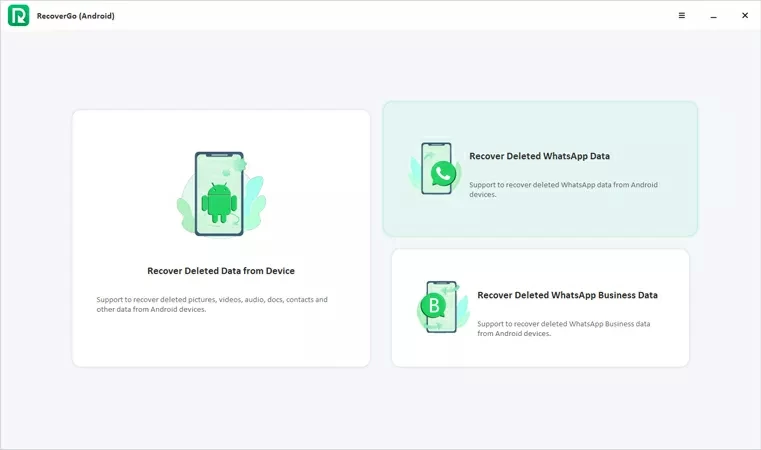
Whether you have a backup or not, Android Data recovery-Geekersoft is a professional tool you can rely on to recover WhatsApp messages of deleted contacts. It is the first WhatsApp recovery application in the market, simple and fast.
Main features of Android Data recovery-Geekersoft:
If you have not backed up the WhatsApp messages, you can restore it by following the steps.
Step 1 Install and start ChatsBack on your PC.
Andriod Data recovery
iOS Data recovery
Step 2 Connect your device to your PC with a USB cable, and then select Device Storage from the home page.
Step 3 Android mobile phone users, please enter your phone number and get your SMS verification message. Click "Start" to scan your device after WhatsApp account verification. For iPhone users, please select WhatsApp Messager and jump to the next step.
Step 4 Preview and select the deleted WhatsApp messages with a specific contact to restore.
Step 5 Click Recover to Device or Recover to PC, and then ChatsBack restores the data to the specified location.
To recover deleted WhatsApp messages from iTunes or iCloud, you need to reinstall the WhatsApp program after deleting it. In addition, this method restores all WhatsApp messages that have been backed up. We recommend that you use iPhone Data recovery-Geekersoft to recover deleted WhatsApp messages on your iPhone with a specific contact.
The specific operation steps are as follows:
Step 1 Install and start iPhone Data Recovery-Geekersoft on your PC.
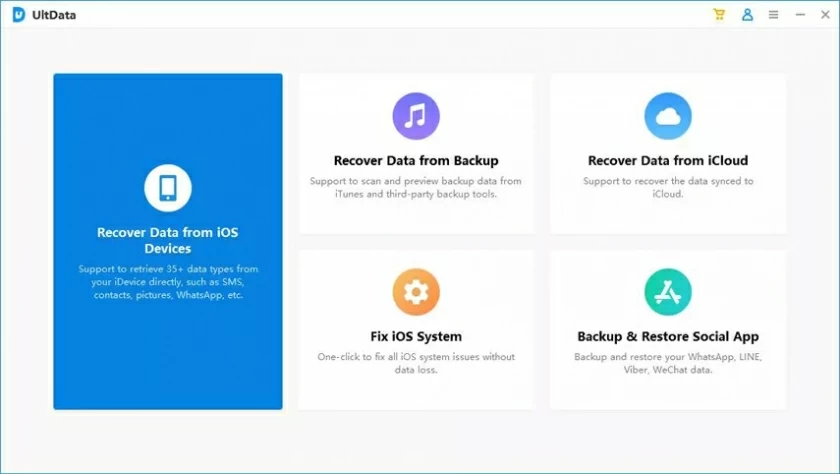
Step 2 Connect your iPhone to your PC with a USB cable, and then select iTunes in the main window.
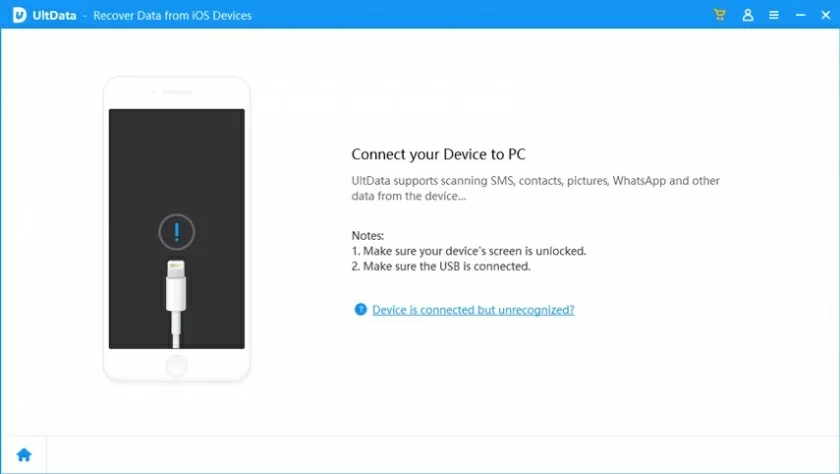
Step 3 After selecting the backup containing the deleted WhatsApp message, click Next.
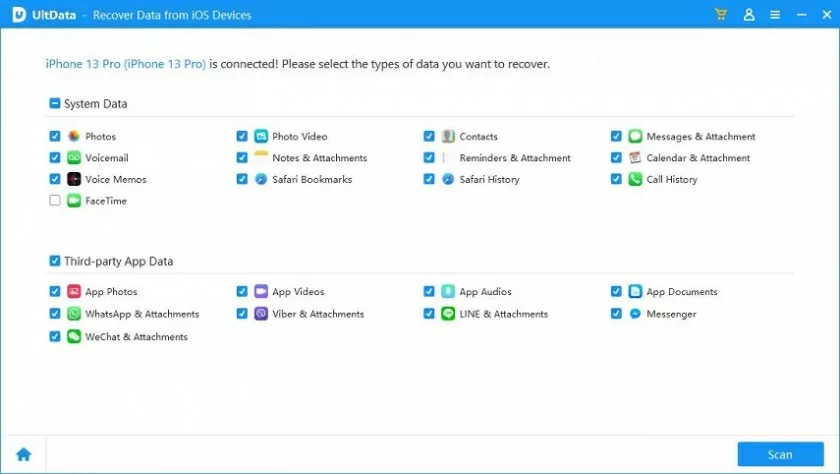
Step 4 Wait for the scanning to complete. This process may take several minutes, depending on the number and size of WhatsApp files in the iTunes backup.
Step 5 Select the deleted WhatsApp message with a specific contact to restore from the scan results. Click Recover to Device or Recover to PC.
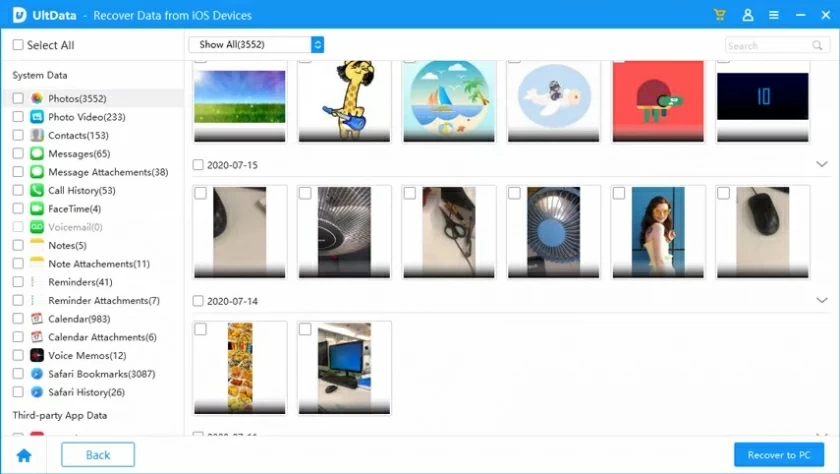
If you have regular backups on your Android phone, there are several ways to help you recover deleted WhatsApp messages from a specific contact. For example, the general method of reinstalling WhatsApp after uninstallation. One disadvantage of this method is that it cannot target a specific contact. Therefore, if you want to locate a specific contact, we recommend using the Android Data recovery-Geekersoft application.
The detailed operation steps are as follows:
Step 1 Install and start Android Data recovery-Geekersoft on your PC.
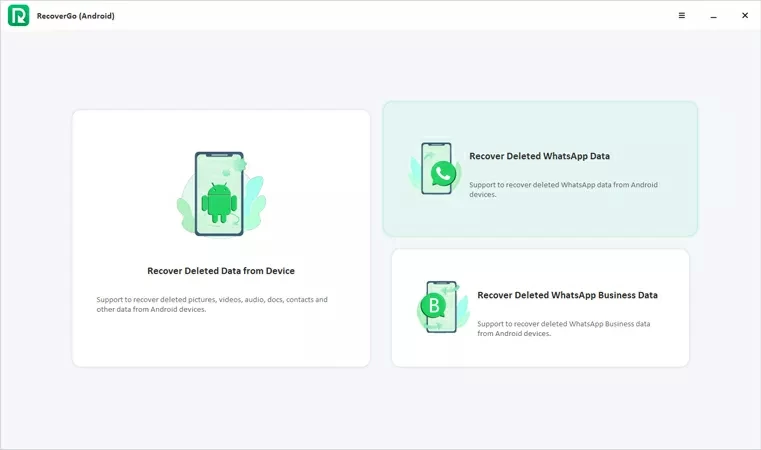
Step 2 Connect your android phone to your PC with a USB cable, then select the appropriate recovery mode, such as Google Drive.
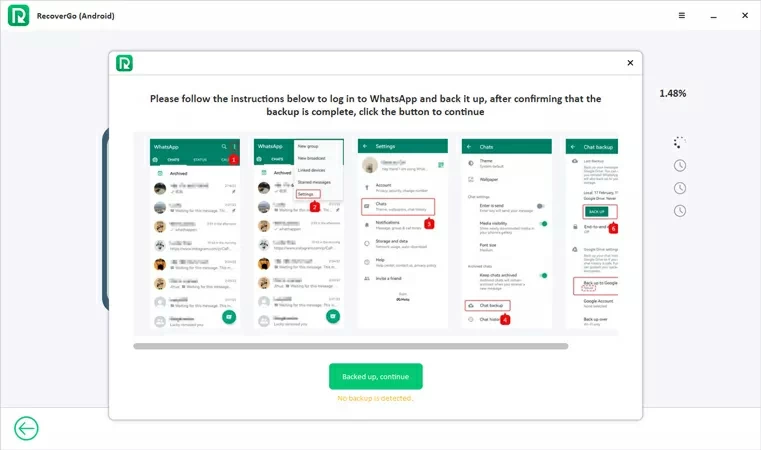
Step 3 Log in to your Google account to access the backup. After selecting backup, click Next. Enter your WhatsApp account and password to start scanning backup data.
Step 4 Select deleted WhatsApp messages with a specific contact or backup files of all WhatsApp messages to be recovered from the scan results. Then click "Recover".
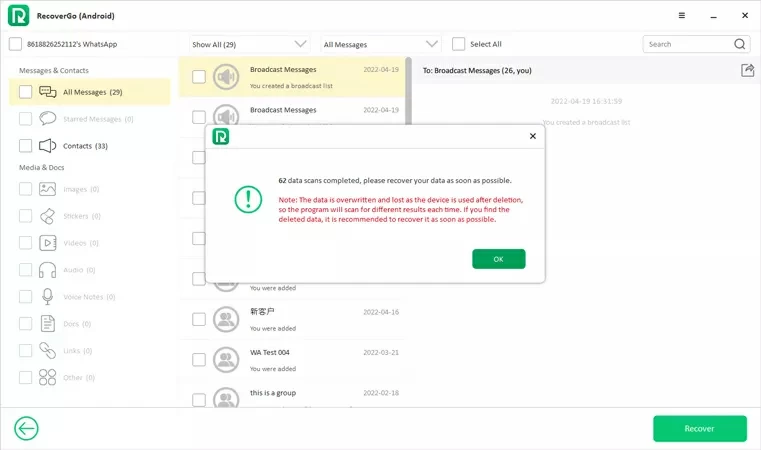
In the age of cloud storage and automatic backup, backing up your phone's data regularly is the best option. It can avoid data loss as much as possible. Here's how to back up deleted WhatsApp messages for a specific contact.
Step 1 Open your mobile phone, launch WhatsApp app, and select the contact whose chat records you want to back up.
Step 2 For iPhone users, please click the contact name. On the contact details screen, select Export chat. For Android users, please click the Hamburg logo on the upper right corner of the contact chat interface, and then select "More">"Export chat".
Step 3 Customize your backup. And select email, iCloud Drive, Gmail or Google Drive or other applications for backup.
Step 4 Complete the backup according to the prompts.
You can restore chat records of all WhatsApp contacts, or you can only restore deleted WhatsApp messages with a specific contact to save time and data storage space. The WhatsApp recovery tool Geekersoft is fast and effective. In addition, we strongly recommend that you back up your mobile data regularly.