- Data Recovery
- Data Recovery for PC
- Data Recovery for Android
- Data Recovery for iPhone/iPad
- Unlock For Android
- Unlock for iPhone/iPad
- Android System Repair
- iPhone/iPad System Repair
Updated By Amy On Dec 21, 2022, 5:22 pm
Many friends think that WeChat records occupy too much memory, and they will delete some records on their home pages. If you delete them with one click, you may easily delete important chat records as well. Can the deleted records of WeChat be restored? In fact, yes, we just need to find the right way to successfully restore the deleted WeChat records. How to recover WeChat records for free? Here are five ways to restore your WeChat chats.
Recommended products:
If the WeChat records are lost due to an abnormal problem, how can we recover them free of charge? You can restore WeChat records by using the repair tool that comes with wechat. The specific operation method is as follows:
Step 1: Enter [Recover] in the search bar of the WeChat, and the built-in repair tool of WeChat will pop up.
Step 2: Click the repair tool, then click "Fault repair", select the "Chat record" at the top and confirm to recover the lost WeChat records caused by abnormal conditions.
Note: We suggest that you use the built-in repair tool to restore WeChat records under the guidance of WeChat team, otherwise it may cause data loss. If the WeChat records are lost due to manual deletion, this method is not recommended.
iOS users should know that their phones have corresponding cloud space for data synchronization and backup. If you have backed up all the content before mistakenly deleting the WeChat records, you can restore the deleted records through backup. How to restore deleted WeChat records? If you use iTunes backup, you will restore all the backup data together.
Note: If you only want to restore WeChat records of a friend, you can refer to Method 5.
The procedure for restoring data using the iTunes cloud backup is as follows:Step 1: After installing the latest version of iTunes on your computer, connect the iPhone to the computer with a USB cable. Wait for iTunes to recognize the phone, and you will see the phone icon on the iTunes page.
Step 2: Tap the phone icon, click "Summary" in the bar, and then click Restore Backup.
Note: Remember to turn off Find My iPhone when restoring the backup.
If there is a backup on the WeChat PC App before deletion, how to restore the deleted WeChat records? When logging in to WeChat, you choose to synchronize messages between your mobile phone and WeChat on your computer, or you use WeChat on your computer in daily life, you can use this method to restore WeChat records. Steps to restore WeChat records from WeChat computer App:
Step 1: Log in to WeChat on your computer, then look for "three horizontal lines" (More) in the bar and click it. Then click "Backup and Restore" in the pop-up window, and select "Restore Chat to Phone" on the new page.
Step 2: When the mobile phone and the computer are connected to the same network, select the content to be recovered, and select "Please confirm on the mobile phone and start recovery" as prompted. After confirmation, wait for recovery.
If you delete some WeChat records by mistake, but your friends still keep them. In this condition, how do you restore the lost records with your friends? In fact, the easiest way is to simply ask your friends to forward the content you need. However, the premise of forwarding is that friends still keep these records. If the conditions are met, continue to read the following steps:
Step 1: Select the chat history you want to restore, and long press it to display a new rectangular page. If you only need to restore this record, click "forward" and find what you need.
Step 2: If you need to restore multiple chatting records, click "Multiple Selection" to continue to select other contents. Select Finish and click the Share icon at the bottom left to send the chatting logs to yourself.
We shared four ways to restore WeChat records with you, you can choose the appropriate method according to your own situation. If the recovery is not successful, we still have a magic weapon. Now we recommend it to everyone: Data Recovery (Geekersoft). It is a professional tool for mobile phone data recovery. Taking iPhone data recovery as an example, the operation is very simple. Connect your phone to the computer, and then the scan the records for recovery. The operation steps are as follows:
Step 1. Download, install and start Data Recovery (Geekersoft) on your PC, and select Restore from iOS device, then click Start Scanning, and wait for the scanning results.
Download for iOS data recovery
Download for Android data recovery
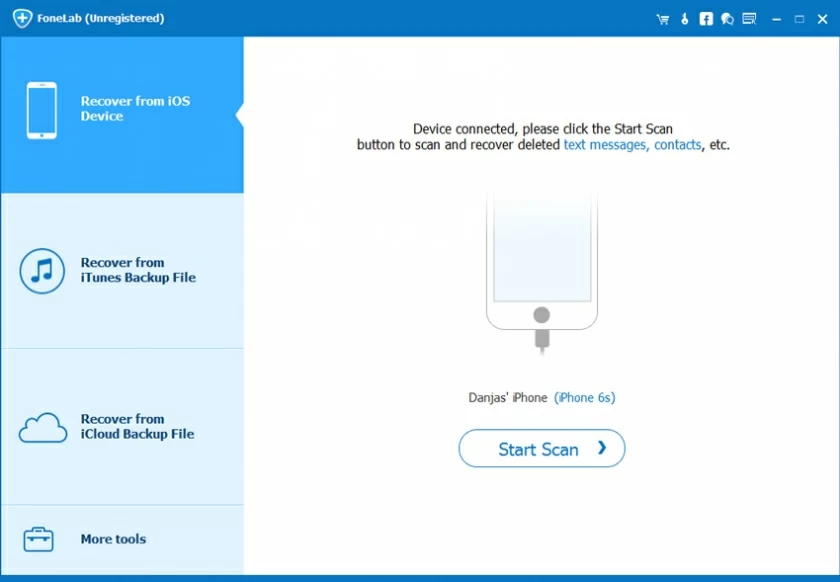
PS: For users using iTunes for backup, please click Restore from iTunes Backup to restore WeChat records only.
Step 2. After scanning all the data, find and click WeChat Record on the left bar. If you find the content you want to restore, just click Restore to continue. If not, I'm sorry to tell you that the data you need has been permanently deleted.
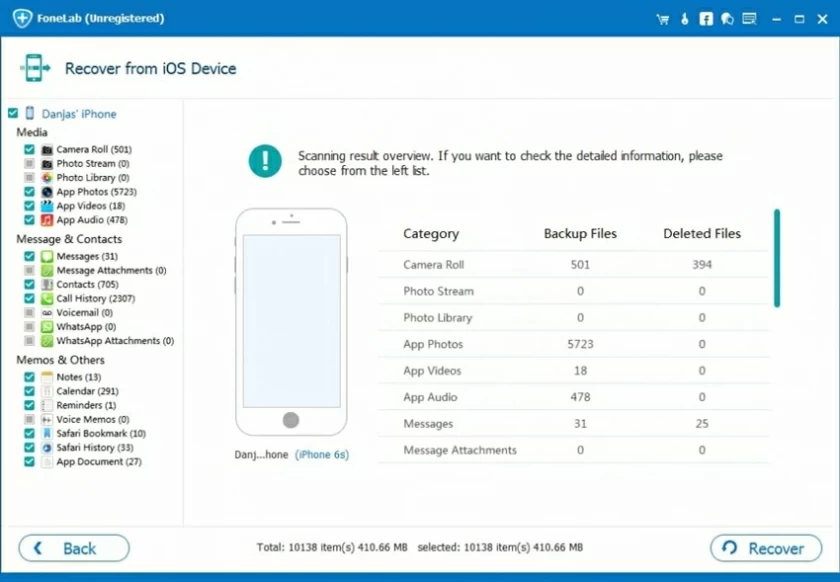
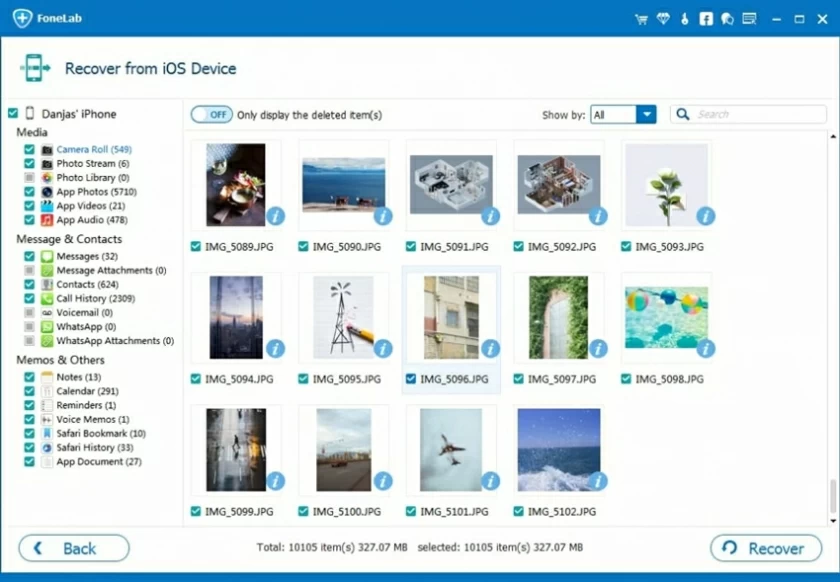
How to recover WeChat records for free? There are five methods summarized in the article. You can choose the appropriate one according to your situation. Method 1 should be used when your chatting records are lost in abnormal conditions; The premise of Method 2 is to back up all the data on the phone in iTunes before deleting, and the recovery of the WeChat records is to restore all the backed up data to your moblie phone; With Method 3, you need to back up the chatting records on the WeChat computer App first, and then you can restore all backed up chatting records or that of a desired WeChat friend; The operation of Method 4 is relatively simple. If your friends have not deleted the chatting records you need, you can restore by contacting them. While Method 5 can be used without backup, it's simple, fast and effective.