- Data Recovery
- Data Recovery for PC
- Data Recovery for Android
- Data Recovery for iPhone/iPad
- Unlock For Android
- Unlock for iPhone/iPad
- Android System Repair
- iPhone/iPad System Repair
Updated By Amy On Sep 29, 2023, 5:29 pm
"How to recover lost or deleted text messages from my iPhone without a backup?"
If you accidentally delete important text messages from your iPhone, do you know how to recover them? Don't worry, there are effective solutions to recover deleted text messages from your iPhone. To save you time and effort, this article will detail several effective ways to quickly retrieve deleted text messages from your iPhone without a backup.
This is a complex issue that needs to be analyzed on a case-by-case basis. Let's take a look.
If you have backed up your iPhone using iTunes or iCloud, you can easily restore deleted messages to your device for free as described in Part 3. However, you won't be able to view the backup files before restoring them. This solution may not work well if the deleted text messages are not included in the backup file.
Assuming you delete text messages from iPhone that do not have recoverable backup files, it is relatively difficult to recover those permanently deleted messages. The premise of this method is that the deleted SMS has not been overwritten, so you can retrieve the deleted email.
Where did the messages deleted from iPhone go when there were no backup files?
Many users may not be aware that iPhone saves all data in a SQLite database. If you delete messages, these deleted messages will be moved from the "assigned" category to the "unassigned" category, but in reality, the data is still available. However, once you create new data, the "unallocated" category will be occupied first, which means that this will overwrite the original storage location of the deleted information. Therefore, when the deleted SMS has not been overwritten, you can use third-party tools to access the SQLite database and retrieve the data, even if there is no backup. At this point, you can use the solution in Part 2 to retrieve permanently deleted SMS without backup.
When there are no backup files and the deleted SMS is overwritten, to restore the deleted SMS, you need to contact your mobile operator for assistance. Because even if your short message is deleted locally on your iPhone, it is still saved on their server. At this point, what you need to do is to immediately stop using your iPhone. Then turn off the iPhone's network and try to retrieve text messages from iCloud messages. Specifically, go to "Settings">"Your Name">"iCloud">close "Messages" and then open it again>select "Download Messages from iCloud" from the pop-up window.

However, this solution may fail as the deletion may have already been synchronized to iCloud. So you need to seek other solutions.
If you want to recover deleted text messages without backup files, or just want to recover the required text messages rather than the entire backup file, then you can choose iOS Data Recovery. This is a powerful solution that helps you retrieve deleted text messages from your iPhone with or without a backup in simple steps, quickly and reliably. In addition, iOS Data Recovery also supports the use of previewing all lost or deleted iMessage history before performing a final recovery.
Free Trial for Win Free Trial for Mac
To restore deleted imessages on an iPhone, iOS Data Recovery offers three modes for users to choose from: restore deleted emails on the iPhone without backing them up, get deleted text messages on the iPhone from iCloud backup, and view deleted messages on iCloud.
Please refer to the following steps on how to find and recover deleted SMS messages using iOS Data Recovery.
Step 1 Download and install iOS Data Recovery on your PC or Mac. After starting the data recovery software, select Recover from iOS Device.
Free Trial for Win Free Trial for Mac
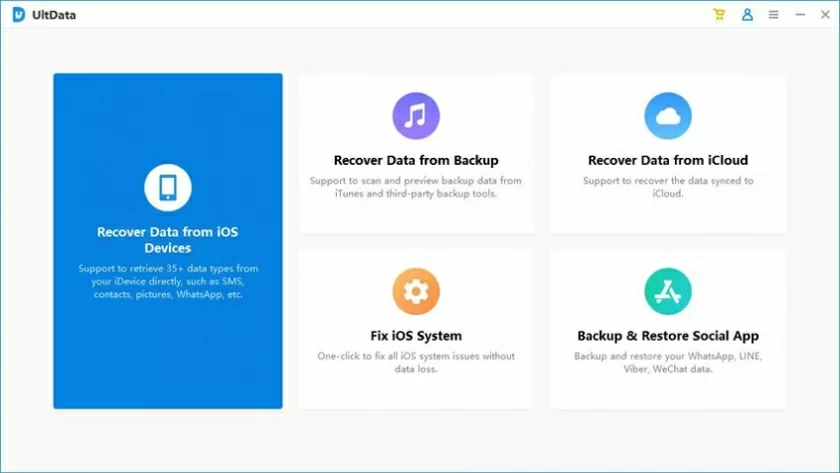
Step 2 Connect the iPhone to your computer using a data cable and click Next.
Step 3 In the pop-up window, choose "Message"> "Scan" to scan the mobile phone for deleted SMS messages.
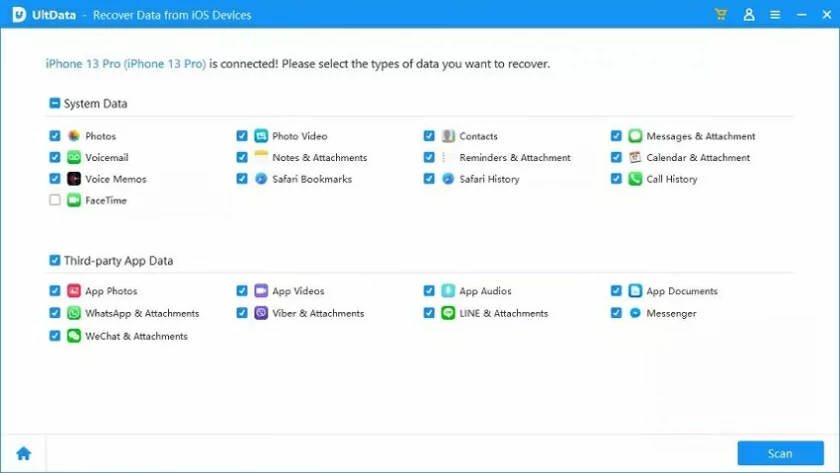
Step 4 Later, you will see all recoverable text messages in the pop-up window. Select the SMS you want to recover and click "Recover". iOS Data Recovery will automatically restore the selected SMS for you.
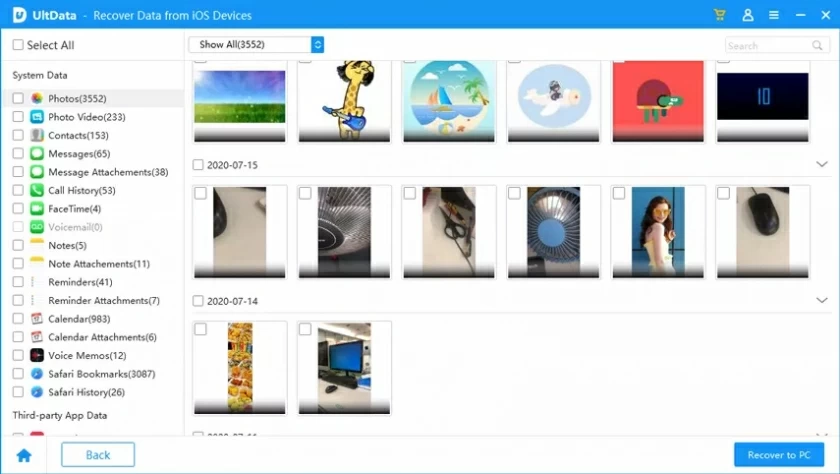
If you used iTunes to back up your iPhone, you can retrieve deleted iPhone messages from the Tunes backup. Official iTunes doesn't allow users to preview the contents of the backup file, so you'll need to perform a restore to know if it contains the messages you need.
However, iOS Data Recovery does not have this problem, and it allows users to view and check whether the iTunes backup contains the required messages. The detailed steps are as follows.
Step 1 Choose "Backup and Restore from iTunes" > "Start". Then you will see all the iTunes backups, select a backup file from them, and click "Next".
Free Trial for Win Free Trial for Mac
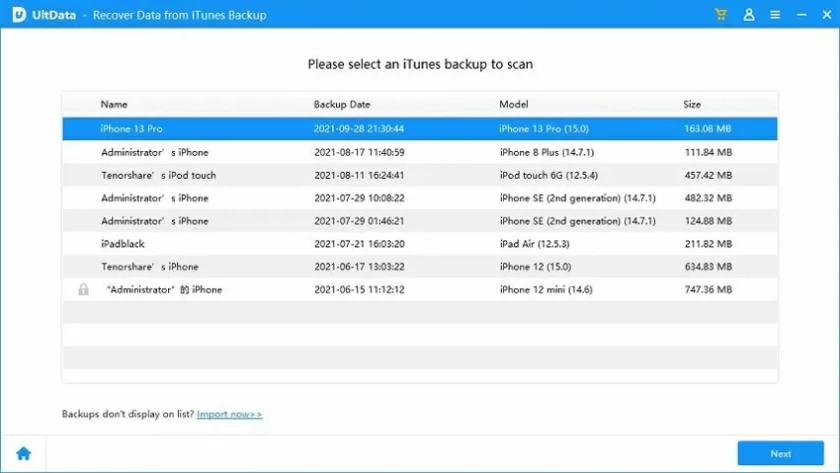
Step 2 Select "Message" as the type of data to be restored and click "Scan" to allow the program to scan the selected backup file.
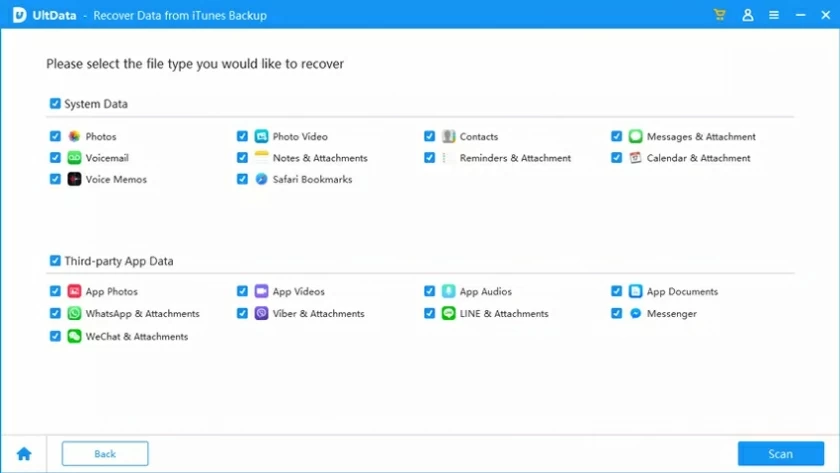
Step 3 After the scan is complete, select the SMS messages that you want to recover and click "Recover".
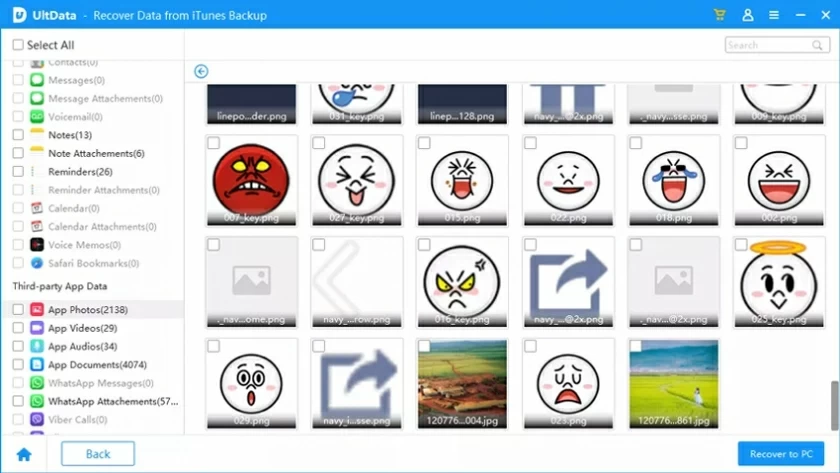
There is also a way to restore data from iCloud backups. However, this method of invitation must erase all data and Settings on the device, which means that you will lose all the current data on the device. However, if you use iOS Data Recovery to recover deleted text messages from iCloud, you don't need to restore the entire backup file. The detailed steps are as follows.
Step 1 Click "Recover from iCloud" > "Start", then log into your iCloud account using your Apple ID information.
Free Trial for Win Free Trial for Mac

Step 2 Choose "iCloud Backup" > "Scan".
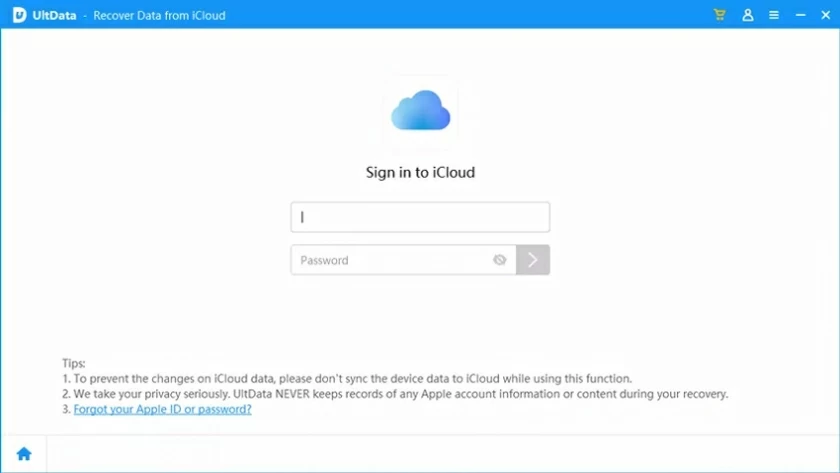
Step 3 You will see backup files of different times, select one and click "Next".
Step 4 Select the Text Message data type that you want to recover and click "Scan".
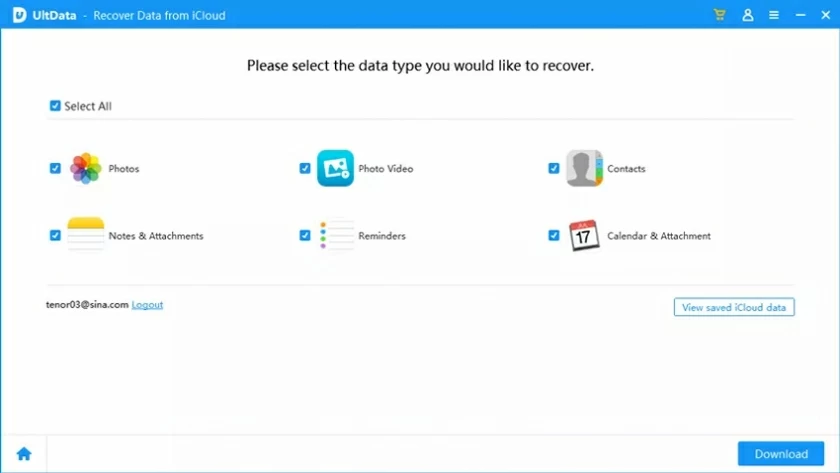
Step 5 Later you will see all recoverable text messages, select the text messages you need and they will be stored on your computer.
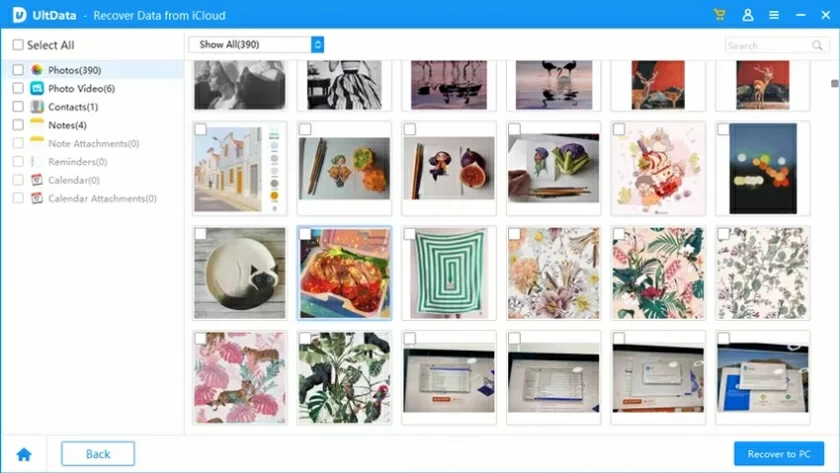
With the above 3 modes, using iOS Data recovery helps you quickly recover deleted imessages on your iPhone.
Recovering lost data from iCloud or iTunes backups, including deleted text messages, is a method many users know.
As we all know, iTunes is also the official solution for backing up iphones. For how to find deleted text messages on your iPhone from iTunes backup, refer to the following steps.
Step 1 Connect your iPhone to your computer using a USB cable and launch iTunes.
Step 2 When the iPhone icon appears in iTunes, click it.
Step 3 Click "Backup" > "Restore Backup", then select the most relevant backup, and then click "Restore".
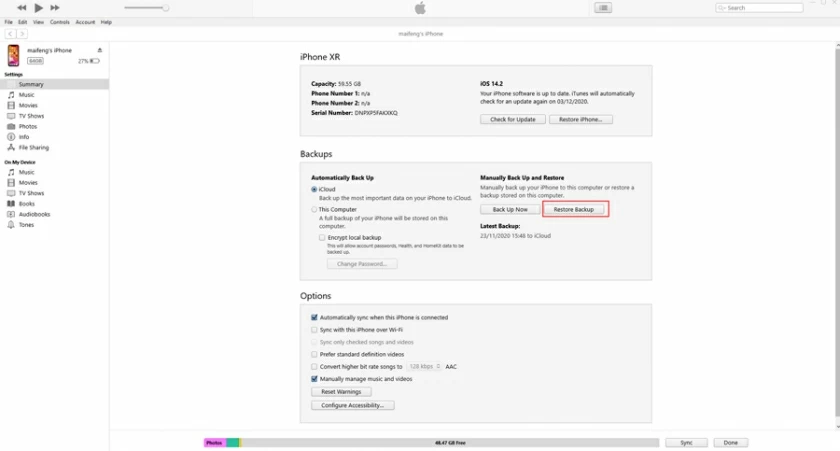
Without a computer, you can retrieve deleted text messages from your iPhone from iCloud backups. The detailed steps are as follows.
Step 1 Go to "Settings" > "General" > "Reset" > "Delete All Content and Settings" on your iPhone.
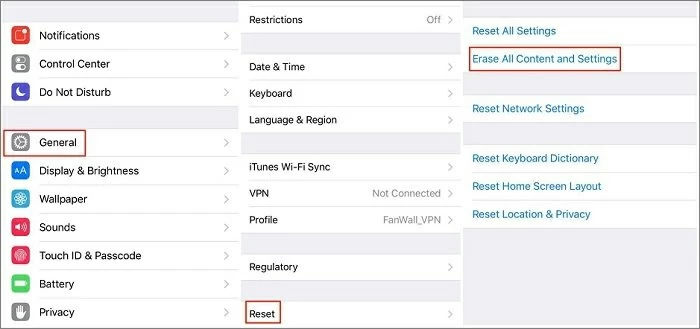
Step 2 After your iPhone restarts, tap "Apps and Data" > "Restore from iCloud Backup," then log into iCloud and select "Select Backup," then select the files you want to restore from the list of available backups in iCloud.
Whether a deleted text message is gone forever depends on different circumstances. In general, the iPhone's operating system allocates space called cells or clusters to hold new files created by the user. When a file is deleted, the operating system unallocates the space previously occupied by the file, that is, the pointer is deleted and the space is made available for reuse. If no data is saved in this space, deleted files can still be recovered. But you need to retrieve your deleted files through a professional recovery tool in case of new data and overwrite unallocated space. Therefore, when you find that you have lost or deleted certain files on your iPhone, do not operate your device again to avoid creating and saving new data.
In fact, whether deleted iPhone text messages can be restored has little to do with when you deleted them, and mostly depends on whether they were overwritten. Therefore, please stop using your iPhone after you notice the missing data. Then, use professional data recovery software to recover, such as iOS data recovery.
These are the effective ways to recover deleted text messages from your iPhone. You can choose the right solution for your situation, with or without backup data. We recommend backing up your iPhone regularly so it can be quickly retrieved in case you lose data. But even if you lose text messages on your iPhone without a backup, you can download iOS Data Recovery for free to restore them.