- Data Recovery
- Data Recovery for PC
- Data Recovery for Android
- Data Recovery for iPhone/iPad
- Unlock For Android
- Unlock for iPhone/iPad
- Android System Repair
- iPhone/iPad System Repair
Updated By Cameron On Sep 24, 2023, 8:54 pm
With the continuous improvement of camera pixel performance on smartphones, people are accustomed to using iPhones instead of cameras to capture beautiful and important moments. Images saved on iPhone devices may be lost due to various reasons, such as performing the latest iOS updates, accidental deletions, software updates, etc. If you haven't made a backup of the lost photos on your iPhone, it may take a lot of effort to retrieve them. How to quickly restore deleted iPhone photos without backup? We have summarized several effective methods for restoring deleted iPhone photos for you. They can help you retrieve deleted photos from your iPhone without the need for backup. If you urgently need to recover lost iPhone photos, please continue reading this article!
Product recommendation: iOS Data Recovery
Free Trial for Win Free Trial for Mac
Definitely, you can recover deleted photos without iCloud or iTunes backup. The iPhone uses the SQLite database to hold the data of the user's device, and if you accidentally or intentionally delete some photos or videos or any other data, it's not immediately deleted from your iPhone or completely deleted, but rather the space it occupies is set to "available" and the data remains but is hidden. However, the success rate of recovery varies from case to case. If you stop using the device immediately after data loss and use a professional deleted photo recovery tool to recover, then the success rate of recovering deleted data is very high; However, if you continue to use the device after the data is lost, the success rate of the data will be low, and it has little to do with time. Because if you continue to use the device, new data will overwrite the deleted data, so even using professional data recovery tools will not be able to recover your overwritten data, including deleted photos, after 30 days.
So, how to use a data recovery tool to retrieve deleted data? Which data recovery tool is safe and reliable?
iPhone Data Recovery software is a powerful, easy-to-use tool that allows users to recover deleted data, including deleted pictures, videos, audio and documents, directly from iOS devices, without the need for backup. It also allows users to recover all kinds of lost data from iTunes and iCloud backups quickly and easily. Unlike restoring deleted photos directly from iCloud or iTunes backup, saving recovered photos on a PC does not overwrite the current data on your iPhone.
If you want to retrieve permanently deleted photos from your iPhone for more than 30 days, iPhone Data Recovery software helps you recover deleted photos from iPhone 13/12/11 Pro/11/xs/xr/8/7/6 without backup. The detailed steps are as follows.
Step 1 Download and install iPhone Data Recovery on your Windows or Mac. To launch the program, click "Recover from iOS Device" > "Start".
Free Trial for Win Free Trial for Mac

Step 2 Connect your iPhone to your computer using a USB cable. After the data recovery software detects your iPhone, click Next to search for all data on the iPhone. Then, select the type of data you want to recover - "Photo" - and start scanning.
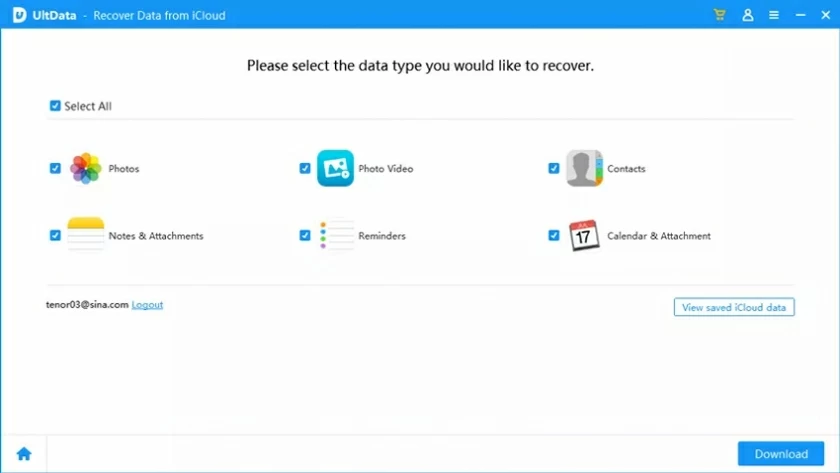
Step 3 After the scan is complete, all recoverable photos are displayed in the pop-up window. Preview and select the photo you need. Or select "Show Deleted Files only" to preview deleted photos. Then, click "Restore".
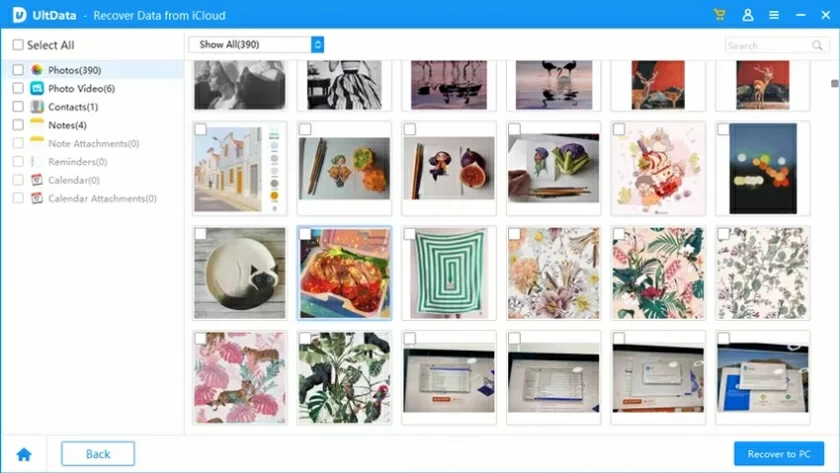
These are the specific steps on how to recover deleted pictures from iPhone without backup with the help of iPhone Data Recovery. iPhone Data Recovery supports recovery of any data type, such as pictures, video, audio, and documents. In addition, iPhone Data Recovery also allows users to recover deleted pictures from the iPad, or selectively extract photos from iTunes or iCloud backup files, simple and fast.
2.1 Restore Deleted Photos From iPhone Recently Deleted Album Without Computer
If your deleted photos are less than 3 days old, meaning they haven't expired or have been permanently deleted, you can find lost photos through the Recently Deleted Album on your iPhone. This is the easiest and quickest way to find recently deleted photos and videos from your iPhone. The detailed steps are as follows.
Step 1 Launch your iPhone, go to the Photos app, and tap "Albums."
Step 2 Locate and click the "Recently Deleted Album" in the list.
Step 3 Locate the deleted photos that you want to recover and click "Recover" to retrieve the deleted photos from your iPhone without a computer.
Note: All photos temporarily saved in the Recently Deleted album will expire after 30 days. If you need to recover permanently deleted photos, you will need to resort to other methods, such as professional data recovery services.
2.2 Recover Deleted Photos From Your iPhone From iCloud Backup Files Without A Computer
Backup files from iCloud can restore any data on your iPhone, including deleted photos, without the use of a computer. The premise of this method is to back up all the data to iCloud first. Users then choose to restore data from iCloud backup after resetting their iPhone. Important, restoring your iPhone with iCloud backup erases all current data on your iPhone, so use caution. Or you can use the iPhone Backup Extractor tool to pull data from your iCloud backup so it doesn't overwrite the data in your iPhone.
Refer to the following steps for restoring deleted photos from your iPhone from iCloud backup files.
Step 1 Visit iCloud.com using Safari, then log in with your account.
Step 2 Choose "Photos" > "Albums" > "Recently Deleted".
Step 3 Select the picture you want to restore and click "Restore" to restore your iPhone from icloud backup.
Different types of data are stored in different ways on an iPhone, so some data can be easily overwritten and some data may be stored longer. Here are some tips to help you avoid overwriting your photos after they are lost.
1. Stop using your iPhone immediately. This will reduce the chances of deleted photos being overwritten, which in turn increases the chances of recovering them.
2. Understand the cause of photo loss and avoid similar operations. Such as photos that are deleted by mistake, such as data loss due to factory Settings restoration, or data loss due to accidental deletion or malware infection or other reasons.
3. Always use the backup tool to regularly back up all data on the iPhone, such as photos and videos, to solve permanent data loss.
As iOS users know, deleted photos on the iPhone are temporarily stored in the Recently Deleted folder. To find deleted photos on your iPhone, go to the "Photos" > "Albums" > "Recently Deleted' section. Then, select the photos you want to recover and click "Recover" to recover the deleted photos from your iPhone. However, the photos deleted from the iPhone are only temporarily not actually deleted. After 30 days, the system will automatically delete it permanently. Therefore, you need to extract them from the "Recently deleted" folder within this period. However, even after 30 days, you can use the data recovery tool to recover permanently deleted photos from your iPhone.
If you restore your device to factory reset, the chances of recovering lost photos and other data are slim. This is because when you perform factory reset, all data on your iPhone is completely deleted, and in other data loss cases, your data is simply set to a hidden state rather than completely deleted.
This depends on whether the deleted photo is overwritten, and has nothing to do with the length of time it has been deleted. If you never use the iPhone again after the photos are deleted and the device is in good condition, the deleted photos can be easily recovered no matter how long it's been. If you continue to use your iPhone after a photo has been deleted, new data can't be recovered once it overwrites the deleted photo.
If you backed up your photos to iCloud before deleting them, iCloud's backup data will keep your data. That said, you can check deleted photos from the "Recently Deleted" album in the iCloud photo library.
To do this, log into iCloud using the same Apple ID, then tap "Photos" > select "Recently Deleted Albums". View and select the photos you want to recover, and click "Recover".
That's how we show you how to restore deleted photos from your iPhone without a backup. We also recommend using iTunes and iCloud to back up your iPhone data, including photos. If you need to recover data when there are no backup files available, a professional data recovery tool such as iPhone Data Recovery is an ideal choice.