- Data Recovery
- Data Recovery for PC
- Data Recovery for Android
- Data Recovery for iPhone/iPad
- Unlock For Android
- Unlock for iPhone/iPad
- Android System Repair
- iPhone/iPad System Repair
Updated By Amy On Aug 22, 2023, 8:11 pm
With the rapid development of information technology, storage equipment has also made great progress. From the initial storage devices such as CDS and DVDS, to Blu-ray, and later compact storage devices, information is physically stored and transmitted faster and faster. Although the discussion about virtual worlds has been in full swing, many netizens are still wondering "what is a pen drive?" .
Product recommendation: Pen Drive recovery software
The Pen Drive is a USB-compatible portable storage device that meets the needs of a user's physically secure data transmission. Pen Drives are also known as thumb drives, USB flash drives, or jump drives. Currently, it provides variants of up to 2 TB of storage space, even more than some full stack hard drives.
Overall, Pen Drive is a lightweight, inexpensive, and reusable physical secure data transmission method that is convenient and practical, without the need to connect to the internet.
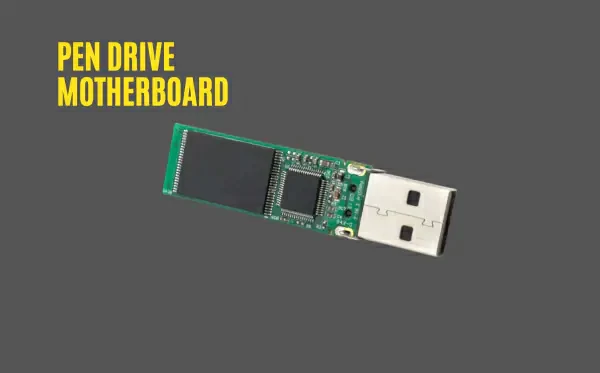
1. It is one of the simplest digital storage devices.
Unlike storage devices such as optical discs, Pen Drives do not require specialized reading equipment or software. After plugging the Pen Drive into a port that recognizes USB devices, such as a computer, it is automatically registered as external storage. The Pen Drive's housing protects the internal circuit, and users can even build the internal circuit using a PCB (printed circuit board).
2. Pen Drive supports the storage of all necessary data for computer management. Similar to most storage devices, Pen Drives support data storage that scales from several gigabytes to several terabytes. In addition, through professional technology, some Pen Drives can be modified as modems or audio players.
3. Pen drive is lightweight and easy to carry.
Compared to SSDS, users can easily put the Pen Drive into a clothing pocket or briefcase, which is very space-saving.
1. Backup software and operating system installation packages, including WPS Office, Linux software packages, and Windows restoration programs.
2. A modem that can be used for Wi-Fi, Bluetooth and other forms of wireless communication.
3. Support file transfer between physical remote systems.
4. Store and carry documents, photos, audio, video and other data.
5. Can be used as an audio player.
For many netizens, they often confuse Pen Drives and Flash Drives. However, there is a clear difference between Pen Drives and Flash Drives. Among them, the Pen Drive is a portable data storage method that is only compatible with USB ports. Flash Drives are solid-state drives (SSDs) that support storing large amounts of data.
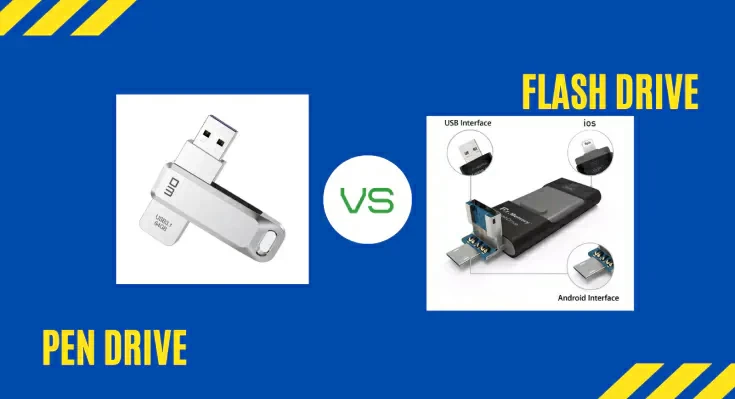
Specifically, Pen Drives have the following characteristics:
Portable storage device that stores data magnetically.
Compatible only with USB ports.
Up to 256 GB of storage.
Small size and cheap.
Data retrieval is difficult and not very durable.
Flash Drives have the following characteristics:
Store data electronically.
Support connecting various ports.
Large storage space, capable of storing several terabytes of data.
The price is relatively high.
Easy data retrieval.
Currently, hybrid thumb drives can better meet users' high capacity and portable data storage needs. In fact, the hybrid thumb drive uses a Flash Drive in the body of the Pen Drive. Therefore, the treadmill can provide both portability and high capacity. Generally speaking, thumb drives with a storage capacity of 256 GB or more typically include a flash drive architecture.
Unexpected manual deletion, disk sector damage, power overload, virus attack, physical damage, water or other liquid splashing into the drive, and other reasons can all lead to the loss of data stored in the pen drive. If you want to retrieve the data stored in the Pen Drive, especially important files, you can retrieve the data through a command prompt or data recovery software.
However, using a command prompt to recover data requires users to accurately enter the correct command, which is too difficult for most users and cannot prevent future data loss. Fortunately, professional data recovery software such as Geekersoft Data Recovery can help users easily and quickly recover data lost in the Pen Drive without worrying about command keys.
Below, we will give you a detailed introduction to pen drive data recovery tool - Geekersoft Data recovery to help you understand the complete recovery process.
Because of its excellent performance in performance, recovery speed and recovery success rate, Geeksoft Data recovery is considered by many users to be one of the best Pen Drive data recovery software. Geeksoft Data Recovery is dedicated to helping users recover a wide range of file formats and file types lost for a variety of reasons, including video, audio, files, email and photos, from pen drives in a secure and reliable way. The Pen Drive Data recovery software is very focused on protecting the privacy and security of users' data, based on its advanced technology it helps users safely recover lost or deleted files from the pen drive.
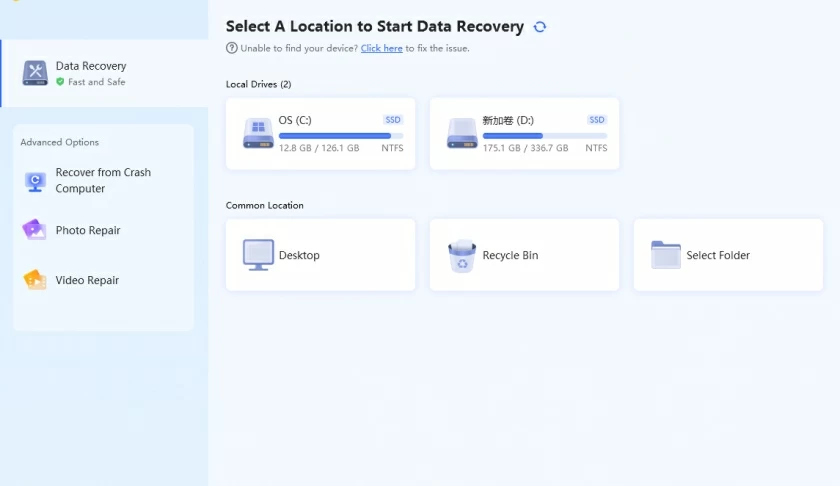
- Support quick recovery of lost or deleted documents, photos, audio, music, emails and other types of files from pen drives.
- Recover data lost due to sudden deletion, formatting, pen drive corruption, virus attacks, system crashes, etc.
- Support file recovery from various types of storage devices such as USB drives, SD cards, pen drives, SSDS, HDDS, floppy disks, etc.
-Provide a preview function before restoring files.
Click the link below to download and try Geeksoft Data Recovery for free, with more advanced features available in the paid version.
Yes, whether it's an Android or iOS smartphone, you can use the appropriate adapter to quickly connect the Pen Drive. Because most Pen Drives today use the same file system as your phone or PC, they're compatible.
Although Pen Drives are simple to make, some may have sub-standard build quality or hidden malware, which can cause huge losses. Therefore, we recommend you buy them from well-known manufacturers such as: Kingston, Samsung, Sandisk, Corsair, HP, SONY, etc.
No matter how hot technologies like cloud computing and blockchain are today, Pen Drives still have their unique advantages in storing data. As the most versatile storage device, it supports retaining data for decades or even longer without taking up too much space. If you still use a Pen Drive to back up important data, this article's introduction to Pen Drives and how to recover their lost data will provide you with important information