- Data Recovery
- Data Recovery for PC
- Data Recovery for Android
- Data Recovery for iPhone/iPad
- Unlock For Android
- Unlock for iPhone/iPad
- Android System Repair
- iPhone/iPad System Repair
Updated By Cameron On Jul 21, 2023, 11:19 pm
"The data on my hard disk has been lost. Is there any way to recover it?" Professional and reliable disk recovery software can help you recover easily, whether it is because of human error, disk failure or virus invasion that causes data loss on the hard disk, including pictures, Microsoft Office documents, videos, audio or text files. We will introduce you to the 10 best free hard drive recovery software to recover various types of data from the hard drive for free. You can choose a suitable free hard drive recovery software according to your needs. Let's take a look together.
Hard disk recovery software refers to a PC-based software program that can be used to recover deleted or lost data from a hard disk. Some disk recovery software even allows users to save data from formatted or even invalid hard drives, which is very practical.
In fact, when a file is deleted from the hard drive, it does not completely disappear from the drive. Before new data is written to the original storage location of the deleted file, you have the opportunity to use disk recovery software to restore all types of files. In other words, as long as the deleted file is overwritten by new data, it is possible to recover the deleted data through disk recovery software.
Among the many hard drive recovery software in the industry, how to quickly find the best free hard drive recovery software? Don't worry, we will give you a detailed look at the 10 proven best free hard drive recovery software for 2023 in terms of performance, pros and cons.
Geeksoft Data Recovery is one of the best known hard drive recovery software in the industry. It not only allows users to retrieve various types of deleted or lost data from the hard drive, such as pictures, Microsoft Office documents, emails, videos, audio or text files. In addition, it also has backup and data protection functions.
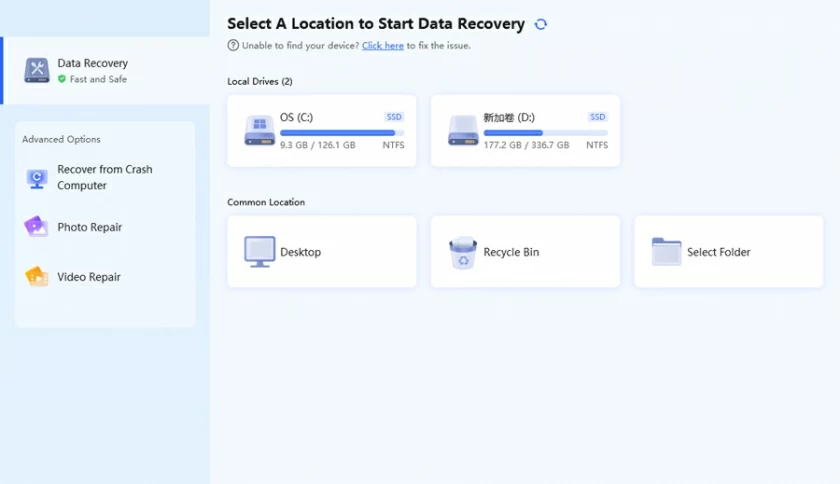
Pros of Geeksoft Data Recovery:
Cons of Geeksoft Data Recovery:
For more information on how to use Geeksoft Data Recovery to recover data from a hard drive, please click here.
Wondershare Recovery Expert Free Data Recovery is a powerful hard drive data recovery software that supports data recovery from Windows and Mac hard drives. In addition, it can also perform data recovery from RAW partitions or external hard drives formatted as ExFAT, FAT16, FAT32, NTFS, etc. The free version of Wondershare Recovery Expert Free Data Recovery can quickly scan hard drives, RAW partitions, or deleted files on various external hard drives, and supports users to preview deleted files before recovery to improve the efficiency of file recovery.
Free Trial for Win Free Trial for Mac
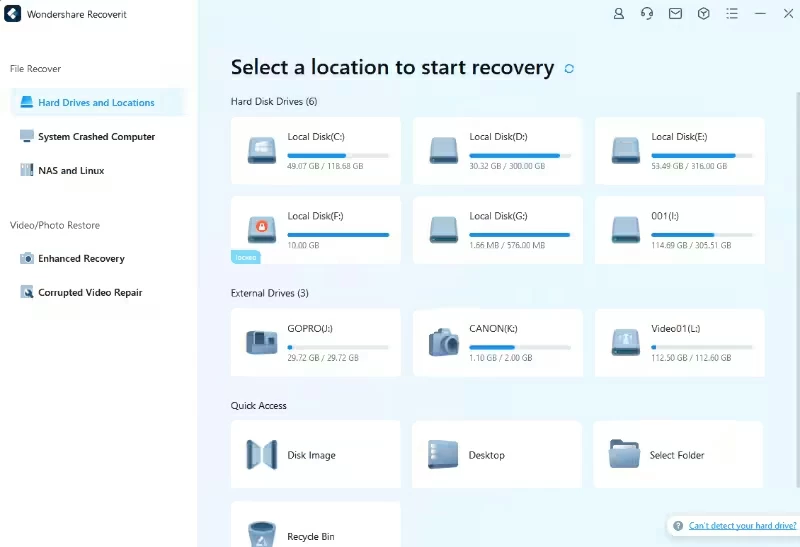
Pros of Wondershare Recovery Expert Data Recovery:
Cons of Wondershare Recovery Expert Data Recovery:
Stellar Data Recovery is an excellent disk recovery software that helps users quickly recover lost data from their hard drives. For any type of data lost due to a corrupt or crashed hard drive, try using Stellar Data Recovery. In addition to data recovery, Stellar Data Recovery also supports intelligent drive monitoring, disc media recovery, and cloning, which is very reliable.
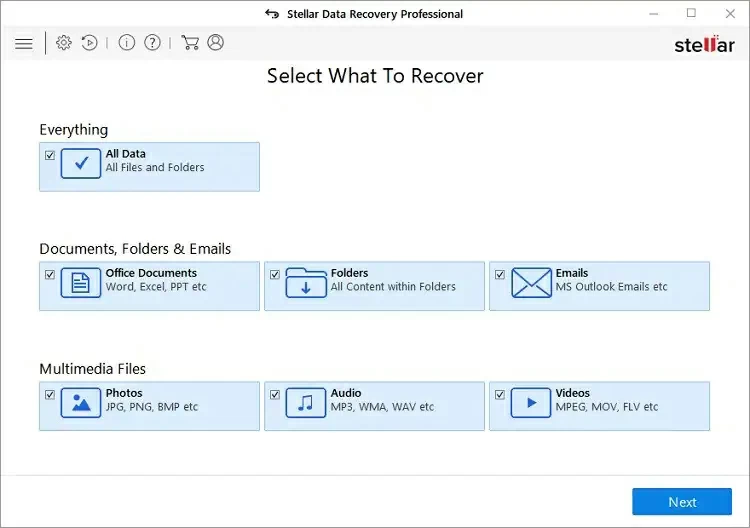
Pros of Stellar Data Recovery:
Cons of Stellar Data Recovery:
OnTrack EasyRecovery supports recovery of a wide range of lost or deleted files from memory cards, HDDS, USB and SSDS, earning it a wide user base. In addition, it helps users recover data from damaged, deleted, or formatted storage devices. What's more, OnTrack EasyRecovery also has advanced RAID recovery capabilities.
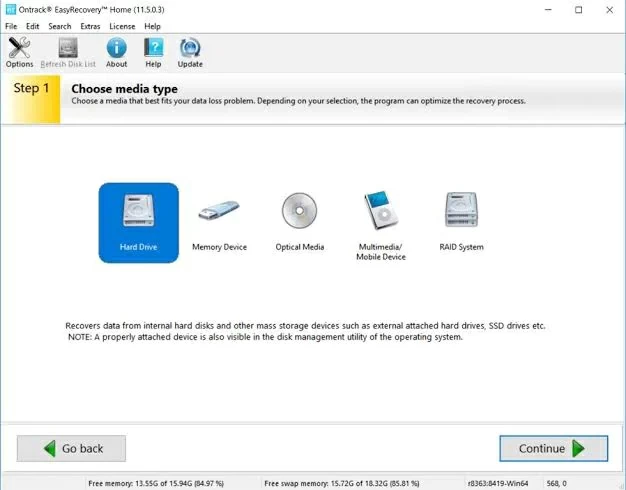
Pros of OnTrack EasyRecovery:
Cons of OnTrack EasyRecovery:
Wise Data Recovery Software uses advanced algorithms to retrieve all kinds of lost data from hard drives and is well received by users. As one of the top 10 free hard disk recovery software in 2023, it can help users recover files such as pictures, Microsoft Office documents, emails, videos, audio and other files from computer hard drives, digital cameras, MP3 players, mobile phones and other storage devices.
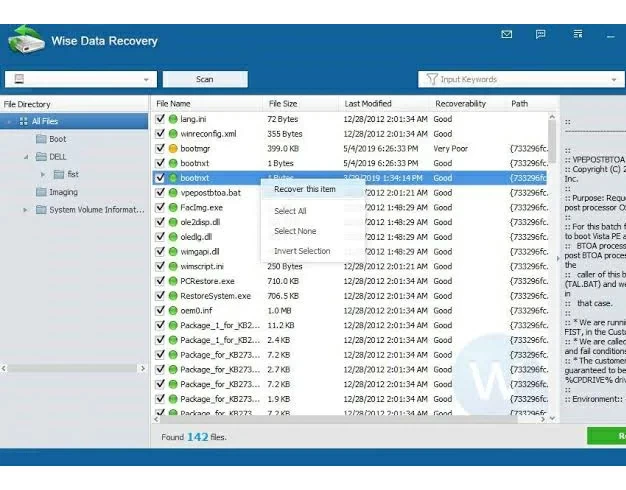
Pros of Wise Data Recovery Software:
Cons of Wise Data Recovery Software:
Among the many data recovery tools in the industry, Puran Data Recovery is unique because of the way it works. It supports recovery of lost data directly from damaged DVDS, CDS, hard drives, pen drives and other devices. If you need to recover data in such devices, then be sure not to miss it.
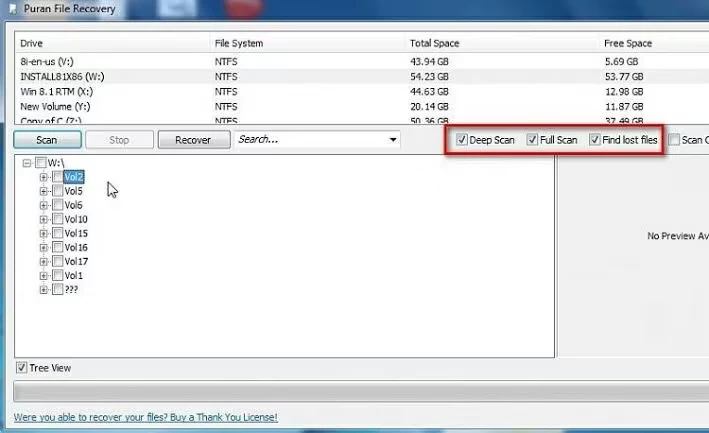
Pros of Puran Data Recovery:
Cons of Puran Data Recovery:
Recuva is another software that can help you recover lost files from your hard drive. Recuva has a user-friendly interface that allows users to quickly grasp and recover lost data. Both novices and professionals can autonomously recover hard disk data according to Recuva's prompts. In addition, Recuva supports email recovery for Windows Mail, Thunderbird, Microsoft Outlook, and Outlook Express.

Pros of Recuva:
Cons of Recuva:
Recover My Files can recover photos, documents, emails, audio files, videos and other lost files from storage devices such as SD cards, floppy disks, hard disks, and USB Zip drives. In addition, it also has other additional features, such as support for operating system reinstallation recovery, recycle bin recovery, RAW partition recovery, formatted data recovery. However, Recover My Files is only available for Windows operating systems.

Pros of Recover My Files:
Cons of Recover My Files:
Acronis Revive is another free hard drive recovery software with a good user experience. Whether you have lost files due to empty recycle bin, hard drive changes, system crashes, virus attacks, or more, Acronis Revive is your best helper to quickly recover lost pictures, Microsoft Office documents, emails, videos, audio and more.
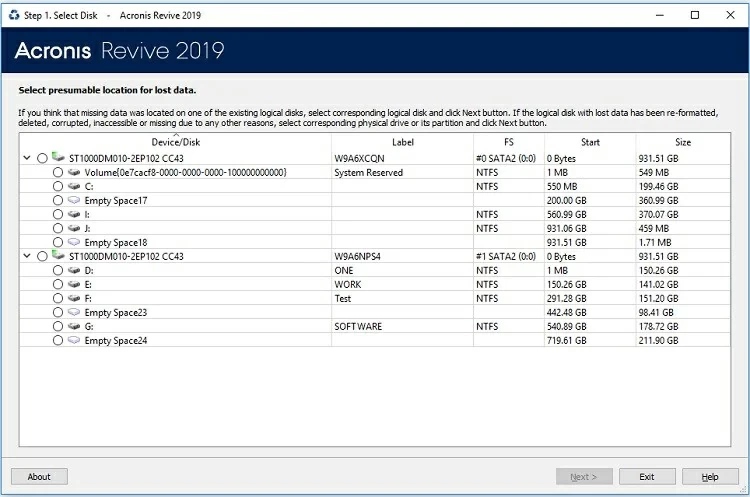
Pros of Acronis Revive:
Cons of Acronis Revive:
R-Studio Data Recovery is the last data recovery software on this list, providing multiple scanning modes. This data recovery software supports recovering lost files from various storage media such as hard drives, USB, SD cards, floppy disks, etc. This R-Studio Data Recovery supports multiple file systems.

Pros of R-Studio Data Recovery:
Cons of R-Studio Data Recovery:
With the above introduction, you may know what are the 10 best free data recovery software in 2023. Among them, Geeksoft Data recovery stands out from many hard disk recovery software because of its excellent performance, fast data recovery ability and high data recovery success rate. If you need to retrieve lost data from hard drive, then don't miss Geeksoft Data Recovery. Please refer to the following steps for how to use Geeksoft Data Recovery to recover lost data from your hard drive for free.
Step 1 Install and start Geeksoft Data Recovery, then select the file location you want to recover.
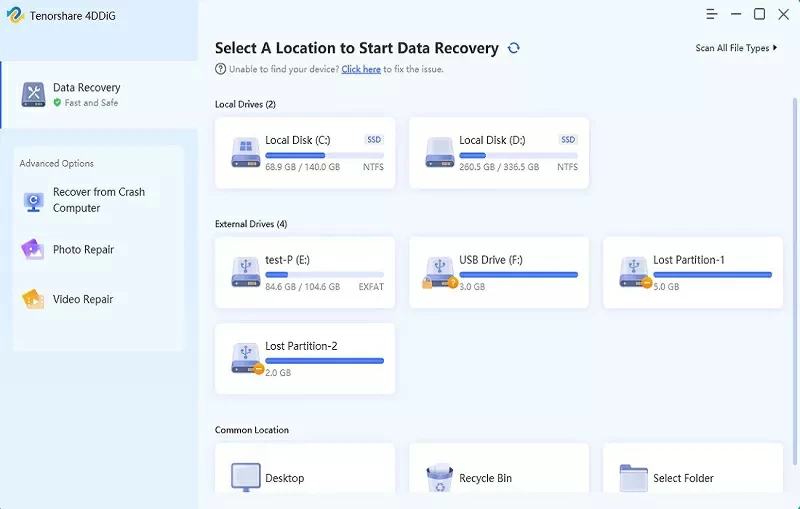
Step 2 Geeksoft Data Recovery starts scanning system locations for lost or deleted files.
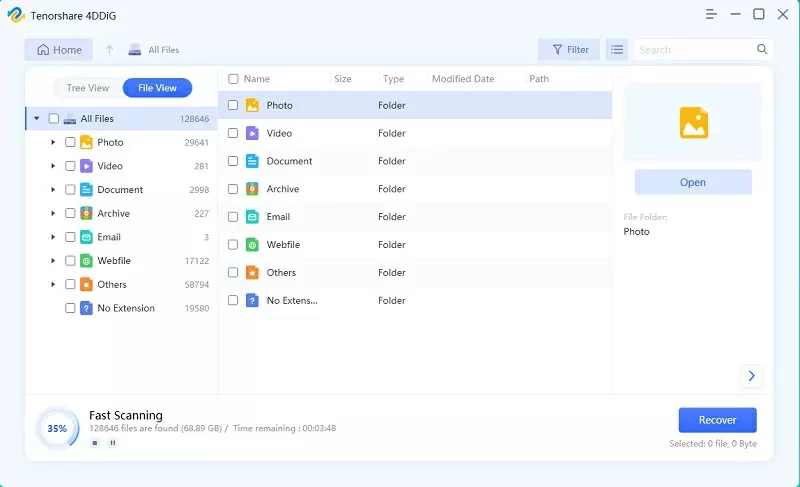
Step 3 After the scan is complete, browse through the scan results and select the files you want to recover. Then, click "Recover" and select the storage location after file recovery to retrieve the lost files in the hard drive.
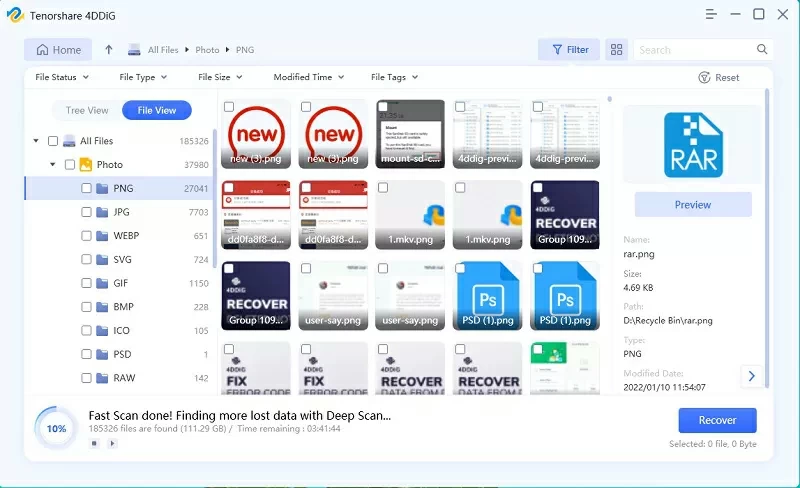
In the face of complex hard disk data recovery software, what factors need to be considered to find the appropriate disk recovery software. Below, we will provide you with a guide for your reference.
Hard disk recovery software should have the ability to recover various types of data lost from hard drives due to different situations such as disk format, virus infection, deletion, partition loss, etc. In addition, excellent data recovery tools need to support the recovery of various types of file formats, including photos, documents, emails, audio files, videos, and other lost files.
2. Companies that develop software
The companies that develop disk recovery software largely determines the performance of the product. Whether its speed of data scanning, or the success rate of data recovery, the supported hard disk, USB, SD card, floppy disk and other storage media, as well as after-sales service are determined by the ability of the companies that develop software. Choosing a disk recovery software developed by a company with good reputation and user feedback is the most ideal choice.
3. Supported operating systems
Only usable hard disk recovery software can be an effective recovery tool. Therefore, when choosing disk recovery software, you need to first ensure that it supports your system for compatibility.
4. With preview function
The file preview function before recovery can help users confirm whether the correct files are being restored, which is the best way to improve the effectiveness of recovery.
5. Expenses
Although many hard drive recovery software in the industry offer free trial versions, they come with certain limitations. If you want to use advanced features without hassle, then you need to pay a certain fee. At this time, choosing the most cost-effective hard disk recovery software will save you unnecessary expenses, and enjoy a safe and secure data recovery service.
This article details 10 of the best free hard drive recovery software for you. Combined with their performance, advantages and disadvantages, you can choose the most suitable one according to your needs. Among them, Geeksoft Data Recovery is well received by users because of its excellent performance. Its interface is simple and easy to operate, and it only takes 3 steps to recover lost data on your hard drive using Geeksoft Data Recovery.