- Data Recovery
- Data Recovery for PC
- Data Recovery for Android
- Data Recovery for iPhone/iPad
- Unlock For Android
- Unlock for iPhone/iPad
- Android System Repair
- iPhone/iPad System Repair
Updated By Soha On Mar 15, 2023, 5:25 pm
"The data on my SD card was accidentally deleted. Is there any way to recover it?" If you're looking for the best free SD card data recovery software, don't miss this article. We will introduce 6 best SD card recovery software for you in detail.
We have tested more than 20 of data recovery softwares in the industry, and compared their performance under four types of data loss scenarios, such as SD card file deletion, SD card formatting, file system corruption, deep/fast scanning, and selected six of the best data recovery software to help you recover lost data from SD cards for free. Let's take a look at the top 6 effective SD card recovery softwares.
Data Recovery (4DDiG) is an SD card recovery tool with a high success rate of data recovery. It can help users recover almost all deleted or lost data. Data Recovery (4DDiG) can ensure data recovery from the SD card for data loss caused by viruses, power failure, accidental deletion, formatting and other reasons. Data Recovery (4DDiG) supports the recovery of all types of data, including contacts, text files, music, PDF files, video, audio, etc. If you want to recover important deleted files from your SD card for free, this free SD card recovery software is the perfect choice.
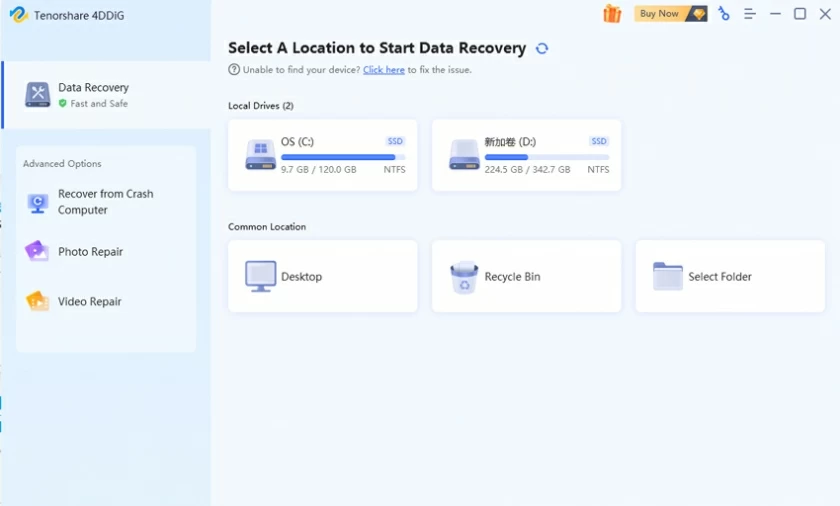
Another professional SD card Recovery solution is Recoverit Data Recovery, a free data recovery that helps users retrieve deleted/lost/formatted SD card data. It is reported that Recoverit Data Recovery was selected by G2 as the "leader in file recovery software". Without a doubt, Recoverit Data Recovery is one of the best and most reliable SD card recovery tools available.
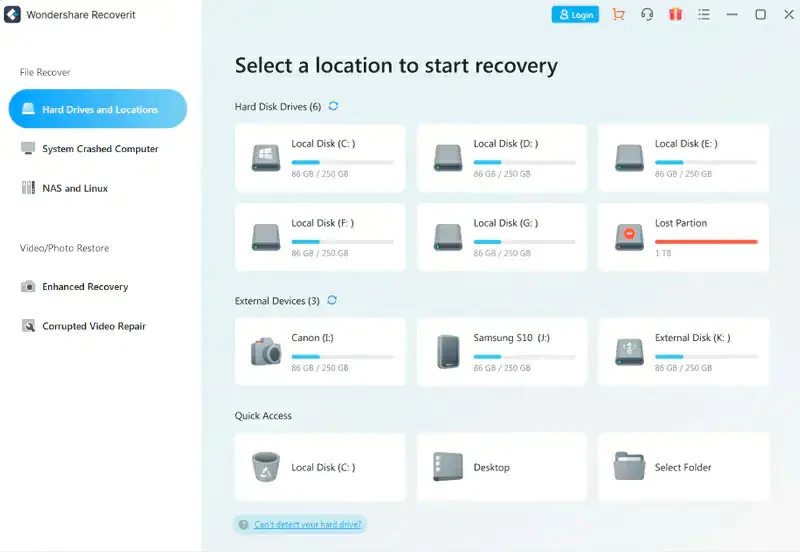
If you are looking for a data recovery specialist for Windows and Mac devices, then DiskDrill data recovery is a good choice. Although the fast scan mode of DiskDrill is not ideal for retrieving data, the deep scan mode of DiskDrill data recovery can recover more files than other files, and the time required is shorter than other software, even though the scan results were very confusing in terms of file types and names. Although Disk Drill was originally designed to recover Mac data, it has evolved over the years and is gaining traction with users for Windows.
Whether it is recovering data from empty recycle bin or after formatting, its deep scanning and fast scanning functions are good. However, the price of the PRO version of Disk Drill is relatively high. As far as the data recovery function is concerned, Disk Drill is a good solution for Windows data recovery.
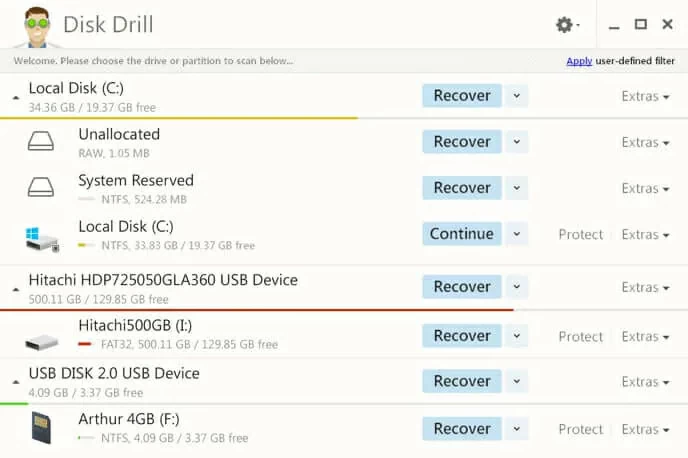
Among many data recovery softwares, Recuva is also a good free SD card recovery option. We used Recuva to test the four data recovery scenarios mentioned above on the SD card, Recuva 100% restored JPG images. Recuva also performs well in other types of data recovery of SD cards. Although the free version of Recuva data recovery is more stable, there are certain limitations. If you want to be free from any restrictions in the process of data recovery, you can purchase the professional version of Recuva that supports virtual hard disk recovery and automatic update. Because the free version does not support automatic updates.
You can try Recuva to recover data that has been lost due to error deletion, virus intrusion, or system crash. There is no guarantee that you will successfully recover all deleted files, but it is certainly worth a try.

To retrieve lost data for free, you can also use iCare Data Recovery Free. iCare Data Recovery Free, in the test of recovering lost data, the recovery success rate is nearly 90%. However, scanning deleted data takes a long time. JPG image recovery and deep scanning are not supported in the free version of iCare. Unfortunately, iCare only supports data recovery from Windows devices and it is not compatible with macOS devices.
iCare Data Recovery Free does a good job of recovering deleted documents, such as PDF, Word, Excel, etc. However, if you want to recover files lost for other reasons, such as formatting, virus infection, etc., or you want to recover other types of files, such as video, audio, etc., you need the help of iCare Data Recovery Pro.

PhotoRec is an open source and free SD card data recovery tool that supports recovery of all types of files. It has been tested to efficiently recover deleted files and folders from SD, HDD, SSD, USB flash drives and memory cards. Compatible with all types of computers and hard drives, it is secure and reliable enough for business users. However, PhotoRec takes longer to scan deleted files.
Like TestDisk, PhotoRec has all the appeal of free and open source software, but neither tool seems to be able to fully recover data from the source disk. However, PhotoRec is only so-so at recovering long-lost data.
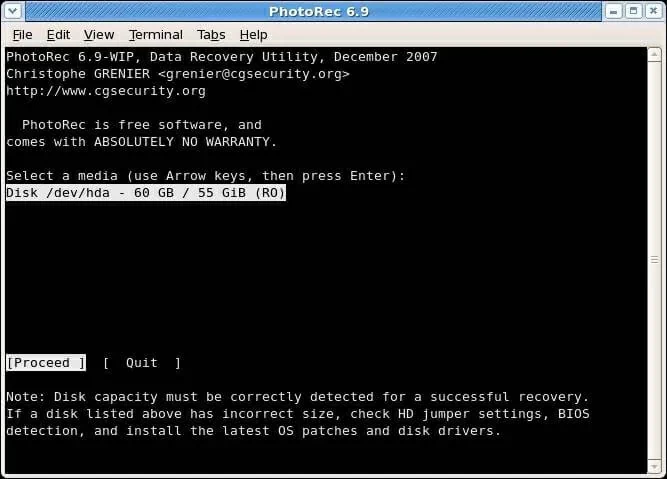
After the above comprehensive comparison, we think Data Recovery(4DDiG) is the best of SD data recovery software. Data Recovery(4DDiG) has the professional data recovery capability, and the success rate of data recovery is very high. It can recover almost all the lost data. In addition, its interface is simple, easy to operate. It is the best SD card recovery software. If you're looking for an SD card repair solution, the six free SD card Recovery programs listed here are excellent, and Data Recovery(4DDiG) stands out for its superior data recovery capabilities.