- Data Recovery
- Data Recovery for PC
- Data Recovery for Android
- Data Recovery for iPhone/iPad
- Unlock For Android
- Unlock for iPhone/iPad
- Android System Repair
- iPhone/iPad System Repair
Updated By Amy On Jan 6, 2024, 9:29 pm
Hello, everyone! Do you need free data recovery software for your computer? Data loss can be a headache, whether it's hardware failure or software damage, or even accidental deletion, formatting, or computer viruses, all of which can be extremely frustrating. When you encounter data loss, you must hope to find a free data recovery software that can help you efficiently and safely recover all your data.
In fact, there are not many truly completely free data recovery software on the market, especially for Windows users. However, most data recovery brands offer free versions, only limiting the size of the recovered files. If the limit is exceeded, you will need to upgrade to the advanced (paid) version.
1. Security: First of all, we need to ensure that the software installed by the user will not be infected with malicious programs or steal the user's data.
2. Popularity: We take into account the popularity of the recovery tool in the user community or search interest, which usually represents its usefulness.
3. Functionality: The data recovery solution we are looking for must have the capability to reliably recover deleted or lost files, such as recovering data from formatted/corrupted/undetected devices, previewing files before recovery, and filtering specific files.
4. File size limit for free recovery: Since we selected free Windows 10 recovery tools, how many files users can recover for free is undoubtedly an important aspect.
5. User reviews: We try to find free recovery tools that have received positive reviews in authoritative media and user communities.
All in all, these 10 data recovery software are available for free, and they can help you easily and efficiently recover any lost data from storage media. You can download the full version of the best professional data recovery software for free, and we also tested the next generation of free deleted file recovery software for Windows 11/10. More specific functions are as follows:
Geeksoft Data Recovery is the most highly rated and reliable data recovery tool for Windows 10/11. It is also available for Windows 8/7/Vista and Windows Server 2003/2008/2012/2016.
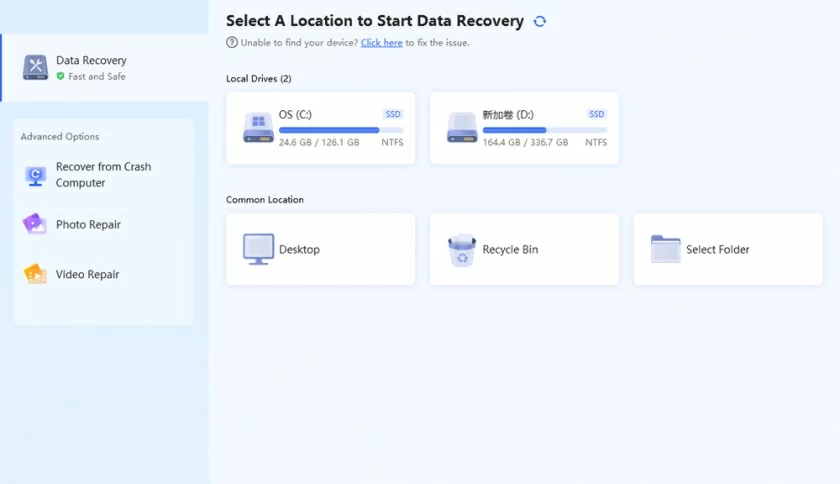
- Universal Support: It supports recovery of more than 1,000 deleted or lost file types from PCS/laptops, hard drives, USB flash drives, SD memory cards, and more than 2,000 other removable devices. It can handle all data loss situations such as accidental deletion, formatting, device damage or corruption, virus attacks, etc.
- Crashed Computer Recovery: This free data recovery software is able to save your data from Windows 10 Black Screen of Death, Blue Screen of Death, or recover files from other computer system crashes by creating USB bootable media.
- Enhanced Recovery and Repair: This feature sets Geeksoft Data Recovery apart from its competitors. Video files are a special type of file. They may be stored on your storage media in the form of thousands or even tons of video clips. Therefore, when you recover a lost video using a common recovery tool, you may find that the recovered video file is corrupted or unplayable. Geeksoft Data Recovery has developed a patented technology for recovering video footage files. It automatically scans, collects, and matches video clips, allowing you to recover complete videos without damage.
- Filtering and Recovery during scanning: It enables you to quickly find the files you need from massive data files. The entire scanning process does not require waiting. Previews are also possible.
Recuva data recovery software for Windows 10
Recuva is a 100% free data recovery software for Windows PCs. You can use Recuva to recover files from hard drives, recycle bins, digital camera cards, and USB flash drives. Recuva free file recovery software works well in Windows 10, 8.1, 7, Vista, and XP.
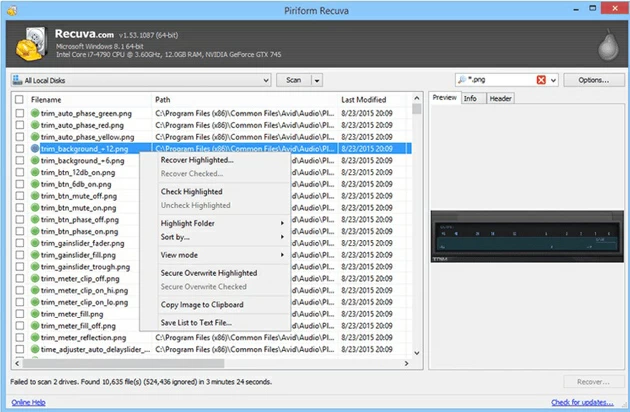
While Recuva also offers a Pro version for $19.95 and a Pro bundle for $39.95 like other recovery tools, the free version with no file size limit is definitely worth trying. Recuva free has not been updated for a long time and is not compatible with the newly released Windows 11.
Sometimes we accidentally delete important files and feel quite devastated, this time we need to have a good file recovery tool. Puran File Recovery is a free tool that can help you recover deleted files from Windows 10/6/7/XP/Vista. However, it should be noted that this tool is only suitable for home users and not for enterprise and commercial users. Moreover, it has not been updated since 2016. It supports file systems such as NTFS and FAT12/16/32, and you can choose between deep or full scans to search for files and preview the recovered content.
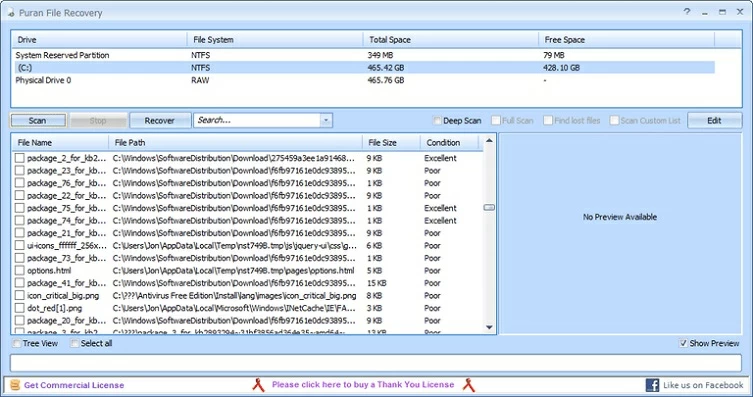
Stellar is a powerful free data recovery software for PC (Windows and Mac) users. No matter what device your files are on, it can help you recover easily, such as computer hard drive/laptop, USB drive, Micro SD card, etc. Whether your files are lost due to empty recycle bin, RAW partition, formatting or corrupted drive, it can help you get them back.
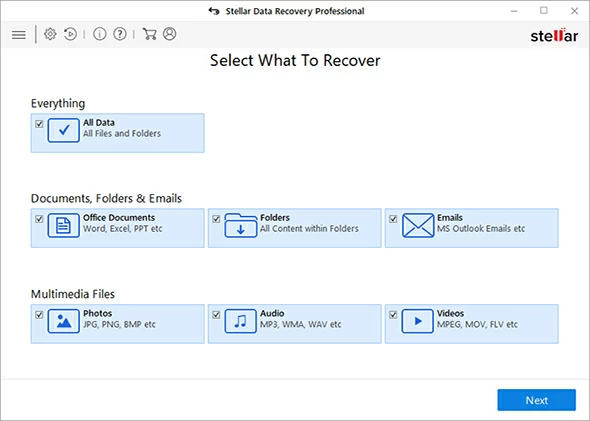
The software can also recover various types of files, such as E-mail files (such as Microsoft Outlook PST, DBX format), as well as photos, videos, audio, and documents. Stellar's data recovery features are very advanced and can quickly help you recover lost files.
Disk Drill was originally designed as a data recovery tool for Mac and was later released as a Windows version in 2016. The software is excellent at recovering iPhone/Android data, and its Windows version has almost the same functionality as the Mac version. You can easily recover deleted files from Windows 11/10 as well as various storage devices such as computer hard drives, external hard drives, SD cards, USB drives, digital cameras, etc. It is simple to use and you can choose deep scanning to search your data files, but this may take some time to complete.
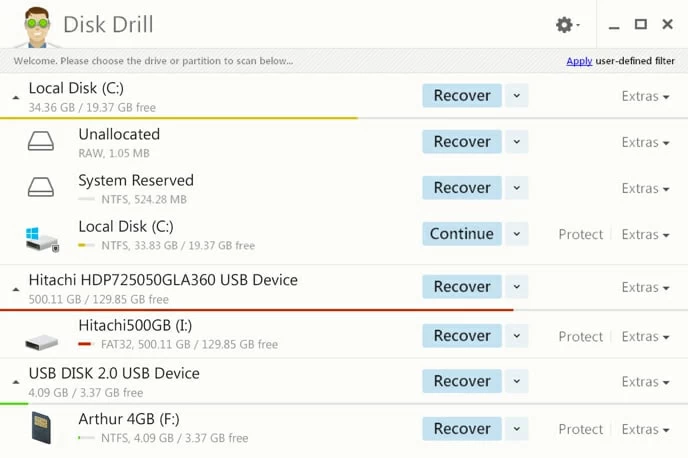
When it comes to the best free file recovery software, we have to mention TestDisk. It is available for Windows 11/10 systems and is in the top six free software. TestDisk is open source software whose primary purpose is to recover lost partitions and repair devices that fail to boot. TestDisk is considered the best file recovery tool, it has the ultimate features, can easily outperform other data recovery software.

This is a super practical free data recovery software! It can help you get your lost Microsoft Office files back, and it can also fix broken Windows registry! You can use this amazing FreeUndelete on your own, without the help of a professional! What's more, you can also recover files that have been deleted from the Windows Recycle bin! Like Puran and Recuva, FreeUndelete hasn't been updated in a while and may not be compatible with new versions of Windows 8/10/11.
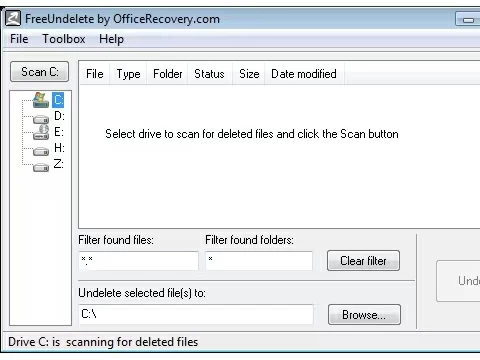
SoftPerfect is also a top anti-delete software that can help you recover deleted, lost or damaged files! Once that's done, you can easily retrieve files from any drive or device! Whether it is hard disk, floppy disk, USB hard disk, U disk, CF card, SD card or other drives, it is no problem! It supports various file systems such as FAT 12, FAT 16, FAT 32, NTFS and NTFS5. Your data will be encrypted and compressed during the recovery process! The important thing is that this tool is free!
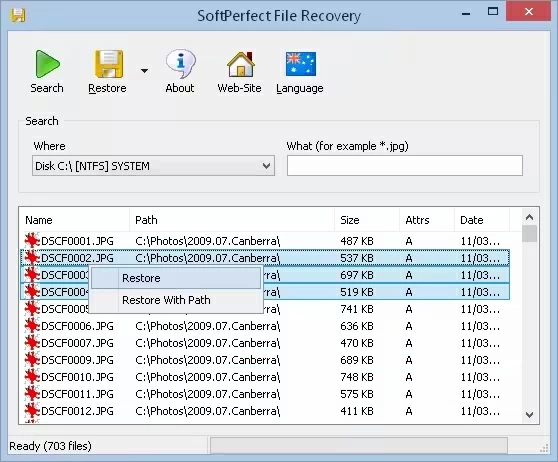
Recommend trying MiniTool Power Data Recovery Free! It is also an extremely convenient file recovery software, making it easy for you to recover files on a Windows computer! Of course, you can easily retrieve data from today's most popular FAT and NTFS format drives! In addition, you can also sort the recovered data by file name, file size, or modification date. You can even search for empty files!
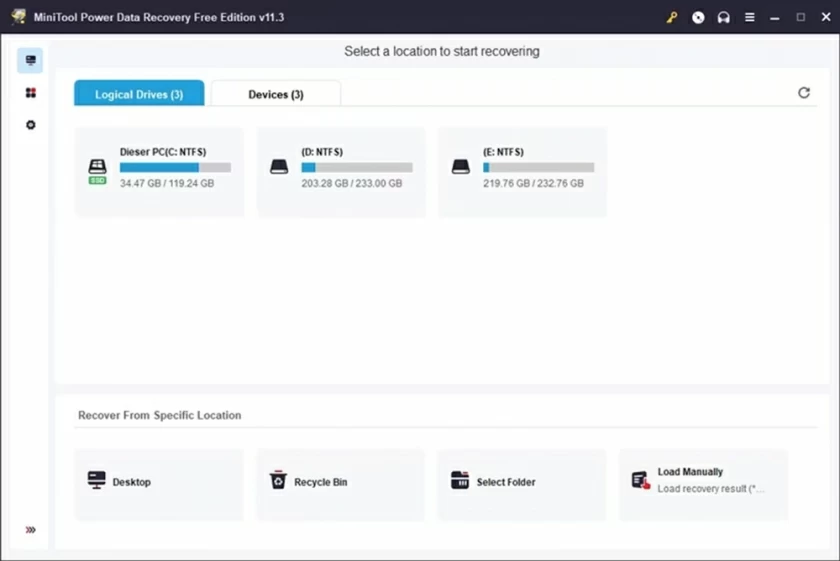
Microsoft has launched its own file recovery tool, specially tailored for Windows 11/10! Files and documents deleted by users can be restored! To use this free data recovery tool, you just need to find it in the Windows Store and easily download and start it on your device! Moreover, this is a command-line application that can easily recover all deleted files from flash drives, hard drives, and SD cards. You can easily locate and recover files and documents based on keywords, file names, extensions, and even file paths!
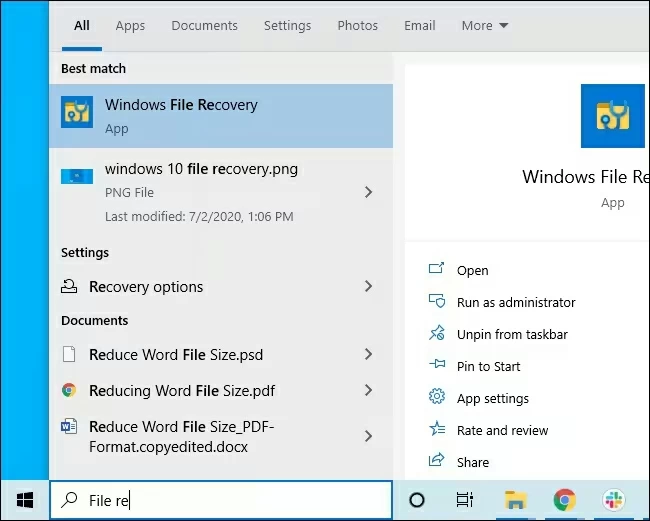
I've rounded up 10 of the most popular free recovery software currently available, which are not only easy to understand and use, but also have powerful file recovery capabilities. These recovery software can help you recover deleted or lost files, photos, videos, contacts, call logs, messages from different social media accounts, and more. The use of data recovery software is completely secure, as these software will only help you recover deleted or lost data without stealing or using your personal information. You can evaluate these data recovery software based on the above information and choose the software that best suits your needs. If you are looking for a convenient and easy-to-use data recovery method, then these software will be your best choice.
If you have any questions or need further assistance with any software, please let us know in the comments section, and we will reply as soon as possible and provide assistance.