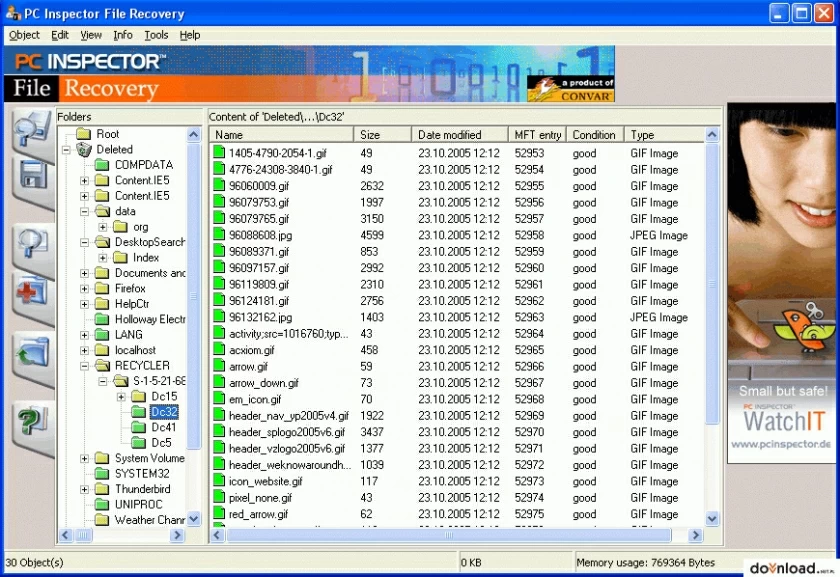- Data Recovery
- Data Recovery for PC
- Data Recovery for Android
- Data Recovery for iPhone/iPad
- Unlock For Android
- Unlock for iPhone/iPad
- Android System Repair
- iPhone/iPad System Repair
Updated By Soha On May 4, 2023, 8:44 pm
Files can be deleted by mistake due to a flick of the hand, shift+delete, a file error, or a virus... I believe everyone has had the experience of mistakenly deleting files. Data is priceless, and losing pictures, documents, or videos means we can't find treasured items or particularly important documents. That's not a loss that can be recovered overnight.
Don't panic! At this point, data recovery software can help you. Here are 10 widely praised and free data recovery softwares available on the market!
Geekersoft Data Recovery has a free version and a paid version. Geekersoft Data Recovery users are distributed in 160 countries and regions worldwide. The recovery rate of Geekersoft Data Recovery is very high in the industry. Compared to other software, Geekersoft Data Recovery is a software specifically developed for the global market, which is convenient for language users around the world, and users who do not know English do not need to worry.
The software's fast and deep scanning modes can help users find lost data more comprehensively. Geekersoft Data Recovery supports simultaneous scanning and recovery, without waiting for the entire scanning process to complete. In addition, it also supports the 'Filtering' function, which can quickly find the files you need. You can also preview and check the integrity of the content in advance.
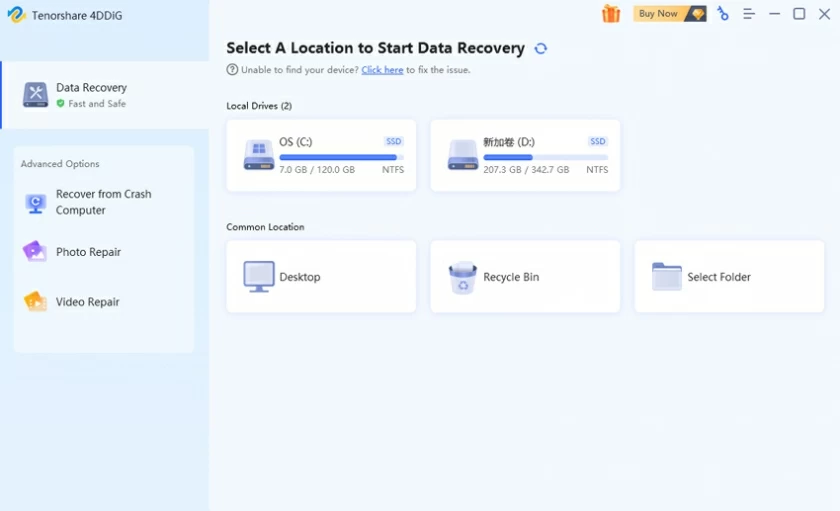
Recuva is a powerful, free data recovery software for all Windows platforms. It is easy to use and has many optional advanced features. Recuva has always been at the top of the best data recovery software list, with its software available in both free and paid versions.
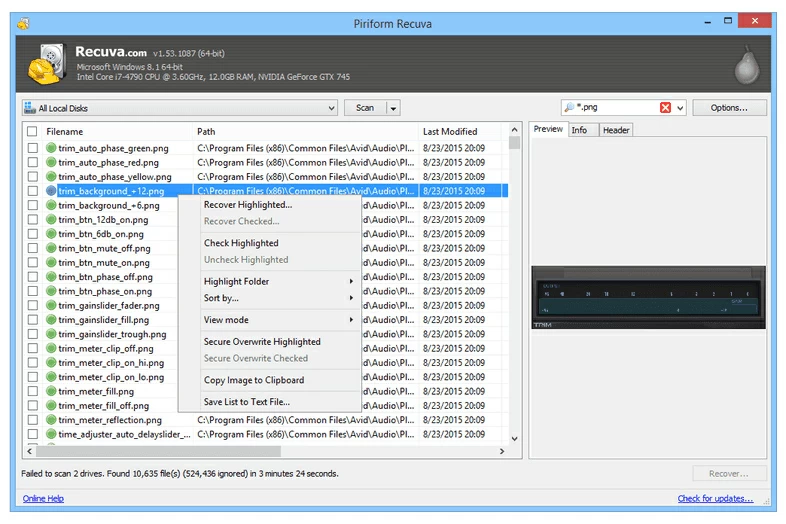
PhotoRec was created by Christophe Grenier and is a free open source file recovery program that can run normally on almost all operating systems. PhotoRec is not just a photo recovery tool (don't be fooled by its name). You can use this powerful software to recover nearly 500 different file formats from your hard drive or removable media. However, it has no GUI at all, and using a command-line interface requires a certain level of professional knowledge.
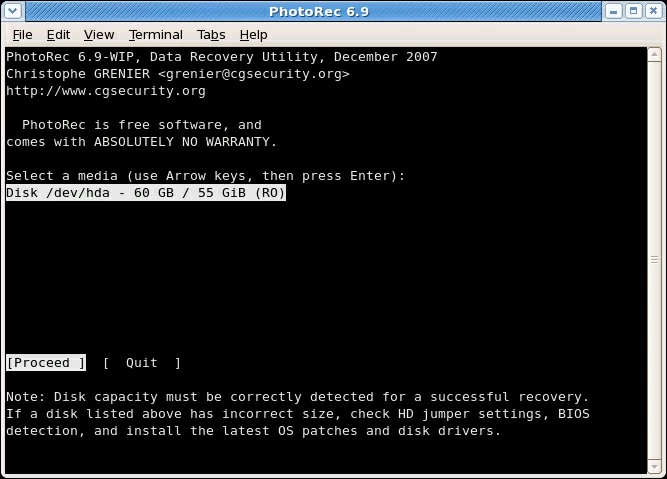
TestDisk is a sister program of PhotoRec, which is a very powerful partition recovery tool designed to help discover deleted/lost partitions, making crashed disks bootable again, and more. TestDisk is like an experienced doctor who can solve most problems related to computer hard drives.
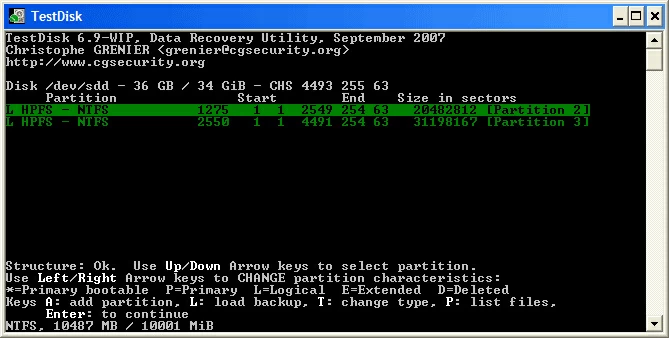
PandoraRecovery can restore deleted files. It supports NTFS, NTFS5 and NTFS/EFS file formats and is compatible with local and network disks as well as USB flash drives.
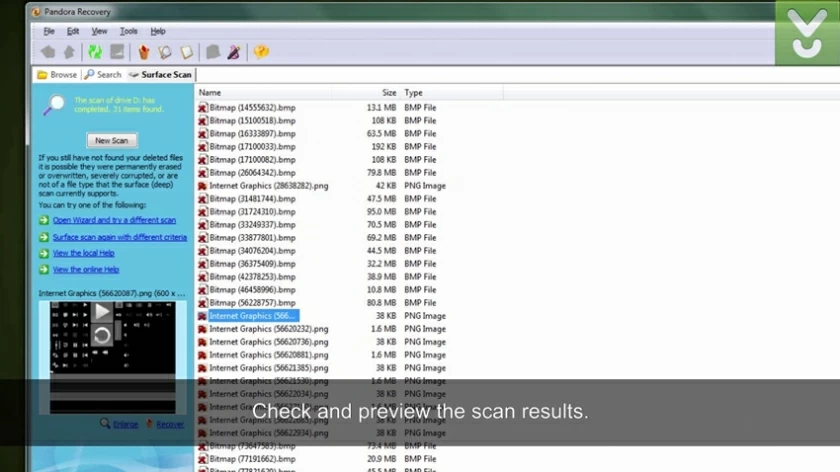
The appearance of Undelete 360 is similar to a typical Office application, using a fast and efficient algorithm that allows users to recover files. Undelete360 will restore files that you accidentally deleted from your computer, Recycling Bin, flash drive, digital camera, storage card, and more.
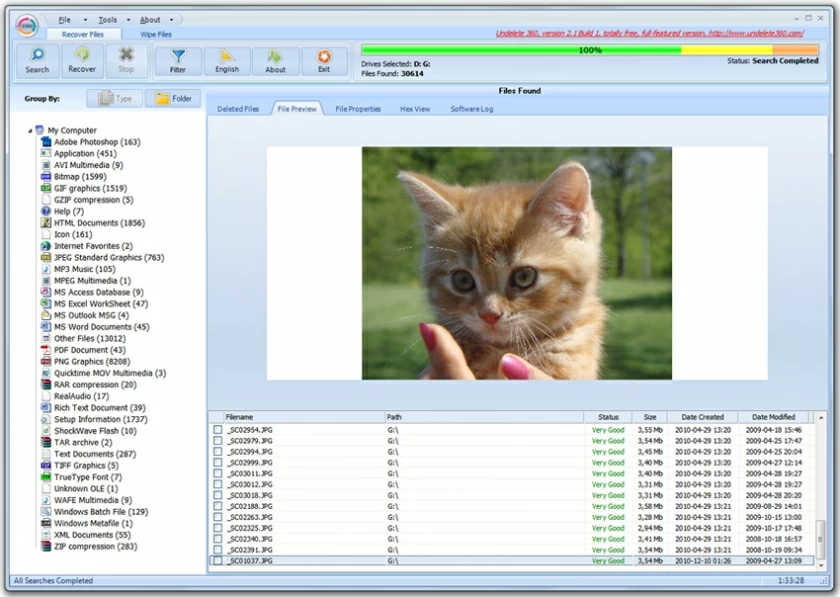
Wise Data Recovery is an excellent freeware in the WiseClean series. Wise Data Recovery can help you recover files and folders from various devices. The software is very intuitive: Select the drive you want to scan, and then you can browse the project tree to recover your valuable files.
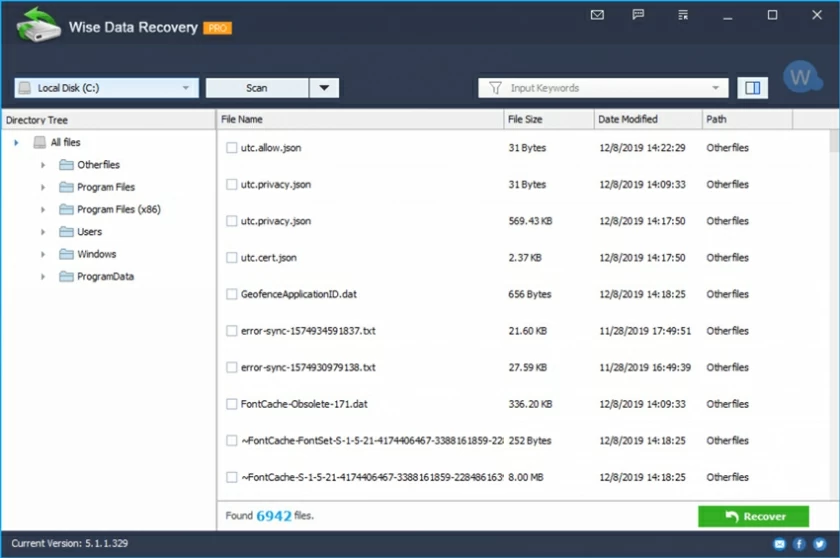
SoftPerfect File Recovery is primarily designed to help you retrieve data accidentally deleted from hard drives, USB flash drives, SD and CF cards, and more. It supports popular systems with compression and encryption capabilities such as FAT12/16/32, NTFS, and NTFS5. This program runs from Windows XP to Windows 10.
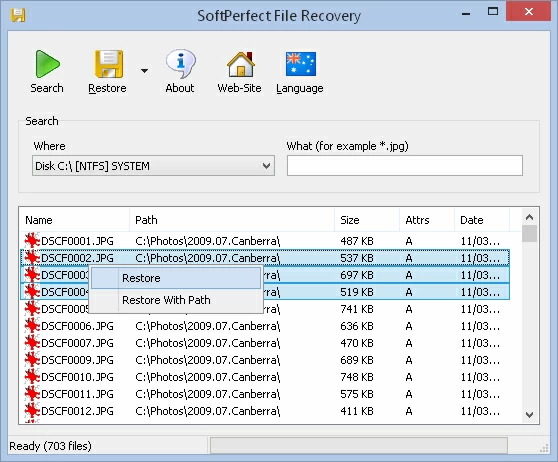
Tokiwa is a standalone application, which means the installation process takes very little time and is very efficient! Tokiwa claims it can retrieve and erase documents, files, pictures, videos and more from universal storage media.
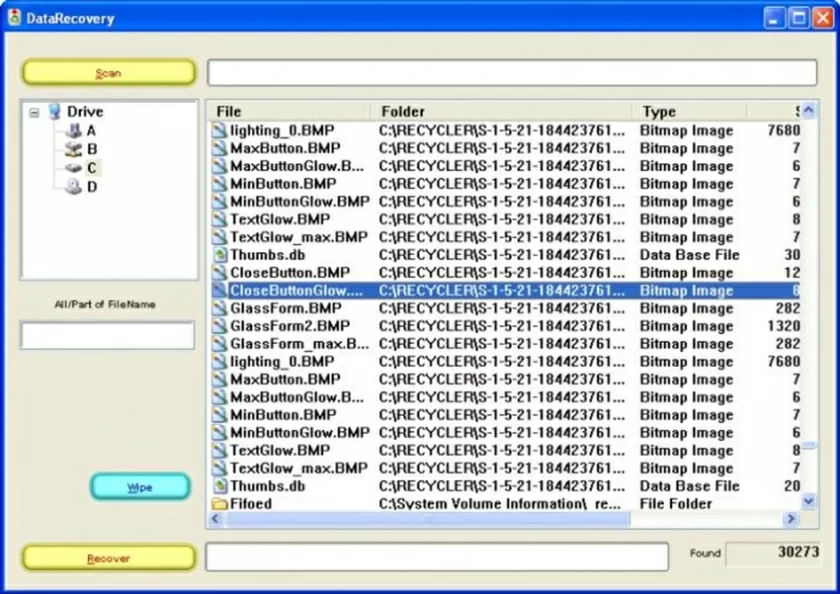
Inspector File recovery helps users recover deleted, formatted files from a disk or partition, even if the boot sector has been erased or corrupted. However, if the disk drive has a mechanical failure, the program will not help and cannot be installed on the drive from which you want to recover files.