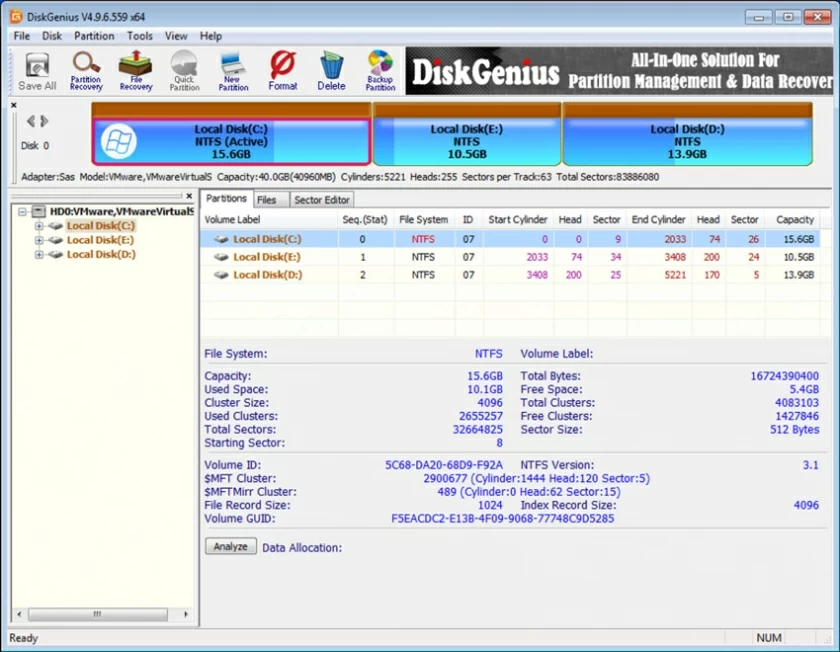- Data Recovery
- Data Recovery for PC
- Data Recovery for Android
- Data Recovery for iPhone/iPad
- Unlock For Android
- Unlock for iPhone/iPad
- Android System Repair
- iPhone/iPad System Repair
Updated By Cameron On May 2, 2023, 12:13 pm
What should I do if I accidentally delete or lose important data? Don't panic, calm down, we aer here to tell you there is a remedy! There is no need to find a costly professional data recovery provider, as there are many data recovery software that can help you retrieve files that were accidentally deleted.
Here are 7 useful recovery artifacts that we have carefully selected for everyone. Let's take a look together.
Geekersoft Data Recovery is an expert level data recovery software that supports recovery of deleted files, recovery of empty files in the recycle bin, recovery of data from various storage devices such as USB drives, hard drives, SD cards, and storage cards. It has a clear interface, fast scanning speed, free trial, and supports preview.
Focused quality and professional functionality. This professional data recovery software has a very powerful repair function for accidentally deleted data!
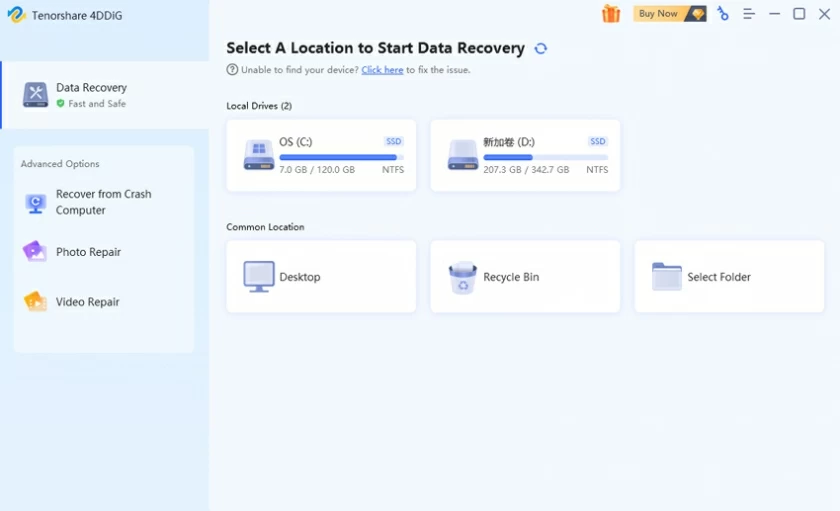
I believe this is a necessary software for many people's computers, but you usually use it to address trojans and viruses, right? In fact, there are many free trial tools in the Wondershare Data Recovery feature collection. Find the "File Recovery" function in the feature collection, and you can quickly recover deleted files from storage devices such as hard drives, USB drives, SD cards, etc. You don't have to waste time installing recovery software separately, which is convenient, fast, and easy to use!
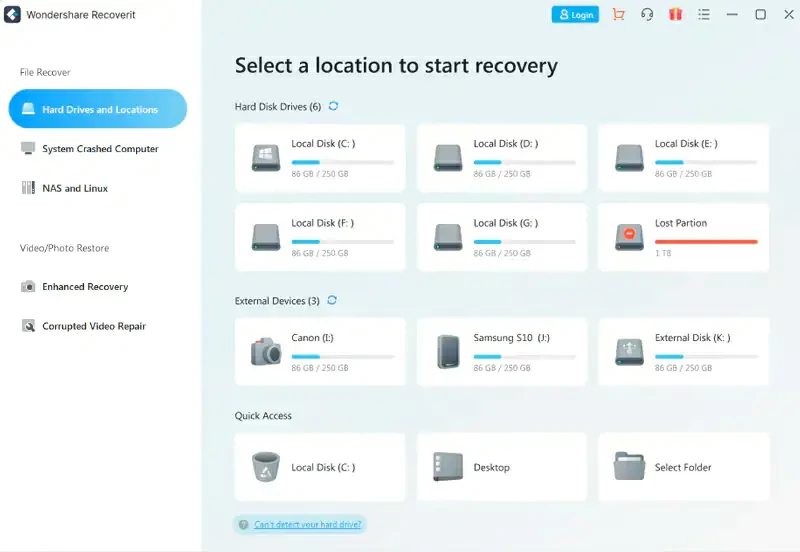
This is a simple, inexpensive, user-operated data recovery software. Once the installation is complete, the screen will guide you through each step of the restoration process.
It divides storage media into five types: hard drives, memory devices or sticks, optical media, multimedia/mobile devices, and RAID systems. You can choose to restore deleted files or restore formatted media types.
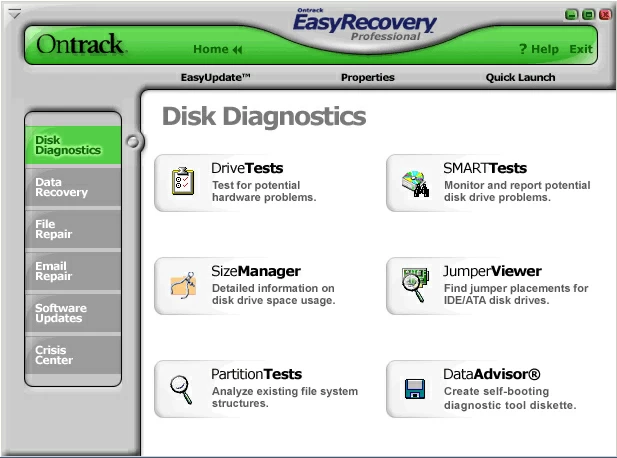
Recuva is a powerful, free data recovery software that is compatible with all Windows platforms. You can recover files on hard drives, flash drives, memory cards, and CDS /BD/ DVDS. Recuva can also recover deleted files from your iPod.
It is free, small and convenient. While the disadvantages are that it finds relatively few files, and it supports few formats, and its interface is outdated.
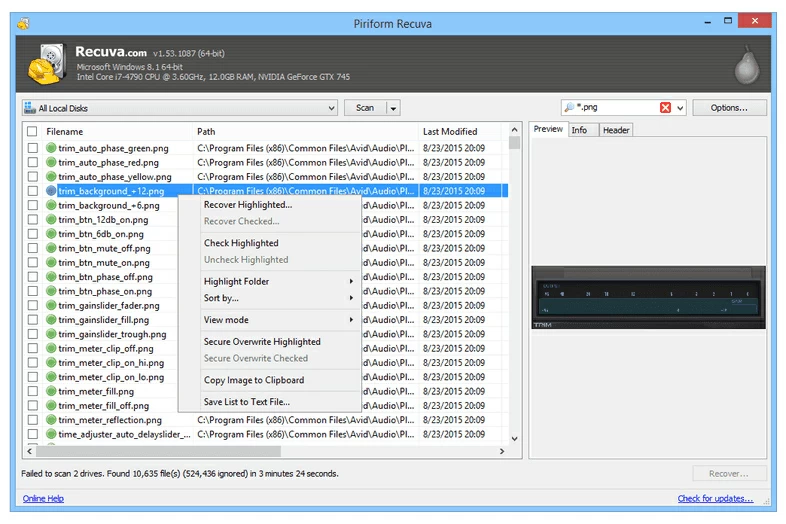
Puran File Recovery is a free file recovery software. You can use the free version of Puran File Recovery software to recover files or data that have been deleted by mistake. The recovery process is very simple. Select the partition where the source files are stored and click SCAN. After the scan is complete, select the files to be recovered and click RECOVER to select a path.
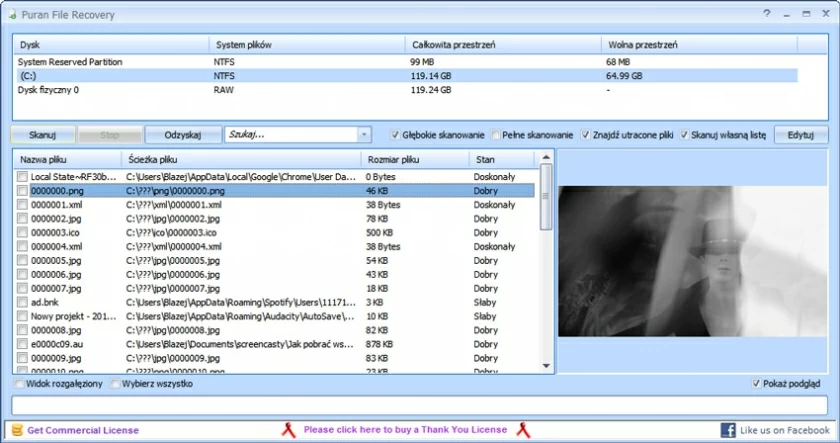
This is a relatively lightweight but powerful and completely free file recovery software that can recover software deleted from the Recycle Bin and files deleted from the DOS prompt.
It supports a variety of storage devices, such as hard drives, flash drives and memory cards. Pandora Recovery successfully processes archived, hidden, encrypted, and compressed files and recovers alternate data streams (ADS). It has standard wizards, tips, and help.
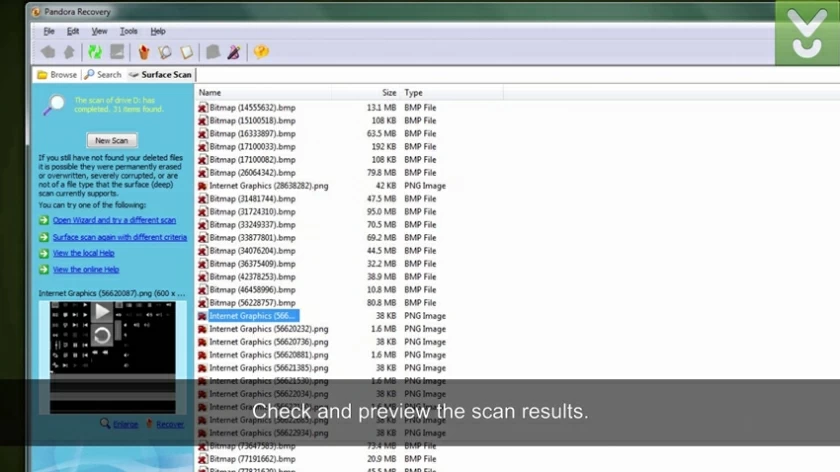
Diskgenius is also a tool with data recovery function, and its interface is relatively inconvenient for beginners, but it is easy to use. The free version has limited the size of individual files, and small file recovery is free.
The advantages are stable update frequency, free recovery of small files, and partition management. The disadvantags are that the interface still needs to be optimized and the difficulty for beginners is more complex.