- Data Recovery
- Data Recovery for PC
- Data Recovery for Android
- Data Recovery for iPhone/iPad
- Unlock For Android
- Unlock for iPhone/iPad
- Android System Repair
- iPhone/iPad System Repair
Updated By Cameron On Jan 10, 2023, 9:36 pm
There are many files stored in the computer, which contain very important data. Have you ever accidentally deleted a computer file? How to recover the lost desktop files, especially some important files?
After reading this article, you will be able to solve your pressing problems. Here are three ways for you to find the deleted files on your computer desktop. Come and have a look!
Product recommendation: Recovering lost Files
If the file on your desktop have just been deleted and was the last operation performed by your computer, it is very simple. You only need to restore the desktop files with one click. Click a blank position on the computer desktop with the mouse, and use the computer's undo shortcut key "Ctrl+Z" to cancel the previous operation. The deleted file will return.
Note: This method is also suitable for files deleted or modified by mistake in other folders. If you want to undo multiple files, you can use the undo shortcut key repeatedly to restore multiple files.
If you can't use the Undo shortcut to restore the desktop file, check your computer's Recycle Bin for files you need to restore. Because deleted files are stored in the recycle bin. If the file you need has not been cleaned, you can select it with the mouse, then left click to select the file and then click "Restore" to retrieve it.
If you cannot find the deleted files in the Recycle Bin, in addition to the reason that you empty the recycle bin yourself, some computer manager software will clear the data of the Recycle Bin when cleaning up the computer garbage; Or if you use the "Shift+Delete" shortcut key to delete a file, and the file is not be placed in the Recycle Bin, but is deleted directly.
How to recover lost desktop files? In addition to the two methods described above, you can also use Data Recovery (4DDiG) to recover. This software is easy to operate and has a high possibility of recovery. It can be easily completed as long as you follow the prompts. The specific steps are as follows:
Step 1: Go to the Geekersoft website to download the Data Recovery (4DDiG) software. In particular, before installation, do not install the software on the disk that needs to be recovered, which is to avoid overwriting your lost data and making the deleted files unrecoverable.
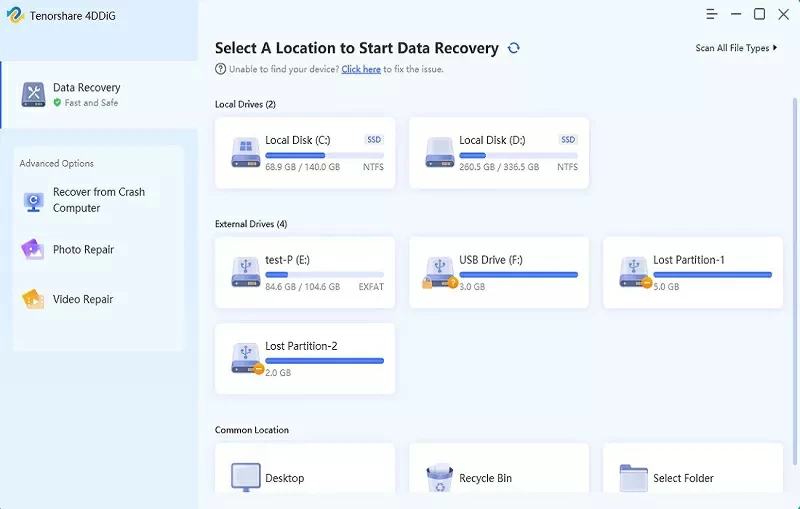
Step 2: Open the software after installation. After entering the page, select the hard drive where the deleted file is located; Finally, click the "Scan" option to start scanning.
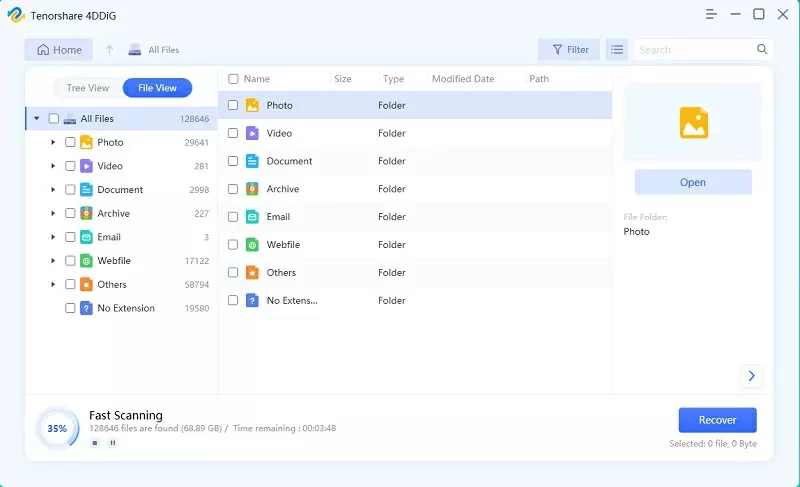
Step 3: After scanning, different file types will be displayed in the scanning results. They will be saved in the corresponding folds, and you can directly use the filter to search.
Step 4: Find the file you need to restore through the previous step, check the file and click the "Restore" button to restore it.
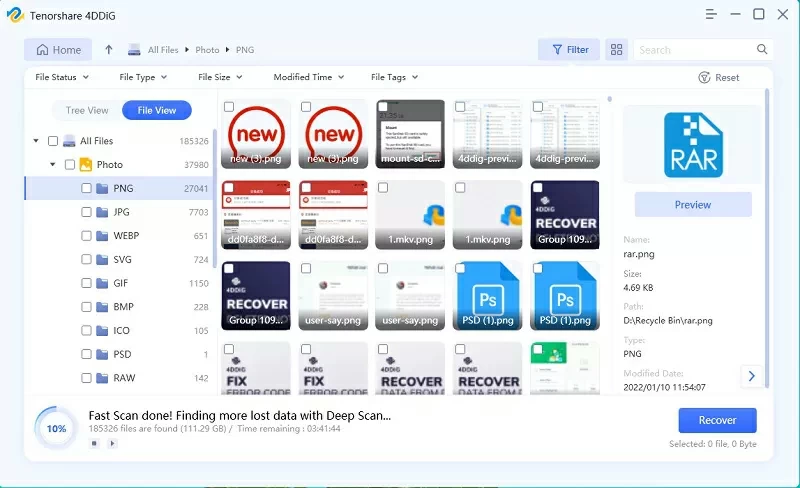
The files on the computer desktop are always lost for various reasons, but some files are very important to us, we must find them. How to restore lost desktop files? Let's briefly review how to restore desktop files: 1. Use the Undo shortcut key to restore; 2. Recover files from the Recycle Bin; 3. Using a professional software recovery, such as Data Recovery (4DDiG). There is always one of the above three ways that can help you. Just have a try!