- Data Recovery
- Data Recovery for PC
- Data Recovery for Android
- Data Recovery for iPhone/iPad
- Unlock For Android
- Unlock for iPhone/iPad
- Android System Repair
- iPhone/iPad System Repair
Updated By Cameron On Nov 21, 2022, 8:14 pm
How to recover lost audio files quickly? It is believed that many people accidentally delete or empty the audio files stored in MP3 or iPad, which will cause the loss of its internal data files, thus affecting normal use. In this case, how to retrieve the audio files in your computer after it is deleted by mistake? How to recover lost audio files quickly? The following is an introduction to the recovery techniques after the audio files are deleted by mistake.
When a computer audio file has been deleted by mistake, or mistakenly formatted, the first thing to do in order to recover the lost file is to avoid data being overwritten. Because once the file is overwritten, it cannot be retrieved.
The specific operation method of using data recovery software is as follows:
1. Download the software and select Scan recovery mode
Download and install Data Recovery, and select Quick Scan and Recovery on the main window to scan for the disk with lost data.
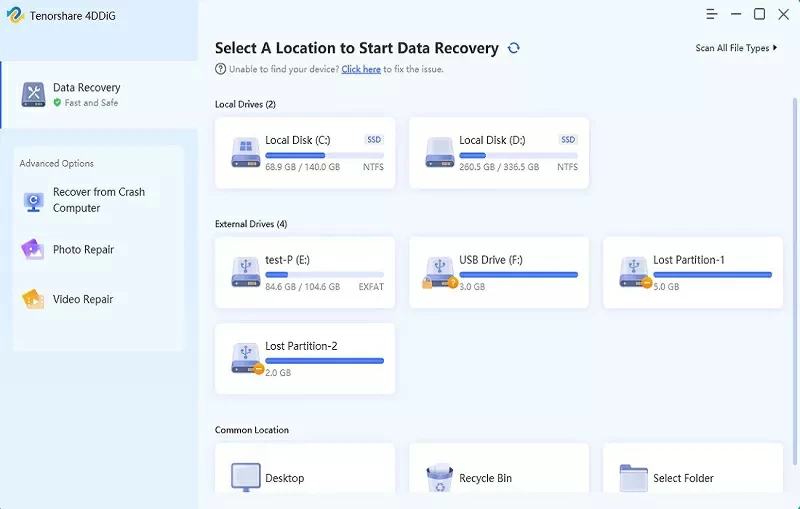
2. Select the audio file storage location
When the first step is complete, the system will automatically detect and display the drive detected by the software. In this case, you can directly select the disk on which data is deleted by mistake and click Start Scan to automatically scan for the lost data.
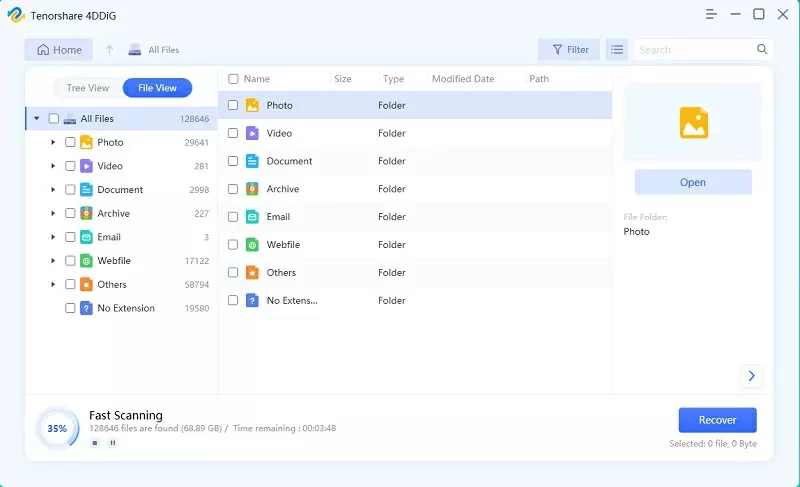
3. Select the files to recover
When the file scanning is completed, the software will display the file information scanned by the device. At this time, you can select the files you want to restore, and then click the Restore option to retrieve the lost files.
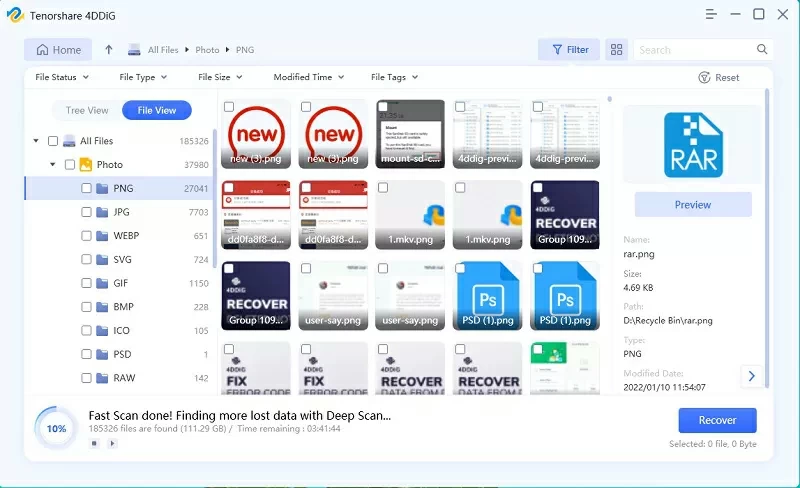
It should be noted that before file restoration, users can select the corresponding files based on the format they want to restore, and optionally select the storage location of the restored file.
This is an introduction to how to recover audio files after they are mistakenly deleted or mistakenly formatted. I believe you all have a certain understanding. To recover lost files, you need to stop reading and writing data to the disk after data loss to avoid overwriting files.