- Data Recovery
- Data Recovery for PC
- Data Recovery for Android
- Data Recovery for iPhone/iPad
- Unlock For Android
- Unlock for iPhone/iPad
- Android System Repair
- iPhone/iPad System Repair
Updated By Soha On Oct 29, 2022, 10:00 am
In order to release the memory on the computer's C Disk, many friends will choose to delete the files on the desktop regularly and clear the files in the Recycle Bin with one click. However, there will always be regret when they delete important files. How can we retrieve the emptied files? Next, we will introduce you how to recover the deleted files of the Recycle Bin. Hopefully it will be helpful for you!
You can easily empty the recycle bin when sorting files, but how can you restore important files that you accidentally delete? Let's first talk about how to recover data after the recycle bin is emptied. Quickly resolve how to restore deleted files in the Recycle Bin.
First, we need to download a professional data recovery software. You can obtain the recovery software in 4DDiG - Geekersoft data recovery.
Secondly, install and run the Geek data recovery (Easeus data recovery) software. Then choose the Recycle Bin "Scan" button. Select the file type you want to restore. Then click "Enter scanning".
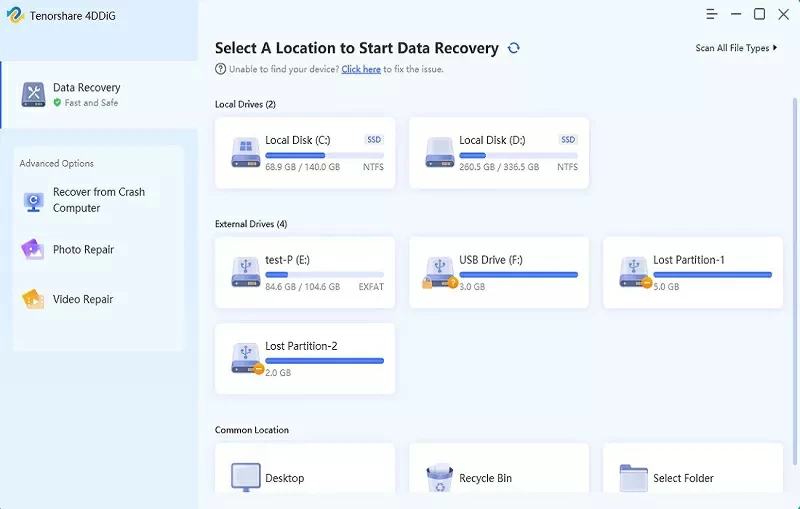
Then start restoring data in the Recycle Bin.
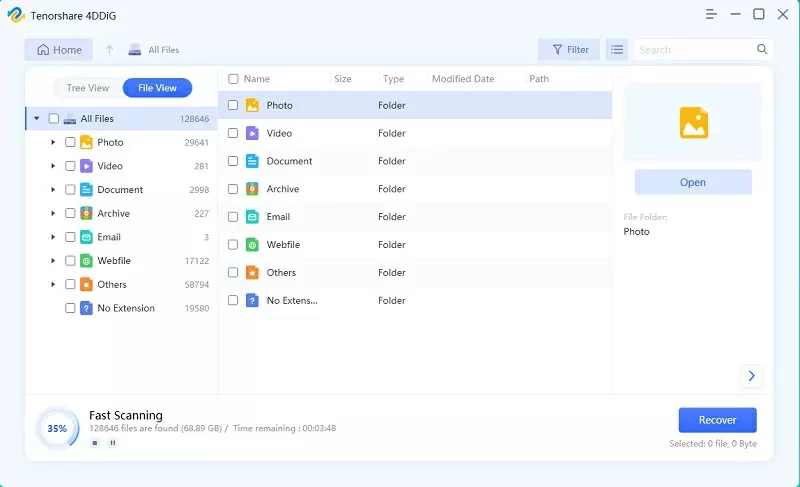
Finally, select the data you want to recover and click the restore button. You are done.
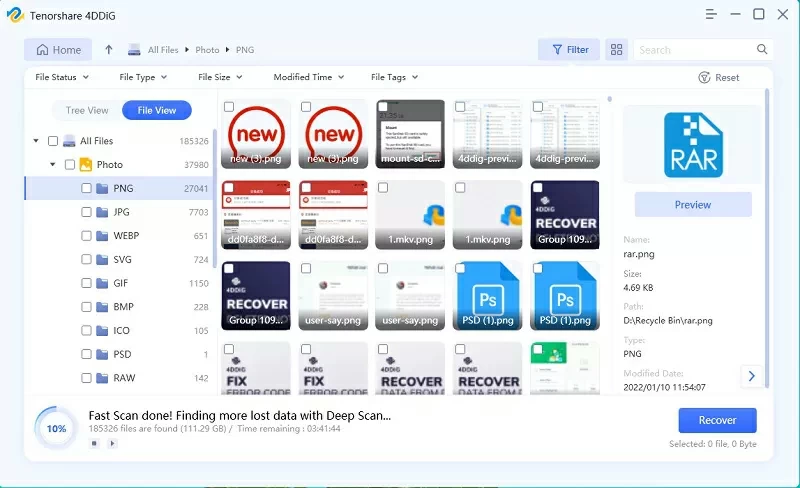
Yes, you can recover in these cases, but usually the original file name and folder structure will not be recovered. These data and the data lost due to reformatting can be found in the scan results.
Sometimes, data existing in physical drives (internal/external hard drives, pen drives, etc.) is lost, deleted, and formatted due to virus attacks, accidental deletion, or accidental use of SHIFT + DELETE, etc. In these cases, data recovery softwares can be used to recover/restore lost, deleted, and formatted data/files.