- Data Recovery
- Data Recovery for PC
- Data Recovery for Android
- Data Recovery for iPhone/iPad
- Unlock For Android
- Unlock for iPhone/iPad
- Android System Repair
- iPhone/iPad System Repair
Updated By Tom On Oct 27, 2022, 11:47 am
Nowadays, computer has become an indispensable tool in our daily life. The data loss in the process of using the computer also increases, including the data stored in storage devices such as U disk, SD card and mobile hard disk. Therefore, SD card data loss recovery, hard disk data loss recovery, U disk data loss recovery, and computer disk file recovery have become our daily needs. Can the lost data be recovered? Can I use a software to restore it? How to recover with a software?
At present, the mainstream data recovery softwares in the market include: Geekersoft data recovery software, Wondershare data recovery software, iMyfone recovery software, Tenorshare data recovery software, and other data recovery softwares. The data recovery and data security protection capabilities of each software vary, and the experience of some software is quite poor. A good software can meet urgent needs and avoid unnecessary embarrassment and annoyance.
Taking a relatively simple and practical recovery software - Geekersoft data recovery as an example, to explain in detail how to recover data through data recovery software.
First, after downloading and installing the software, you can run it directly. Then in the main interface, you can see that the software supports to retrieve data of all disk positions. Just click Enter to scan.
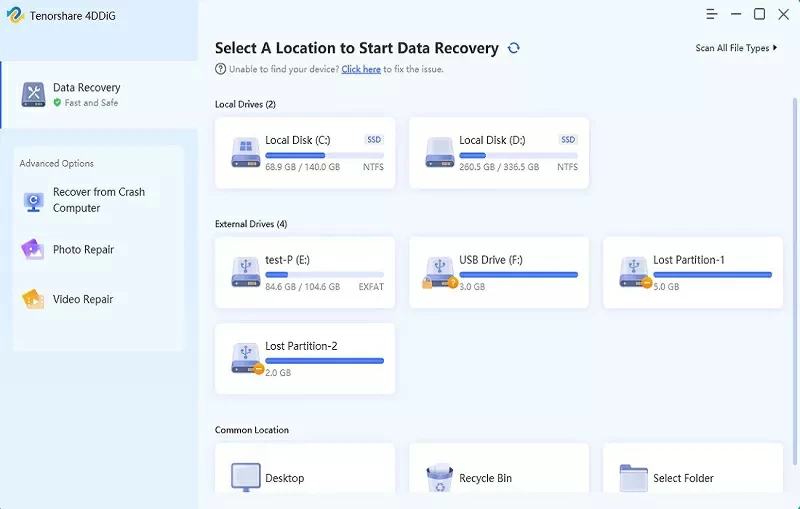
Then you can see the file types that can be recovered. Click the type of file you need.
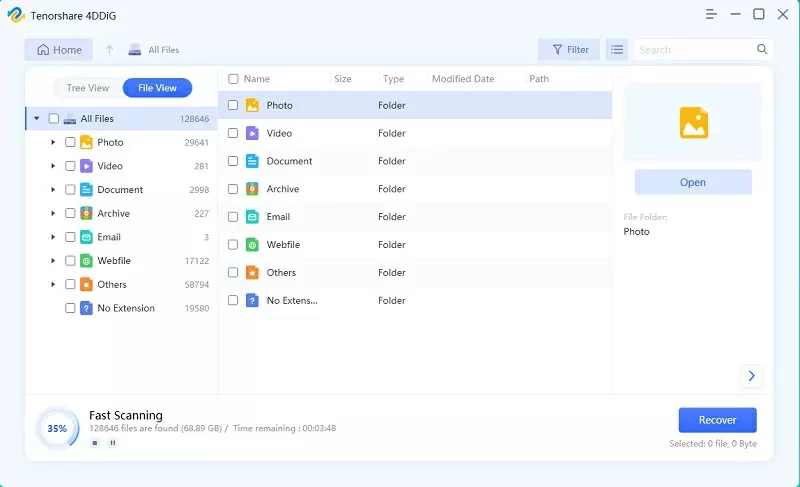
Finally, select the original directory where the files were stored, and then select the data to be recovered.
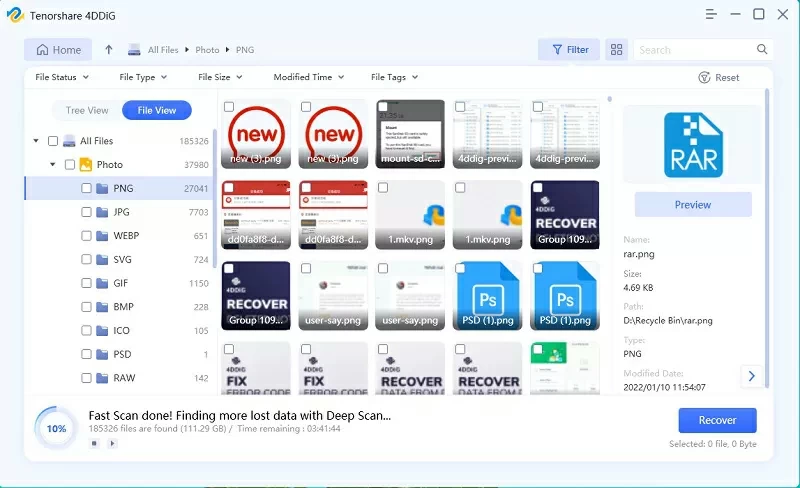
What are the data recovery softwares? How can I use the data recovery software to restore data? After reading the above introduction, I believe we all know how to do it. Usually, data loss is inevitable. To avoid more trouble and embarrassment, you'd better choose a professional and practical recovery software to help.