- Data Recovery
- Data Recovery for PC
- Data Recovery for Android
- Data Recovery for iPhone/iPad
- Unlock For Android
- Unlock for iPhone/iPad
- Android System Repair
- iPhone/iPad System Repair
Updated By Cameron On May 11, 2023, 5:33 pm
AOL Mail is a mail service developed by America Online http://aol.com, a famous Internet service provider in the United States. AOL Mail has a large number of users worldwide and is renowned for its security and reliability. It supports personalized email addresses for users, hence it is also known as AIM Mail. Since its acquisition by Verizon in 2015, AOL has been turned over to Yahoo (@http://yahoo.com) for analysis. That's why AOL email is similar to Yahoo email. When logging into a third-party email client, you only need to directly generate an "app password" to send and receive emails or use it in third-party email (such as foxmail/NetEase email master/dreammail, etc.). AOL is an email service provider that integrates email, instant messaging, online surfing, and other services.
If you can't log in to your AOL E-mail account or send or receive E-mail because of a mistake or a forgotten password, you may feel very anxious. This article will give you some ideas on how to recover AOL Email Account.
Product recommendation: Data Recovery
When logging into an AOL account to view emails, you may have encountered issues such as authentication errors, white screen during login, and email loading errors. Do you know the reasons for these AOL account login issues? Below, we will introduce common issues that cause AOL accounts to be inaccessible:
Forgot the username or password.
Received a prompt 'Invalid password' when logging in.
Received a prompt when logging in, 'First time logging in here?'? ".
Two step authentication is enabled, but the system does not prompt for authentication.
The login screen reloads or slows down.
The original account has been deleted, and a new AOL email account needs to be created with a new username.
Let's learn how to fix or restore AOL email login issues that may arise when logging in to the above AOL account!
If you encounter issues with your AOL username or ID, you can restore the username by using the phone number or email address associated with the AOL account.
The steps to recover a forgotten AOL username are as follows:
Step 1 Go to the AOL login screen and enter the Help program.
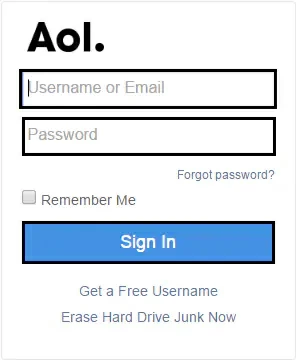
Step 2 Enter the phone number or email address associated with the AOL account and click "Continue".
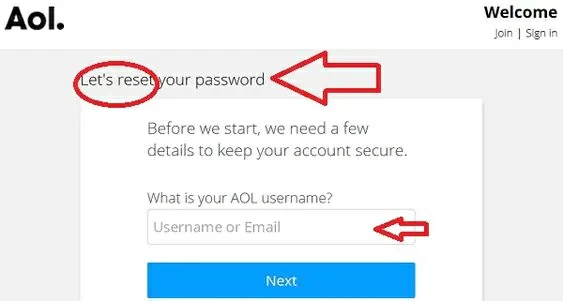
Step 3 Click Yes, obtain the verification code from the associated phone number or email address, enter the received verification code, and click Continue.
Step 4 Associate the phone number or email address with your AOL username.
With these simple steps, you can get the username and account ID.
To successfully log in to an AOL account and open AOL emails, you need to fill in the correct AOL ID and password on the login page. AOL's services will only be open to you after passing password verification. Once you forget your AOL email password, you can reset it with simple steps.
Before resetting your AOL email password, please check the saved information in your browser, because in general, if your browser has Autofill enabled, it will record the login details of your AOL account. We recommend that you use your browser's autofill function to save AOL account information so that you can easily recover AOL account details even if you forget your AOL email password.
In addition, the first time you enter your username and password for your AOL account or log in to any other password-protected site, you will be prompted whether to automatically save your login information. If you want to retrieve your password later through your browser, save it the first time you log in.
If you do not have the AOL account information saved in your browser, you can also choose to reset the AOL password option. You can quickly reset your AOL password as long as you use the associated phone number or secondary email address.
Please follow these steps to reset or restore the AOL email password:
Step 1 Go to the AOL login page and click 'Forgot Password' to launch the password reset application.
Step 2 Enter the associated email address or AOL username, enter the verification code, and then click 'Next'.
Note: To reset your AOL password or restore your AOL email account, you need to remember at least your secondary email address or username.
Step 3 Reset the password through mobile phone number or auxiliary email address. Then, according to the prompts, select the method of "text message my phone" or "alternate email address" for verification.
Step 4 Click on 'Submit or Save' and type the new password twice.
Whether resetting AOL passwords through associated phone numbers or auxiliary email addresses, we recommend that you regularly update AOL passwords and ensure that password settings are easy to call.
If you are using a free AOL email service, you can restore your free AOL email account by following these steps.
Step 1 Open a browser and visit mail.aol.com.
Step 2 Click the Enter button to enter the E-mail address or AOL account username, and then click the Next option.
Step 3 Enter the password for your AOL account and click the login option.
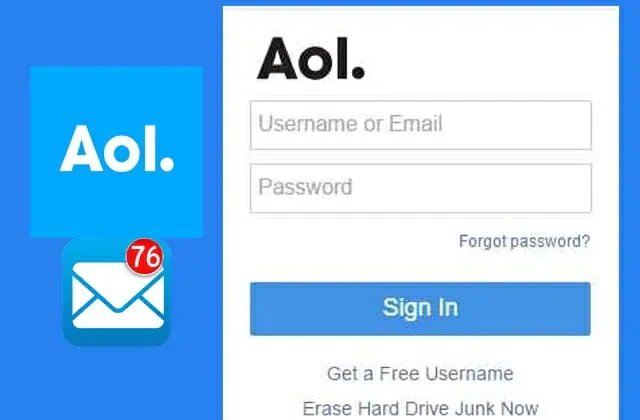
Step 4 Restore the deleted AOL E-mail account.
Review tips: Geekersoft Data Recovery software can help you recover deleted AOL emails. It is suitable for all systems such as Windows or Mac deleted or lost data excellent tool, safe and reliable, recovery success rate is high.
If you are using a subscribed AOL email service, you can reactivate your AOL email subscription account by following these steps.
Step 1 Open the browser and visit mail.aol.com.
Step 2 Enter your email address or username to log in, and click the "Next" button.
Step 3 Enter the password for the AOL account, and then click on the login option.
Step 4 After logging into your AOL email account, click on the "My Services">"Subscription" option to find the
AOL service you want to restore or activate.
Step 5 On the subscription information page, copy the URL and open it in a new tab of the browser.
Step 6 Enter the login credentials for the AOL email account on the new page, such as email or username, and
then click Forgot Password. Afterwards, reset or restore the password according to the prompts.
Step 7 Restore the deleted AOL email account according to the prompts.
The above is the information we want to share with you about restoring AOL passwords or restoring AOL email accounts. We hope these methods can help you easily retrieve your AOL email account. After resetting the AOL password or restoring the AOL username or ID, if you want to recover deleted AOL emails, Geekersoft Data Recovery software is your best choice.