- Data Recovery
- Data Recovery for PC
- Data Recovery for Android
- Data Recovery for iPhone/iPad
- Unlock For Android
- Unlock for iPhone/iPad
- Android System Repair
- iPhone/iPad System Repair
Updated By Cameron On Jul 10, 2023, 9:58 pm
Many users use USB flash drives to store data files such as photos, videos, audio, documents, and Excel. Then, photos, videos and documents are often lost due to equipment failure, virus or malware attacks, human error deletion and other reasons. Generally speaking, at this point, you cannot find lost data from backups or the Recycle Bin. So, you may want to know how to recover deleted files from a USB flash drive? Don't worry, there are many ways to recover data from USB flash drives, and this article will provide you with a detailed introduction.
Some users may wonder why data stored on a USB flash drive is lost. In fact, a full understanding of the common causes of USB flash drive data loss can help users prevent and avoid similar situations. So let's take a look at some of the situations that can lead to data loss on a USB drive.
1. Human error or careless deletion of files from USB flash drive.
2. When the data on a USB flash drive is being transferred to another device, the transfer fails or files are lost due to unknown reasons.
3. The USB flash drive is not removed before shutting down the computer. As a result, some files are deleted.
4. The USB drive is attacked by viruses or malware, causing files to be hidden or deleted.
5. The data stored on the USB drive is inaccessible for unknown reasons.
First, stop using the USB flash drive and eject the drive safely from your computer. That is, do not write any new data on that USB flash drive, otherwise the deleted files will be overwritten and you will never have a chance to get them back. Then, recover deleted files from the flash drive with the help of the best USB flash drive recovery software - Geekersoft Data Recovery Software.
For how to recover deleted files from USB flash drive, we recommend you to use Geekersoft Data Recovery software. Geekersoft Data Recovery software is a professional USB flash drive recovery program, powerful and easy to operate. Even beginners without any technical background can easily undelete files from any flash drive device with the clean, smooth navigation of Geekersoft Data Recovery software, or retrieve files from a corrupted or malfunctioning flash drive, even if the USB flash drive has been formatted.
Step 1 Install and start the Geekersoft Data recovery software on your computer to recover the lost data in the USB flash drive. After the program detects the USB drive, click "Next".
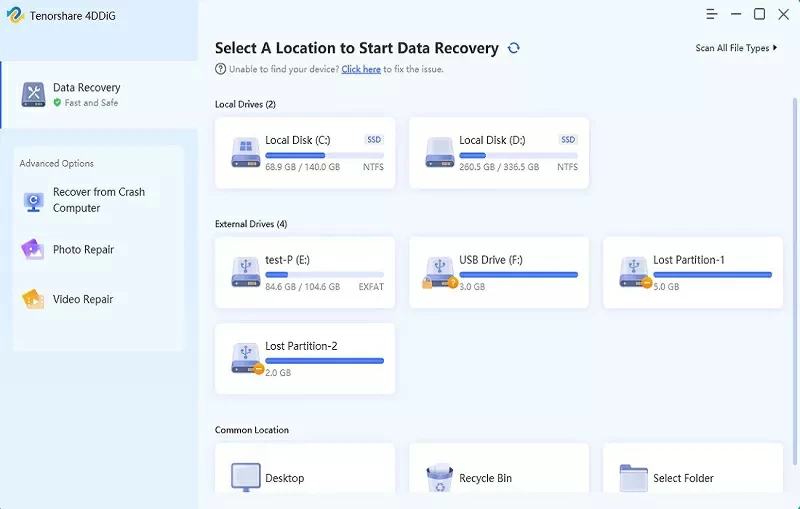
Step 2 The Geekersoft Data recovery software will start scanning the device for missing files. The scanning process is fast and the time required varies depending on the number and size of files stored on the USB drive.
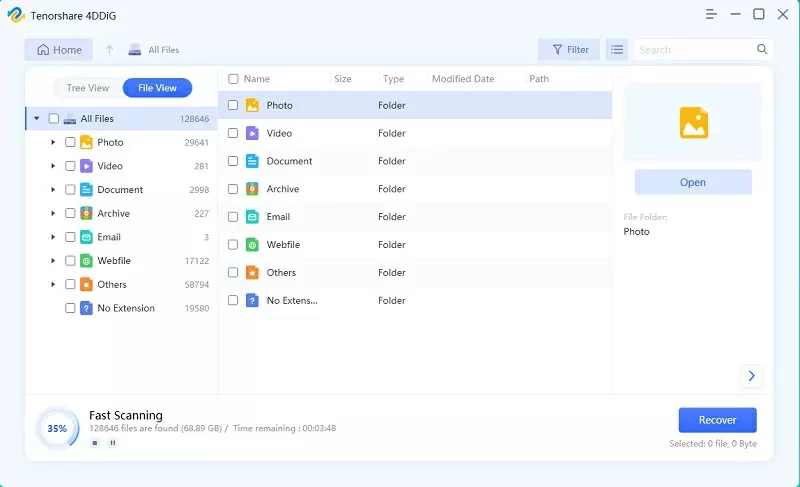
Step 3 You will see all recoverable files in the scan result. Preview photos, videos, music, and office files in the scan results. Select the files you want to recover and click the "Recover" button, then save the recovered files in a safe location.
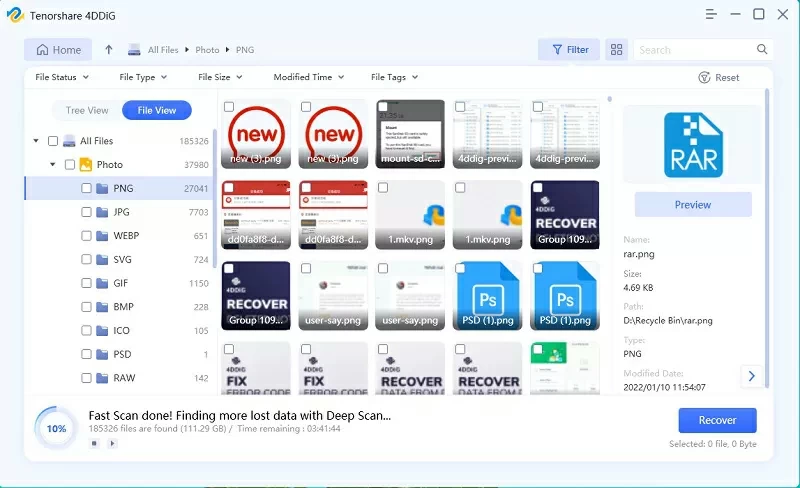
Once you find that your USB flash drive has lost data, we recommend that you use Geekersoft Data Recovery to recover it. It has the highest data recovery success rate in the industry. However, no data recovery software can recover of your lost data with 100%. Therefore, in order to prevent the loss of important data, we strongly recommend that you make regular backups.