- Data Recovery
- Data Recovery for PC
- Data Recovery for Android
- Data Recovery for iPhone/iPad
- Unlock For Android
- Unlock for iPhone/iPad
- Android System Repair
- iPhone/iPad System Repair
Updated By Cameron On Sep 7, 2023, 9:33 pm
LinkedIn is the world's largest professional networking site with more than 300 million members in more than 200 countries and territories. Linkedin is committed to providing an efficient communication platform for professionals around the world, and helping them achieve more with less in the workplace. Linkedin supports English, French, German, Italian, Portuguese, Spanish and other languages. In addition to expanding the user's professional network, it also allows users to share a variety of pictures and videos on the platform. If you stumble upon a video of interest on LinkedIn and want to save it locally to your device, then we recommend you use a reliable LinkedIn video downloader. In order to save you time and effort, this article recommends 6 reliable LinkedIn video downloaders to help you easily download LinkedIn videos.
Did you know about LinkedIn videos before downloading them? In order to achieve targeted goals, before downloading the LinkedIn video, let's take a look at its general requirements.
Video size: 75KB to 5GB
Direction: Horizontal and vertical (but vertical videos will be cropped as squares).
Video resolution: from 256 × 144 to 4096 × two thousand three hundred and four
Aspect ratio: 2.4:1 or 1:2.4
Frame rate: 10 to 60 fps
Bit rate: 192kbps to 30mbps
Supported formats: AVI, FLV, MP4, WebM, VP9, VP8, etc.
The above are some simple guidelines for uploading videos on LinkedIn. However, overall,LinkedIn does not have many requirements for uploading videos. Both horizontal and vertical videos can be uploaded to LinkedIn. The maximum size of the video should not exceed 5GB, and the video length should be 3 seconds to 10 minutes.
After a comprehensive comparison of the many LinkedIn video downloaders in the industry, we recommend you to use the following online access to LinkedIn video download tools.
In our list of the top 6 completely free LinkedIn video downloaders, our first recommendation is YT Saver, which allows users to download LinkedIn videos for free and has been well received by users. All you need to do is copy the URL of the LinkedIn video, then go to the LinkedIn video downloader's website and enter the URL of the video to download it. YT Saver allows users to save LinkedIn videos as MP4 files on their system.

This is a powerful LinkedIn video downloader that supports users to choose multiple video resolutions according to their needs, such as 720p, 1080p, etc. Most importantly, this online tool downloads any LinkedIn videos for free.
Here's how to download a LinkedIn video using YT Saver:
Step 1 Visit the LinkedIn website or its app from your browser and find a video to download. Then go to the video address bar and copy the URL or click on the three-point icon on its application to do the same.
Step 2 Visit the official website of the online LinkedIn Video Download tool (YT Saver) and paste the URL of the video in the search bar. YT Saver will automatically process the video and provide its details.
Step 3 Click "Download" to save the LinkedIn video offline.
KeepFlick is another free solution for downloading LinkedIn videos. It is a web-based solution that allows users to save LinkedIn videos online using the video downloader for free without installing any third application.
This is a simple and easy-to-use LinkedIn video download tool. After copying the URL of a LinkedIn video to the clipboard, users can go to the KeepFlick website and paste it into the download bar. Then the online download program will automatically process LinkedIn videos and allow users to save videos offline in multiple resolutions and formats.
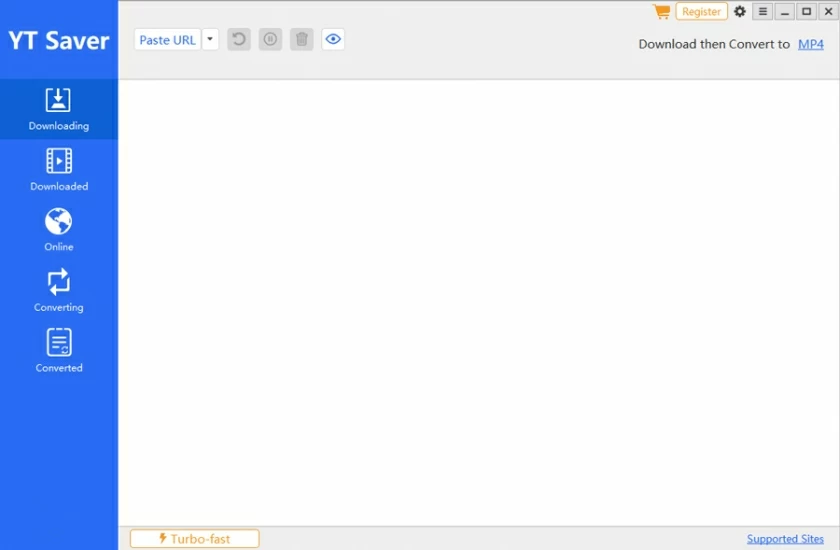
Another popular LinkedIn video download website for users is KeepOffline. Its functionality is very powerful, supporting users to download media content from multiple social platforms. It has a dedicated LinkedIn video downloader, allowing users to easily download videos for free from the LinkedIn website. How can you download LinkedIn videos through KeepOffline? It's very simple, first you need to obtain the URL of the video. Then, go to the link on the KeepOffline website to submit the video and choose to download the LinkedIn video in multiple formats such as MP4, M4P, MP3, and MPV.

HiTutorial provides a dedicated LinkedIn video downloader for users to quickly and safely download any LinkedIn video for free. Its operation is very simple, just copy the URL of the video you want to download from LinkedIn, and then copy it to the HiTutoria download bar. The downloader will automatically complete the subsequent operations. The HiTutorial tool is safe and reliable, without carrying any unnecessary pop-up windows or advertisements, allowing users to directly save videos offline.
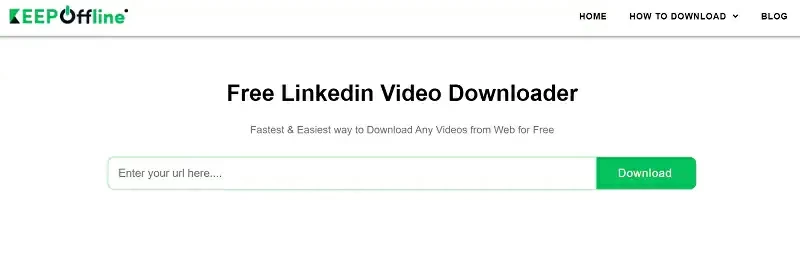
In addition, you can also use ExpertsTool to download LinkedIn videos. Overall, it is similar to other online LinkedIn video downloaders, where users can download LinkedIn videos for free without the need for installation. After copying the URL of the LinkedIn video that needs to be downloaded, users can paste the URL into the download box. In addition, if you need to download videos from other platforms besides LinkedIn, ExpertsTool is a suitable choice.
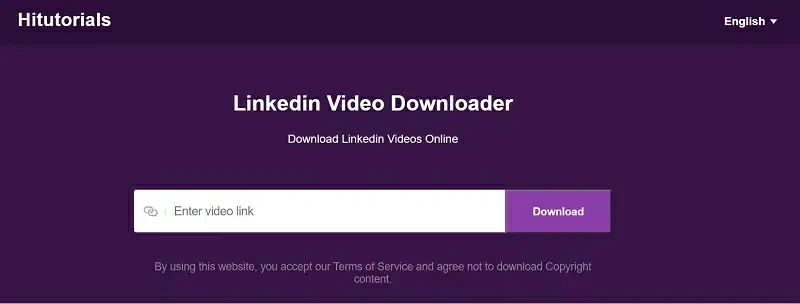
YMP4 also supports free download of LinkedIn videos. Its interface is very user-friendly, and any device can access it online without the need for any installation. How do you use this LinkedIn video downloader? Visit LinkedIn and copy the URL of the video, then submit it to the YMP4 website. Unfortunately, this web application only allows users to save LinkedIn videos in MP4 format.
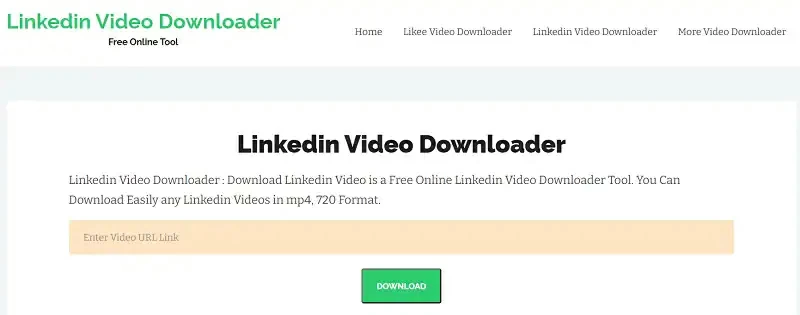
As we all know, LinkedIn has a large and professional user base, so video content marketing on the platform will also get more potential customers. Here are a few things you can do to help your video marketing get more attention on LinkedIn and make your brand more well-known.
1. Short and effective videos
Unlike other social media platforms, such as YouTube, video content posted on LinkedIn should be topical, direct and short. Since the maximum length of a video on LinkedIn is only 10 minutes, if you want your video to stand out, it needs to be valuable in the shortest time possible.
2. Focus on video thumbnails
This is an era of reading images, rather than text, people are more inclined to use simple and intuitive pictures to identify whether your content is worth reading at a glance. So, in order to increase the click-through rate of your LinkedIn videos, optimize your video thumbnails as much as possible. Creating an attractive thumbnail is an effective way to increase click-through rates on LinkedIn videos.
3. Partner with other influential LinkedIn video creators
A strong alliance is also a wise choice. LinkedIn is committed to expanding users' professional networks, and you can also expand your video connections through the same method. You can collaborate with other well-known LinkedIn video creators while showcasing your products to increase your potential audience.
4. Optimize your titles and other content
In fact, in addition to the video content that the audience sees, you should also strive to optimize the STR file, create a captivating copy, or enable LinkedIn's closed captioning feature to increase the attractiveness of your video.
That's all we've got for you on how to easily download videos from LinkedIn. Here are 6 best free LinkedIn video downloaders that help users download LinkedIn videos easily and quickly without installing any third-party applications. In addition, you can also try some of the recommended ways to increase the impact of your LinkedIn videos. If you want to make your LinkedIn videos more interesting, you can use YT Saver for video creation.