- Data Recovery
- Data Recovery for PC
- Data Recovery for Android
- Data Recovery for iPhone/iPad
- Unlock For Android
- Unlock for iPhone/iPad
- Android System Repair
- iPhone/iPad System Repair
Updated By Amy On Apr 7, 2022, 4:01 pm
What should you do when you want to use your Android phone to listen to MP3 music when the network environment is poor on the go? In fact, it can be solved by converting YouTube video to mp3 android. To be precise, you can use YouTube music converter to mp3 for android to download and save the music to your mobile phone which you want to listen to. In this article, we introduce you 6 Ways to Convert YouTube Videos to MP3 directly on Android Phones. Read this article to find your favorite one.
Warm reminder: Downloading and converting videos without permission from the content creator is against YouTube's Terms of Service. It is recommended to check whether the copyright owner allows the download before converting or downloading. Google Play removed some YouTube to MP3 downloaders due to YouTube's new rules. To install this type of software, please make sure your Android phone is set to trust third-party applications so that you can install the trial.
Geekersoft YouTube to MP3 is a cross-platform YouTube downloader for Android, iPhone, Mac, Linux or Windows. This online YouTube converter is very easy to use and completely free without installation. It can download YouTube directly into MP3&MP4 of various kbps. Whether it is Samsung, Xiaomi, Vivo, OPPO, Realme, Huawei or other Android types, it can be used smoothly.
Steps to use Geekersoft YouTube to MP3 on Android:
Step 1: Open the URL of Geekersoft YouTube to MP3 on your Android mobile browser.
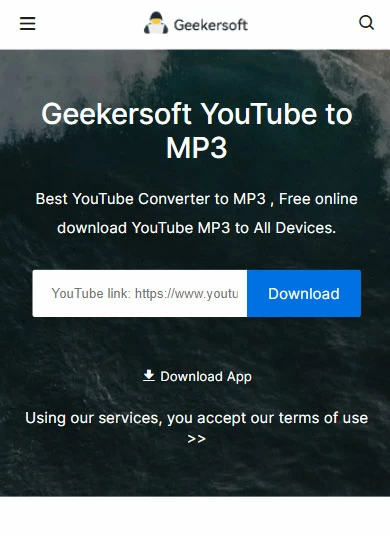
Step 2: Paste the YouTube video URL into the page address input box, then click"Download" to read the download information.
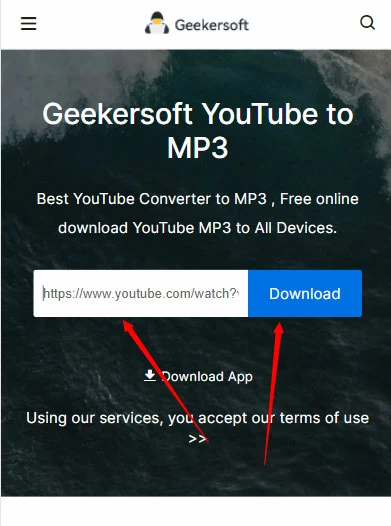
Step 3: Select MP3 quality and click"Download", then automatically save to your device.
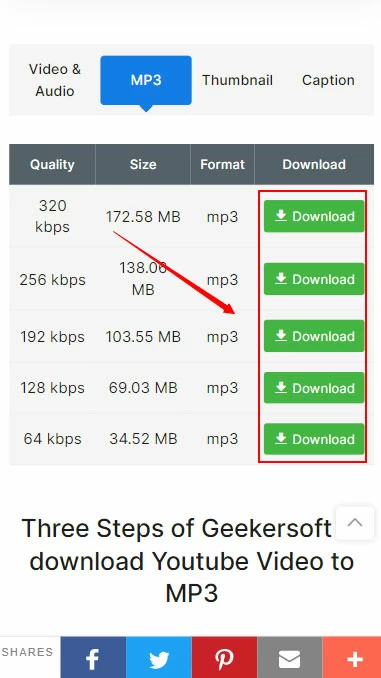
Pros:
Cons:
mp3fy can support input video title, name or its' URL. After identifying the video, click "OK" to download MP3/MP4 files. Then save the file to your Andriod phone, and you can use your favorite offline music player to play. The platform does not provide video and MP3 quality options, which may affect users who have higher requirements for music quality.

Pros:
Cons:
Myconverters is an online video download tool that supports 720 and 1080P HD video downloads, and 128kbps quality audio downloads. Myconverters YouTube converters can be used for any operating system and browser.
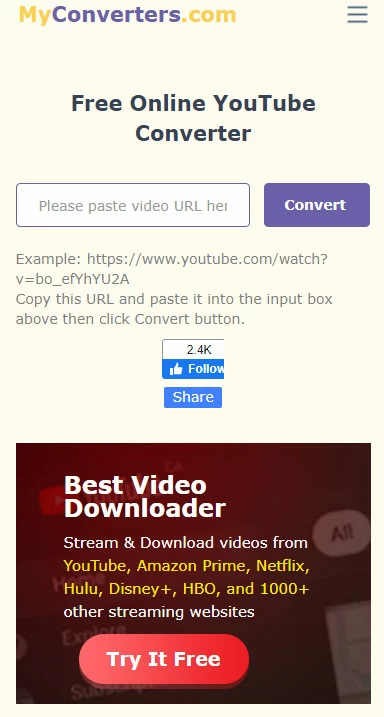
Pros:
Cons:
SnapTube is a popular and comprehensive YouTube to mp3 Android app, which allows users to access audio and video files on many streaming media platforms without restrictions, but prohibits download files from being saved on the user's android phone.
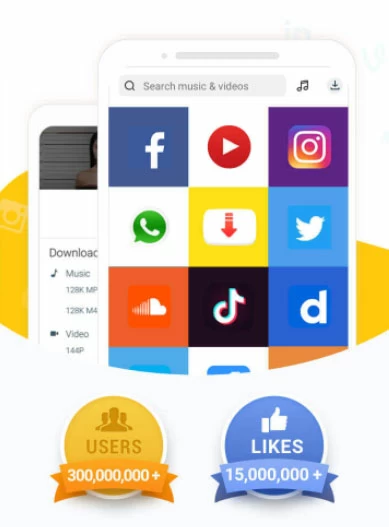
Pros:
Cons:
VidMate is a YT downloader app for Android. It is a full-featured application that provides users with viewing and downloading files from more than 100 sites, including YT, Facebook, Instagram, WhatsApp Status and Tiktok.
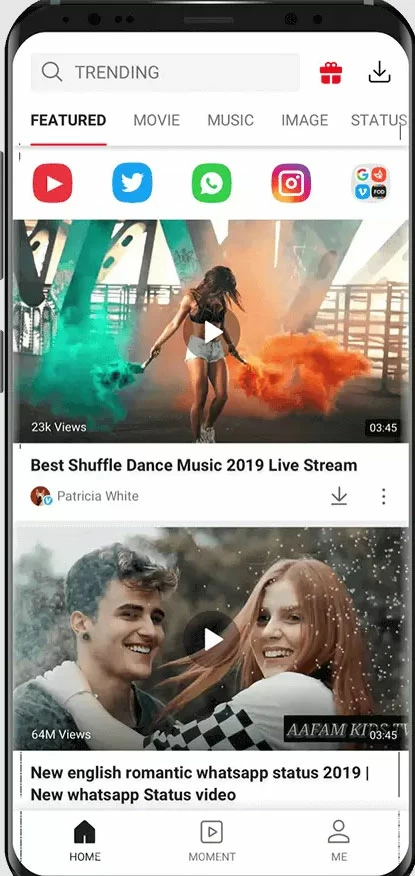
Pros:
Cons:
VTube MP3 Music Downloader is another popular youtube-to-MP3 app for Android, which offers users the opportunity to download HD videos. The app has an embedded search engine that makes it easy for users to search songs and videos on YouTube and allows multiple files to be downloaded at the same time.
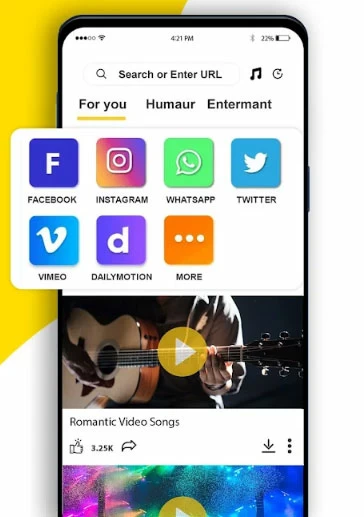
Pros:
Cons: