- Data Recovery
- Data Recovery for PC
- Data Recovery for Android
- Data Recovery for iPhone/iPad
- Unlock For Android
- Unlock for iPhone/iPad
- Android System Repair
- iPhone/iPad System Repair
Updated By Amy On Jun 29, 2022, 6:45 pm
What's the best way to convert YouTube to MP4 on Windows 10? --- Reddit user question
Under normal circumstances, you need a YouTube MP4 converter. This article helps you to choose the tool of converting YouTube videos to MP4 by comparing and summarizing the top YouTube to MP4 tools running on windows 10 in the market.
Here is a list of the best tools to convert YouTube to MP4 files on Windows 10:
Geekersoft is the first trusted YouTube to MP4 tool. It is completely free, and can easily convert online videos to local MP4 files on Window10. In addition, it can also support WEBM, MP3 and other formats for output. The operations process is relatively simple, just need to copy and paste the YouTube URL into the homepage input box of Geekersoft, and then select the desired format and quality to save the video. It is a reliable free conversion tool for beginners and advanced users.
The detailed tutorial of Geekersoft YouTube to mp4 converter can be viewed here
Main features:
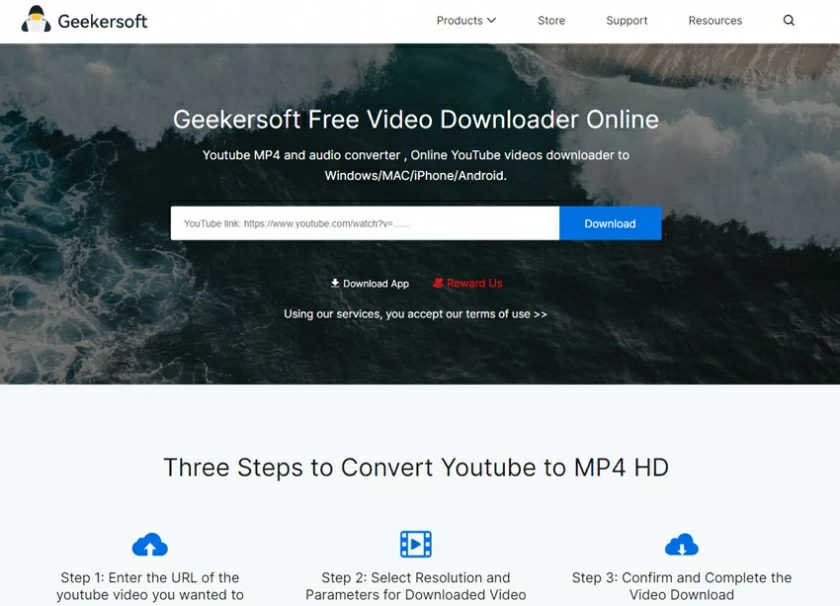
Allavsoft is a great desktop application that can download YouTube videos into mp4, avi, mov, wmv, mpg, wmv, MP3, flac and other file formats. It supports batch download and even pull down the entire video list with one-click. In addition to YouTube, it also supports Vimeo, Facebook, Spotify, Soundcloud, Twitter, BBC and other sites.
Free Trial for Win Free Trial for Mac
Main features:
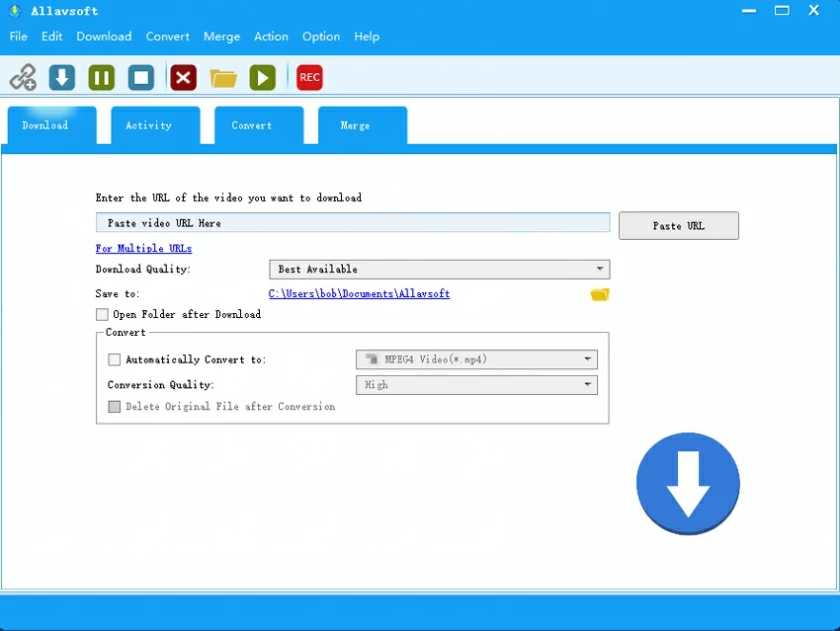
4K Video Downloader For Windows is a desktop version application that supports converting MP4 files via YouTube addresses, playlists, channels, etc. on Windows 10. At the same time, it can also help you extract YouTube subtitles. With this APP, you can download 4K, 8K, 1080p, 720p video resolution.
Main features:
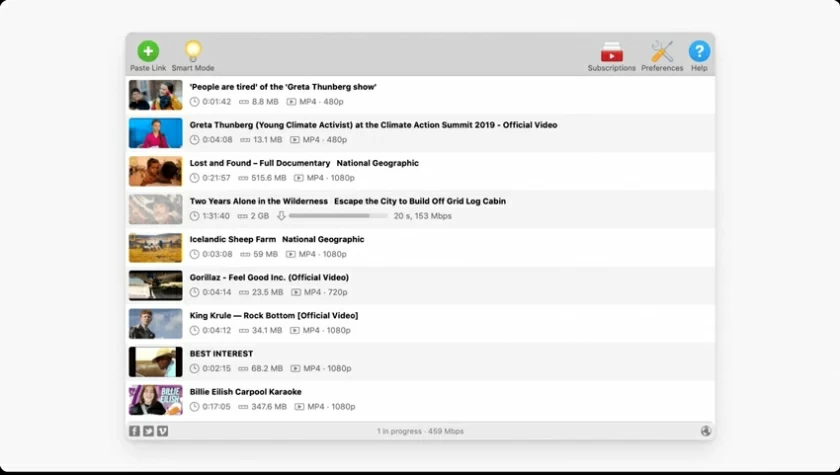
This is a long-standing YouTube converter, and it's one of the most downloaded free youtube-to-MP4 converter on Windows. It's usually called YTD, but the software hasn't been updated for a long time and the interface looks a bit old.
Main features:

1ytmp3 is an excellent online video conversion application that can quickly convert and download YouTube videos on all Windows computers. The only downside of this awesome conversion program is that it does not support batch conversion. But the tool supports converting videos to HD format.
Main features:
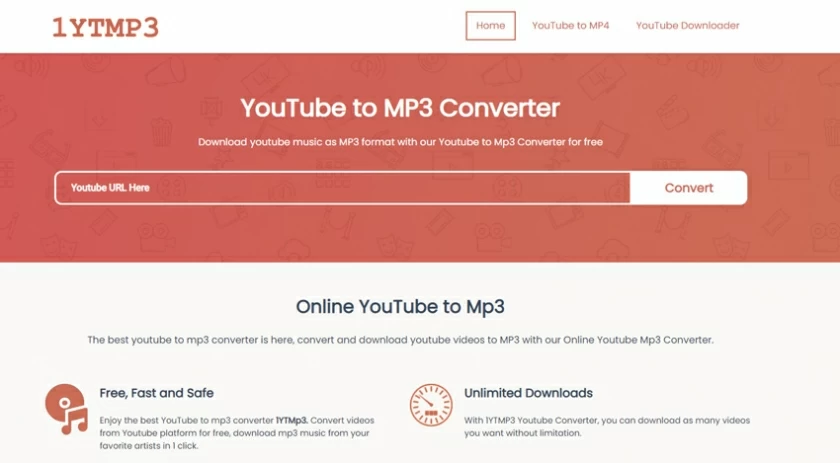
This YouTube to MP4 converter is also one of the recommended tools to download YouTube videos and playlists to Windows computer. Besides YouTube, it also supports conversion of more than 1000+ other video sites. At the same time, it supports rich conversion formats and screen recording functions, and can convert various video and audio formats including MP4.
Main features:
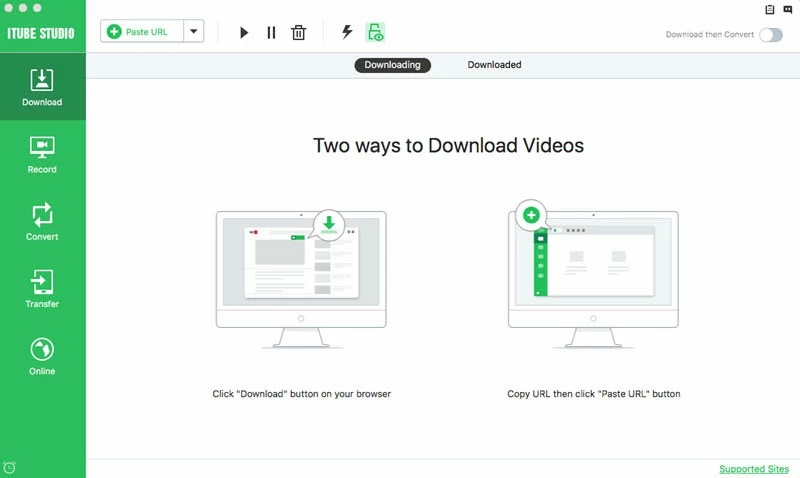
This tutorial introduces 5 of the best youtube-to-MP4 converter tools. They all support converting YouTube videos to MP4 format files well. Geekersoft and 1ytmp3 are online conversion tools, which will be better in terms of device compatibility and support almost all devices. 4K, ytd, and iTube studio are Windows installation programs, which can better support multi-task downloads at the same time. As for the choice, we would like to say that they are all great. You can choose any of these converters according to your personal needs.
Recommended reading =>>Three of the best YouTube Music Downloaders on Windows 10