- Data Recovery
- Data Recovery for PC
- Data Recovery for Android
- Data Recovery for iPhone/iPad
- Unlock For Android
- Unlock for iPhone/iPad
- Android System Repair
- iPhone/iPad System Repair
Updated By Soha On Oct 8, 2023, 5:03 pm
"What's the solution to the 'iPhone Keeps Turning On and Off'?
If your iPhone is constantly turning on and off, you may be depressed. Many iOS users are experiencing issues with the iPhone restart loop and looking for a solution. To solve this problem, you need to find targeted repair methods based on specific reasons. This article will summarize 4 possible reasons for iPhone constantly turning on and off, and list 6 feasible solutions for these reasons. Let's take a look together.
Product recommendation: iOS System Repair(ReiBoot)
iOS System Repair(ReiBoot) is a professional iOS repair tool designed to provide users with safe and reliable solutions to iOS problems.
iOS System Repair(ReiBoot) main features include not limited to the following aspects:
When iPhone is opened, it will display the Apple logo, but it will not launch into the user interface normally. Instead, it will close and display the Apple logo again. This is the so-called 'iPhone Keep Turning On and Off'. The reasons for this problem may be diverse. For example:
The most common reason why iphones keep rebooting is a failed iOS update. If you recently tried to update your iPhone to the new iOS 17, but the update process stopped or failed, it could cause the iPhone to repeatedly shut down and restart.
If you've ever tried to jailbreak your iPhone, the device is vulnerable to external security threats such as malware, viruses, etc., because a jailbroken iPhone can install applications from other sources. Or when you install an app from an untrusted source on your iPhone, it may cause the iPhone to keep turning on and off. This almost never happens on an unjailbroken iPhone.
Although hardware issues are not the main cause of iPhone continuous restarts, sometimes malfunctioning phone components can also cause the phone to turn on and off repeatedly. For example, when the power button on your iPhone malfunctions, it may cause problems with the iPhone constantly turning on and off.
A driver malfunction may also cause the iPhone to constantly restart.
After looking at the various possible reasons why an iPhone keeps turning on and off, let's take a look at some solutions to the problem.
The easiest way to deal with the constant shutdown and reboot of your iPhone is to drain your phone's battery. You can put it aside, let it shut down and restart, and after a while, the iPhone's battery is completely drained and it automatically shuts down. Later, you can plug your iPhone in and fully charge it, then turn it on to see if the issue has been resolved.
If you have apps from untrusted sources on your iPhone, clear those that you don't use or need, especially those from untrusted sources. This will free up some useful storage space while making your iPhone run more smoothly. When running iOS 17/16/15/14/13 or later, your iDevice will automatically uninstall unused apps, but their data will not be deleted.
In addition, a hard reset of the iPhone may also solve the problem of the iPhone constantly rebooting. Different iPhone models have different instructions on how to reset your iPhone.
-iPhone 6s, SE, and older models: Hold down the home button and the Power button at the same time until the screen turns black and release the button when you see the Apple logo.
-iPhone 7 and 7 Plus: Hold down the Power button and the Volume-button at the same time and release the button when you see the Apple logo.
-iPhone 8, X, 11, 12, 13, 14 and 15: First press the Volume + button, then the Volume + button, then hold down the side button until the Apple logo appears.
Of course, you can also try to update the iOS version to solve the problem of the iPhone constantly turning on and off. Because Apple officially releases new versions of iOS from time to time to fix some software issues and improve the user experience. If you're not sure what's causing your iPhone to keep turning on and off, it's a good idea to try updating your iOS version. For details, go to Settings > General > Software Update. If there is a new update, please click "Download and install". If your iPhone is unable to update the operating system, try going to Settings > Notifications to turn off allowed notifications for each app. Then try the above steps again to check if your iOS has a new update. When the operating system update is complete, turn on the allow notifications for each application again.
Download and install iOS System Repair(ReiBoot) on your MacBook or PC, then select "Standard Mode" and follow these steps to fix the repeated shutdown and restart of your iPhone.
Step 1 Launch the iOS repair software on your computer and select "Standard Mode". Then connect your iPhone to your PC or MacBook using a USB cable. After clicking "Next", the tool will begin to detect your iPhone.
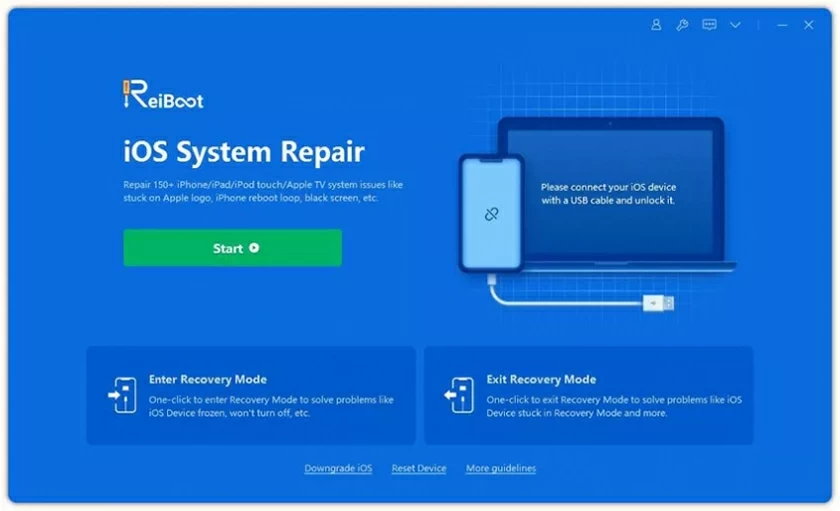
Step 2 After iOS System Repair(ReiBoot) detects your iPhone, you will see different firmware versions for your iOS device. Select the latest firmware version for your iPhone to download. The iOS recovery software will verify the downloaded firmware and extract the software required to repair the iPhone. You just need to click 'Start' to repair your iPhone.
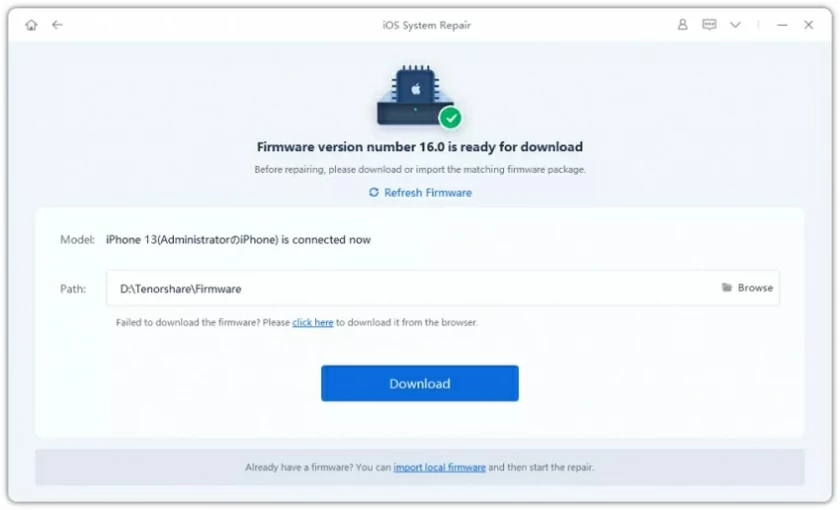
Step 3 iOS System Repair (ReiBoot) will automatically repair your iPhone for you. After the repair process is completed, 'iPhone Keep Turning On and Off' will not appear.
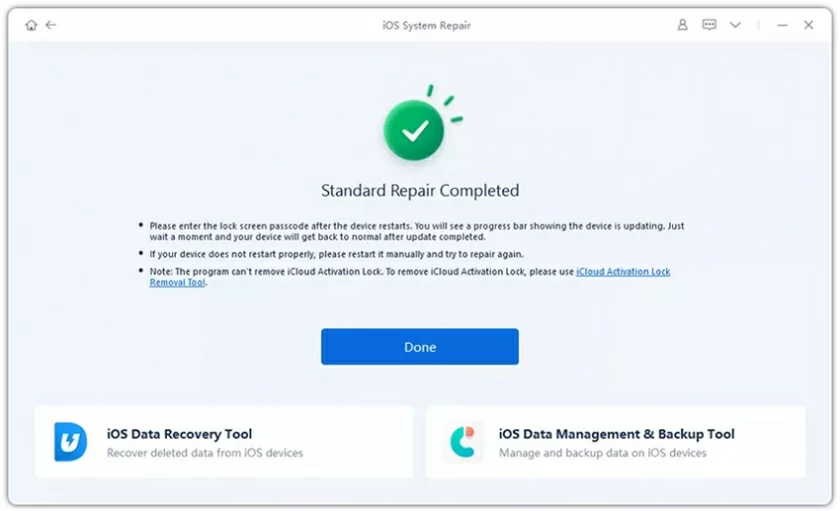
In fact, whenever your iPhone encounters any issues, such as battery damage, short circuits, etc., you can directly contact Apple for assistance or go to the nearest Apple Store retail store to repair your iPhone.
In the face of iPhone constantly opening and closing and unable to function properly, don't worry, you can try the methods introduced in this article. The iOS System Repair (ReiBoot) recovery tool helps repair your iPhone without losing data, making it safe and reliable. If you are still struggling with various issues with your iPhone, download and install iOS System Repair (ReiBoot) to repair your iPhone.