- Data Recovery
- Data Recovery for PC
- Data Recovery for Android
- Data Recovery for iPhone/iPad
- Unlock For Android
- Unlock for iPhone/iPad
- Android System Repair
- iPhone/iPad System Repair
Updated By Amy On Jun 30, 2022, 6:00 pm
Updating PDF files won't cost you a cent if you use one of the best free PDF editors.
Since its introduction in the 1990s, the PDF document format has become the preferred way to create and share large documents. As a documentation format, anyone can create PDF files with the same format and appearance. You can then open and read PDF files directly from your browser, but if you want to edit, you'll need a PDF editor.
If you are looking for an easy-to-use PDF editor at this time, download and install it now.

In terms of editors, Adob E's Acrobat Pro DC is the most comprehensive PDF editor. But Acrobat Pro DC is too complicated. If you only want to edit a few lines of text or modify and add pictures, you may be overwhelmed by Adobe's fancy features. A free and simple PDF editor may be your best choice.
So what are the best free PDF editors? What tools make editing PDF files simple and easy without paying for an expensive subscription service?
To answer this question, we tested various free PDF editors, compared their features and cross-platform use to find the best free PDF editing solution. We've picked out the best 6 free PDF editors below.
It's a lesser-known PDF readeing editor, but we still list it among the best free PDF editors. Mainly because word processing with it is as easy as working with word documents. And it's a free PDF editor.
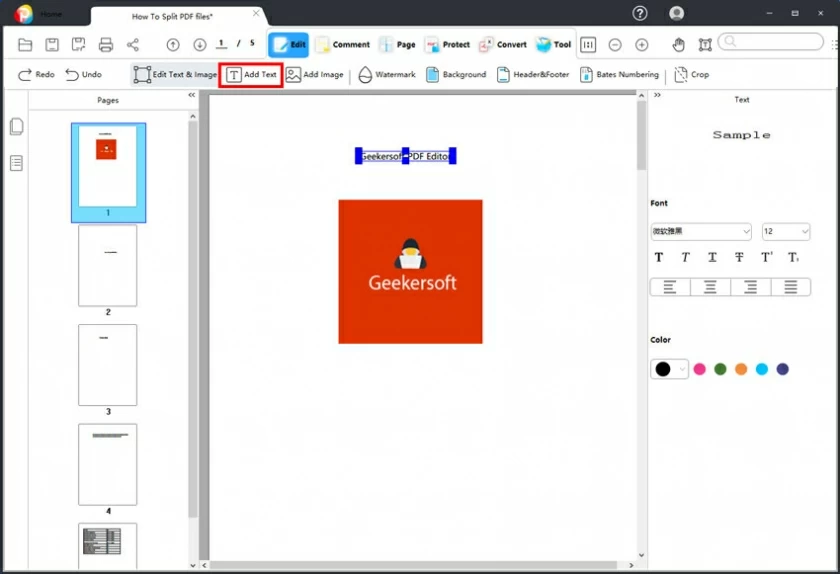
Advantages:
Disadvantage:
How to get it: PDF Image Editor
This is a text editor that can edit PDFs on Windows. In addition to editing, Phantom PDF has other functions, including merging and splitting, annotation, form creation, encryption and decryption, signing and conversion, etc.
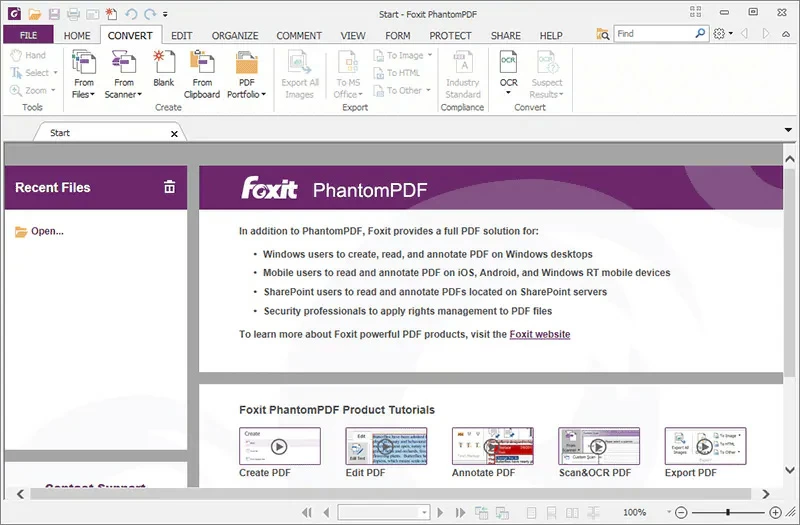
Advantages:
Disadvantage:
How to get it: Foxit Phantom PDF
PDF Candy is an online PDF editor that also offers a desktop version for Windows. It provides some functions that can be used on the free version, or you can upgrade to the paid version to remove all functional restrictions. After making the necessary changes to the PDF on PDF Candy, you can directly download files to the local or store them in the cloud, such as Google Drive and Dropbox.
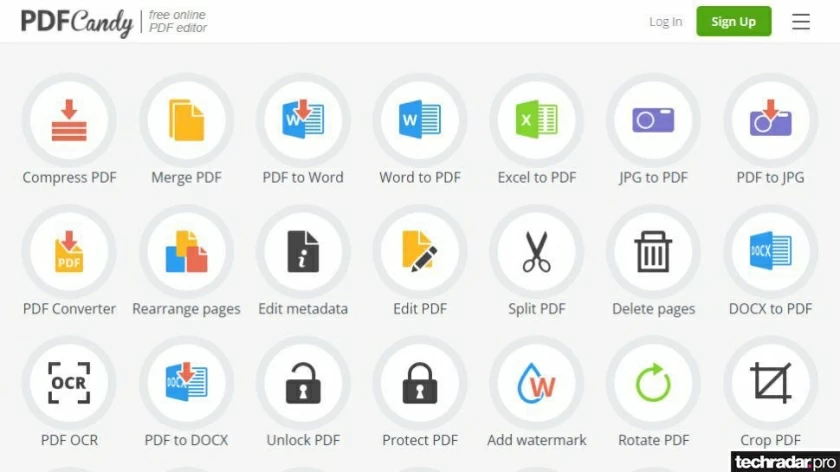
Advantages:
Disadvantage:
How to get it: PDFCandy
Smallpdf is a PDF processing company that has been around for nearly a decade, and one of the reasons this free PDF editor is on our list is that it supports 24 different languages. Smallpdf online PDF editor is very easy to use in terms of functionality. You can use it to make annotations and notes, or to add images and text to PDF files.
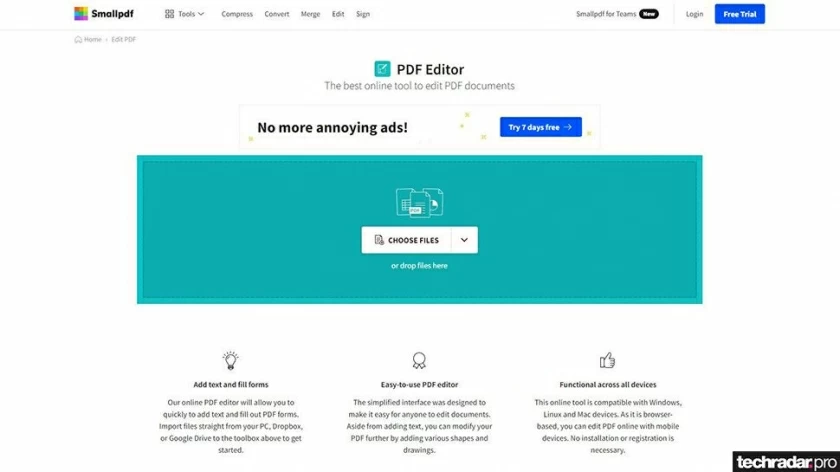
Advantages:
Disadvantage:
How to get it: Smallpdf
It is a built-in PDF editor that runs on Mac. On the surface it looks like a photo viewer, but the Apple Preview PDF editor also has some PDF editing features like: adding text and shapes, editing content, drawing, sticky notes, etc.
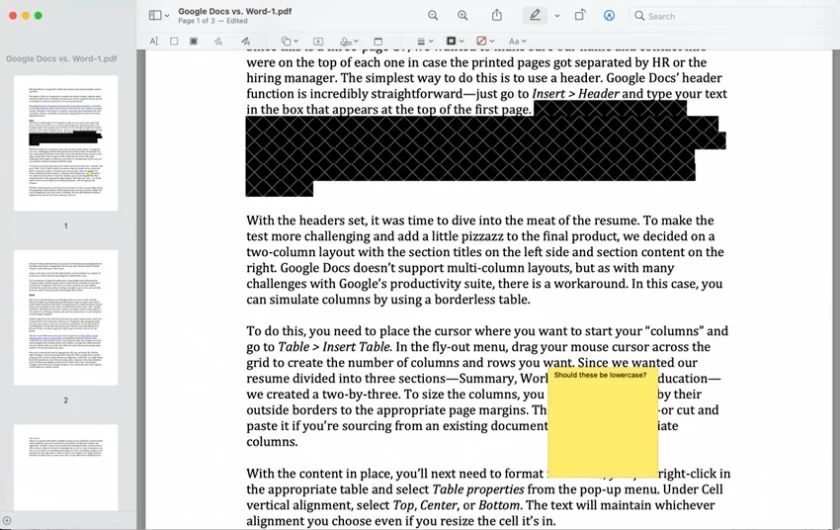
Advantages:
Disadvantage:
Sejda provides online services and desktop editors, capable of operating dozens of functions, such as: editing, form creation and modification, Bates, encryption and decryption, etc. But it has a daily limit for non-subscribers.
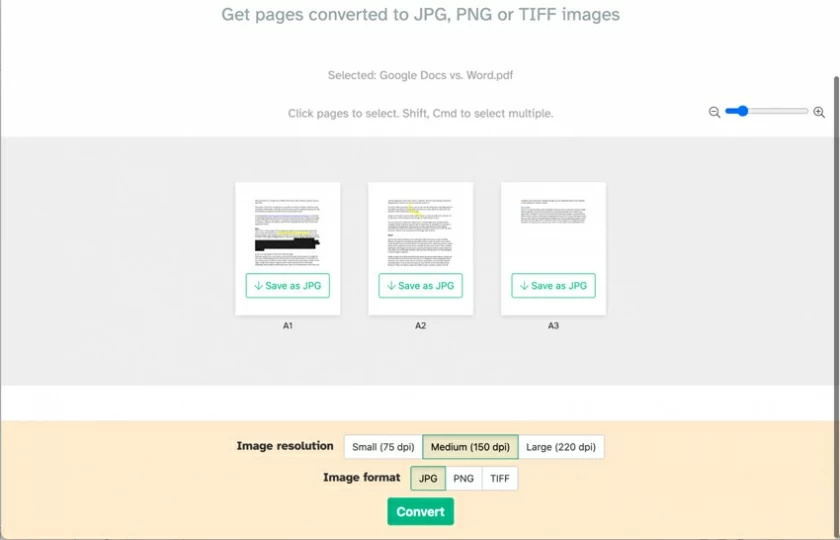
Advantages:
Disadvantage:
How to get it: Sejda PDF editor
Before deciding to download and use the best free PDF editor, you need to think about what you want your PDF editor to do. If you just want to simply add and modify text information, then you only need some simple online editors (eg: PDFCandy). If you need to make major changes to your PDF, then you need a feature-rich editor (eg Foxit Phantom PDF).
We tested the best free PDF editor based on the following common functions:
Content editing: includes the ability to add and modify text; insert, resize and move images;
Create and export PDFs: able to convert common formats like Word, JPG, etc. to PDF; can also export PDFs to other editable formats.
Review and comment: can edit and add notes, shapes and drawing marks, etc.
Signature: allows users to create electronic signatures and add them to documents.