- Data Recovery
- Data Recovery for PC
- Data Recovery for Android
- Data Recovery for iPhone/iPad
- Unlock For Android
- Unlock for iPhone/iPad
- Android System Repair
- iPhone/iPad System Repair
Updated By Cameron On Jul 30, 2022, 10:36 pm
Text files can be easily opened and edited on multiple operating systems (Windows, Mac, Android, iOS). And the file is smaller compared to PDF, so many people will need to convert PDF to text in some cases, in this article we will discuss some of the best online PDF to Text online converters.
Geekersoft PDF to Text is an online conversion tool that supports converting PDF to TXT/text online. No installation or registration is required, and users can complete the conversion operations with a few clicks. Geekersoft PDF to Text works on all devices and browsers such as Safari, Internet Explorer and Chrome. Using Geekersoft also keeps your documents safe as they are deleted from the server an hour after the conversion is complete. Geekersoft also has a lot of other features, which is why we consider it one of the best PDF to text tools out there.
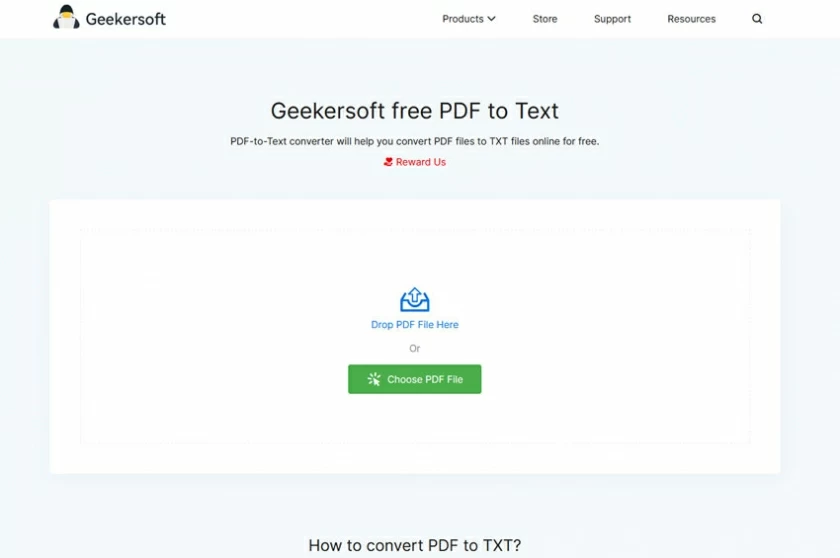
Google Docsis a web-based document processing tool that can be used on Windows, macOS, iOS and Android operating systems. It is mainly used for online real-time document editors and collaborations. It can also convert PDFs to TXT documents. Here's how to export a PDF as a plain text file: Open the PDF document to be converted through Google Docs, then select "File", then click "Download", and finally select plain text (.txt file) to complete the saving.
For most documents, Google Docs can basically keep the document content consistent with the original document after conversion. However, due to the complexity of PDF documents, the conversion results of a small number of documents may be inconsistent.
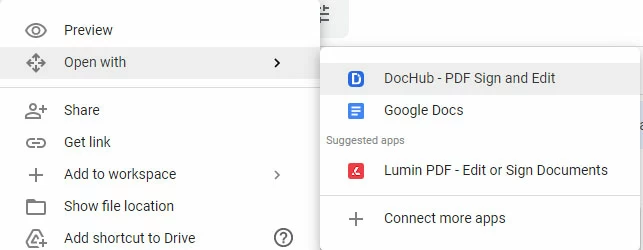
Zamzar is a tool that is a bit strange from its name, but it is a really good PDF to Text tool. According to the founder of Zamzar, its name is derived from the character of "The Metamorphosis".
Zamzar can help users convert PDF files into text files with high quality, and also supports conversion between various formats, which is more abundant than some other online tools.
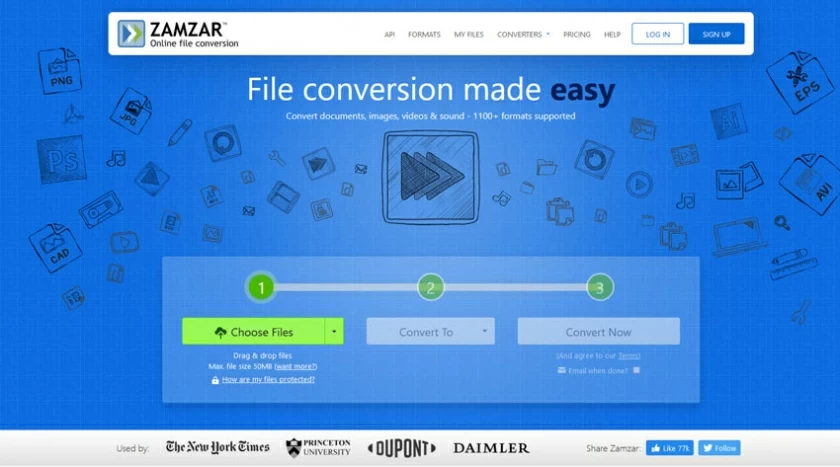
PDF to Text Converter is a free online conversion software that allows users to extract text content from PDF documents. At the same time, it also has the advantage of simple operation, users just need to open the website, and then upload the file. Users can select the PDF document to be converted, and the conversion can be completed immediately.
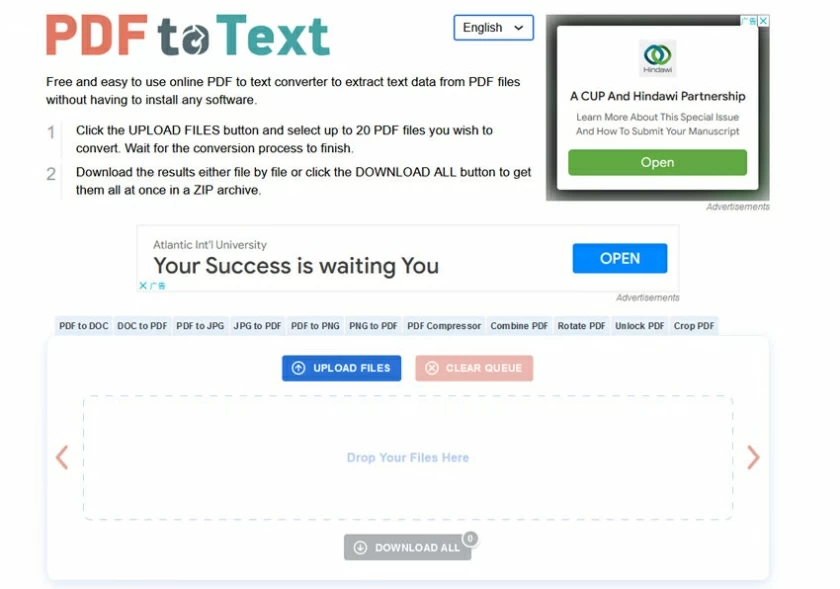
PDF2Go is an easy-to-use tool for many people. It is also an online PDF tool that enables users to edit PDF documents and convert PDF files to text files. For users who need to convert PDF to Text, this multi-functional online PDF tool, it is not complicated.
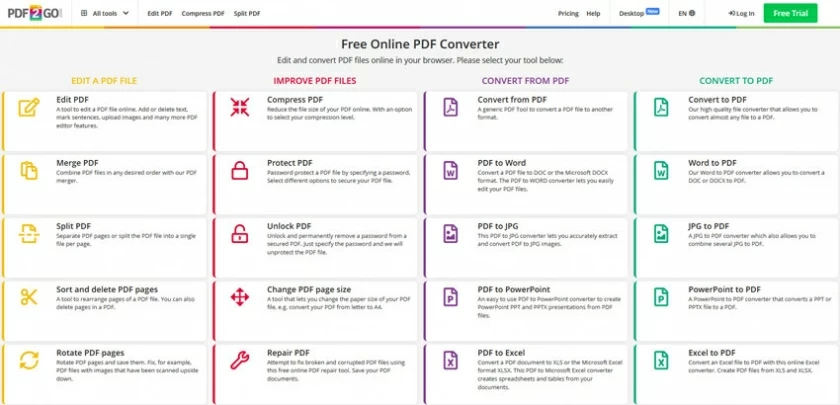
Online tools are very easy to use in PDF document conversion, and many of them are free. Of course, there may be certain restrictions, for example, online tools like SmallPDF do not allow users to convert more than 5 documents for free. The most important thing to note when using online tools is that you need to have a stable and fast internet connection to complete the conversion.
A text file is a digital file used on a computer that contains only letters, numbers and symbols, and does not support special formats such as fonts, images, etc. Text file names are stored with a .txt suffix. Its biggest advantage is that the format is small and can be directly accessed and edited on any device.