- Data Recovery
- Data Recovery for PC
- Data Recovery for Android
- Data Recovery for iPhone/iPad
- Unlock For Android
- Unlock for iPhone/iPad
- Android System Repair
- iPhone/iPad System Repair
Updated By Soha On Nov 10, 2022, 6:35 pm
Do you want to convert the captured photos or scanned files to Microsoft Word documents that can be edited?
Don't worry, it's pretty simple. There are some tools that can help you quickly implement it. When you need to convert scanned documents or JPG files into Word that can be edited, such tools can be used. Next, we will introduce five best JPG to Word online converters.
Geekersoft OCR can easily convert JPG into editable Word documents in a few seconds, and it is free.
Geekersoft provides excellent results and good user experience for users, and its service position ranks first in the list of free online JPG to Word. This tool is available for free on all networked devices. Even if you don't have a computer, you can use it on your phone. The conversion process is also relatively simple: just drag and drop the file onto the screen, and then convert it with a few clicks. The best thing about Geekersoft is that when you need to convert JPG to editable Word, optical character recognition (OCR) technology can provide excellent jpg to text results!
In addition, Geekersoft is an online service with excellent security. All converted files will be deleted from their servers in an hour, so no one can steal your files from their servers!
Enter the Geekersoft OCR page.
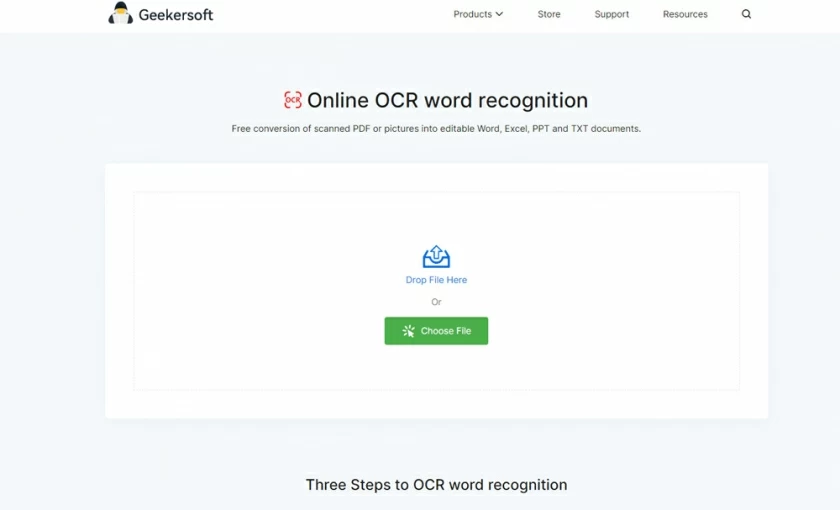
Upload your JPG file, and then select the language contained in the JPG file and "Word" as the output format.
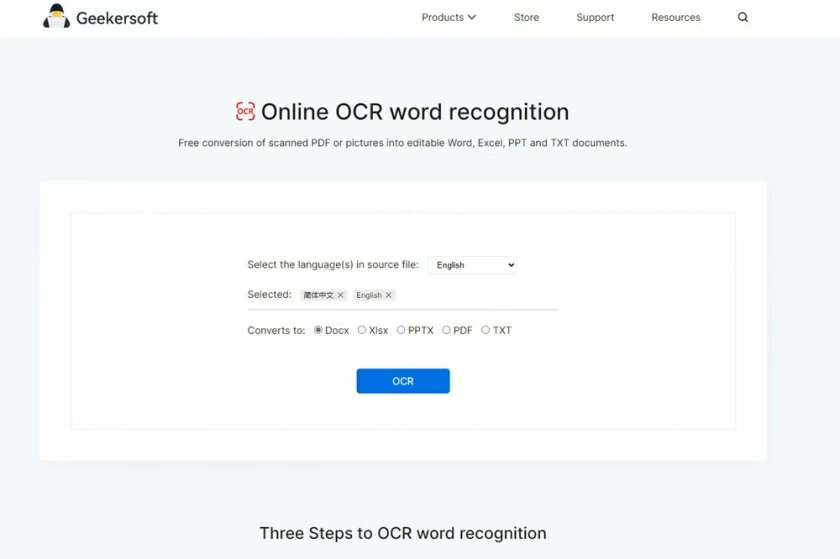
Click Convert to wait for the file to be converted to a Word document that can be edited.
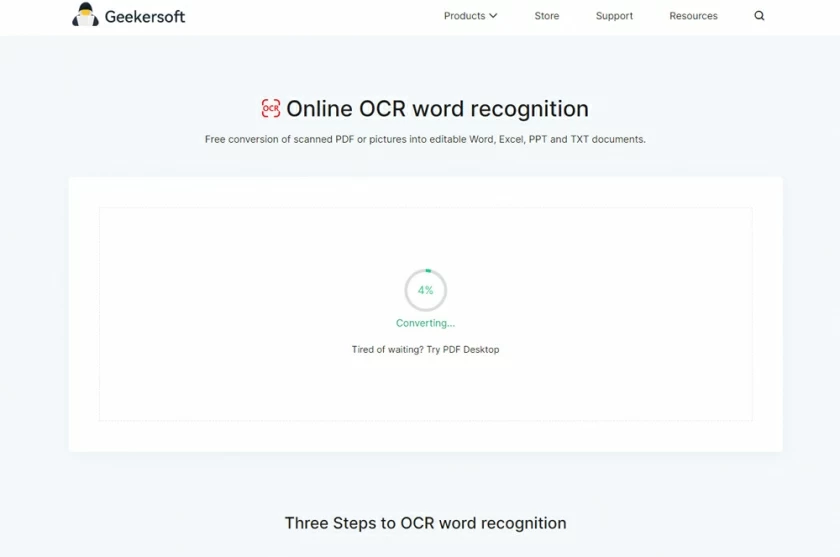
After the conversion, download your converted Word file.
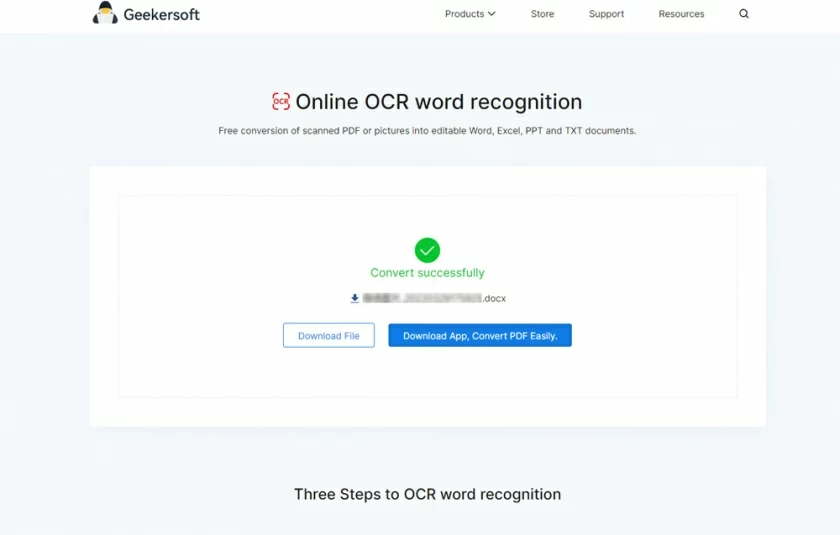
Advantages of Geekersoft:
Disadvantages of Geekersoft:
GeekerPDF is an integrated PDF producer, editor and converter with a lot of functions! This tool allows you to create JPG as PDF, then convert it to Word, etc., and vice versa! The best part is that it can be recognized as editable PDF&Word without losing the original format in PDF. Its interface is very simple, making the use of the tool easier and the user experience better.
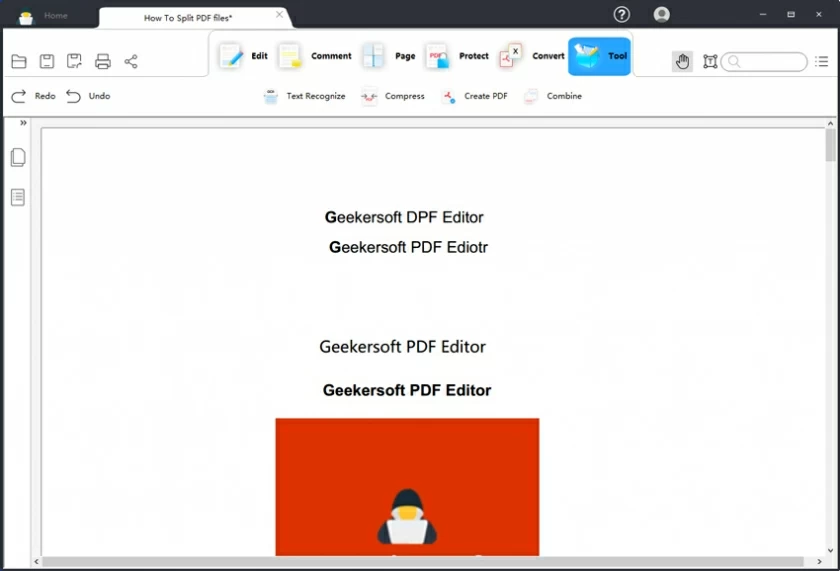
Advantages of GeekerPDF:
Disadvantages of GeekerPDF:
Online2PDF ranks 3rd in our list of 5 best online JPG to Word converters. It supports batch conversion. If you have batch conversion tasks at hand, you can try this tool. It is one of the recommended online JPG to Word converters.
Of course, this tool also has some disadvantages. For example, there are a lot of annoying advertisements that play advertisements from time to time.

Advantages of Online2PDF:
Disadvantages of Online2PDF:
Convertio, another tool with JPG to Word capability, ranks fourth on our list.
Convertio is another tool with JPG to Word function. It ranks fourth in our list. It can provide a file conversion service of up to 100MB, but its JPG converters to editable Word require a membership.
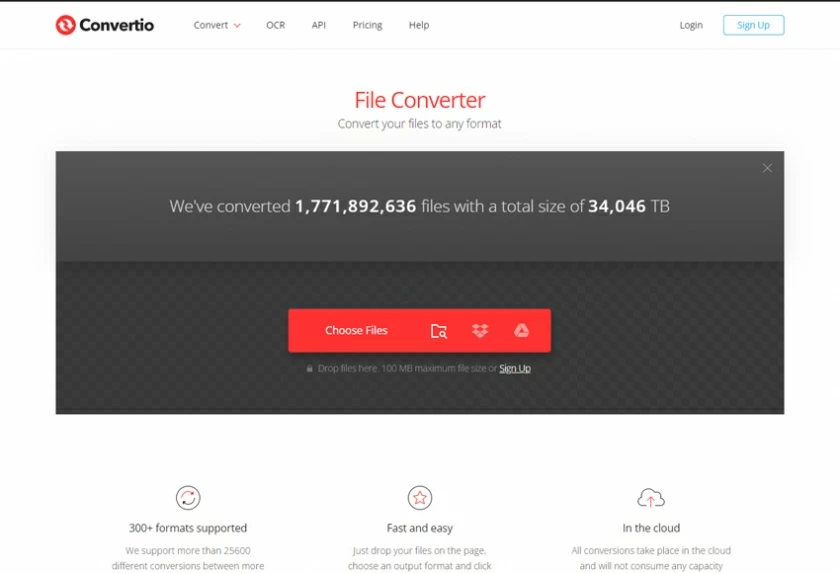
Advantages of Convertio:
Disadvantages of Convertio:
SmallPDF is an online PDF service website for conversion, compression, editing, reading and other services. It also allows users to convert JPG to PDF. It supports uploading JPG files from Google Drive or Dropbox!
However, it only allows JPG to be converted to PDF. PNG or other image formats cannot be converted to PDF.
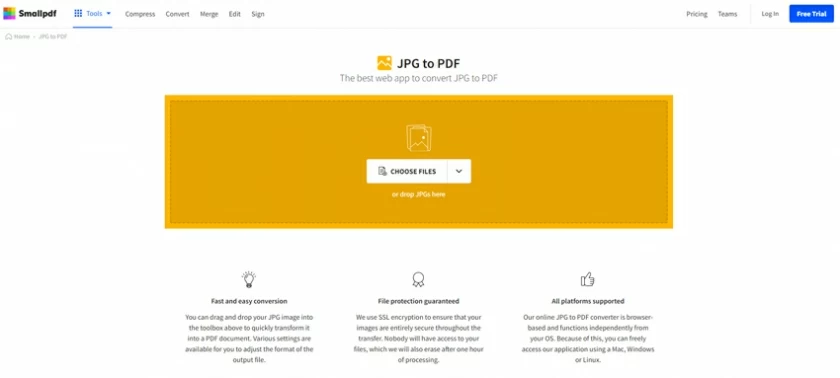
Advantages of SmallPDF:
Disadvantages of SmallPDF:
We summarized five best JPG to Word online converters that can be used to convert JPG files to Word format files. If you need to ensure the best results, we strongly recommend Geekersoft OCR to convert JPG files to editable Word for free. And its optical character recognition function can convert JPG into editable Word with better conversion effect.
What are you waiting for? Enter Geekersoft OCR now!