- Data Recovery
- Data Recovery for PC
- Data Recovery for Android
- Data Recovery for iPhone/iPad
- Unlock For Android
- Unlock for iPhone/iPad
- Android System Repair
- iPhone/iPad System Repair
Updated By Amy On May 24, 2023, 9:03 pm
The mechanism of each video player is different, so some files with special video format cannot be played freely on other playback platforms. You need to use conversion technology to change the format of such video files, the easiest way is to use some video converter or online conversion website to achieve this.
So what are useful video format converters?
This is a multifunctional video and audio conversion tool that not only supports multiple audio and video formats such as MP4 and MOV, but also enables one click batch lossless conversion without damaging the original files.
Step 1 Open the software on your computer and select the "Video Conversion" on the displayed page of the software.
Step 2 Click on "Add Folder" to batch select and upload the video format files that need to be converted. You can also drag and drop to achieve quick addition.
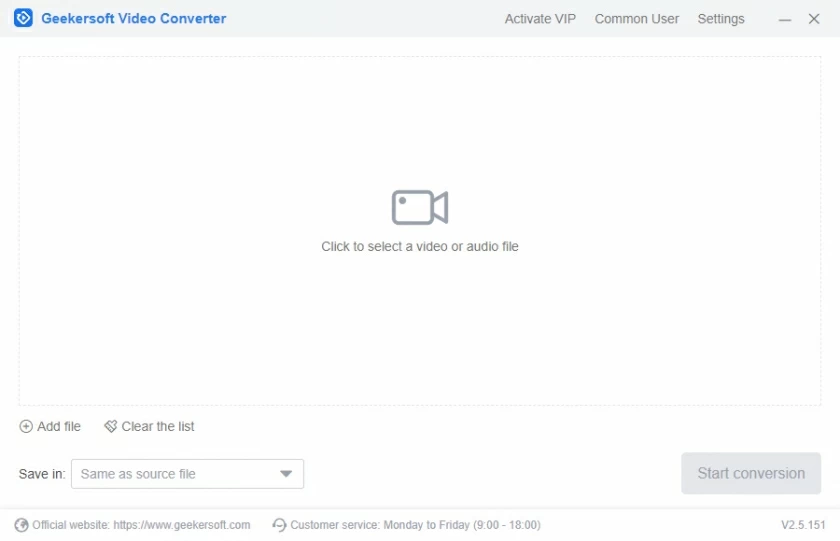
Step 3 In the video editing bar, select mp4 video format, and set the corresponding resolution and supported devices.

Step 4 After confirming the parameters, click Convert All.

Step 1 In the interface opened by the software, use the [windoes+R] combination button to bring up the parameter setting window. In the [Run] interface, enter the [cmd] into the [Open] search bar, and finally click [OK].

Step 2 Enter the correct string (check whether the code is correct), run the string, enable the software to automatically transcode, and achieve the process of converting other video format files to MP4.
Step 1 Search for Online-Convert on the website, select and click on the first link to display the official website, and enter the Online-Convert homepage.
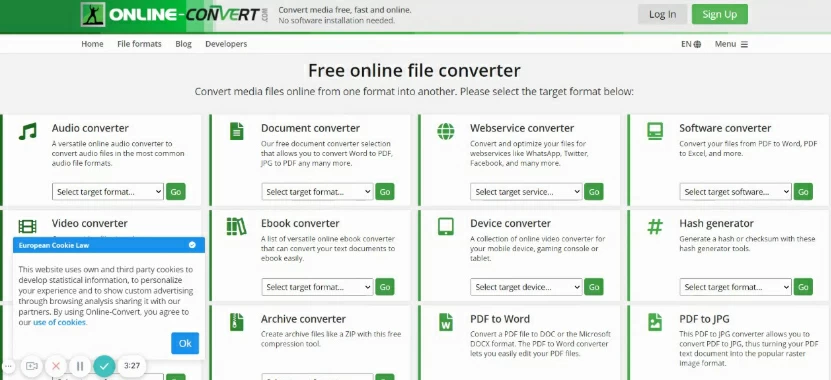
Step 2 Upload the materials that need to be converted to the website through the 'choose file' and patiently wait for the website to automatically recognize them for the conversion operation.
Step 3 Wait for the transcoding identification and conversion process of the website. No additional operations are required during this process.
Step 4 After the file is successfully converted, information such as the occupied memory of the corresponding file will be displayed. Simply click the green download button on the right to download the file to the corresponding location.The above 3 video format conversion tools are reliable and professional conversion tools. You can choose according to your own needs and find your favorite and easiest one for practical operation. Remember to bookmark it in case you can't find it in the future~