- Data Recovery
- Data Recovery for PC
- Data Recovery for Android
- Data Recovery for iPhone/iPad
- Unlock For Android
- Unlock for iPhone/iPad
- Android System Repair
- iPhone/iPad System Repair
Updated By Amy On Jul 4, 2022, 8:53 pm
When you see a YouTube audio you like, you may wonder how to save it for offline viewing?
So, is there an app I can use to record YouTube audio? In this article, we introduce you the detailed method of recording audio from YouTube, follow us to have a look.
So, how exactly do we record audio on YouTube for free? In fact, there are many methods. We will introduce two of the easiest methods below. One is to record audio through recording software, and the other is to save the audio through YouTube to MP3 tool. So, let's get started now.

Geekersoft Audio Recorder is a free YouTube recorder that is very popular with users. With it you can record music on YouTube with just a few clicks. The audio can be saved in MP3 or other formats after recording.
At the same time Geekersoft Audio Recorder is also a screen recorder. It has some very useful features:
Detailed method of Record audio from YouTube free online:
1. Open the recording page of Geekersoft Audio Recorder, click "Start recording".
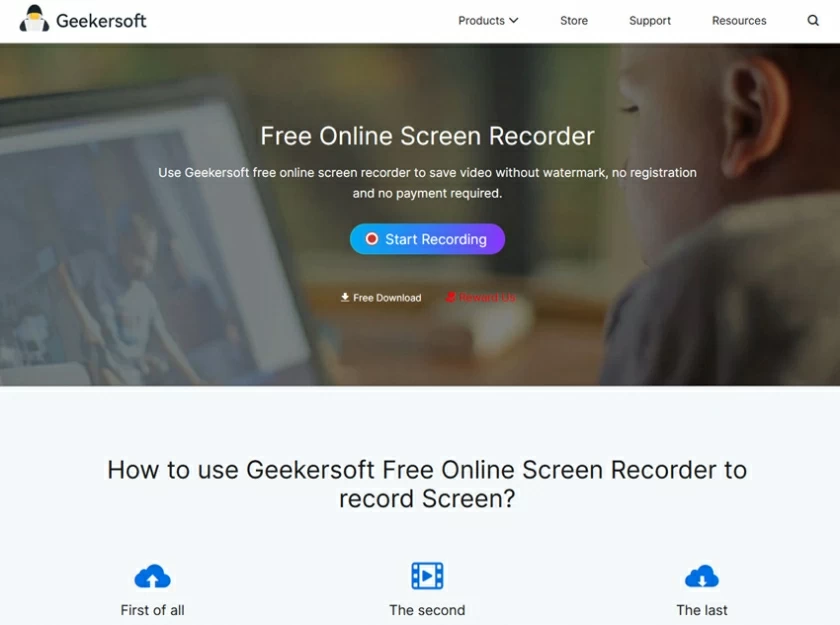
2. Click the red "Rec" button to record (by default, the "System" sound option is selected for this screen recording tool, and this item does not need to be modified.)
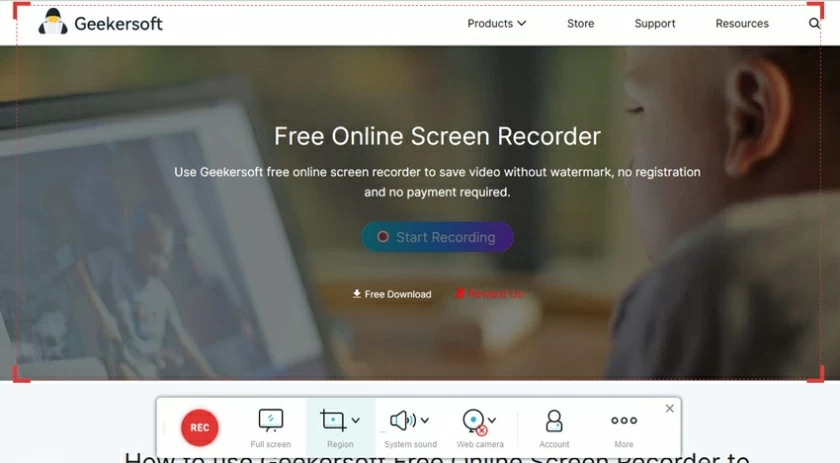
3. When you start recording, you have 3 seconds to prepare. At this time, you can return to YouTube to play the audio.

4. When the recording is finished, click the "Stop" button.

5. Saves the document to the local to complete the entire recording process as prompted on the preview interface.

Another way to get YouTube audio is to download MP3 files directly. The easiest way to download MP3 files from YouTube videos is to use Geekersoft Free YouTube to MP3. Let's take a look at how it operates in simple way.
Steps to save online video as audio to local:
Step 1. Copy the URL of the YouTube video.

Step 2. Open the "Geekersoft YouTube to MP3" product page, and paste the copied URL into the input box.
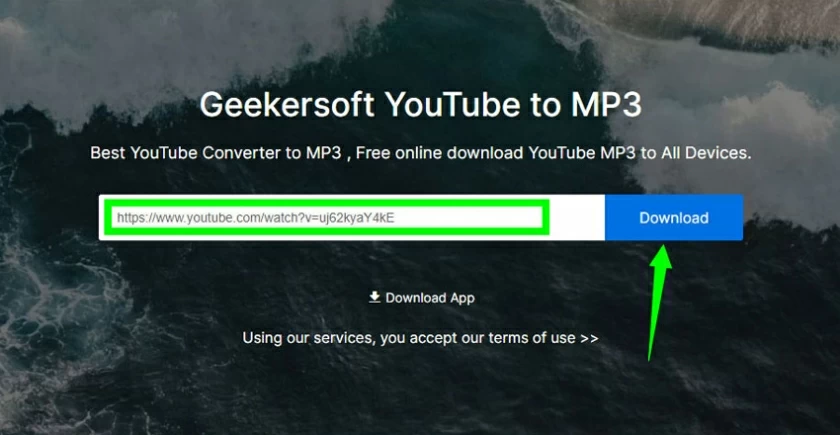
Step 3. Click "Download" to get MP3 download resources (this process takes about 10 seconds).

Step 4. After selecting the MP3 sound quality, click "Download" to download the MP3 file and save it locally.

All can get YouTube Audios stored to local with the best free YouTube audio recorder. You can also download YouTube as MP3 and store it more quickly. You can choose the best suitable one according to your own needs. I hope the solutions introduced in this article can help users who need to "record Audio from YouTube free".