- Data Recovery
- Data Recovery for PC
- Data Recovery for Android
- Data Recovery for iPhone/iPad
- Unlock For Android
- Unlock for iPhone/iPad
- Android System Repair
- iPhone/iPad System Repair
Updated By Amy On Apr 2, 2025, 9:00 pm
"How do I convert HD video to MP4?"
When watching a movie or video on your smartphone or other device, you may have encountered a problem: the video doesn't play properly, or the audio doesn't sound. This is usually because our device does not support the format of the video file. Whether it's a phone, tablet, or other media playback device, you can encounter such compatibility issues. In order to be able to view these video files smoothly on our device, we need to convert them to a format supported by the device. Next, we will explain in detail why you need to convert HD video to MP4 format, how to choose the right HD video to MP4 converter, and recommend some of the top video to MP4 converter in the industry.
As for why it is necessary to convert HD video to MP4 format, it is usually for the following reasons:
1. Compared with high-definition video, MP4 format compatibility is higher. While HD video can provide a clearer picture, if our device does not support this format, then we will not be able to watch these videos properly. To enable these HD videos to be played on our portable devices, converting them to MP4 format is an effective solution.
2. Compared with HD video, MP4 format is cheaper and more efficient. When uploading to YouTube or other social media platforms, uploading HD video files directly will not only consume more traffic, but may also cause the upload to be slow or even fail. MP4 format files are more suitable for uploading, it takes up less traffic, upload speed is also faster. Therefore, converting HD video to MP4 format is very necessary.
3. Compared to HD video, MP4 format takes up less space. The file size of high-definition video is usually larger and requires more storage space. The MP4 format is lighter and takes up less space. Therefore, converting HD video files to MP4 format not only allows us to store more files on the device, but also avoids the impact of large files on device performance.
Geekersoft Video Converter is a very good video conversion tool, it can handle a variety of audio and video file formats. Its interface is clean and stylish, and it is very intuitive to operate. Even novice users can easily get started in a short time and convert video files to other formats with just a click of the mouse. Based on advanced technology, the Geekersoft Video Converter can convert up to 90 times faster. Geekersoft Video Converter supports lossless conversion, and the quality after conversion is very high. In addition, it also supports batch conversion function, users can convert multiple files at once. Best of all, Geekersoft Video Converter is a completely free advanced video converter. Convert your favorite movies and videos for free without paying a fee using Geekersoft Video Converter.
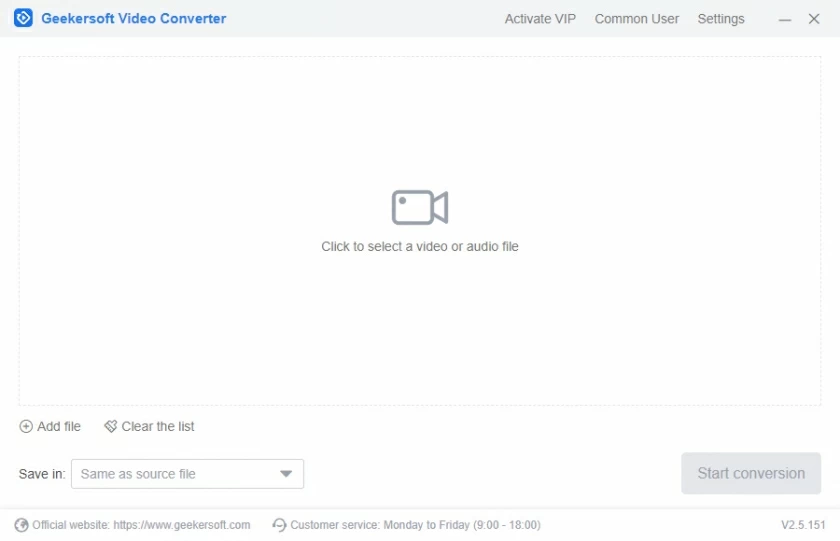
Advantages:
Provide one-stop video conversion editing services, support a variety of video formats, and provide a wealth of editing tools.
It's completely free and you don't have to pay anything.
The interface is simple and user-friendly.
Disadvantage:
Document network connection required.
Aimersoft Video converter uses cutting-edge technology to achieve fast decoding and encoding of high-definition video. Its strength is that it supports more than 250 formats, and during the entire conversion process, it can perfectly maintain the original quality of the video, and there will be no deterioration in the picture quality. The video conversion speed of this software is quite excellent, and with the help of multi-thread conversion technology, it further guarantees the efficiency and stability of the conversion process. Currently, the Aimersoft video converter sells for $65.95.
Advantages:
Support a wide range of video formats.
The converted video can still maintain good quality.
Disadvantage:
Sometimes files without sound are converted.
Xilisoft Video Converter is another powerful video converter tool with many users. It supports full HD video and can convert it to the desired format, capable of converting around 160 different audio and video formats. Xilisoft video converter adopts AMD APP technology and NVIDIA CUDA technology, which can provide excellent conversion performance and fast conversion speed. Even after converting video to MP4 format, Xilisoft Video Converter is committed to maintaining the high quality of video. Currently, Xilisoft video converter costs about $41.97, and users can choose fr om three different services.
Advantages:
Support a variety of video formats and can convert videos to 3D format.Easy to use.
Disadvantage:
Unable to connect to iTunes.