- Data Recovery
- Data Recovery for PC
- Data Recovery for Android
- Data Recovery for iPhone/iPad
- Unlock For Android
- Unlock for iPhone/iPad
- Android System Repair
- iPhone/iPad System Repair
Updated By Cameron On Jul 2, 2023, 5:41 pm
Whether it is hot videos, popular games, fashion, beauty, news, growth and learning content, YouTube has it all. Through the YouTube platform, you can subscribe to your favorite channels, create your own content, and share it with your friends or tens of millions of people around the world. However, if you want to enjoy great YouTube music on MP3 compatible devices such as PC, Mac, iPod, PSP, Zune, Zen, etc., then you need to convert YouTube videos to MP3. This is where the YouTube to MP3 Converter can help you. Below we will introduce you to the desktop and web-based YouTube to MP3 converters. You can choose the most suitable converter according to your needs.
Geekersoft YouTube is a powerful YouTube to MP3 converter that allows users to directly download YouTube MP3 files. In addition, users can also download all videos from YouTube channels and playlists with one click, which is very convenient. The supported browsers for Geekersoft YouTube include IE, Firefox, and Chrome. You can use Geekersoft YouTube as your video task planner, video player and manager.
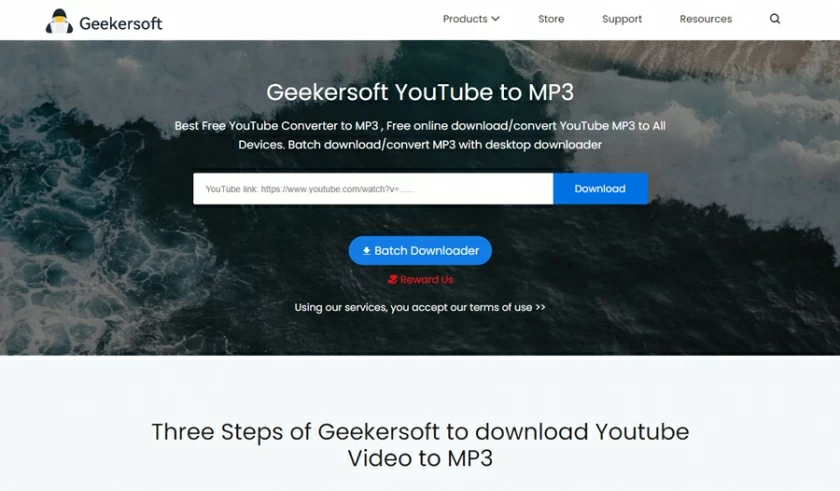
Step 1 Install and launch Geekersoft YouTube to MP3 on your PC or Mac.
Step 2 Use Internet Explorer, Firefox, Chrome and other browsers to visit the YouTube website to find your favorite YouTube videos.
Note: In order for the program to detect the video, you need to open the video in the following browsers: IE, Firefox, and Chrome.
Step 3 After copying the YouTube video URL, click the "Paste URL" button of Geekersoft YouTube to paste the URL, and click the down arrow near the button, then click "YouTube MP3" to start downloading.
Go to Geekersoft YouTube to MP3>>
If you want the best youtube-to-MP3 converter online, then YouTube-mp3.org is the ideal choice for you. Without the need to download and install any third-party applications, ytmp3 makes it easy and fast to convert YouTube videos to mp3 online. Open your browser, such as Microsoft Egde, Firefox, Chrome, etc., then copy the URL of the YouTube video you want to download and paste it into the blank box on youtube-mp3.org. Then, click "Convert Video" to start converting to MP3. After the conversion, click the "Download" button to download the MP3 file to the local folder. ytmp3 supports Mac, Windows and Linux operating systems and is very convenient.

Product recommendation:YouTube to MP3 converter
As the name suggests, MakeItMP3.com helps users convert YouTube, Yahoo, and Google videos into MP3 files. This is a cross-platform powerful Youtube to MP3 converter. The operation of conversion is very simple, you just paste the URL of the video into the blank box of MakeItMP3 and click "Convert". It also supports the selection of desired property types in MP3 files. Once the conversion is complete, enter an email address to receive the link to download the MP3 file.

Another online platform that offers a service to convert YouTube videos to MP3 is ConvertMeMp3. After visiting the site through a browser such as Microsoft Egde, Firefox, you will understand how to convert YouTube to MP3. Simply enter the YouTube video URL in the specified location and select the audio quality, click "Create MP3 file" to start the conversion. When the conversion is complete, you will get the MP3 file.
Dirpy is an online youtube-to-MP3 converter that offers more advanced features. After visiting the site through a browser, such as Chrome, Microsoft Egde, Firefox, type in the YouTube video URL, and then on the pop-up page, you can set the recording time and edit the label and other options. Then the site converts YouTube videos to MP3 files. Finally, you can get the MP3 file by using the Record button.
VidtoMP3 helps users easily convert YouTube videos toMP3 files. Paste the YouTube video URL into VidtoMP3.com and click "Download" to start the conversion. In addition to YouTube, it also supports other major video sites such as Dailymotion, Metacafe, Veoh, Myspace, and others.
Product recommendation:YouTube to MP3 converter
Among many online platforms that convert YouTube Comparison of video converters to MP3, ListenToYouTube stands out because of its fast speed, free of charge and no need to register. Enter the YouTube video URL in the blank box of the website, and then click "Continue". Afterwards, ListenToYouTube.com starts obtaining Flash video files and downloading them as MP3.
Video2mp3 is also an online service platform that many users often choose when converting YouTube videos to MP3. The operation is very simple, just enter the YouTube video URL in the "What you need to do" box, then click the "Convert" button and wait a few moments, you can download the MP3 to your computer local, very fast.
If you prefer to use a desktop YouTube to MP3 video converter, in addition to Geekersoft YouTube, you can also try Vixy Freerecorder. It can help you easily download YouTube, Vimeo and other videos and convert Comparison of video converters to MP3 files. In addition, it also has the function of a screen recorder.
Whether you're using Windows, Mac, or Linux, flvto can help you convert YouTube videos to MP3 online. Copy and paste the YouTube video URL into the input box, then select Convert it to MP3. After the conversion is complete, the audio file can be downloaded to the computer.
Product recommendation:YouTube to MP3 converter
After entering the YouTube video URL and selecting MP3, Ytconv instantly converts YouTube videos to MP3 files online. In addition, you can also choose other output formats, such as FLV, 3GP, etc.
For Windows, Mac, and Linux, the other YouTube to MP3 desktop app you can choose is MediaHuman YouTube to MP3. After installing the app, you can listen to YouTube or Vimeo music offline. Its interface is simple and easy to use, and it can be used immediately after installation.
You can also download and convert YouTube videos to MP3 files with AudioThief. Specifically, you just copy and paste the video URL into the box and click "Convert" to get the MP3 file. In addition, you can also edit the tag information of the MP3 file to make it easier to find.
Product recommendation:YouTube to MP3 converter
YouTube to MP3 is a Fire plugin that only works with the Fire browser. It is actually a plugin provided by Video3mp3. After installing this plugin, when watching a YouTube video, you simply click the link to that video to convert it to an mp3 file.
YT MP3 is also one of the free youtube-to-MP3 converters that many users are familiar with. It works with iPods, iphones and other media players. All you have to do is visit their website through browsers such as Internet Explorer, Firefox and Chrome, paste the YouTube video URL into the input box, and then click "Convert" to get the audio file.
The YouTube to MP3 Free Converter is another add-on for Firefox only. After installing this plugin, a "Download" button will be added to the page where the video is played, and you just need to click the button to get the MP3 file of the video.
YouTube To MP3 PRO is another popular plugin Pro version. When using Firefox to play a video, the playback page adds an "Upload" button, and you just need to click the "Download" button to get the MP3 file of the video.
Product recommendation:YouTube to MP3 converter
ClipConverter is an online media converter that converts YouTube videos to MP3. You simply paste the YouTube video into the URL box and select a format such as MP3, then click "Start" to convert the video to MP3.
Not only does MP3Fiber help you convert YouTube urls to MP3, it also lets you choose the sound quality you want. Paste the YouTube video URL into the URL box, select options such as audio and video format, and click "Convert video."
music-clips is a free, comprehensive video converter that can convert YouTube videos to MP3, AAC, MP4 and many other formats. Users simply paste the YouTube video URL into the input box and click "Convert" to start converting the video to MP3.
The above is the list of the best YouTube to MP3 converters we have introduced to you, including both online YouTube to MP3 conversion platforms and offline YouTube to MP3 converters. You can choose according to your own needs and hope it will be helpful to you.