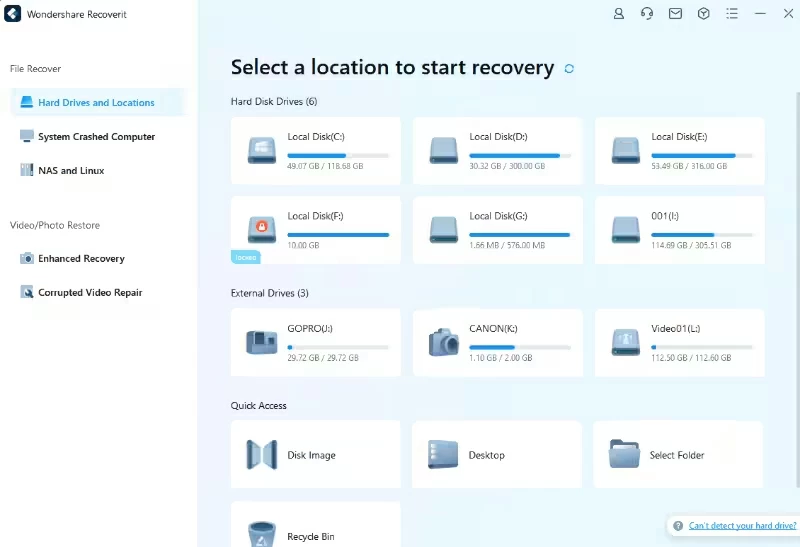- Data Recovery
- Data Recovery for PC
- Data Recovery for Android
- Data Recovery for iPhone/iPad
- Unlock For Android
- Unlock for iPhone/iPad
- Android System Repair
- iPhone/iPad System Repair
Updated By Amy On Jan 11, 2024, 9:05 pm
If you find that all your phone data has been deleted, don't panic, today's we will teach you how to restore it.
With the increasing availability of data recovery software in the market, it is difficult to choose which one is the best. Today, we carefully selected 8 of the best free Android data recovery software. You can choose the software that best suits your needs according to your own needs, but before that, let's understand some things. These software can solve various problems related to data loss. For most people, data loss is a very troublesome problem, but with these software, you can easily retrieve lost data. These software can not only help you recover deleted data, but also help you backup and protect your data from being lost again. The process of using these software is very simple, just follow the prompts of the software to operate. However, it should be noted that when downloading and using these software, it is important to choose reliable sources and software to avoid downloading programs containing viruses or malicious software, while also paying attention to protecting personal privacy and information security.
Below we will introduce you to 8 free and easy to use Android data recovery software, these software can recover the lost data in Android phone, including contacts, SMS, call history, wechat chat history and so on.
Geekersoft Data Recovery for Android is one of them. It is able to immediately recover Android data lost in any situation, including retrieving messages, contacts, SMS, call history, wechat chat, Viber messages, etc., from any Android storage device, and is also available for Windows and Mac operating systems. The features of Geek data recovery are: recovery of any Android data in a variety of situations; Recover all lost data on Android internal and external memory cards; Retrieve deleted files, including contacts, text messages, call logs, photos and videos, wechat, documents, etc. Restore deleted or lost data on all Android phones; Allows you to select specific data files for recovery instead of restoring everything; Allows you to preview recoverable files before restoring.
Friends who want to find their lost data, try this software!
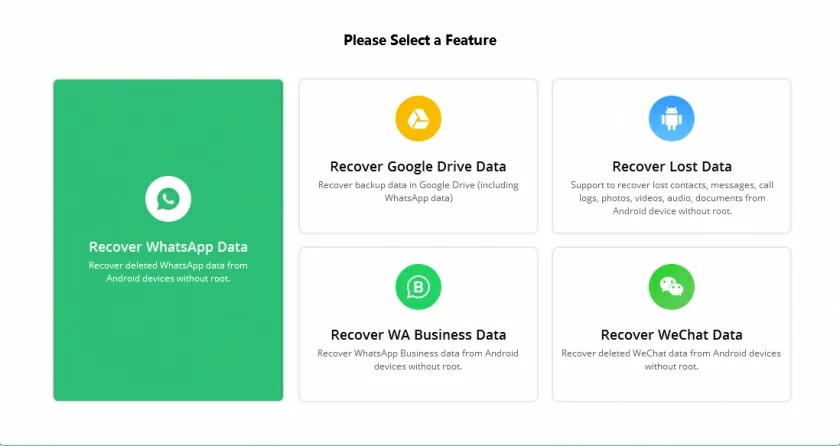
Dr.Fone Android Data Recovery is one of the best Android device data recovery tools in the world, and it is able to recover lost data from 15 different scenarios, such as accidental deletion, system crash, water damage, forgotten password, jailbreak, or ROM refresh. It's compatible with more than 6,000 Android devices and can even recover data from damaged Samsung phones. Dr.Fone Data Recovery software is available for Windows PCS and is the world's first Android smartphone and tablet recovery software. With DrFone, you can recover Android data by directly scanning Android phones and tablets, then preview and selectively recover what you want from Android phones and tablets. Not only that, it also supports a variety of file types, including WhatsApp, messages and contacts, photos and videos, audio and documents, and more.
Such powerful data recovery software, what are you waiting for? Use Dr.Fone Android Data Recovery tool to get your Android device data back!
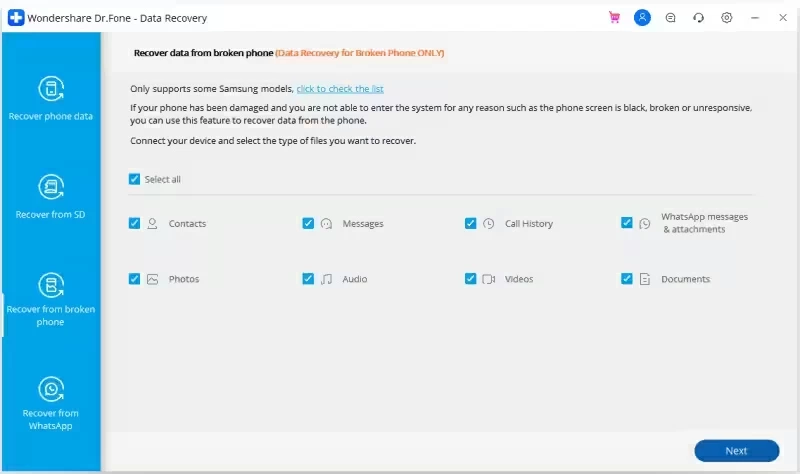
Your Android phone data recovery is saved! This MyJad data recovery software can easily help you recover lost data.
MyJad Android Data Recovery is an efficient and practical data recovery software that not only recovers lost data from your phone, but is also compatible with all the latest Android smartphones and runs on Windows operating system. It supports data recovery from any Android device, such as Samsung, HTC, LG, SONY, MOTOROLA, etc. With just one scan, it can preview recovered content such as contacts, messages, photos, videos, and other documents. In addition, it supports backing up all important files to your computer, and only reads, scans, and restores your Android data without copying them, without worrying about data breaches. With MyJad, you can quickly scan and recover your data, and the whole process does not take too long.
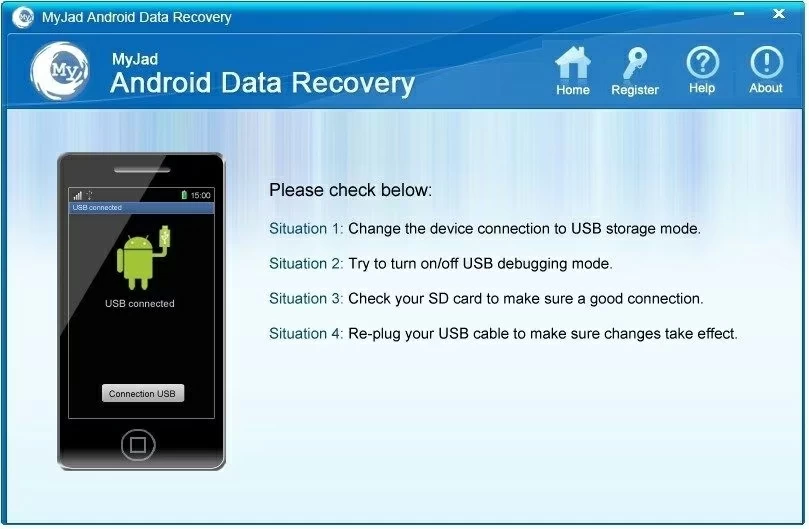
Aiseesoft Android Data Recovery software can help you recover lost data from your Android phone or tablet. It can recover lost data in 8 different situations, and is available for Windows and Mac. The free version gives you access to some features, while with the professional version, you can easily access all features. Aiseesoft Android Data Recovery enables users to recover call logs, deleted text contacts, including name, title, phone number, and email from Android devices. It can also recover multiple files on Android, such as photos, videos, music, Whatsapp, and other documents. It can also help you recover your data if something goes wrong with your Android phone, such as damage, forgotten passwords, water flooding and a black screen. It also supports all Android devices, such as Samsung, LG, HTC, SONY, Huawei, and MOTOROLA, and it can retrieve data recovered due to any data loss.
This software is so powerful that if you have experienced data loss, try it out!
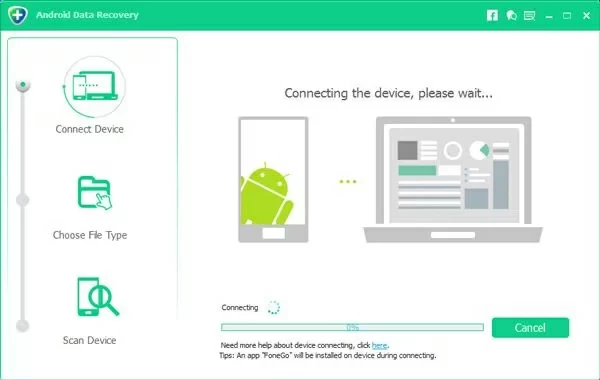
Jihosoft Android Phone Recovery software is powerful and claims to recover various types of files including WhatsApp messages, text messages, emails, photos and more. It promises to get your data back from 8 different scenarios, including data loss due to phone reset, swiping ROW, phone root, etc. Moreover, this software also supports the transfer and backup of Android data to the PC, which is suitable for all Android devices, such as Samsung, MOTOROLA, HTC, SONY, Huawei, etc. What's more, it also supports a wide range of Android operating systems and can even recover deleted photos on Android 13/12. In addition, it supports WhatsApp message recovery without backup, and supports data recovery in any scenario, including accidental deletion, operating system crash or update, system root, etc.
The app is so powerful that if you've accidentally deleted important phone data, give it a try.
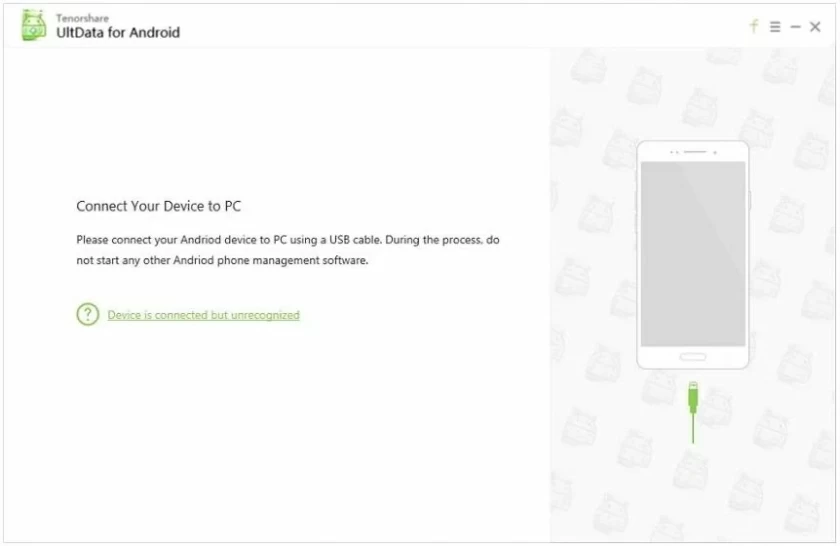
Gihosoft can recover various file types including photos, music, videos, contacts, messages, WhatsApp and Viber conversations, and more. It not only supports recovering deleted files from Android internal SD memory cards, but also supports recovering data from phones from Samsung, Huawei, LG, HTC, MOTOROLA, Google, OnePlus, SONY, Lenovo, and more. The biggest feature of this software is that it is easy to use on a PC and can easily solve any data loss problems. Moreover, it also supports previewing scanned files before recovering them, without the need to root an Android device with Gihosoft Pro. In addition to this, Gihosoft also supports recovering data from any Android phone version as well as Android phones that are damaged or have factory Settings restored. If you have ever lost important data due to accidental deletion or device damage, then Gihosoft is definitely your savior.
If you accidentally lose important data, it may be able to help you find that valuable data.

For accidentally delete photos, accidentally delete wechat chat history, iMyFone D-Back Android data recovery software can help you find.
iMyFone D-Back Android data Recovery is an efficient data recovery tool that easily and quickly recovers deleted files from your Android phone's memory or SD card. User-friendly, easy to operate, no technical skills required. It supports 6000+ Android phones and tablets, including Samsung, Huawei, Xiaomi, OPPO and Google Pixel, among others. The data recovery scenarios of iMyFone D-Back are various, including accidental deletion, mobile phone system crash, water intrusion, virus attack, broken screen, black screen, and system root. Without backup and root, it can help you recover lost WhatsApp data. iMyFone D-Back Android data recovery software supports file recovery from the memory and SD/TF card of Android devices, and also supports data recovery from root and non-root Android devices, is a good helper for your data recovery.
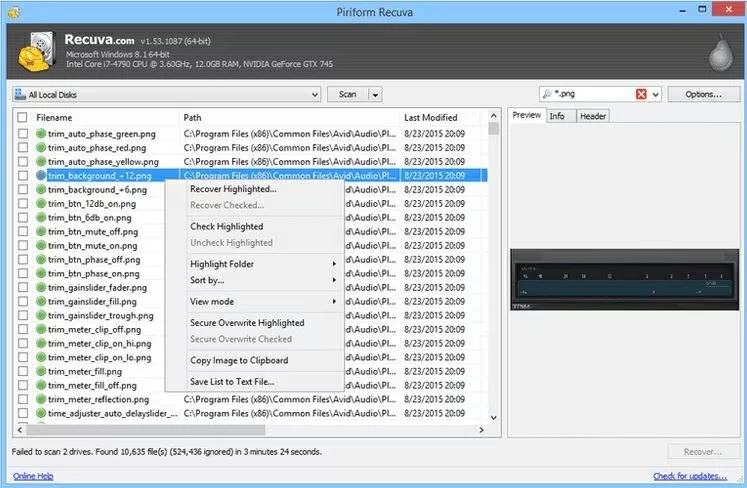
As a data recovery software, it is not only limited to Android phones, but also able to recover lost data from more than 5,000 kinds of storage devices such as computer hard drives, memory cards, cameras, and USB sticks. Wondershare Recovery Expert are able to recover more than 1000 types of files, which can be downloaded for free for Windows and Mac operating systems. It utilizes advanced scanning and recovery algorithms to help you recover your phone data. It supports for recovering lost, deleted, or wiped data from Android phones with SD cards. And it can recover over 1000 types and formats of data such as files, photos, videos, documents and more. The Recovery Expert is suitable for various devices such as SD cards, cameras, PCS, flash drives, external hard drives, etc. It is compatible with all Windows and macOS and different file systems.
If you encounter data loss problems in your daily life, then you can try this tool to recover your lost data!