- Data Recovery
- Data Recovery for PC
- Data Recovery for Android
- Data Recovery for iPhone/iPad
- Unlock For Android
- Unlock for iPhone/iPad
- Android System Repair
- iPhone/iPad System Repair
Updated By Amy On Mar 28, 2023, 5:04 pm
"Is there any way to fix precious old photos that are too blurry due to the camera's low pixels to make them clearer?
We experience one precious moment after another in our life, the birth of a new life, the first walk alone, the first kindergarten, the first group activity, the first honor, graduation ceremony, wedding, company building, etc. These precious moments are like the sparkling diamonds, scattered in the long river of life. Those precious photos bring us back to those beautiful and sweet moments again and again. Then, sometimes, the pictures we take can be blurry due to minor errors or poor camera performance. In this case, how to fix the blurred photos has become a very important issue for us. Fortunately, here are some of the best ways to fix blurry photos so that you can easily make them sharper.
Product recommendation: Photo Enhancer
Photo Enhancer, also known as Mini Photoshop, is suitable for Windows and Mac devices and can help users make blurred images clearer. If you are looking for ways to make blurred images clearer? So it's definitely right to choose Photo Enhancer.
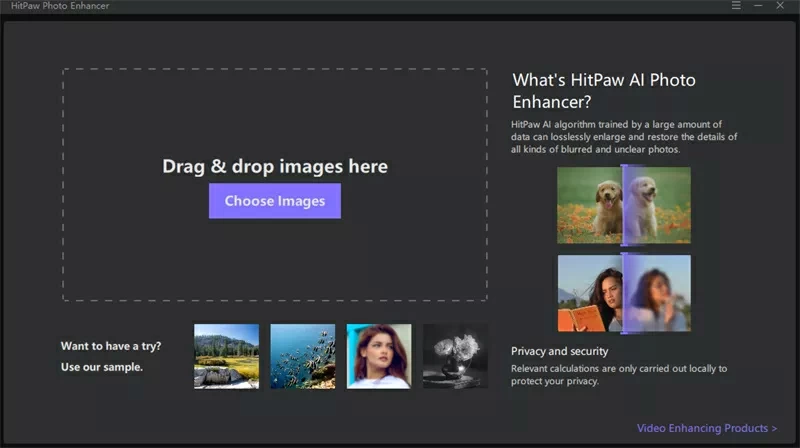
In contrast to Adobe Photoshop for Desktop, Photo Enhancer is not known for its professional and powerful image processing capabilities. Photo Enhancer helps users create images directly, making it easy for even newbies to master. It can be said that it is the best application for handling blurred photos, with functions such as image editing, adding frames and themes, retouching photos, and reducing noise.
Advantages
Disadvantages
To fix blurred images, you can also choose PixlR, which is perfectly compatible with Android and iOS. The design of PixlR is very user-friendly, and even new users can very smoothly clear blurred photos. Although it provides a free version, to avoid unnecessary advertising, you need to purchase a paid version. PixlR has many popular image processing functions, such as resizing images, adding text to images, drawing any content on them, applying interesting filters to images, and adding photo frames to images. This can make your images more popular on social media such as INS and Whatsapp. Most importantly, its sharpening function can make blurred images appear clearer and the operation is very simple.

Advantages
Disadvantages
Lightroom is an application that makes photos clear with social functions. It supports users to log in using Facebook, Google, and Adobe e accounts, making it very convenient. Lightroom supports importing images into albums in batches, without having to upload individual images repeatedly. What makes it stand out is its unique and wonderful Masking Slider feature, which allows the user to choose to sharpen specific parts of an image. Even better, masks can avoid unnatural problems caused by excessive sharpening. For the question of how to make blurred images clearer, please try Lightroom.

Advantages
Disadvantages
VSCO is photo processing software for iOS devices. It enables images to obtain high-quality unique filters. For blurred photos, VSCO can make the photos clear and high-quality. One of the exciting things about VSCO is that it updates filters and film simulations for users, allowing them to achieve unique effects on their photos every time they try. You can also use its sharpening tool to make blurred images less blurry.
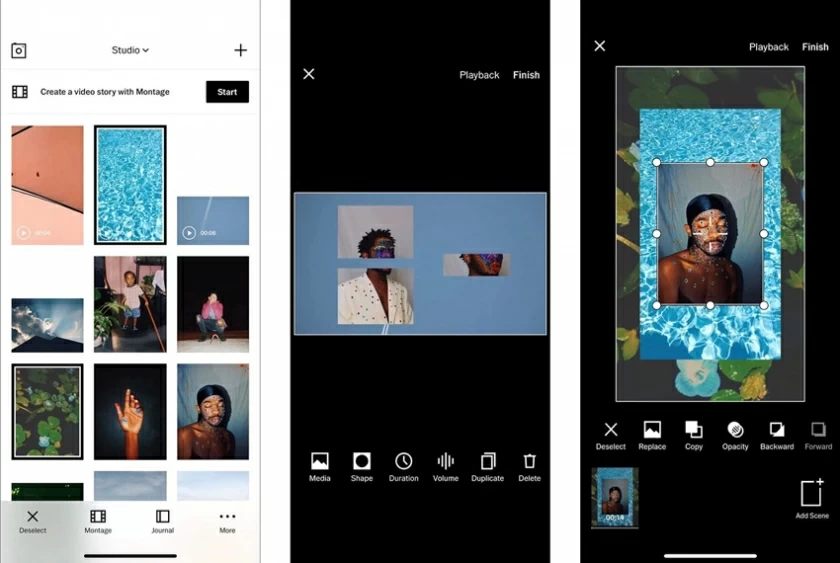
Advantages
Disadvantages
Another free app you can't miss to sharpen your photos is Snapseed. It has 29 unique photo processing features, but only a few tools are displayed on its screen, and you need to open tabs to see them all. Because all the functions are not displayed on the screen every time, it can be very inconvenient. Snapseed provides users with advanced editing tools that include fixing blemishes on photos' skin, modifying tone curves, and HDR appearance, while its sharpening tool makes it easy to fix blurry images.
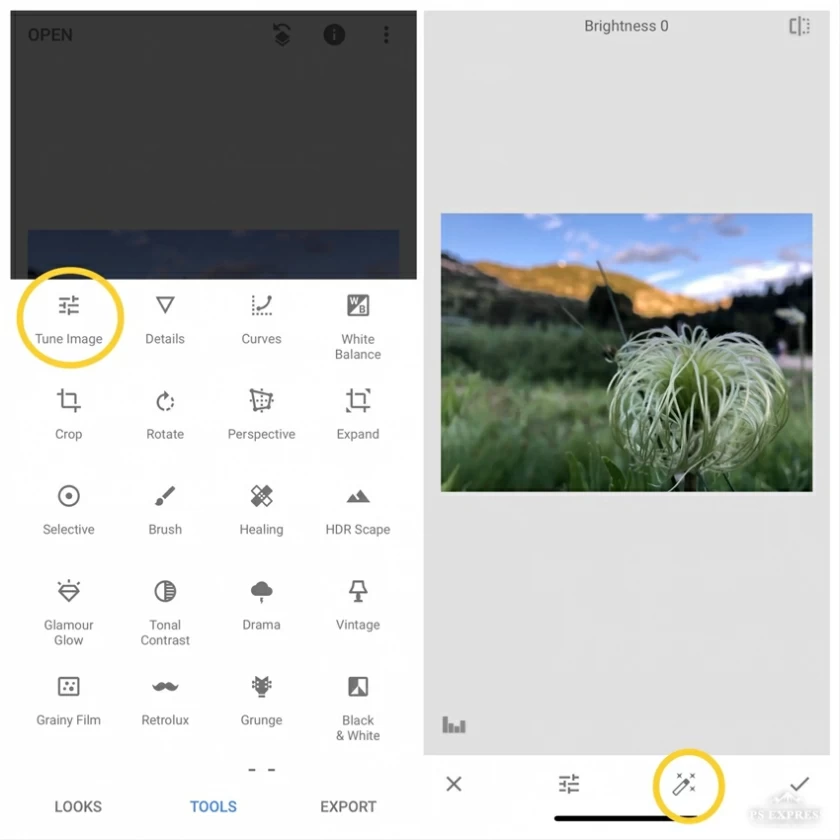
Advantages
Disadvantages
As we all know, Adobe is a leader in image processing. As a well-known brand in the industry, Adobe has the most professional and comprehensive desktop application for image processing. However, in order to optimize the user experience, Adobe has also introduced Adobe Lightroom CC, an app for blurry photos. Its main feature is to provide faster editing, and users can process images through their mobile phones. Because both it and Adobe desktop applications are developed by Adobe, you can log in to Abode Lightroom CC using Adobe Desktop's account. It's convenient to log into Abode Lightroom CC without re-registering, and your data stored in the cloud can be shared. Adobe Lightroom CC isn't widely used at the moment, but it's a good choice just for blurry images.

Advantages
Disadvantages
As the name suggests, Enhance Photo Quality will help you make them sharper. Similar to other photo processing tools, it also provides sharpening, framing, a wide variety of filters, color adjustment, and more, to the user's satisfaction. However, we recommend that you use the knife sharpener carefully, or you may damage the image quality. You can download the app from Google Play.
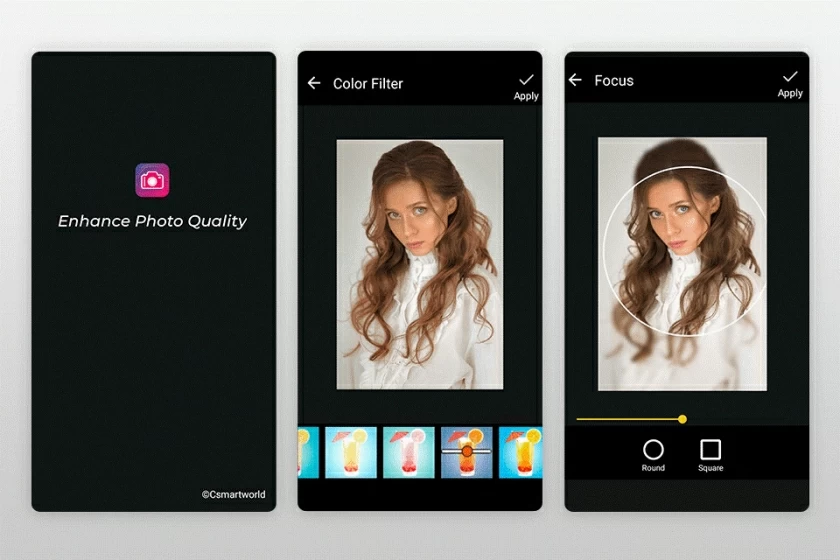
Advantages
Disadvantages
In addition, you can download Lumii from the Google Play store to handle blurry photos, which will make your blurry photos sharper. It uses techniques such as filters, effects, adjusting the tone curve of the picture, and layers to sharpen the picture. If you need high quality image processing, you can separate layers and edit images more accurately and smoothly.
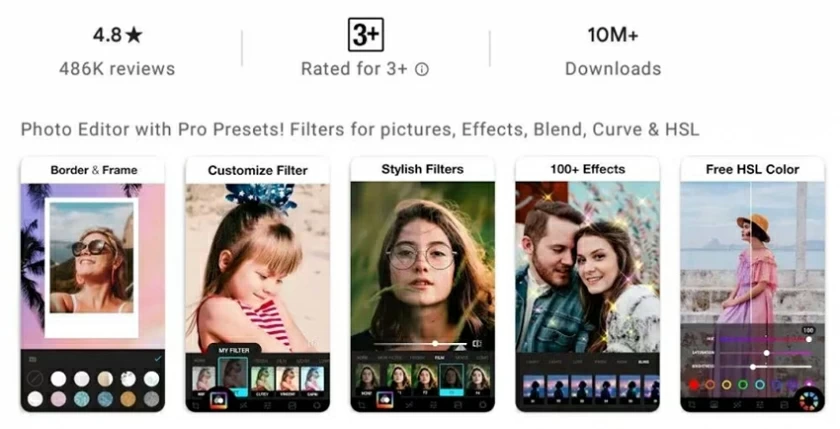
Advantages
Disadvantage
If the above methods are too complicated for you and you are looking for a more concise approach, then don't miss Photo Enhancer, as it can complete professional image processing with just a few clicks of the mouse, making blurry images clearer with ease.
Photo Enhancer, powerful and easy to use, deals with a variety of photo issues, including blurring, graininess, and overexposure. Its sharpening feature can make your pictures look better.
Step 1 Download, install, and start Photo Enhancer on your computer. Then click "Photo Repair" > "Add" to import the blurred photo you want to process.
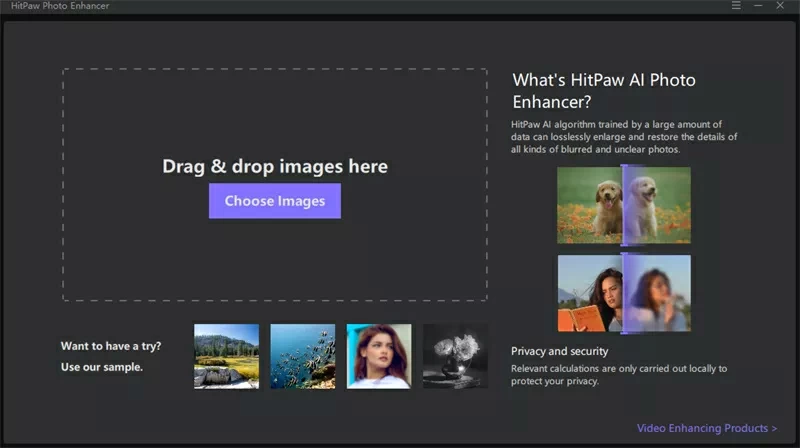
Step 2 On the Photo Enhancer screen, you will see the relevant information about each photo. Click "Repair" to start the photo repair process.
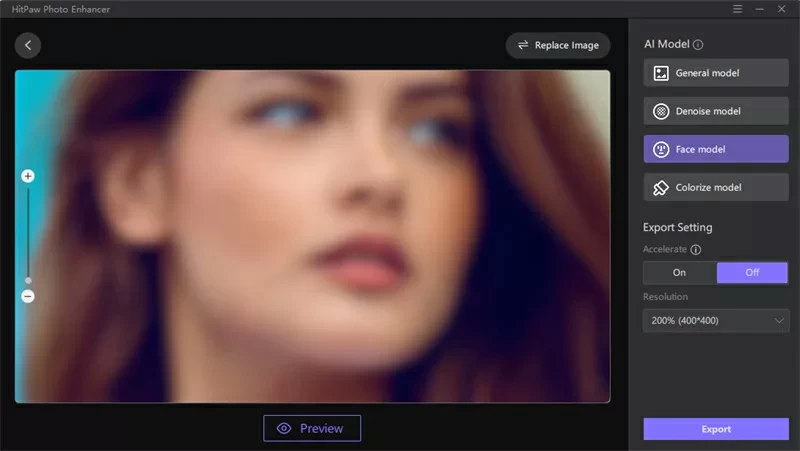
Step 3 After the repair is completed, you can preview the effect, then click the "Save" button and save it locally on your device or upload it to the cloud.
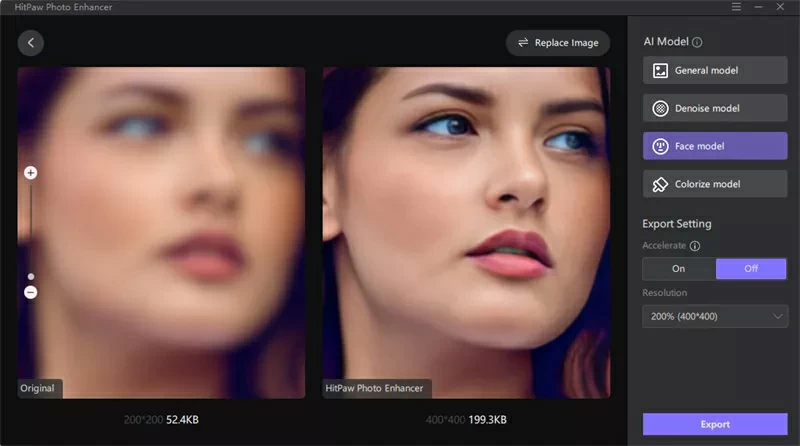
In addition, it also provides "Advanced repair" functionality for more professional photo processing.