- Data Recovery
- Data Recovery for PC
- Data Recovery for Android
- Data Recovery for iPhone/iPad
- Unlock For Android
- Unlock for iPhone/iPad
- Android System Repair
- iPhone/iPad System Repair
Updated By Amy On Sep 12, 2023, 8:43 pm
Pokémon Go is one of the most popular location-based games at the moment. Players capture Pokémon through movement of position and travel to Pokestops. However, many players want to capture precious and rare Pokmon in this game, but don't want to leave home. At this point, Walking HackCheat can help you become a Pokémon master in Pokémon Go without having to move. Learn the Pokémon Go walking technique that allows you to capture Pokemon without moving. Let's take a look at some of the recommended Walking hackcheats.
Product recommendation: Phone Location Spoofer
If you don't want to leave home to capture Pokémons, then you'll need the help of location spoofers to help you fake the GPS location in Pokémon Go. Before using location spoofers, though, we recommend you learn more about the pros and risks of Pokémon Go Walking HackCheat.
Pros:
Without actually moving your physical location, you can use location spoofers to change your Pokémon Go's location at home or in the office.
Catch water Pokémons. Water Pokémons that cannot be captured due to their location, such as a lake or ocean, can now be easily captured with the help of location spoofers.
Catch rare Pokémons. In addition, rare Pokémons that are only produced in certain Pokémon, Pokéstop, and Dojo are now available for easy access.
Shortcomings
Your iOS device may need to be jailbroken. Spoofing location on iOS devices is very difficult compared to Android devices. As many gamers may have also noticed, the Pokémon Go Hack App available on the App Store requires a device jailbreak to use it. If you don't want to jailbreak your iOS device, then we recommend using a desktop location spoofing program.
Your Pokémon account is at risk of being banned. Since the location spoofing program is activated, Pokémon Go will think you are in a new location, so it will generate Pokémon associated with that new area, and you will be able to participate in special dojo battles and activities based on the spoofing location. However, if you frequently use location spoofing programs for unreasonable actions, Niantic may suspect that you have faked your location and issue a warning or ban your account.
After understanding the possible risks mentioned above, if you still need to continue, you can refer to the following methods to easily play Pokémon Go.
Once upon a time, many iOS users found it difficult to simulate the action of catching a Pokémon in Pokémon Go using the location spotter. Now apps like AnyGo - Virtual Location (iOS) can help you easily complete Pokémon Go Walking HackCheat without being discovered by Niantic. Without jailbreaking, AnyGo - the Virtual Location (iOS) app is able to change your iPhone's GPS information, even allowing users to select multiple move points and change speed to make Pokémon Go think you're walking, biking, or driving without actually moving.
You can quickly learn how to use AnyGo - Virtual Location (iOS) for location spoofing through the following video.
Without the need for jailbreaking devices, AnyGo - Virtual Location (iOS) allows users to implement Pokémon GO Walking HackCheck or Pokémon GO spoofing, which is very simple. The location spoofing device provides several modes for users to choose from, simulating the device's location through transmission. Please refer to the following steps for how to use the AnyGo - Virtual Location (iOS) application to move in Pokémon Go.
Step 1 Launch AnyGo - Virtual Location (iOS) virtual location function
If you want to play Pokémon Go without moving, launch the AnyGo toolkit and turn on the virtual location feature. And connect your iOS device to the app using a USB cable. After the virtual program detects your device in that location, click the "Start" button.
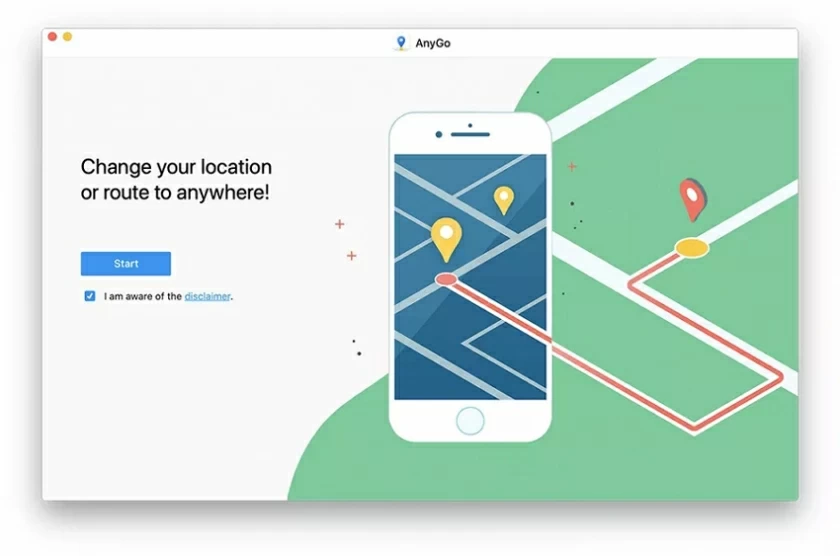
Step 2 Simulates the movement between the two positions
On the AnyGo - Virtual Location (iOS) screen, choose to simulate movement between two points. Then find the target location you want to move to on the search bar, adjust the pushpin, and click the "Move Here" function.
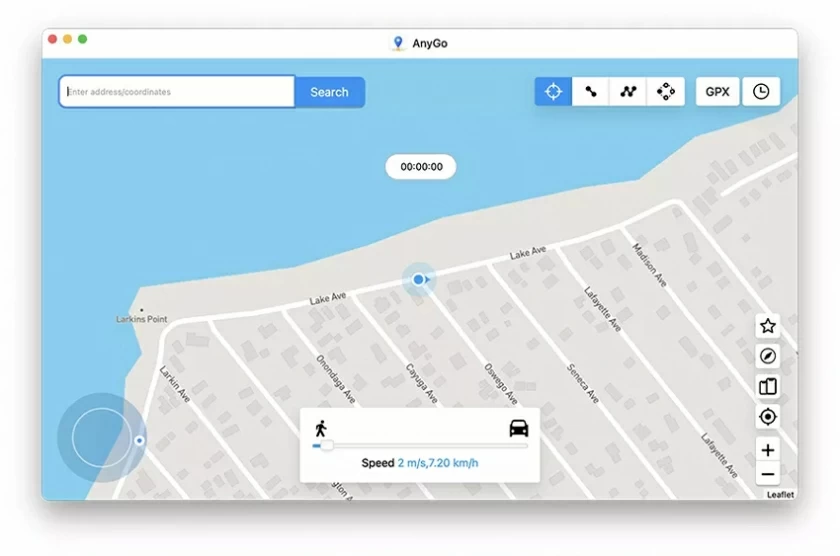
Then enter the number of times you want to move and click "Move" to make Pokémon Go believe that you are moving from one location to another specific location, but in reality you are not moving. AnyGo also supports you to adjust your walking speed.
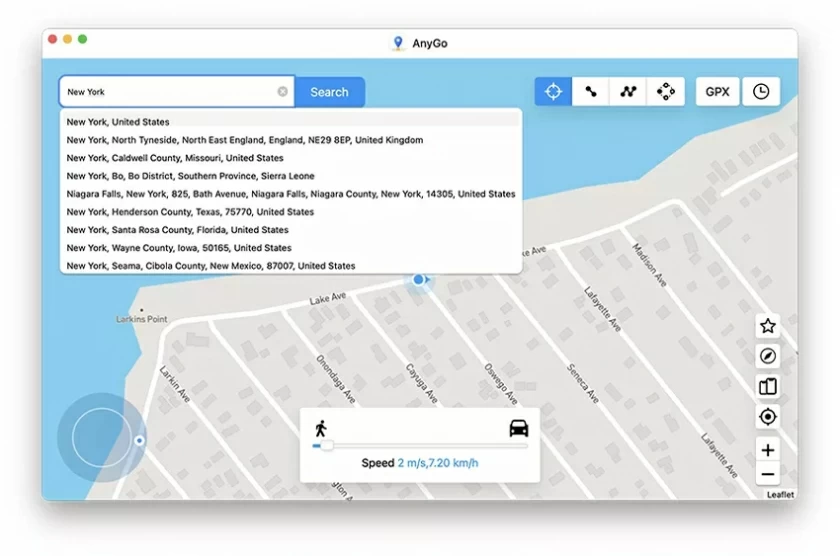
Step 3 Simulates movement between multiple locations
The AnyGo - Virtual Location (iOS) interface also provides the ability to select a "multi-station route" to simulate movement between multiple locations. All you need to do is place the thumbtacks at different locations on the map and enter the desired location.
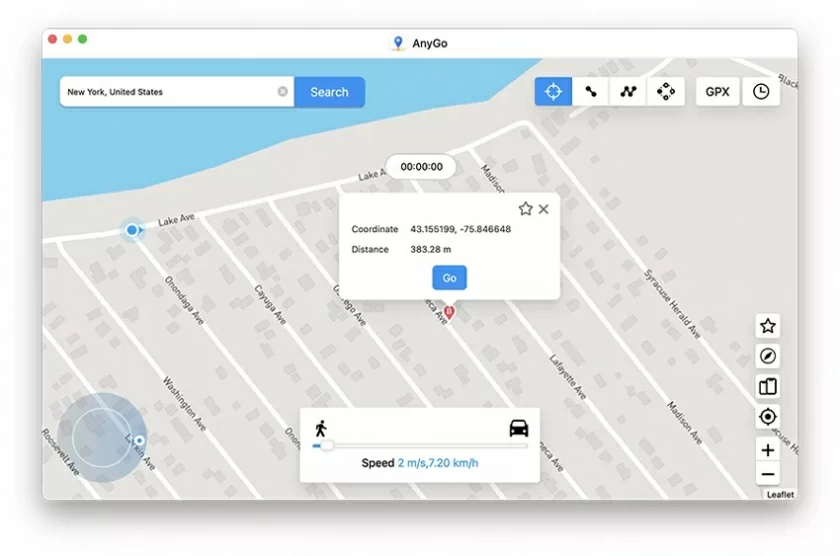
After marking the correct location, click "Start Moving" to simulate your device's movement.
Through the above simple steps, Pokémon Go Walking HackCheck is completed.
There are many location spoofing applications in the industry that are suitable for Android and iOS devices, which can help you easily deceive your Pokémon Go location. Regarding how to use the Fake GPS Free application on Android to move in Pokémon Go, please refer to the following steps.
Step 1 Download and install the Fake GPS Free location spoofing app from the Google Play Store. After launching the application, click "Enable Mock Location".
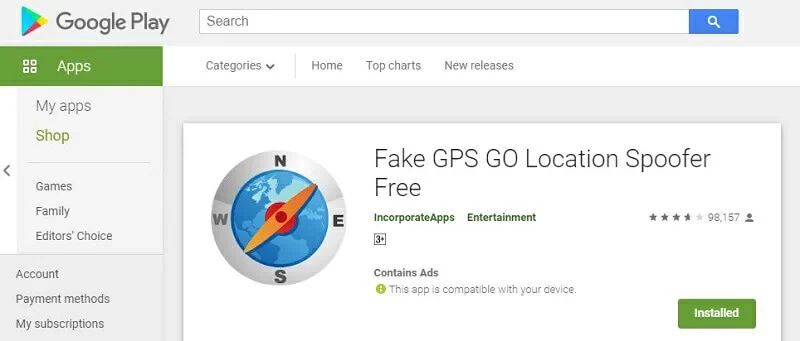
Step 2 Click "Select Mock Location Application" and select "Fake GPS Free".
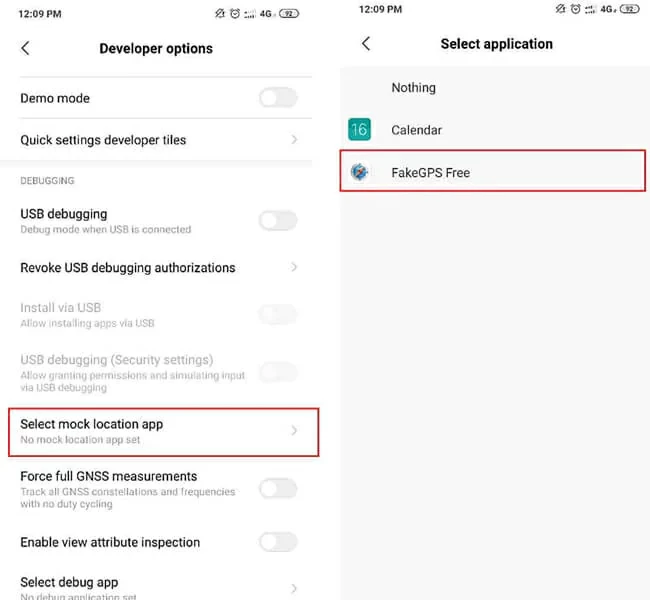
Step 3 Switch to the Fake GPS Free app, find the location you want to display in Pokémon Go, and click the "Play" button to start simulating the location.
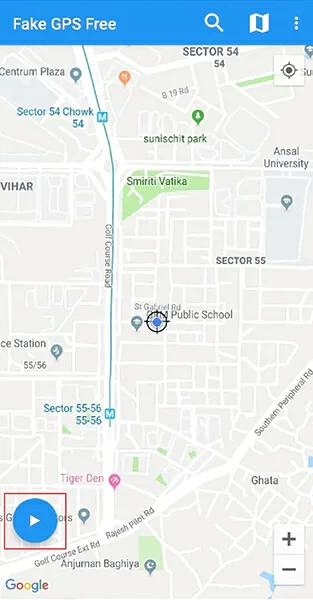
Step 4 Run Pokémon Go and you will see that the location in the game has changed.
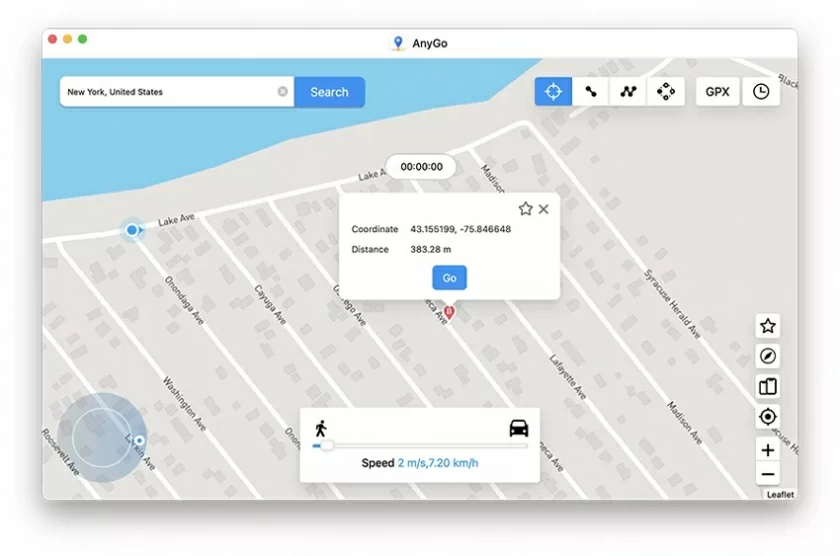
If you want to reduce walking in Pokémon Go and implement walking hacking, you can use the incense obtained through upgrading in Pokéstops or in the store. Incense can help attract the attention of wild Pokémon in your location. If you don't have time to relax for a long time near Pokéstop, incense can bring you benefits.
Follow these steps to attract wild Pokémon to your location.
Step 1 Launch Pokémon Go and click "Pokémon Ball" > "Item" > "Incense".
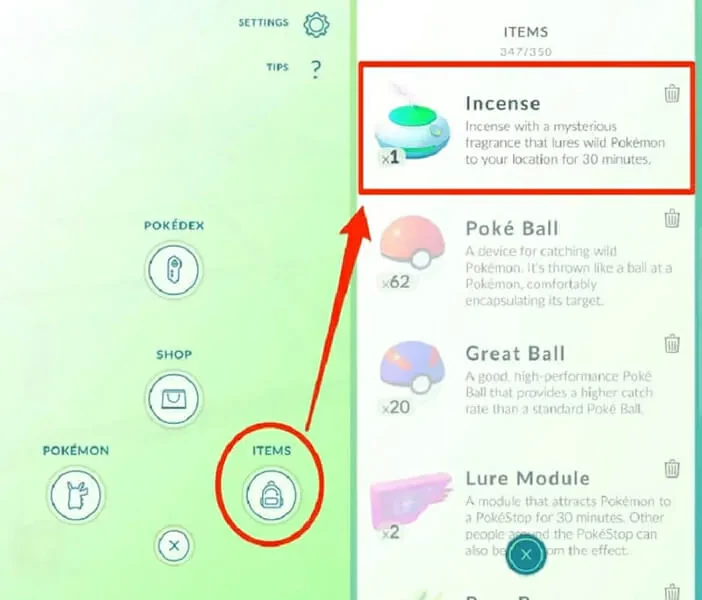
Step 2 After clicking "Incense", a 30-minute countdown will appear in the upper right corner of the screen, and a circular pink circle will appear around your avatar. The Pokémon will then be attracted to you so that you can easily catch them.

Another way to help you hack a Pokémon Go walk is to insert a decoy module into a nearby Pokéstop. These decoys are available after checking in at Pokéstop, purchasing at the store, or upgrading.
For instructions on how to insert bait modules into nearby Pokéstops, please refer to the following steps.
Step 1 Launch Pokémon Go and click "PokéStop" on the map to access it.
Step 2 If there is no active decoy module, click "Rectangle" > "Empty Module Slot" at the top.
Step 3 Click "Add Decoy Module" in the inventory.
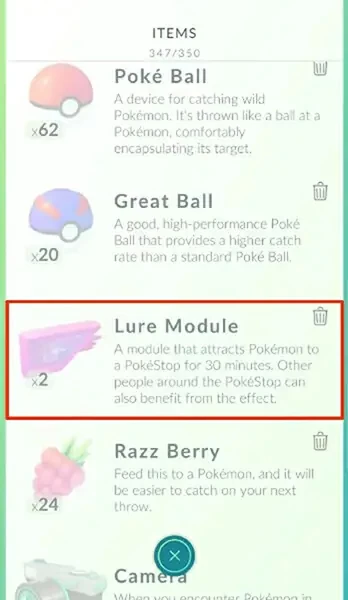
If you are driving out with family or friends, you can activate Pokémon Go while others are driving, which allows for simultaneous movement of location. You just need to throw the "Elf Ball" at each turn.
To improve your Pokémon Go gaming experience, you can use game accessories. Here are several Pokémon Go Walking Hack game accessories we recommend. For example, mobile power supplies, phone holders, and portable Wi Fi hotspots can help users more easily enjoy Pokémon Go games. In addition, we also recommend using Pokémon Go Plus. It is a small device connected to a smartphone through Bluetooth, which can help users free themselves from staring at Pokémon Go for a long time. When Pokemon is nearby, the device will vibrate and light up to prompt the player, and you can press the button to try to capture it.
Bicycles or skateboards can help you move quickly, and if you are in a highly concentrated area of Pokéstop and gym, the probability of capturing Pokémon will increase. Important note: When playing Pokémon Go while cycling or skateboarding, be sure to pay attention to safety and comply with local laws and regulations.
In addition, you can also use sweeping robots such as Roomba to deceive Pokémon Go into believing that you are moving. Or use the turntable of the record player to perform Pokémon Go Walking Hack.
Definitely. Although Niantic game developers have implemented strict policies, it is possible to crack Pokémon Go 2023. We recommend using the AnyGo - Virtual Location (iOS) application, which can change the GPS information of your device and even allow you to select multiple movement points and change speed to make Pokémon Go think you are walking, cycling, or driving without actually moving.
Niantic, the developer of Pokémon Go, employs a variety of techniques to actively monitor and track suspicious activity, so it could pose a serious risk if you engage in spoofing activity while playing Pokémon Go. However, some reliable location spoofing programs can help you, such as AnyGo - Virtual Location (iOS), Fake GPS Free, etc.
The above is the best Pokémon Go walking hackcheck we have introduced to you. You can choose the most suitable method to perform location deception based on your own situation. Overall, they can all help you achieve Pokémon Go Walking Hack without the need for movement. If you start capturing more Pokémons, give it a try.